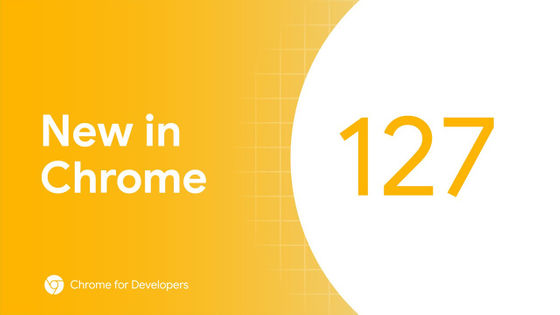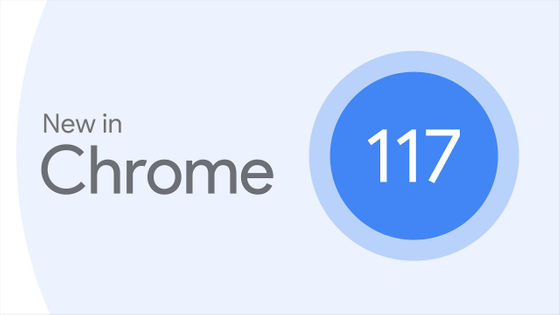'Google Chrome 128' stable version released, ruby display function greatly improved

The latest stable version of the web browser ' Google Chrome ', version 128, has been released. The display of ruby characters has been greatly improved, and it is now possible to adjust the position of ruby characters.
New in Chrome 128 | Blog | Chrome for Developers
New in Chrome 128: line-breaks for the ruby element, Promise.try, and more - YouTube
* Improved placement when using ruby
Using the <ruby> tag , you can display ruby text above the text.
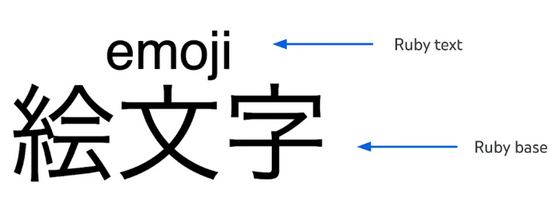
Previously, if you set a long ruby for a long string of text, each part would break onto a new line when it reached the edge of the page, making it difficult to read.
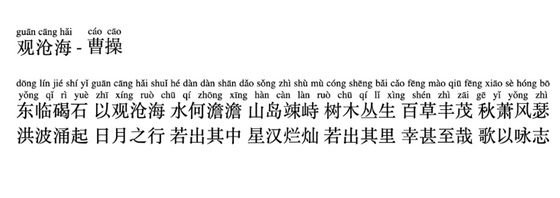
Starting with Chrome 128, text and ruby are wrapped together in a single line, improving readability.
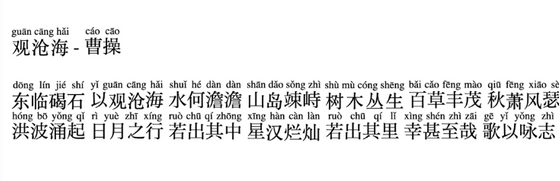
In addition, up until now, line breaks were set so that parts with ruby were grouped together as a single block as much as possible.
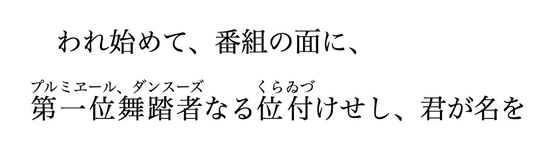
Starting with Chrome 128, you can insert line breaks without any problems even in sections with ruby.
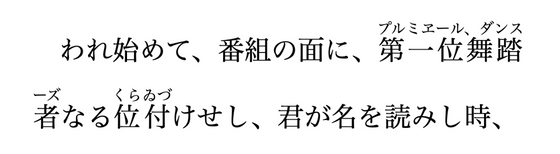
In addition, it is now possible to adjust the display of ruby by using the '

◆ Supports 'Promise.try'
Promises are a mechanism for performing asynchronous processing in JavaScript. When a function has a mixture of cases where a Promise is returned and cases where it is not, it is possible to write it as shown below to perform appropriate processing in both cases, but this has the disadvantage of unnecessarily delaying function execution by one tick.

Chrome 128 now supports 'Promise.try()', allowing you to properly handle any return value of the function. Errors that occur when using the Promise.try syntax can be handled with '.catch()' just like with regular Promises.

◆ 'deviceProperties' has been added to 'PointerEvent'
When using multiple pens simultaneously on an input device such as a pen tablet, it is now possible to persistently identify each pen by using the 'uniqueId' included in deviceProperties.
◆Other updates
The ' zoom ' property, which controls the magnification level of an element, now complies with the latest standards
- Errors in the ' AudioContext ' that processes audio can now be received via 'AudioContext.onerror'.
- You can now edit keyframes in real time in the animation panel of the developer tools.
The next stable version, 'Google Chrome 129', is scheduled to be released on September 17, 2024 local time.
Related Posts:
in Software, Posted by log1d_ts