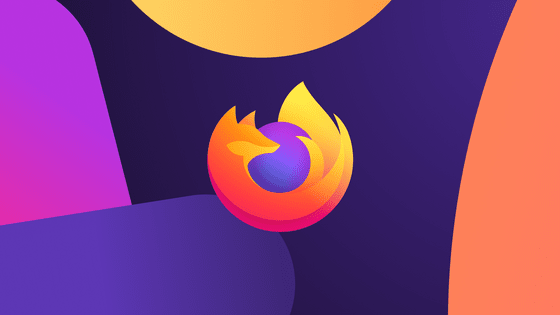'Firefox 119' official version released, 'Firefox View' screen added that allows you to list open tabs, recently closed tabs, and tabs on other terminals

The official version of the web browser ' Firefox 119 ' has been released. In addition to adding a screen that allows you to view open tabs, recently closed tabs, and tabs displayed on other devices, PDF editing functions and privacy protection functions have been updated.
Firefox 119.0, See All New Features, Updates and Fixes
◆Firefox View is installed
``Firefox View'' is now available, which allows you to view open tabs, recently closed tabs, and tabs from other devices. You can open it by clicking the folder icon at the top left of the area where the tabs are displayed.
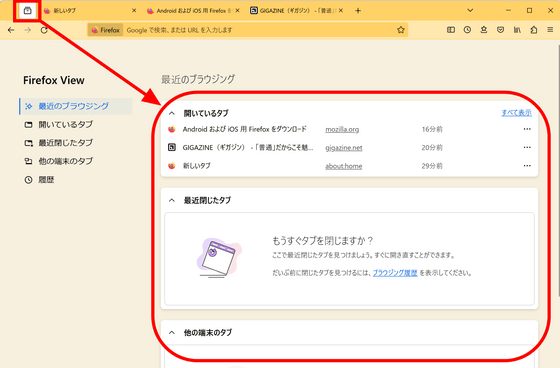
If there are a large number of tabs to display, only the first five will be displayed. If you want to check the whole thing, click 'Show all'.

The tabs on the left will change to 'open tabs' and the tabs will be organized and displayed in each window.

◆PDF editing function will be enhanced
In addition to text and drawings, you can now add images and alt text for images.
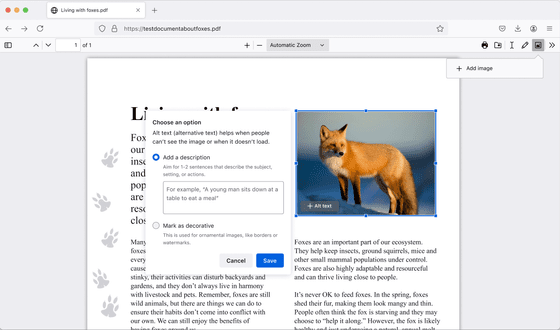
◆Enhanced tracking prevention function
In addition to adding Blob URL splitting to the comprehensive cookie protection feature , you can now limit the fonts that can be used in strict mode to system fonts and language pack fonts to reduce third-party tracking.
◆Setting to not display the mouse pointer while entering characters
In the Windows version of Firefox, the pointer no longer appears while entering text if configured in the system. System settings can be made by typing 'mouse' in the search field of the start menu and selecting 'Change the display or speed of the mouse pointer' that appears.
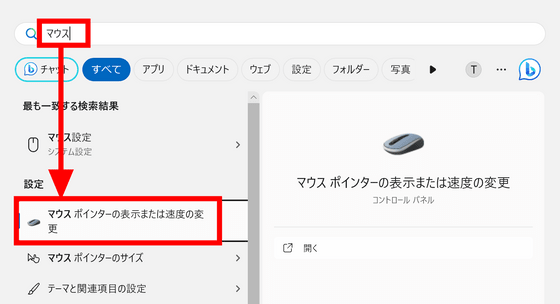
Check 'Hide pointer while typing' and click 'OK'. Now the pointer will no longer get in the way when you type on Firefox.
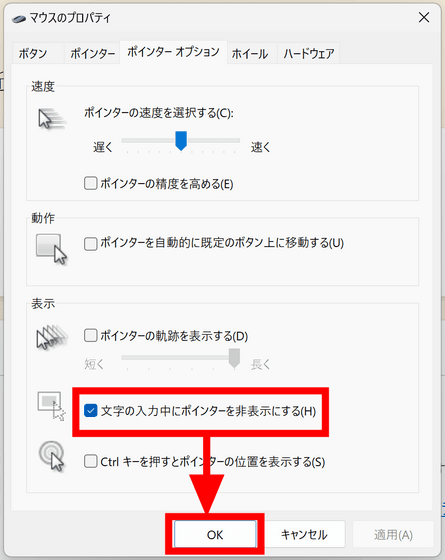
◆Changes for developers
・CSS update
Pseudo-elements such as '::first-letter', '::cue', and '::placeholder' are now supported, and the display of CSS properties that do not affect elements has been improved.
・JSON viewer update
JSON viewer is a function that formats and displays JSON in an easy-to-read manner when checking the response contents of REST API. Starting with Firefox 119, Firefox will automatically display raw data when JSON is invalid or corrupted.
◆Other changes
- Now retains 'Recently Closed Tabs' even if automatic session restoration is not enabled
-Added the ability to import some extensions when migrating data from Chrome
・Storage Access API has been updated to improve security and website corruption.
・Encrypted Client Hello now available for improved privacy
- Media sniffing to estimate the contents of 'application/octet-stream' format files is no longer performed, and the files are simply downloaded.
- Support for ARIA reflection on CSS attributes and accessibility semantics on custom elements
・“credentialless” is now supported in Cross-Origin-Embedder-Policy
- Fallback parameters can now be set using the CSS attr() function .
- Object.groupBy and Map.groupBy are now supported, making it easier to group elements of arrays
Firefox 119 also includes multiple security bug fixes .
The next major version, Firefox 120, is scheduled to be released on November 21, 2023 local time.
Related Posts:
in Software, Posted by log1d_ts