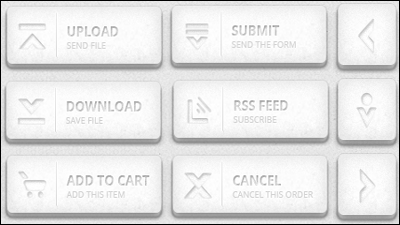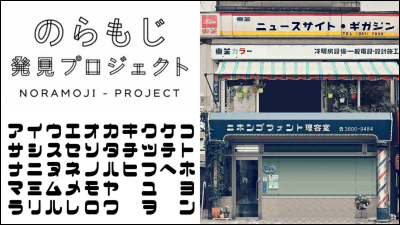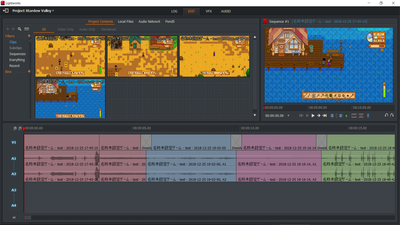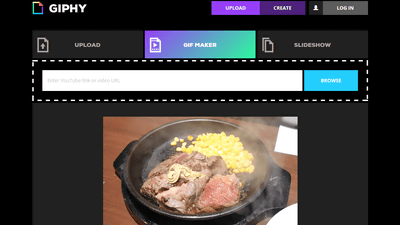I tried putting captions on movies with free video editing service "Kapwing"
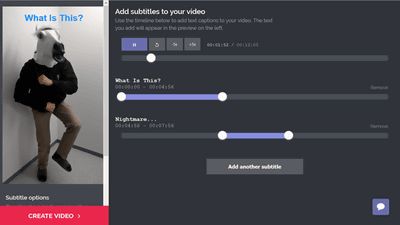
When a movie taken by smartphone happens to be interesting, there are many people who think uploading movies to SNS thought "I want everyone to enjoy!", But movies on SNS should be played without sound Many movies that do not convey fun without subtitles tend to be less influential. Free web service that can conveniently add subtitles to movies so that movies can be viewed widely, with no installation of software or user registration and subtitles moviesKapwingI tried using it.
Add Subtitles to Video - Kapwing
https://www.kapwing.com/subtitles
According to the developers of "Kapwing", there are movies with subtitles and movies without subtitles, the number of movie playbacks on SNS · There is a big difference in the number of sharing and the number of reactions. In addition, it seems that more than 80% of Facebook users will play movies without sound, and it is assumed that there is a situation that "you do not understand what is going on with movies without subtitles". According to the developers, "When you want to increase the diffusing power of the movie you upload onto SNS, it is clear that you should put on subtitles."
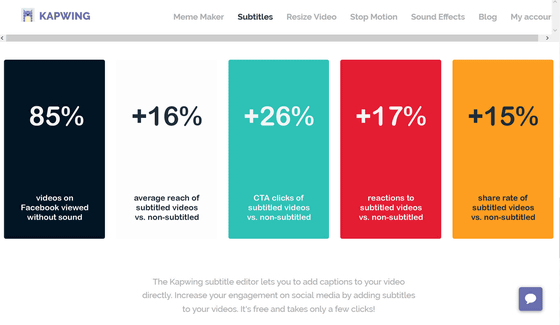
In order to use the subtitle creation function of "Kapwing" immediately,Official pageUpload the movie you want to add subtitles to, or paste the uploaded movie URL online. This time, I will add subtitles to the movies on the terminal, so click "Upload".
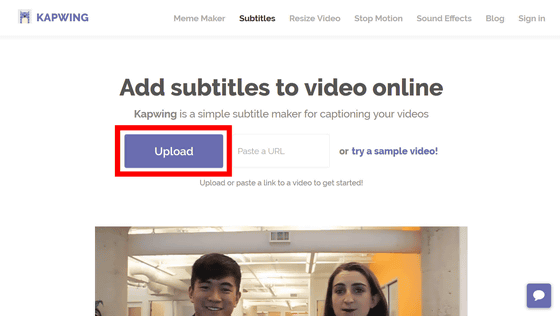
Select the movie you want to add subtitle and click "Open". In addition, the file size of the movie that can be uploaded has an upper limit of 50 MB.
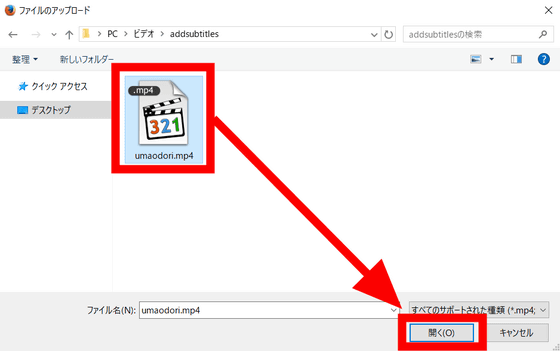
When the upload is completed, the subtitle creation page opens automatically. The uploaded movie was displayed on the left side of the screen.
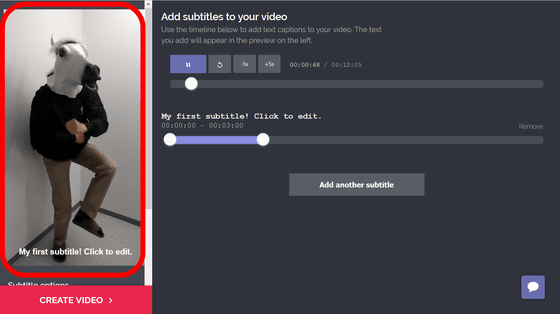
At the top of the center of the screen, there is an operation form to play the movie. When adding subtitles, it is possible to match subtitles at the right time while playing movies here.
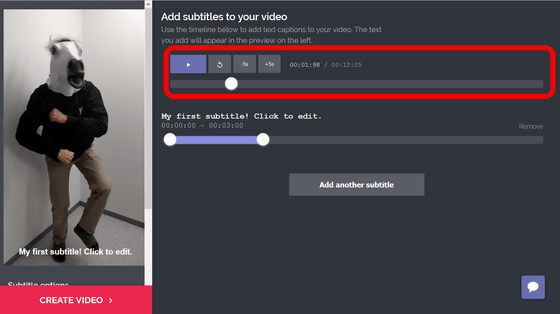
From the subtitle edit form on the right you can enter subtitles you want to add to the movie. Note that at the time of article creation, subtitles that can be created with "Kapwing" are only alphabets, so adding subtitles in Japanese will result in conversion to "?????" when outputting movies.
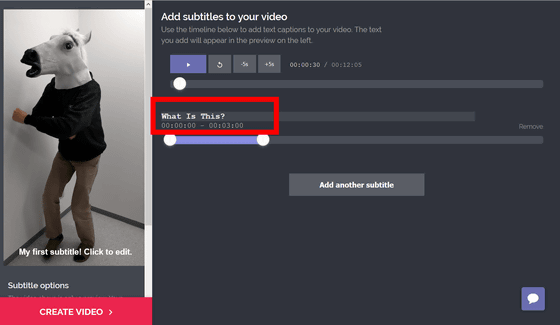
By moving the white circle under the subtitle input form by drag & drop, you can freely change the time to display subtitles.
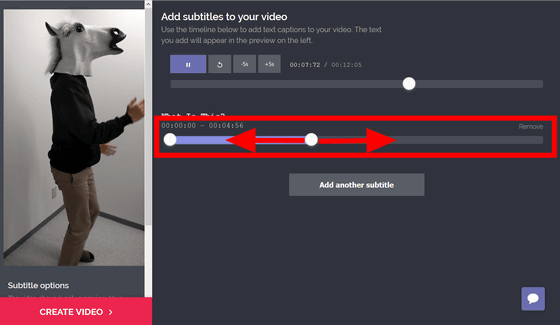
Click "Add another subtitle" ......
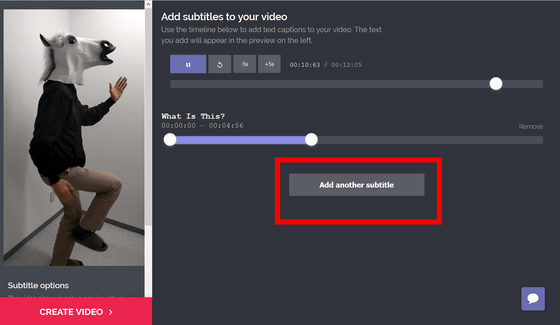
Following subtitles created so far, you can add new subtitles.
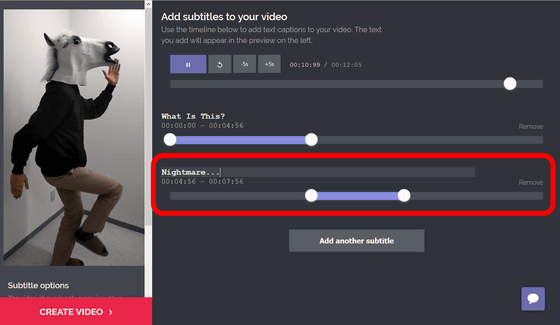
When scrolling down the movie display screen on the left side of the screen, there was an editing screen for characters to be displayed. From here you can change font and character size, color and text position.
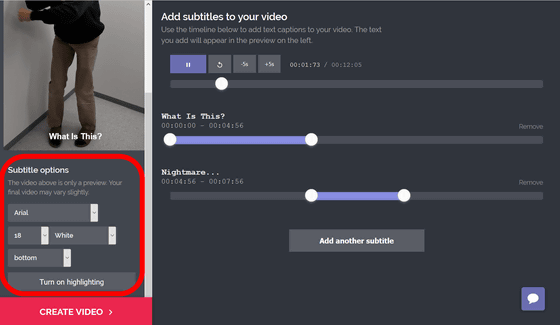
Subtitles can be displayed at the top or bottom of the movie, and you can also change the color. Note that subtitles added to movies in "Kapwing" are all the same font, size, color and display position in one movie.
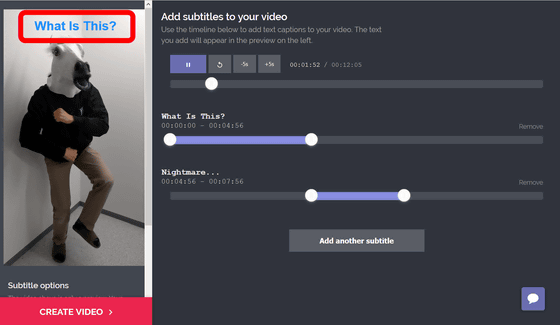
When you finish adding subtitles to the movie, click "CREATE VIDEO" at the bottom left of the screen.
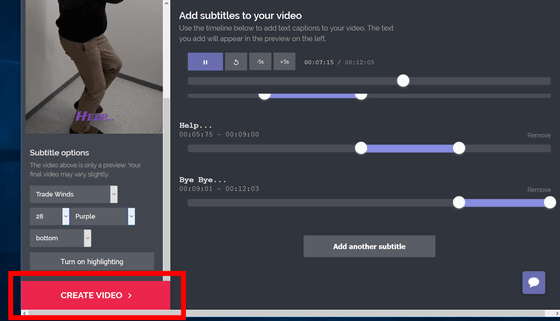
After the loading screen is displayed for a while ... ...
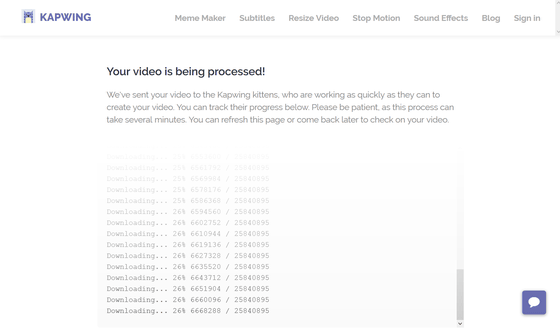
Go to the download screen of the movie. Click "Download video" to download the created movie.
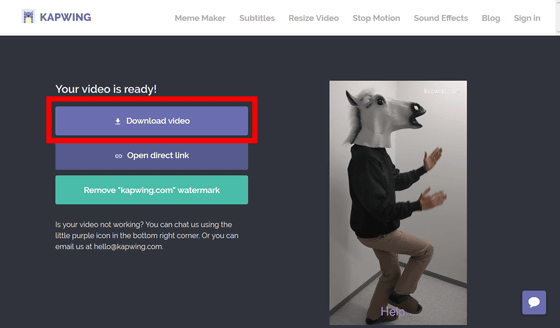
Since you can see the exported MP4 file on the opened page, right click on the movie and select "Save Movie As".
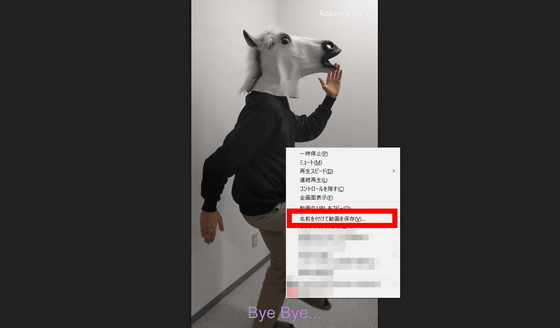
This time the movie with subtitles created with "Kapwing" is this.
I tried putting subtitles on movies with free subtitle making web service "Kapwing"
To obtain the URL of the movie directly click "Open direct link".
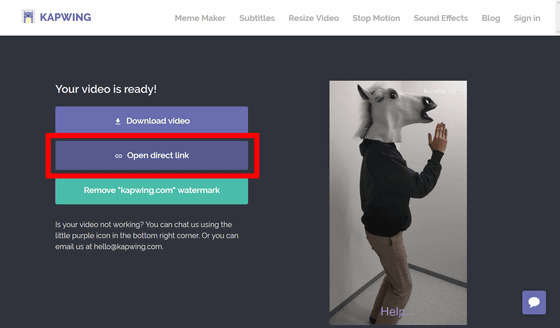
It is OK if you copy the URL of the opened movie.
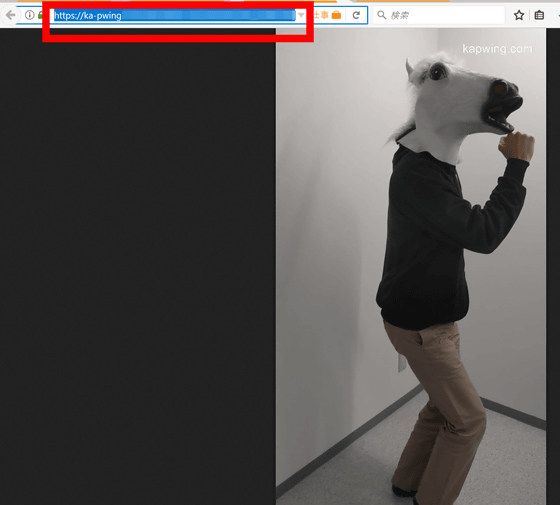
In addition, the movie created with "Kapwing" contains the word "kapwing.com" with a thin watermark.
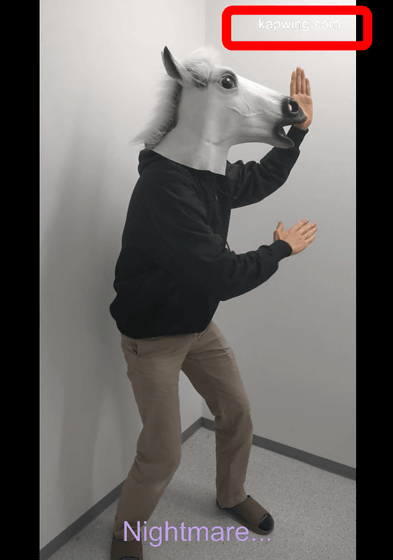
To delete this character from the movie click "Remove" kapwing.com "wateremark".
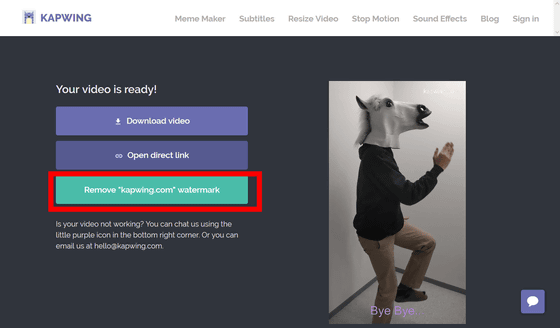
The sign-in screen for "Kapwing" is displayed. To sign in with your Google Account, click "Continue with Google".
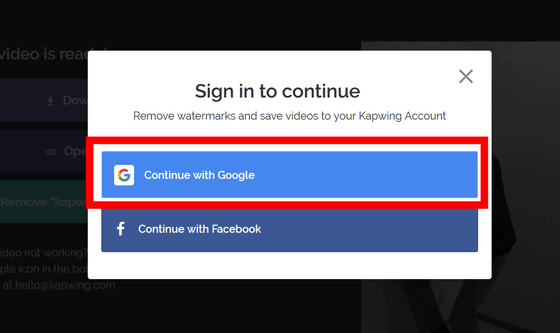
Enter the email address you want to register and click "Next".
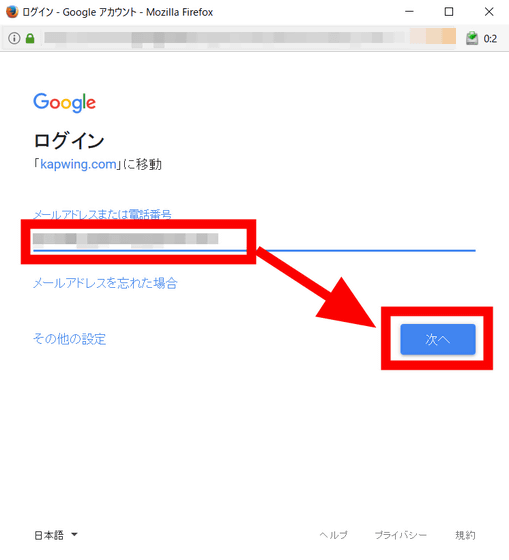
Enter the password and click "Next".
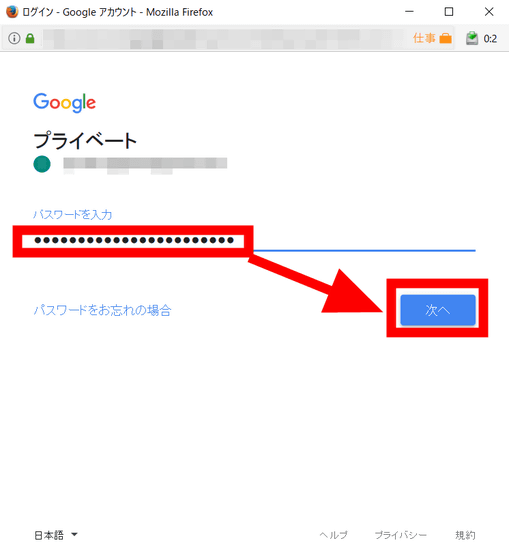
Then, the watermark-free version of the movie created this time at 2 dollars (about 230 yen) is downloadable and it is possible to create as many watermark-free movies as 10 dollars a month (about 1100 yen).
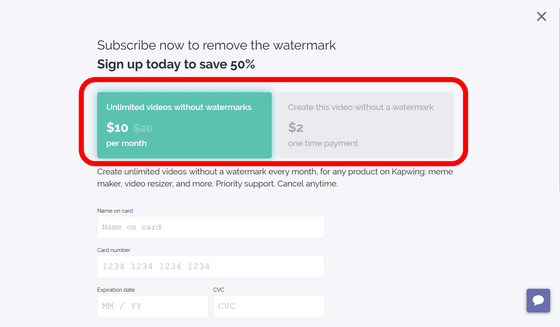
You can also add subtitles to movies already posted on SNS. Copy the URL of the movie posted on SNS ... ...
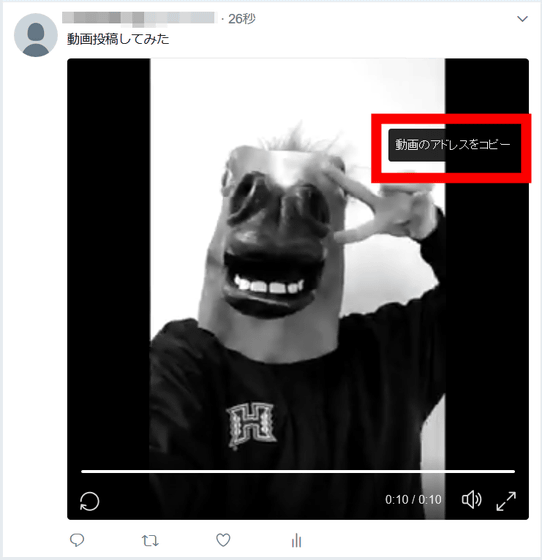
Paste it on the official page of "Kapwing".
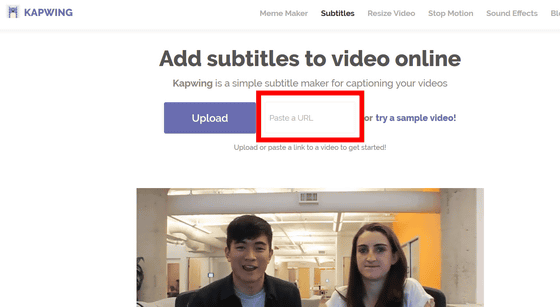
Then, the subtitle editing screen opens in the same way as uploading the movie, so if you attach subtitles to the movie from here, you can do it.
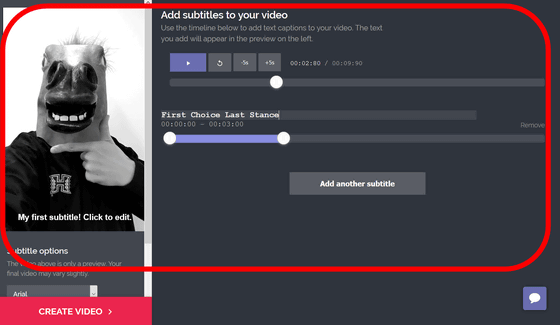
After the subtitle is completed and clicking "CREATE VIDEO" ... ...
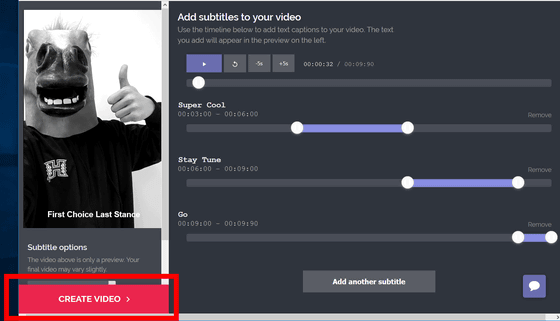
Without downloading movies on SNS to my terminal, I was able to add subtitles as I liked. You can download the completed movie, upload it to SNS, and share the link.
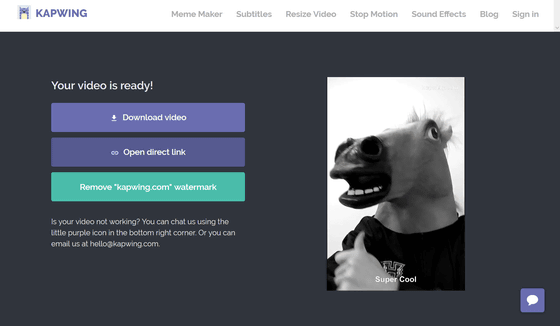
In addition, "Kapwing" not only adds subtitles, but also to create a short movie in the style of netmime ... ...
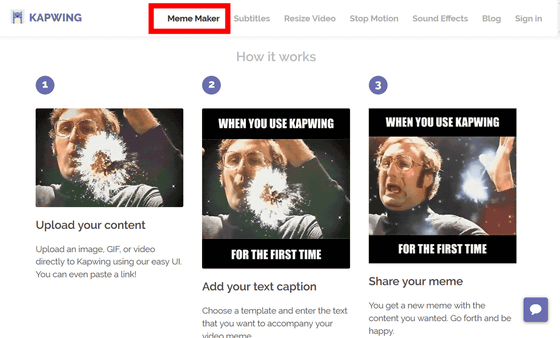
You can process the size of the movie to a size that is easy to see with Instagram, Facebook, Twitter etc.
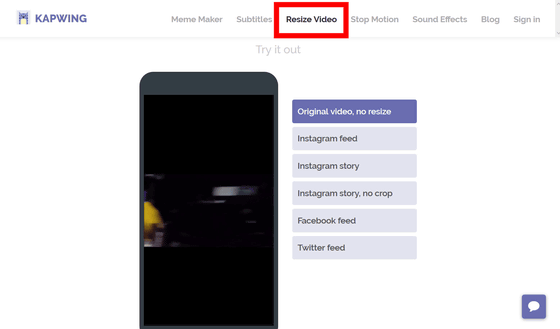
Furthermore, processing movies as stop motion ... ...
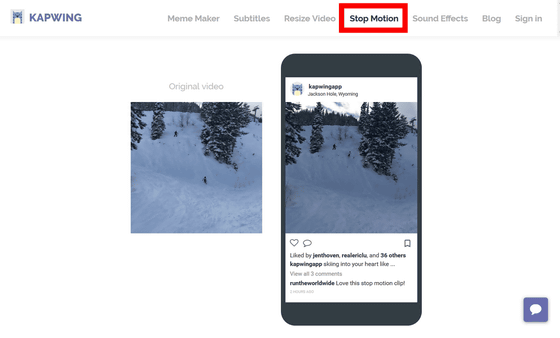
It is also possible to add sound effects to movies.
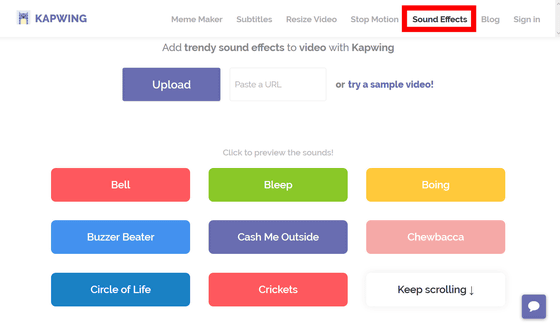
Since "Kapwing" does not have to bother installing movie editing software or registering users, anyone can easily add subtitles to movies. It was a useful web service when you wanted many people to watch a movie as much as you want to post on SNS, or want to increase the influence on SNS.
Related Posts:
in Review, Web Service, Video, Posted by log1h_ik