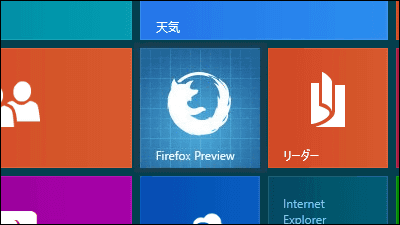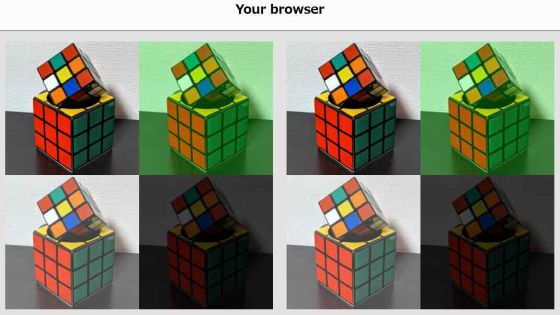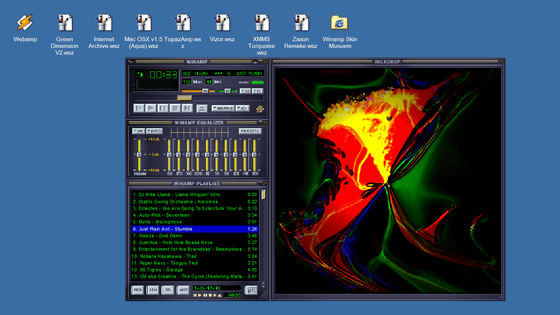YouTube automatically changes the aspect ratio of the player according to the contents, the 'black filled' part disappears
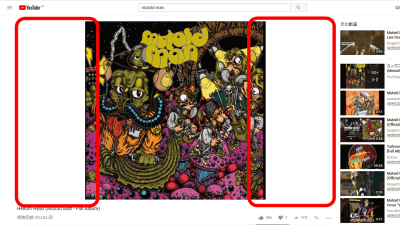
The desktop version of YouTube's display was quietly changed in specification, and the size of the player was changed automatically according to the aspect ratio of the contents. Until now, a black filled part appeared when displaying a portrait movie or a 4: 3 movie, but in the future it will be displayed without filling parts according to the size of the computer and the browser.
Explaining YouTube's VERY Cool New Aspect Ratio Changes - Lauren Weinstein's Blog
https://lauren.vortex.com/2018/07/27/explaining-youtubes-very-cool-new-aspect-ratio-changes
For Better or Worse, YouTube Now Adapts to Multiple Aspect Ratios
https://gizmodo.com/for-better-or-worse-youtube-now-adapts-to-multiple-asp-1827936921
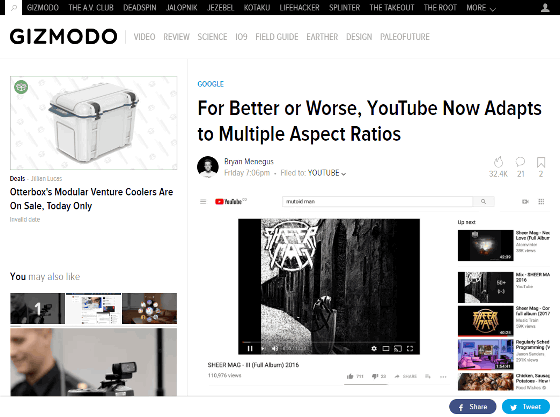
Since the movies on YouTube were all displayed at 16: 9, the 3: 2 movie taken with the conventional standard 4: 3 movie or the 35 mm film displays a black filled part called a filler It was done. With the new change, since the player automatically changes the aspect ratio according to the content, the filler has disappeared.
For example, if you try clicking on a work in which fillers are displayed on the left and right in the search result list ......
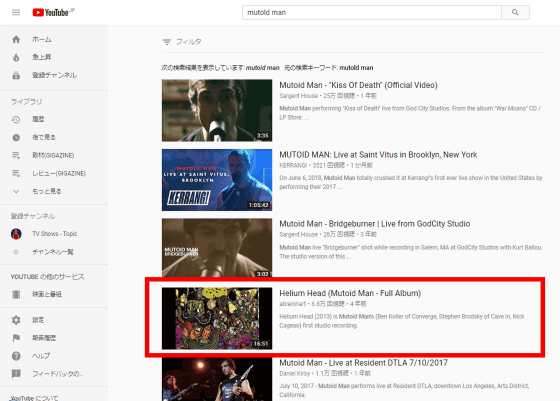
Player was displayed according to the aspect of movie itself without displaying filler.
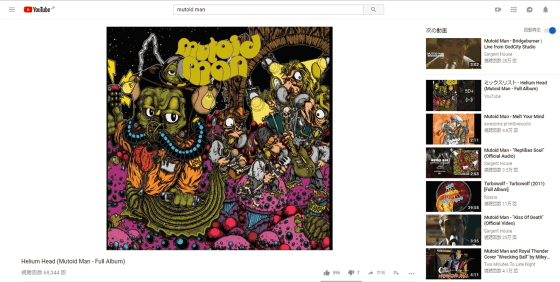
Although Google has not officially announced the change of UX, Marissa, a community manager, responds to changes in the desktop version of YouTube for questions asked at the YouTube Help Forum. Because the way to display filler so far showed small content, just like the mobile version of iOS and Android, display the content with the original aspect ratio according to the size of the computer screen or browser It seems that it began.
How to change YouTube player size? - Google Product Forum https://productforums.google.com/forum/#!topic/youtube/5QyTjyT-IZo
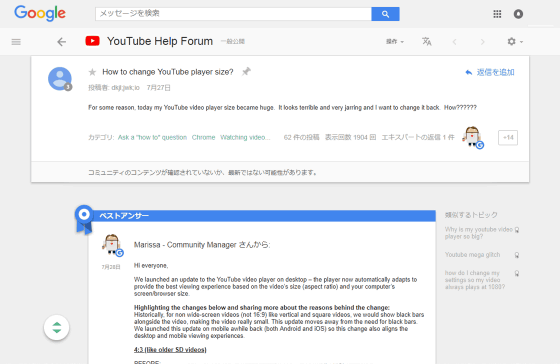
However, since the size of the player depends on the resolution of the uploaded native movie, if you convert the 4: 3 movie to 16: 9 and upload it, the displayed player will also become 16: 9 It is that. Furthermore, at the time of writing the article, YouTube publicity says "there is no way to disable this function".
Related Posts:
in Web Service, Posted by darkhorse_log