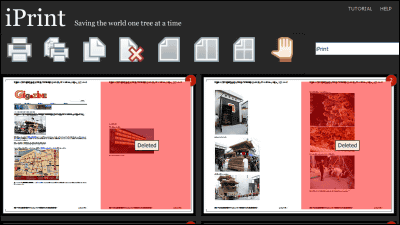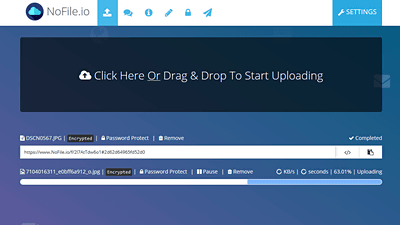"Extract images for Twitter" that can add a button to open all Twitter's original size images in one shot

On Twitter you can upload up to 4 images per tweet, only thumbnails are displayed when posting multiple images, you need to click on one image one by one to see a big picture there is. So, add-ons useful for checking images in tweets at onceExtract images for Twitter"Has appeared, and it is possible to enlarge and display multiple images with one button.
Extract images for Twitter
https://greasyfork.org/scripts/15271/
◆ I tried using Extract images for Twitter in Firefox
To use Extract images for Twitter in Firefox, first install the addon "Greasemonkey". Open Firefox and click "Add-ons" from the menu.
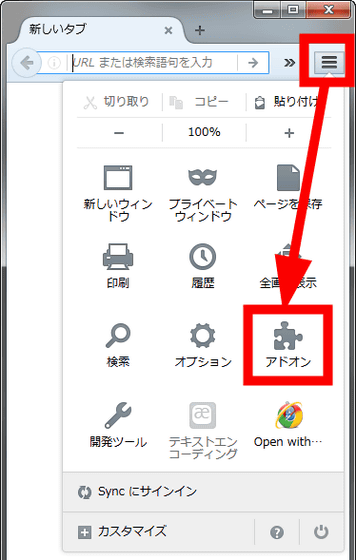
Search "Greasemonkey" from the search box and click "Install" button displayed on the right side of Greasemonkey.
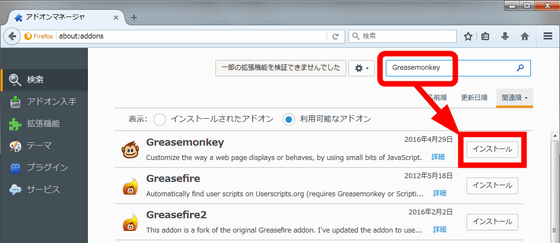
Click "Restart Now" to restart Firefox.

After restart,Extract images for Twitter installation pageOpen "Install this script".

Click "Install".
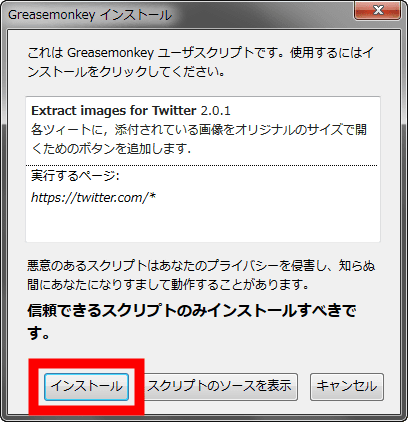
Installation is complete if 'Extract images for Twitter' has been installed "is displayed.
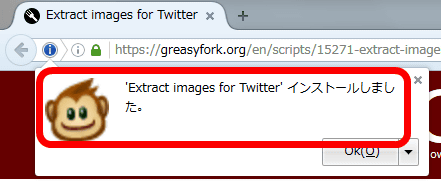
When you open Twitter, the icon for Extract images for Twitter is added to the icon displayed at the bottom of each individual tweet, so click on it.
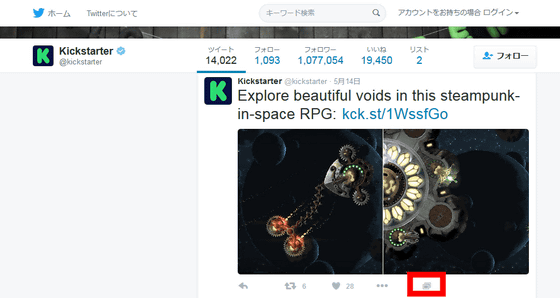
Then, images in the tweet are opened one by one with a new tab, and you can see a large image of the original size in one shot.
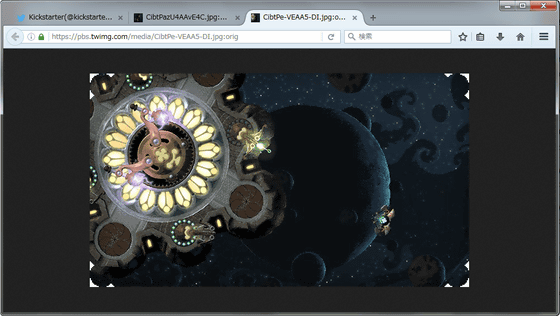
In addition, it seems that GIF images are not supported, and even if you click on Extract images for Twitter button with Tweet with GIF image, the enlarged picture did not open.
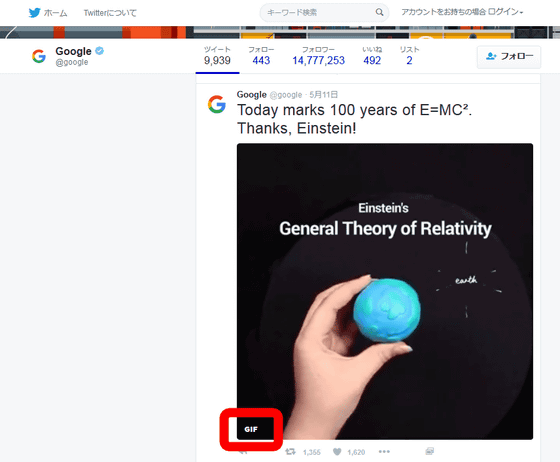
◆ I tried using Extract images for Twitter on Chrome
If you use Extract images for Twitter on Chrome, you first need to install the add-on 'Tampermonkey'.
Tampermonkey - Chrome Web Store
https://chrome.google.com/webstore/detail/dhdgffkkebhmkfjojejmpbldmpobfkfo
Open the above page and click "Add to CHROME".
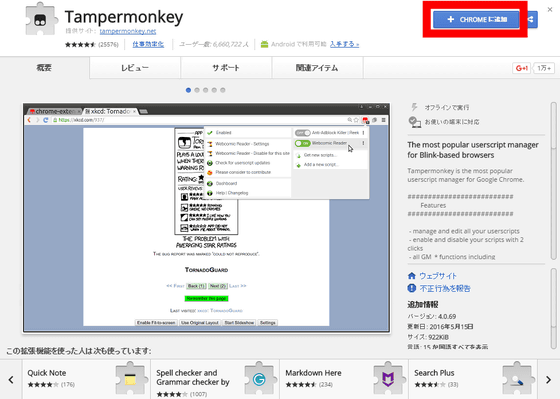
Click "Add Extension".
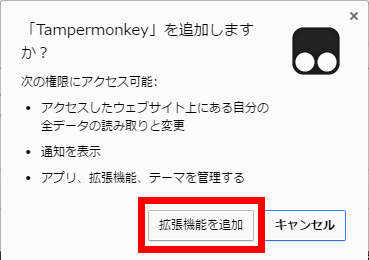
When it says "Tampermonkey has been added to Chrome" it is ready.
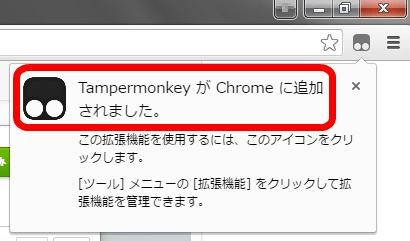
Extract images for Twitter installation pageOpen "Install this script".
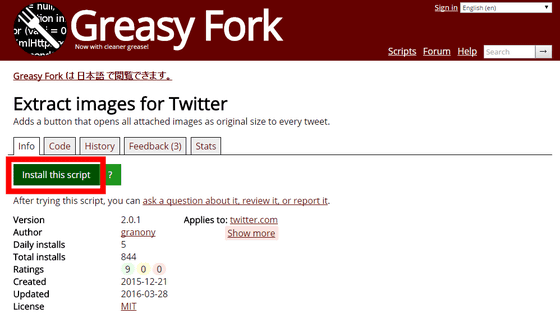
Click "Install".
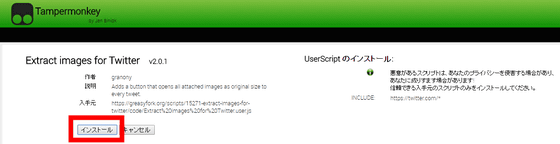
Click the Tampermonkey icon in the upper right corner of the screen and installation is complete if Extract images for Twitter is set to "ON".
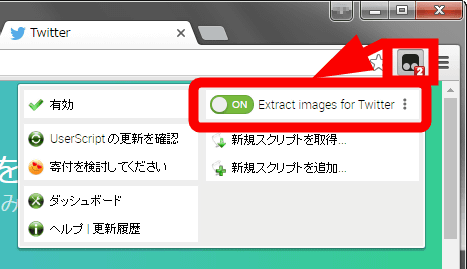
When you open Twitter, Extract images for Twitter has been added to the icon list as well as Firefox.

ただし、Chromeの場合、複数枚の画像入りツイートを展開する際に、1回目はポップアップがブロックされます。複数の画像を一度に開くには、画面右上のポップアップアイコンをクリックして、「https://twitter.comのポップアップを常に許可する」にチェックを入れて「完了」をクリックしておきます。
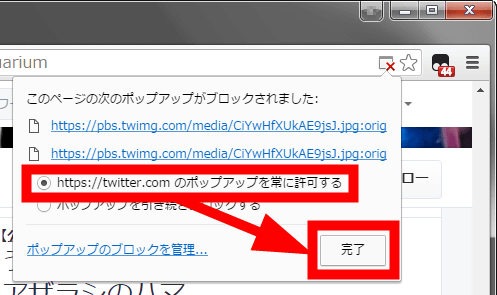
Then, after the second time all of the images will be enlarged and displayed with the new tab.
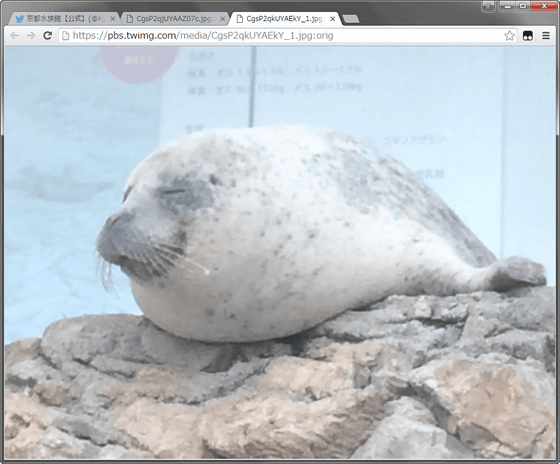
Related Posts:
in Review, Software, Web Service, Posted by darkhorse_log