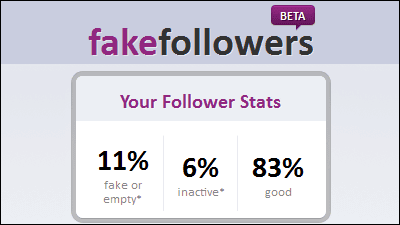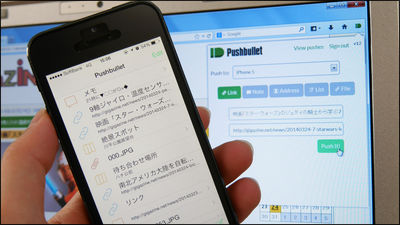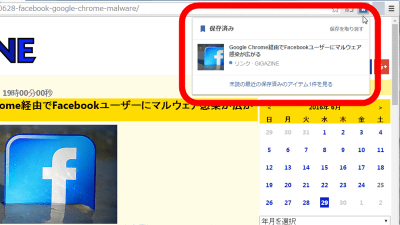Simply paste the URL and Tweets with images can be easily transcribed · Chrome extension · Bookmarklet "Twitshot"

In order to post images on the Internet to Twitter, it is necessary to save the images once on a PC or smartphone and upload them again on Twitter's submission screen, which takes time and effort. That appeared in the iOS application · Google Chrome extension · bookmarklet "TwitshotBy simply pasting the URL of the webpage, you can extract the image in the page, select your favorite images, and post tweets with images on Twitter.
Twitshot - Spice up your tweets with an image
http://www.twitshot.com/
◆ Chrome extension
TwitShot for Chrome - Chrome Web Store
https://chrome.google.com/webstore/detail/twitshot-for-chrome/efndcbfgochdmkgjpinknmeakjfkgjlk
First of all, to install extensions, go to the Chrome Web Store page in Google Chrome and click on "Add to CHROME".
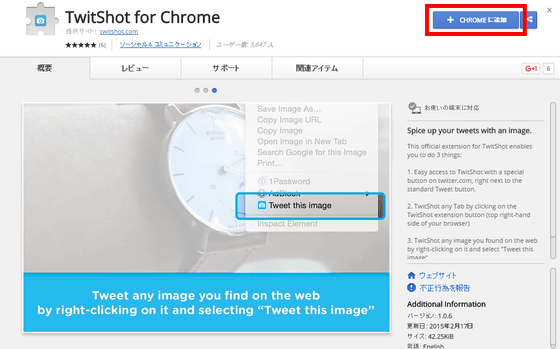
Click "Add Extension".
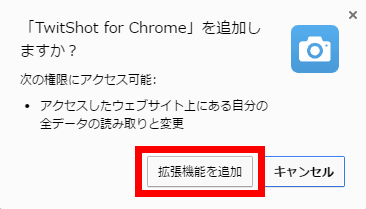
Installation is completed when "TwitShot for Chrome has been added to Chrome" is displayed.

Then log in to Twitter.
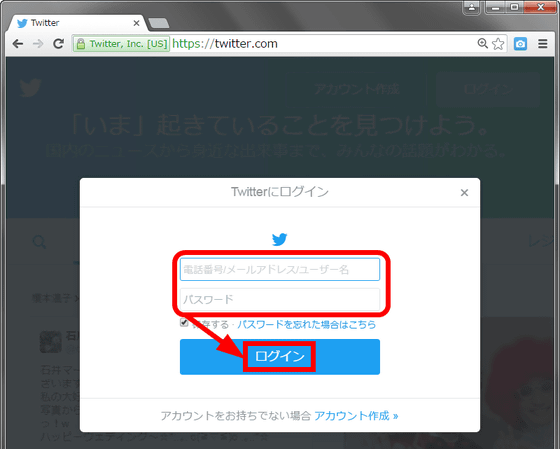
Since the button "TwitShot" has been added in the upper right corner of the home screen, click it.

Twitshot's tweet posting screen looks something like this. By pasting the URL, it is possible to extract the image in the page and post the image tweet as it is.

As a test"Soy milk drink cherriesI pasted the URL of "...

Within a few seconds, the images on the page were displayed all at once.

From the image list, click to select the image you want to tweet. Only one image can be selected. On Twitter you can include up to 4 images in one tweet, so if Twitshot corresponds to multiple images, it is likely to be used more conveniently.

Since the selected image is displayed at the top of the page, enter tweet sentences in the input box and click "Tweet".

Only when using for the first time, a window asking for permission to use the account opens, so click "Login".

Tweet completion is displayed if "Tweeted!" Is displayed.

When I visited Twitter, I was successful in posting tweets with images.

Also, open the page you want to tweet and click the Twitshot button on the top right ... ...

Because page title is also acquired automatically, it is quite useful.

◆ Application
The Twitshot application is provided with iOS version at the time of article creation.
Twitshot - Tweet with an image on the App Store
https://itunes.apple.com/app/id959316664
Go to the above URL or search Twitshot on the App Store and install Twitshot.

After installation, tap "Open" to launch the application.

The home screen of Twitshot application is very simple as follows.

Copy the URL you want to tweet, tap the Twitshot input box, and paste the URL.

When pasting the URL, the image was displayed in a moment. You can select another image by swiping the image left or right.

After selecting the image, tap "Tweet". Only one image can be selected for the application version.

When using for the first time, a popup asking for access to the Twitter account is displayed, so tap "OK".

Select the account you want to post tweet.

Tweet is completed when "Tweeted!" Is displayed.

When I opened the Twitter application, I was able to post tweets with images. Please be aware that TwistHot application is only equipped with Tweet function, you can not check timeline.

If the image is vertically long, tap the resize button on the lower right ... ....

You can trim the image horizontally. When you decide the position to cut out, tap "Crop" in the lower right.

When trimming it looks like the following.

From the menu button in the upper right, you can send URLs and images to Pocket · Pushbullet · Notes · Facebook · Evernote, etc., and make a tweet reservation posting.

For reservation posting, you can set the time in 1 minute increments.

From "Settings" on the upper left ... ....

Application feedback, application evaluation, beta version participation, etc. were possible.

◆ Bookmarklet
To use Bookmarklet, use your browserTwitshot's site, And drag and drop "bookmarklet Twitshot" at the bottom of the page onto the bookmark bar.

Once the bookmarklet named "Twitshot" is registered, it is ready.

With the page you want to tweet open, click the bookmarklet.

Then Twistshot's tweet posting screen opens, like the Chrome extension, you can select images and tweet them. Please note that if you are using Firefox as a bookmarklet, you can not use it because it got an error, and it was possible to use it with Google Chrome without problems.

Related Posts:
in Web Service, Review, Web Application, Posted by darkhorse_log