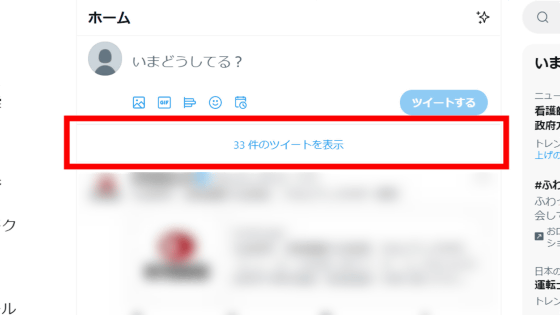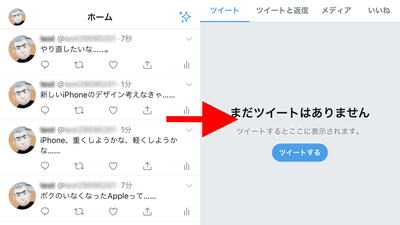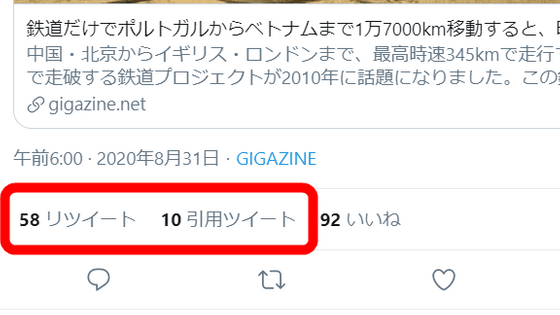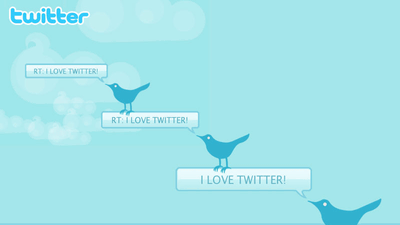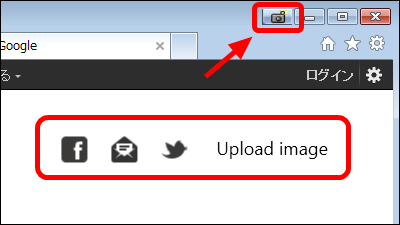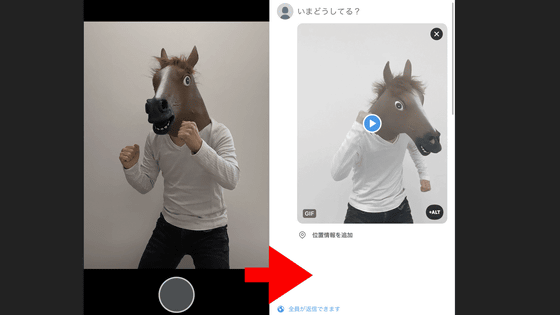A function that allows you to set a scheduled tweet on Twitter starts in the browser version, and you can also draft a tweet

A new function has been added to the browser version of Twitter that allows you to save a draft as a draft and automatically post by setting the time of tweeting.
Twitter announced on May 29, 2020, 'In the browser version, it is now possible to save a tweet as a draft or set a schedule to send at a specific time' Did.
Not quite ready to send that Tweet? Now on
https://t.co/fuPJa36kt0 you can save it as a draft or schedule it to send at a specific time –– all from the Tweet composer! Pic.twitter.com/d89ESgVZal — Twitter Support (@TwitterSupport) May 28, 2020
I will try it. Open Twitter in the browser version, write a tweet halfway, and then click the 'x' button.
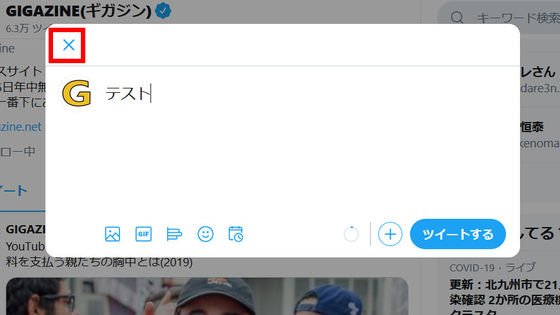
You will be asked if you want to save the Tweet, so click Save. This completes the draft save.

To see your drafted tweets, click Unsent Tweets.
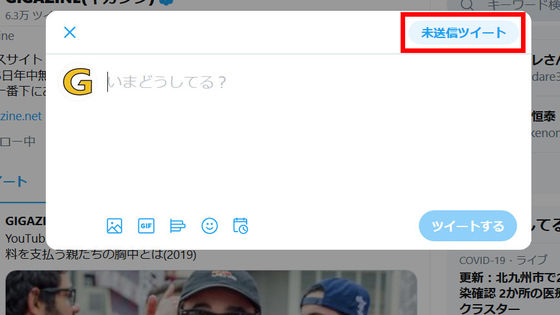
Then, the list of drafted tweets is displayed.
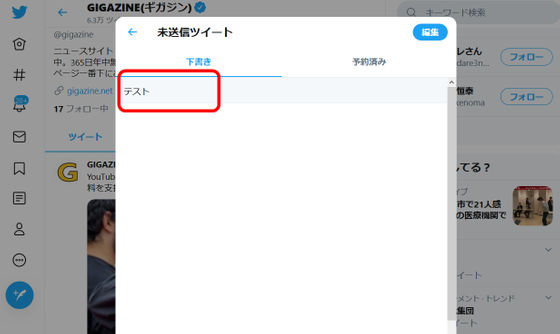
You can also book tweets. To make a reservation, click the calendar-like icon at the bottom of the tweet input field ...
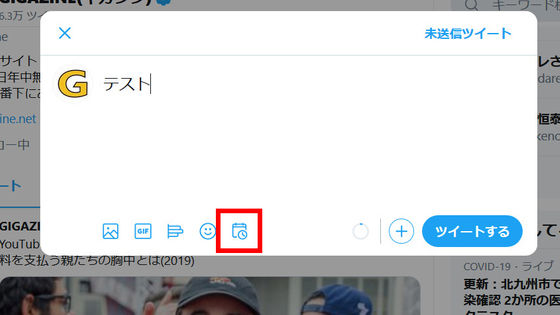
Set the date and time you want to tweet, then click 'Confirm'.
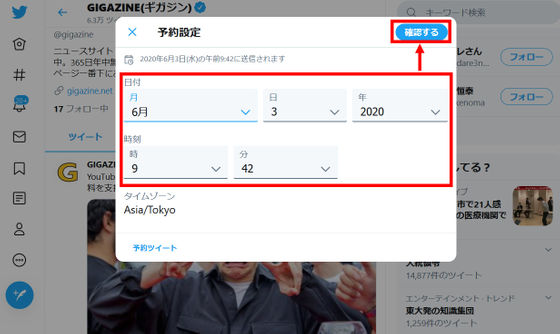
This completes the settings.
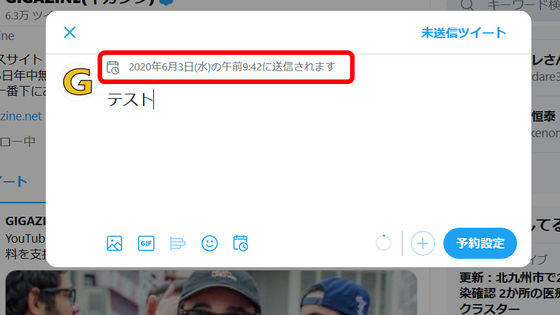
At the time of article creation, you can not use this function from the application, but since you can share the drafted tweets between browsers like `` Safari on iPhone and Chrome on PC '', `` Post on the smartphone after writing halfway on PC '' Is possible.
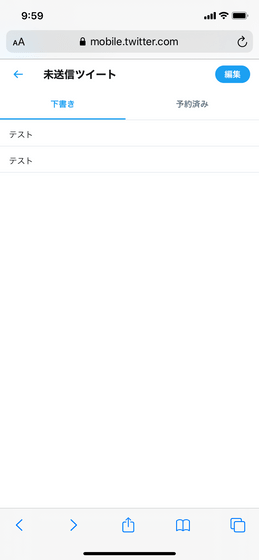
Related Posts:
in Web Service, Smartphone, Web Application, Posted by log1l_ks