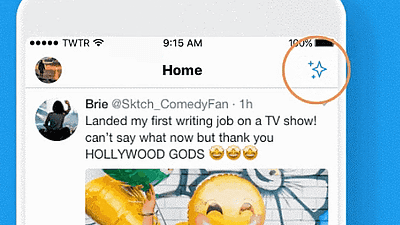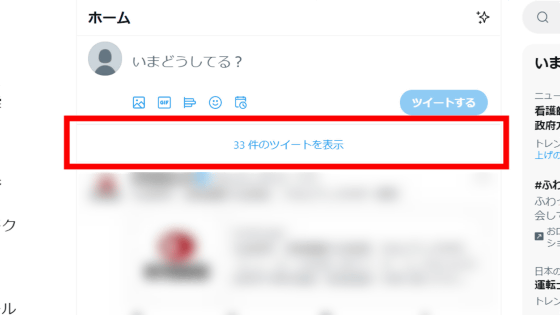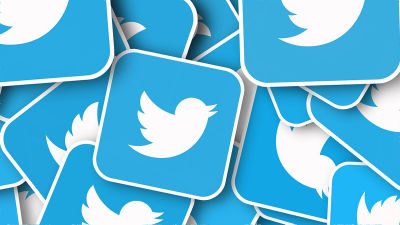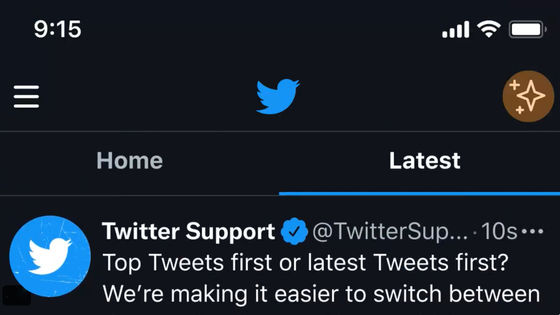Allow Twitter to change timeline display in chronological order even in Android version application
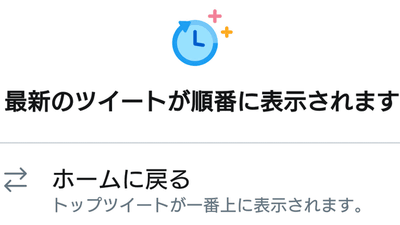
The Android version of Twitter application now allows you to switch between 'Home' where top tweets are displayed at the top and 'Chronological order' in which tweets are displayed in order from the latest. This function was introduced in November 2018 and was installed in the iOS version in December 2018.
Android, We Got You. Starting Today, Tap ✨ To Switch Between Latest And Top Tweets. Pic.Twitter.Com/7rXo3BNEJ6
- Twitter (@ Twitter) January 15, 2019
On Twitter, tweets were originally displayed in order of newest posting time, but the top tweets have been changed to come to the top when changing the algorithm in February 2016. Since this was a pros and cons from the user, development of a function to switch over to the conventional time series display was advanced, and it was introduced experimentally from November, 2018.
Such notifications are displayed at the initial startup after updating the application.
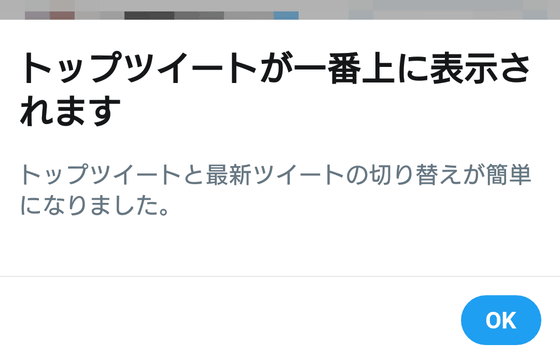
Tap the icon in the upper right corner of the application home screen ......
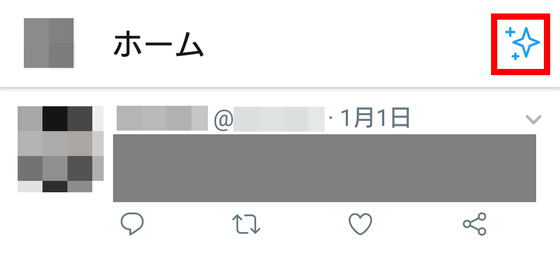
From "Home" where the top tweet is displayed at the top, the tweets are switched to the "display of the latest tweets" arranged in chronological order. However, if you do not operate for a certain period of time, it automatically returns to "Home".
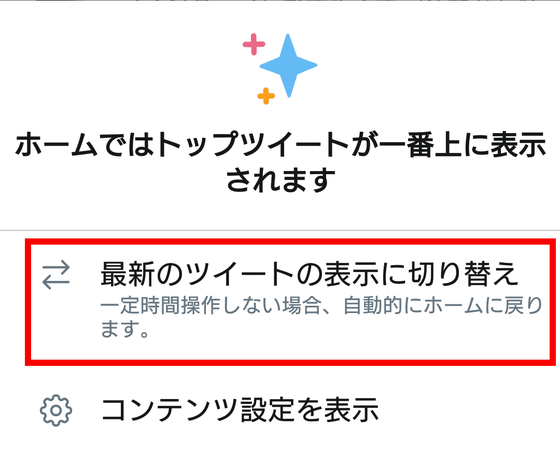
Tap on the icon in the upper right when time series display is switched to home.
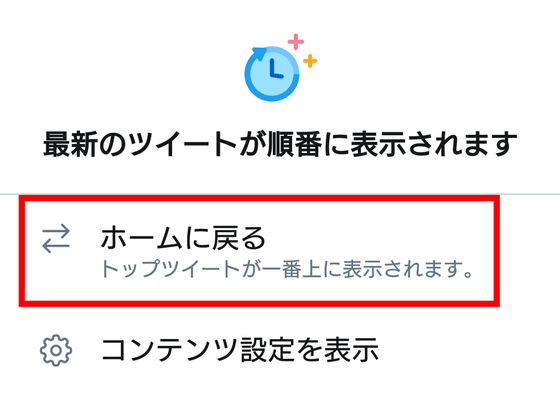
Related Posts:
in Software, Smartphone, Review, Posted by logc_nt