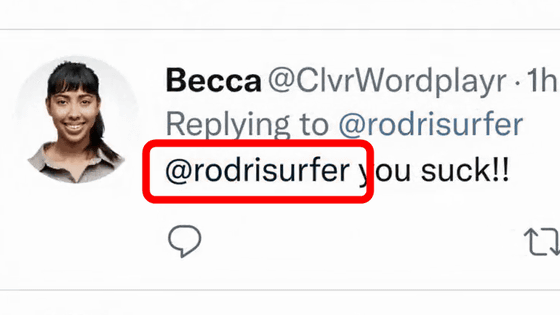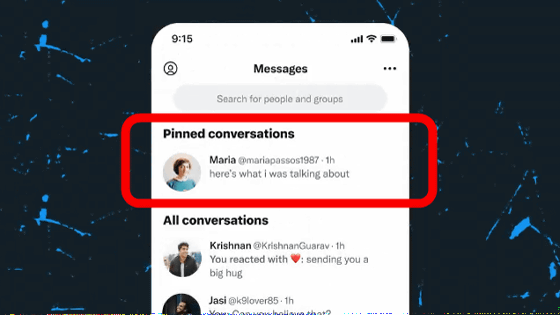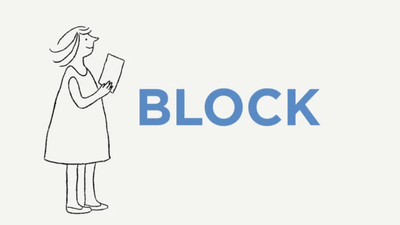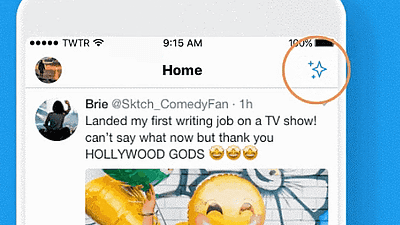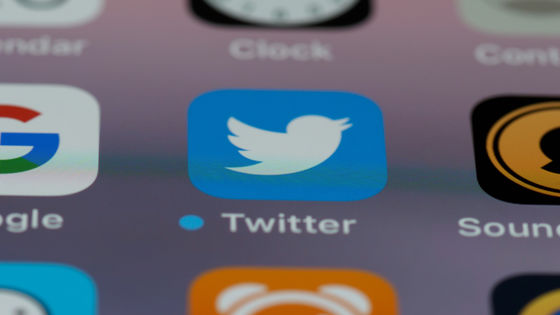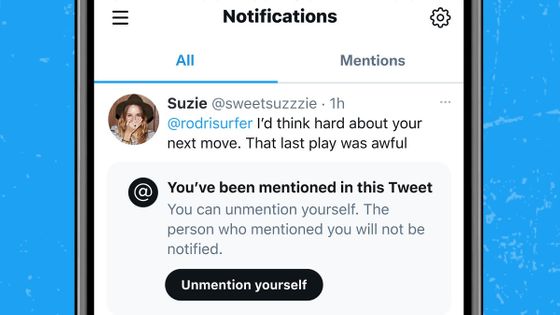Implemented an 'unmention' function that allows Twitter to exit conversations

On Twitter, tweeting to another user is called a 'mention.' However, once mentioned, many people find it annoying to be mentioned because they will be notified over and over again as long as the conversation continues. Therefore,
Twitter's new Unmention feature: How it works
https://9to5mac.com/2022/07/11/twitter-unmentioning-feature/
The unmention function that unmentions implemented on Twitter was announced by Twitter Safety , which updates Twitter's safety measures tools.
Sometimes you want to see yourself out.
— Twitter Safety (@TwitterSafety) July 11, 2022
Take control of your mentions and leave a conversation with Unmentioning, now rolling out to everyone on all devices. Pic.twitter.com/Be8BlotElX
The unmention feature is supported on all platforms and devices, including the Twitter app for iOS. Users can use the unmention feature to remove mentions from the conversation to themselves, or 'get out of the conversation.'
To use the unmention function, tap the three-point reader in the upper right corner of the tweet you mentioned.
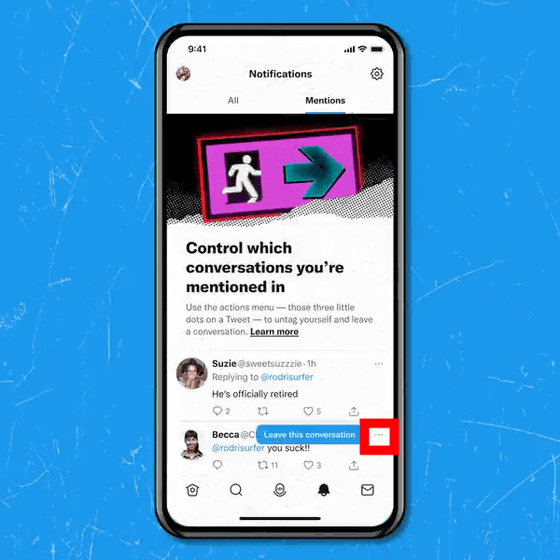
Select 'Leave this conversation' from the displayed options
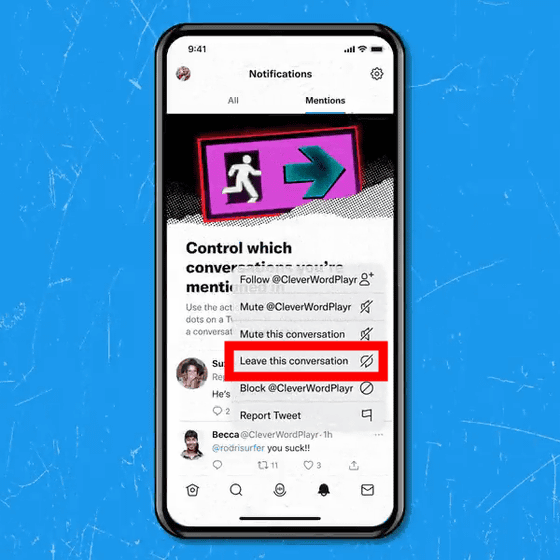
Select 'Leave this conversation' again
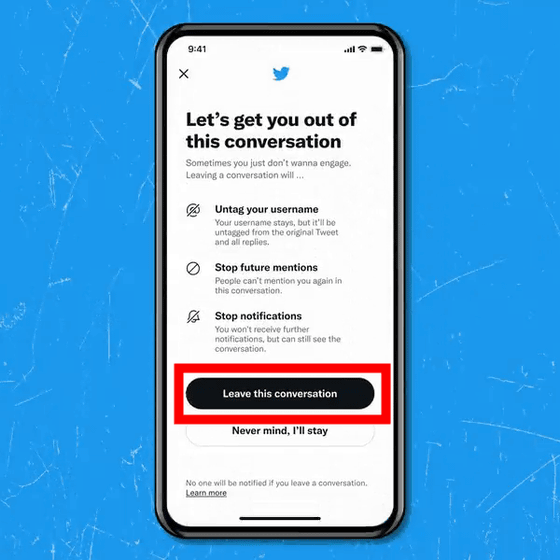
This will untagged your account. Unmenting removes the tag from the username, making it impossible for other users to jump to the profile of the user account that they unlisted from the tweet.
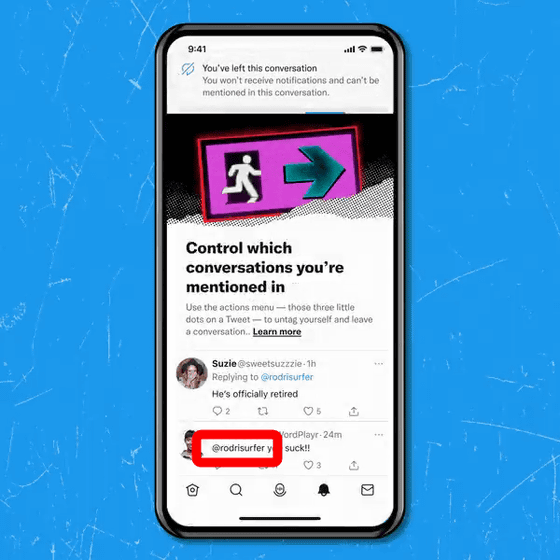
According to Twitter, unmenting will remove the tag for your account from the original tweet and subsequent conversations, although the username will remain. Also, after unmentioning, it is not possible to mention to the user in conversation. In addition, it seems that conversation notifications will stop after the unmention.
Related Posts:
in Mobile, Software, Web Service, Posted by logu_ii