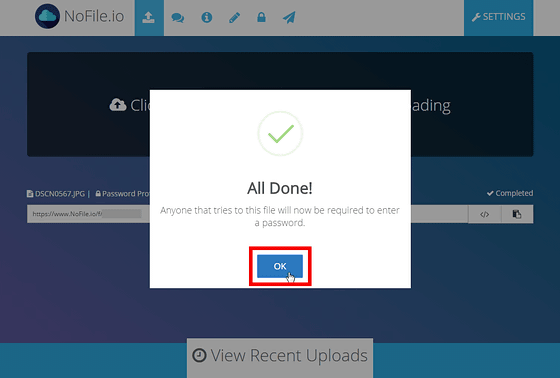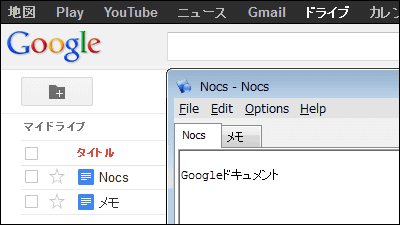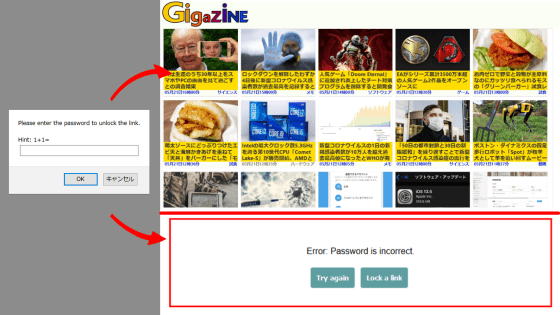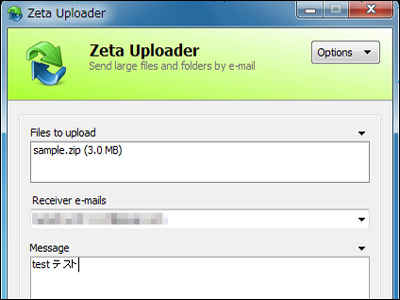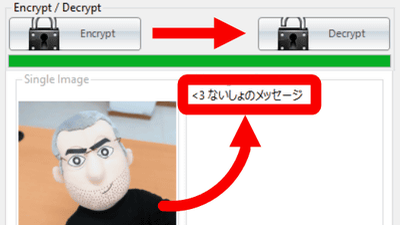`` NoFile.io '' that can upload files up to 10 GB for free and upload and set passwords
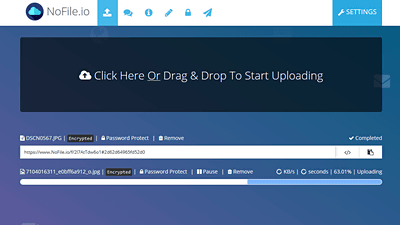
'NoFile.io' is a file exchange service that allows you to upload files up to a maximum of 10GB, set passwords and encrypt files. There are no restrictions on the types of files to be uploaded, and the upload speed is a free service called explosive speed, so I actually checked the comfort.
Simple File Hosting-NoFile.io
https://nofile.io/
NoFile.io top page looks like this.
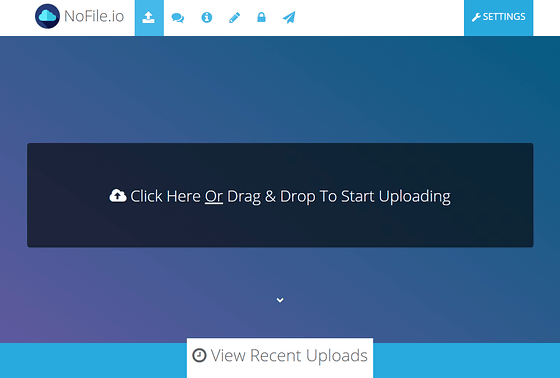
Drag and drop files to start uploading immediately.
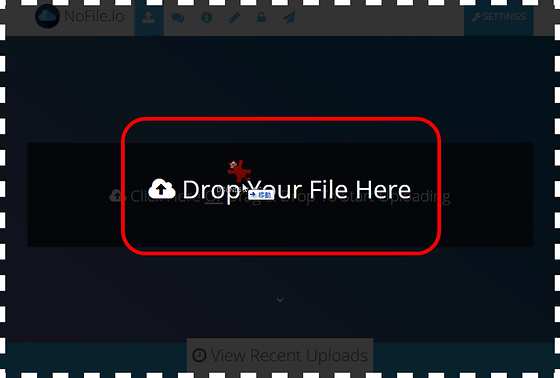
The upload speed of one photo file is explosive. Information such as the file name and shared URL of the uploaded photo is displayed. Click 'Password Protect' to set a password.
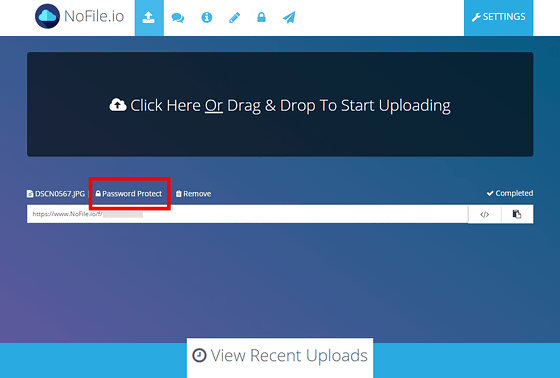
Enter your password and click 'Set'
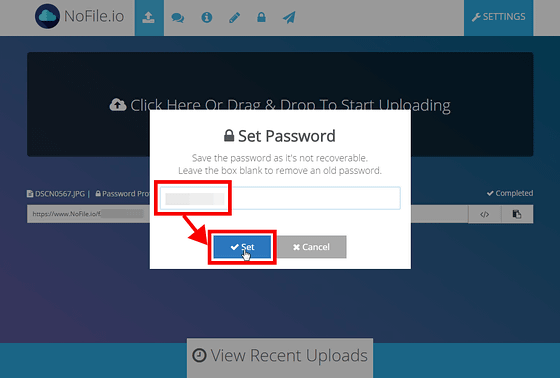
To share the uploaded file, press the right-most button and the URL will be copied to the clipboard. Just tell the person you want to share the copied URL.
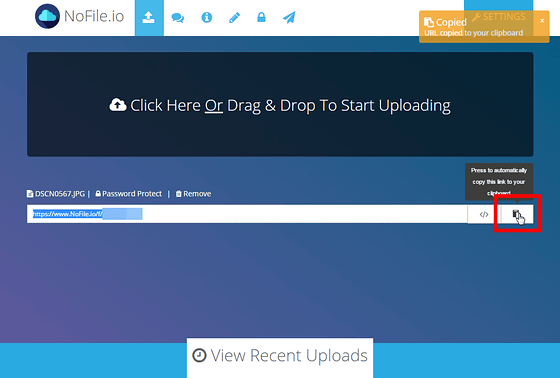
When you open the above URL in a browser, you will be asked for a password, so enter the set password and click 'ENTER'.
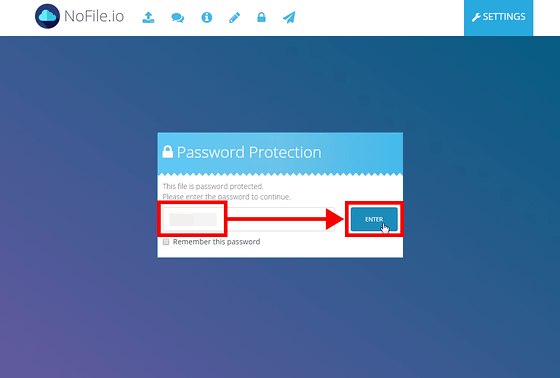
The following screen opens, so you can get a photo by clicking 'DOWNLOAD'. You can also download files to Dropbox by selecting 'Save to Dropbox'. Both uploading and downloading are simple and easy to use video sharing services.
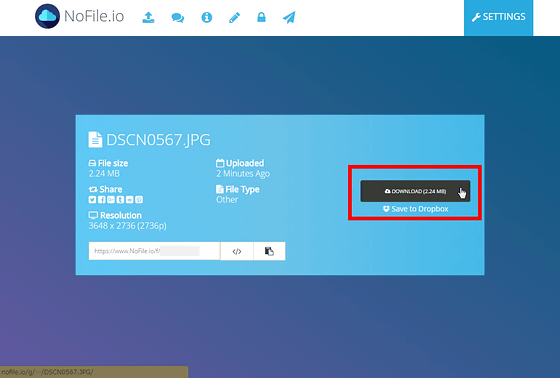
Click `` SETTINGS '' in the upper right corner of the top page, `` Encrypt files (encrypt files) '', `` Enable site animations '' (enable site animations) `` Disable previews on download pages '' Disable)) can be turned on and off. The settings are saved even if you close the page and access it. This time, only 'Encrypt files' is turned on.
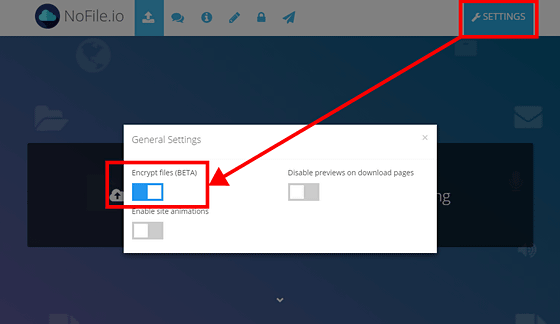
If you upload the file with file encryption turned on, you will see that it is encrypted with the tag 'Encrypted' as follows.
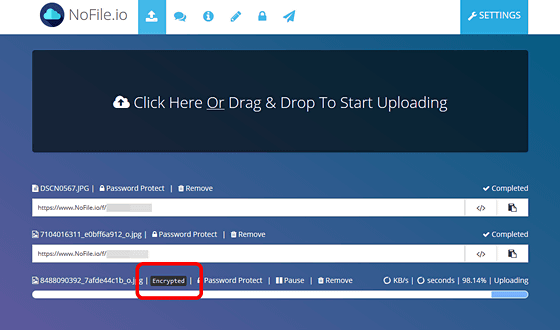
Once you close the page, the uploaded history will disappear from the top page, but if you click 'View Recent Upload' at the bottom ...
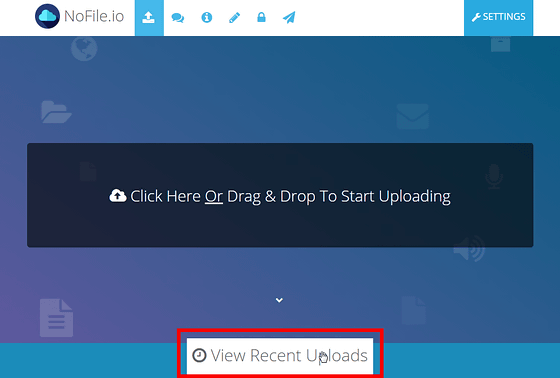
You can check the uploaded history.
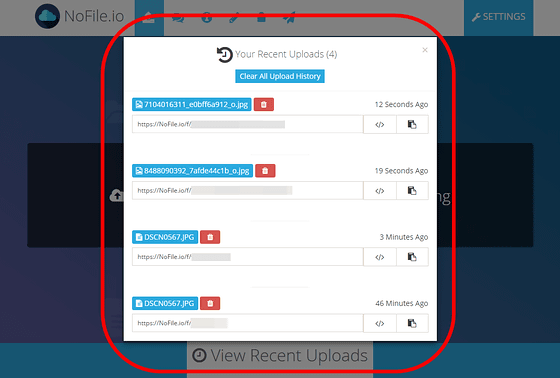
In addition, in NoFile.io, it is possible to set the time to automatically delete the file, but the `` option button next to the uploaded file '' described in the FAQ is not displayed for both Chrome and Firefox . Although we confirmed from the inquiry, there was no response until the article was published. I look forward to future updates.
Related Posts:
in Review, Web Service, Posted by darkhorse_log