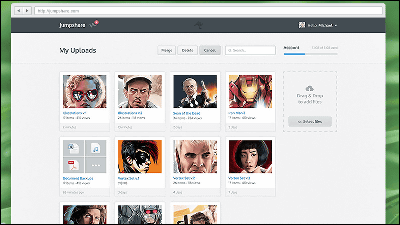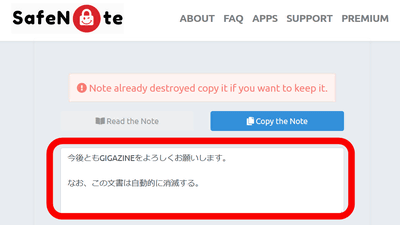"Zeta Uploader" free software that allows you to upload large volumes of data and send notification emails without opening the browser
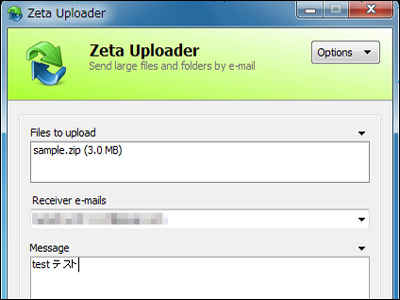
If you are using a free large file transfer service, many people say that it is troublesome to open a browser and log in and enter necessary information every time. "Zeta Uploader" may be useful software for those who frequently send large amounts of data.
"Zeta Uploader" is a free software that allows you to upload data from right click without opening the browser every time, and to send notification mails with just one click. It is only a mail address of the other person to input, it is a simple operation that only needs to click a upload button after inserting a message if necessary, complication of data transmission is likely to be alleviated.
The installation method of "Zeta Uploader" and how to actually use it are as follows.Download free Windows Client - Zeta Uploader
Click "Download Now!" On the above page.
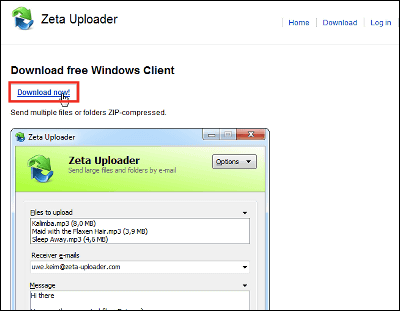
Click the downloaded installer.
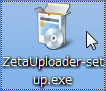
Click "Install".
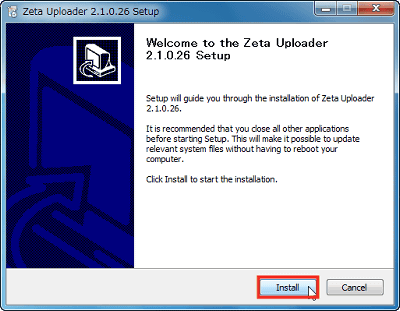
Click "Finish".
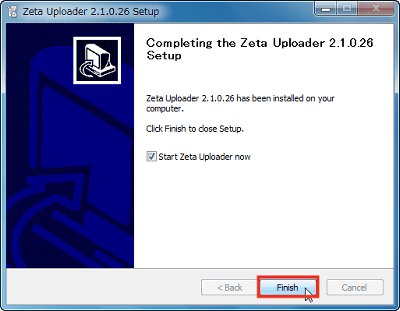
Here is the main screen.
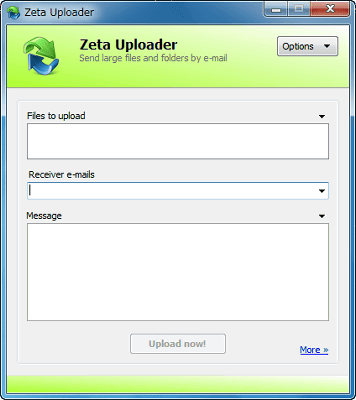
I will upload this folder this time. There are 20 image files in bmp format, but if you upload a folder or multiple files from "Zeta Uploader", it is automatically compressed in ZIP format.
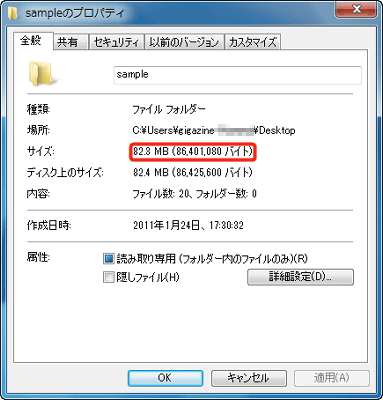
To upload, right click on the file and click "Upload with Zeta Uploader" from "Send".
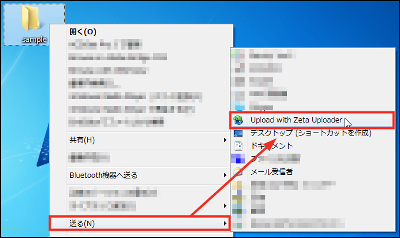
The file name to be uploaded is entered in "Files to upload". Enter the destination e-mail address in "Receiver e-mails", enter the notification text in "Message", click "Upload Now!" And start uploading.
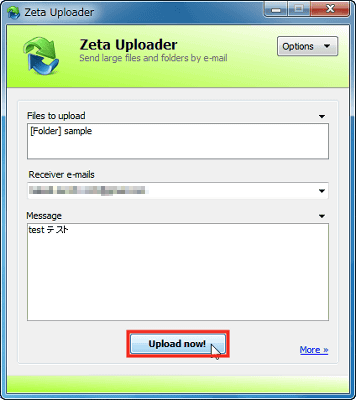
Standby screen during upload. It is also possible to cancel in the middle if the file size is too large to take time.
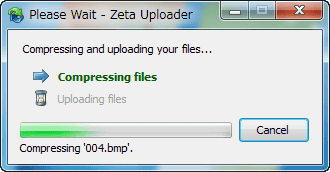
A notification mail will be sent to the mail address of the recipient.
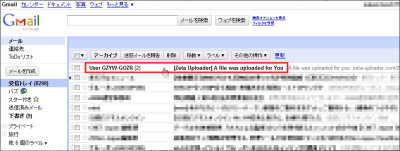
Since the downloadable URL is described in the mail body, click on it.
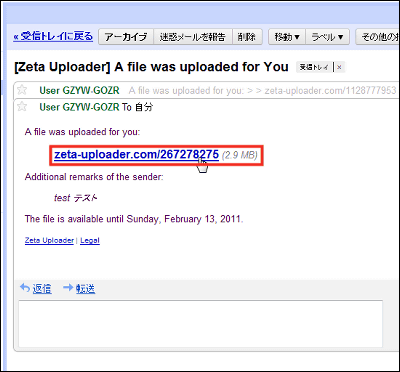
The data "192847847.zip" (above) was downloaded, and when unpacking, a folder with the same name as the original folder (below) came out.
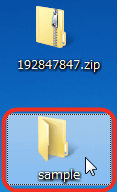
Capacity is the same as when sending.
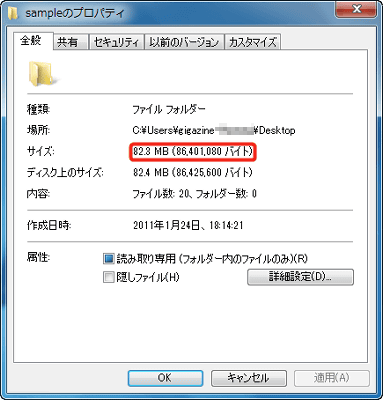
The data inside is also firmly contained.
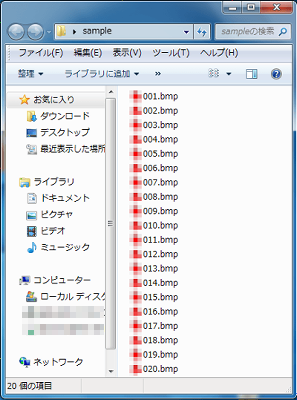
By clicking "More" on the main screen, you can make settings such as password and download confirmation.
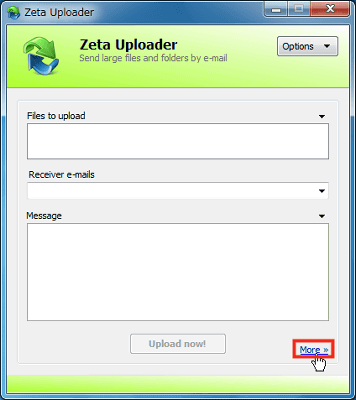
"File expires in" the number of publication days of the file, "File expires after" the upper limit of the number of downloads, "Protect file with password" password, "Notify me when file was downloaded" It is configurable.
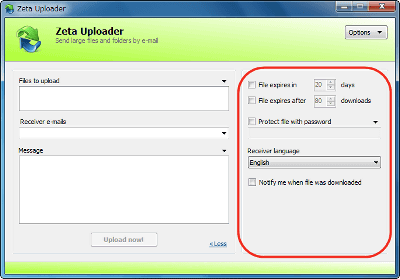
From the password setting, you can choose the method of entering the password in the notification mail, the method of sending the mail with the password written separately from the notification mail, and the method not sending the password.
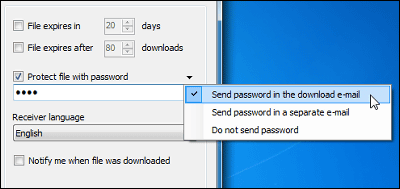
Although there seems to be no limitation on the capacity in particular, when trying to upload a file whose capacity after ZIP compression exceeds 300 megabytes, even if upload side line speed is sufficiently secured, until the upload is completed It takes me an hour or more. Although it seems that there is almost no problem even if you do other work while uploading, there are also hands to leave it, but interactions of 100 megabytes or less may be suitable as well.
Related Posts: