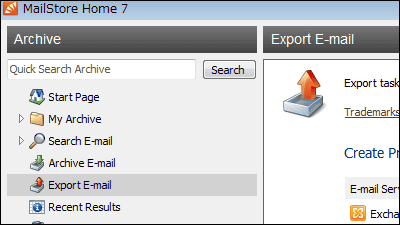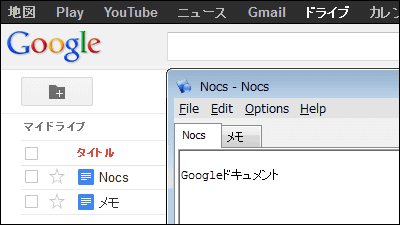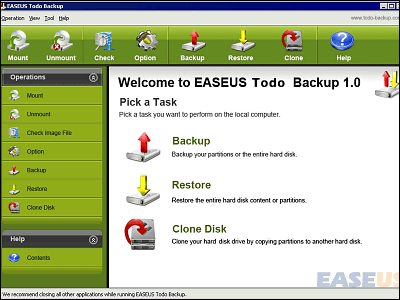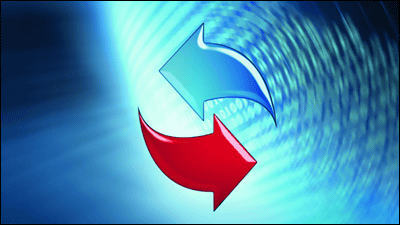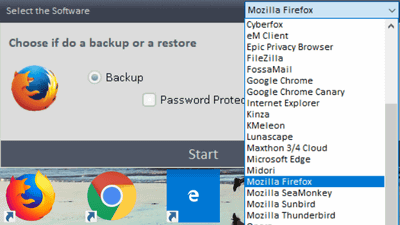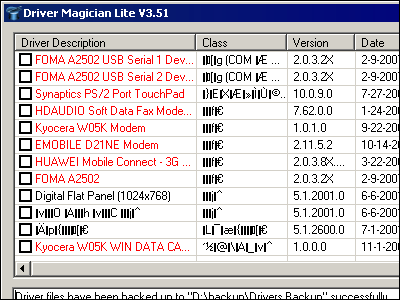"Gmail Backup" free software that can back up sent and received mail in Gmail with one click
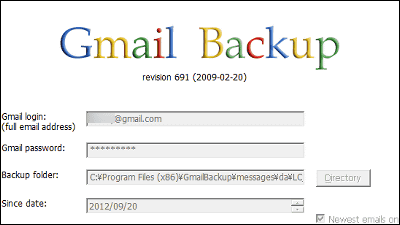
Mail in GmailEML formatYou can save and save, if you accidentally deleted mail completely or if you can restore in case of free software "Gmail Backup"is. It is also possible to back up with a specified period, and it can be started on Windows.
Installation and operation method is as follows.
Gmail Backup
http://www.gmail-backup.com/download
Click "Download gmail-backup-0.107.exe" on the above site.
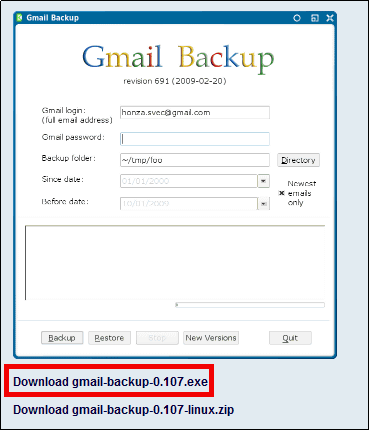
Execute the downloaded "gmail-backup-0.107.exe".
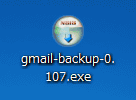
Click "Next"
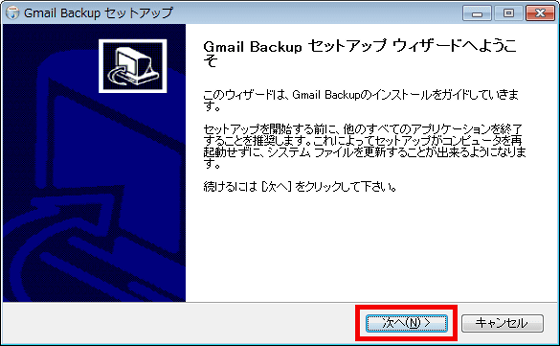
Click "I agree"
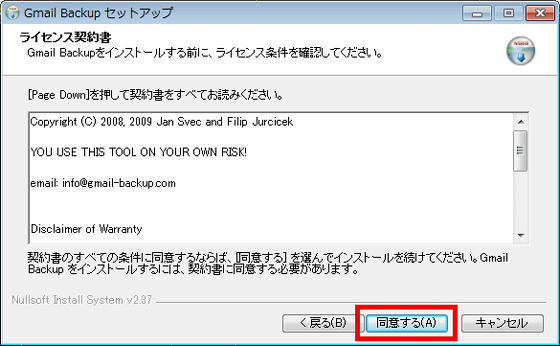
Click "Next"

Click "Next"

Click "Install"

Click "Done"

Execute the icon created on the desktop.

The operation screen is displayed.

To back up Gmail's mail, enter the mail address and password, specify the backup destination folder from "Directory" and click "Backup".

Wait for the backup to complete. It took about 20 minutes to actually save 150 MB.

When the backup is completed, the mail is saved in EML format in the specified folder.

To restore, enter the mail address and password, specify the folder you backed up from "Directory" and click "Restore" OK.

Since the mail is saved in the EML format, even when there is no Internet environmentEML viewerYou can check the mail up to the point of backup by using etc.
Related Posts: