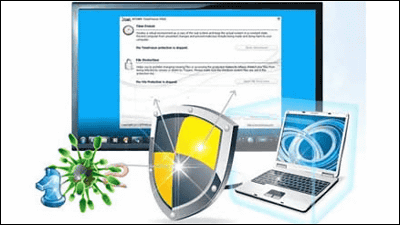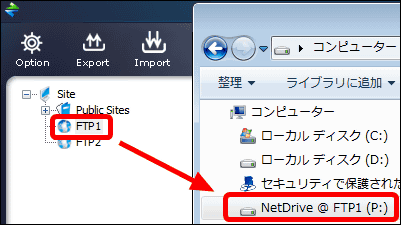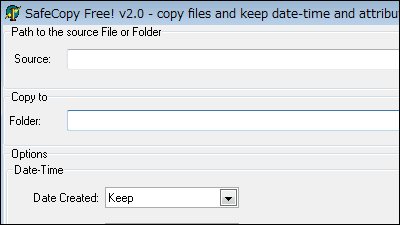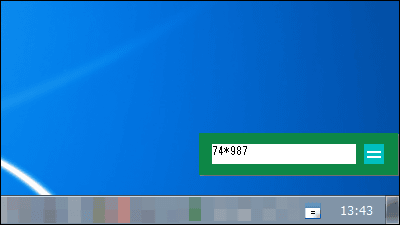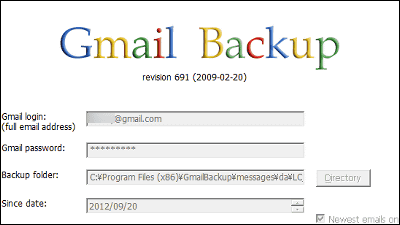"LockCD" to invalidate the eject button of CD / DVD to prevent malfunction

Free software that does not operate the CD / DVD drive even if you press the eject button by mistake while using a laptop computer "Lock CD"is. For installation and operation method etc. from the following.
Lock CD
http://sourceforge.net/projects/lockcd/
You can check the function with the following movie.
"LockCD" feature - YouTube
siteClick on "Download" in.

Download the downloaded ZIP fileExplzhFor example, to install on 64 bit version of Windows, start "LockCDSetup_x64.msi" here.
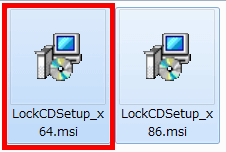
Click "Next"
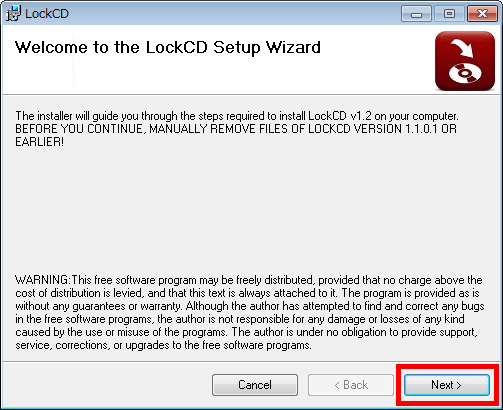
Click "Next"
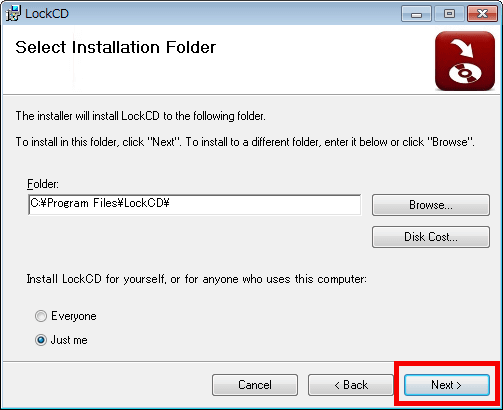
Click "Next"

Click "Close"

The operation screen is displayed.

Easy operation. To disable the CD / DVD drive, click the drive (E drive in this case) to be invalidated and click >>.

The specified drive moves to the right side, and the eject button is disabled.

Related Posts: