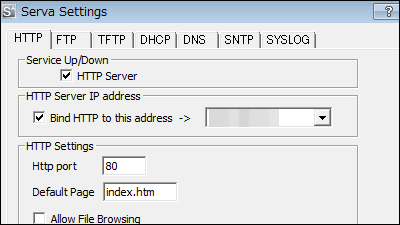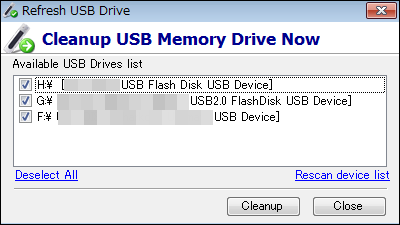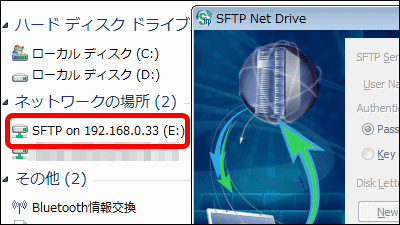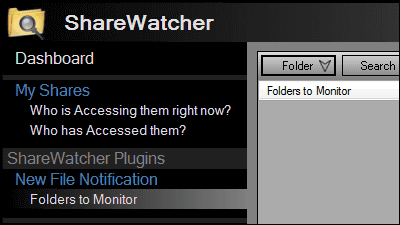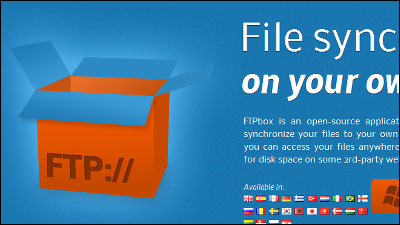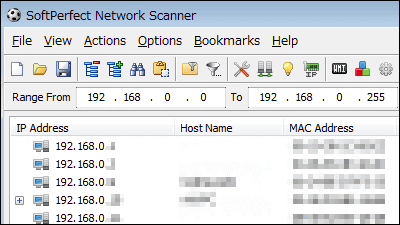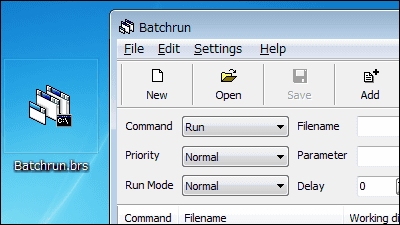"NetDrive" free software that can handle FTP · WebDAV as a local drive of Windows
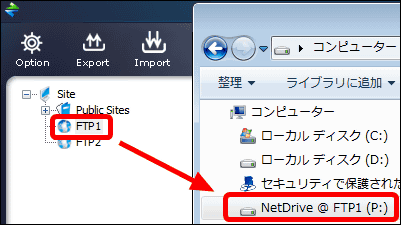
You can treat the connected FTP / WebDAV server as a local drive, and free software that can move files / folders from explorer etc. by drag & drop is "NetDrive"is. It is compatible with SSL and can be started on Windows XP · Vista · 7 · Server 2003 · Server 2008.
Downloading, installing, setting For details on how to operate, please see below.
NetDrive - Download NetDrive
http://www.netdrive.net/download.html
Click "Download" on the above site.
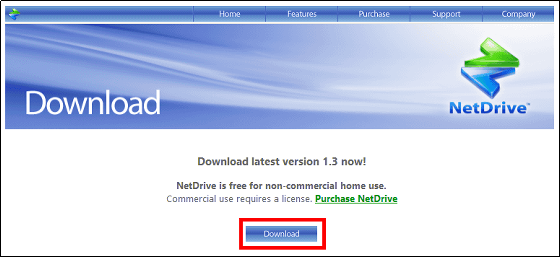
Run the downloaded installer.
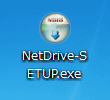
Click "I Agree"
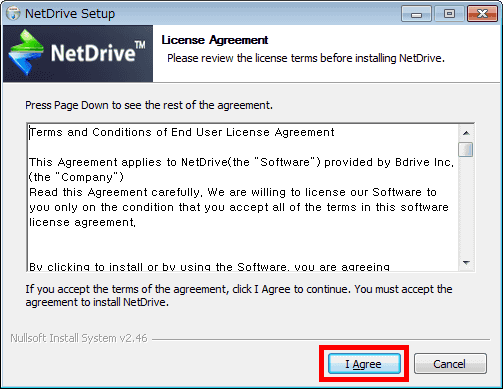
Click "Next"
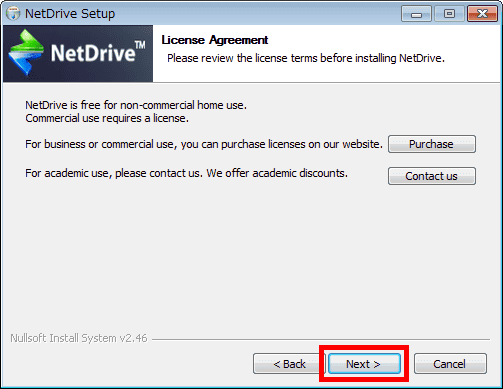
Click "Install"
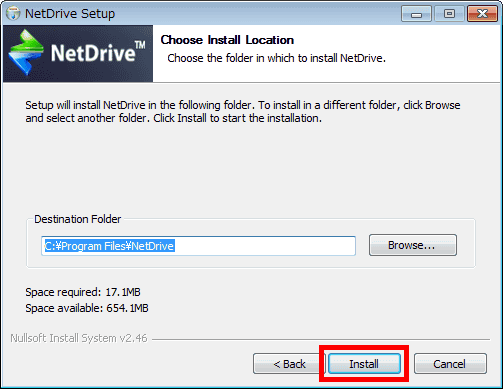
Click "Next"
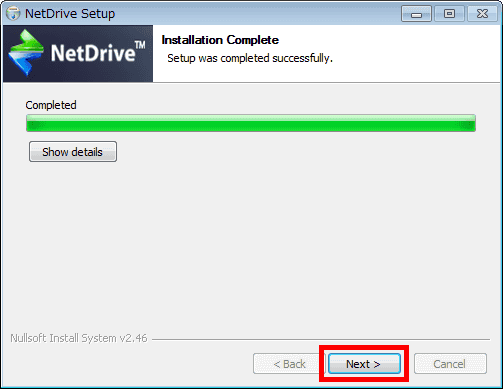
Click "Finish"
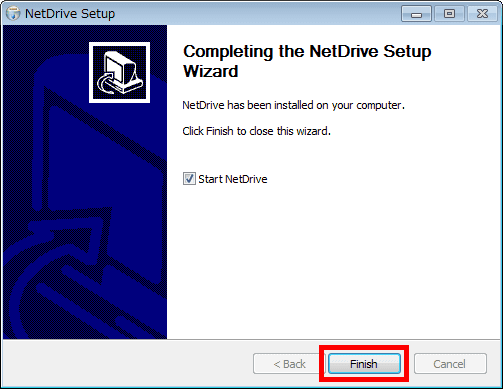
When the installation is completed, the operation screen will be displayed.

Since I connect to the FTP server this time, click "New Site".

When you want to connect to the FTP server automatically after starting NetDrive by entering and selecting the distinguished name, IP address or URL of the FTP server, port number, server type "FTP", arbitrary drive letter, account name, password, Check "Automatic login when NetDrive starts" and click "Connect". Wait for connection to the FTP server.
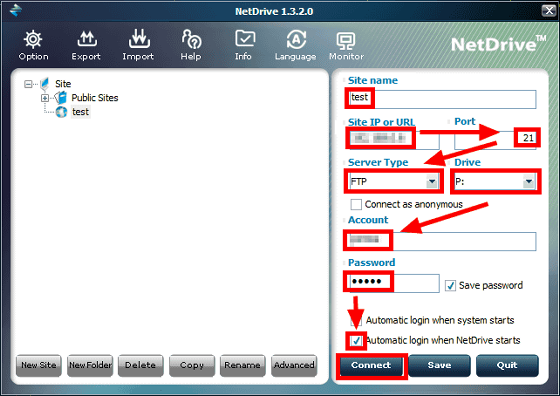
In addition, you can make detailed settings such as log · passive mode · connection limit · character encoding · SSL · proxy, and click "Advanced" to make settings.
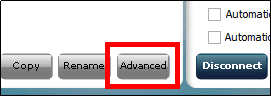
It can be set on the screen below.

When the connection to the FTP server is completed, the directory / folder of the connection destination is displayed in the explorer.
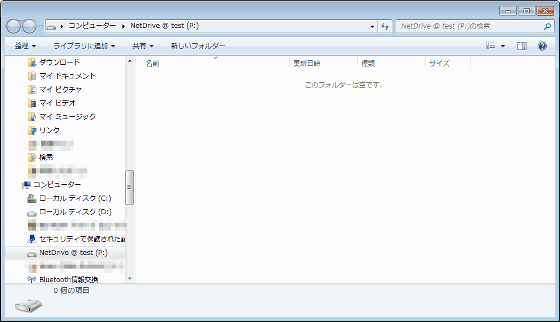
The connection destination becomes the local drive as follows.
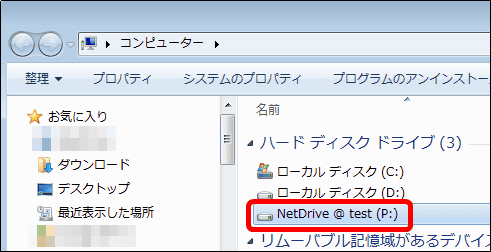
When moving files and folders to the connection destination, you can move them by drag & drop etc. OK.
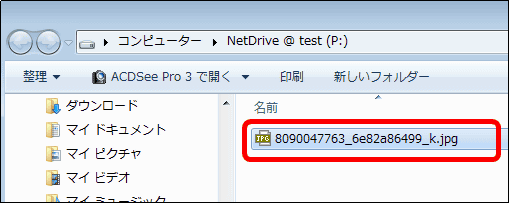
To save the set contents, click "Export".
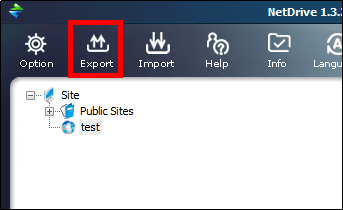
NetDrive is a resident service by default, but if you want to change the setting, click "Option" to change the setting.
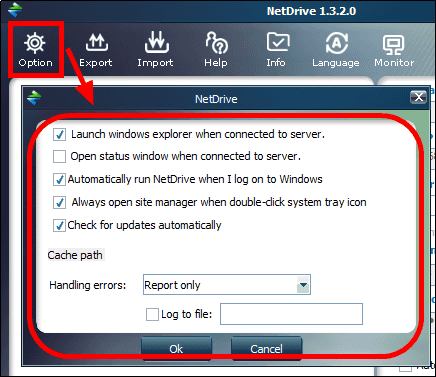
To minimize the setting screen, click the × button in the upper right.
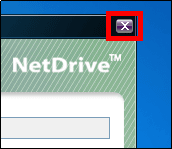
To display the operation screen again, right-click the icon in the task tray and click "Open NetDrive".
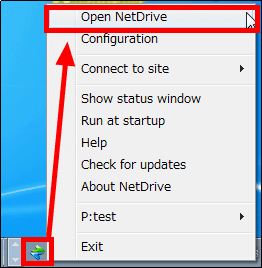
To terminate the NetDrive service, right click on the icon and click "Exit" OK.
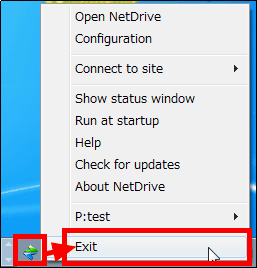
NetDrive is free for non-commercial use in the home, but it is charged for others.
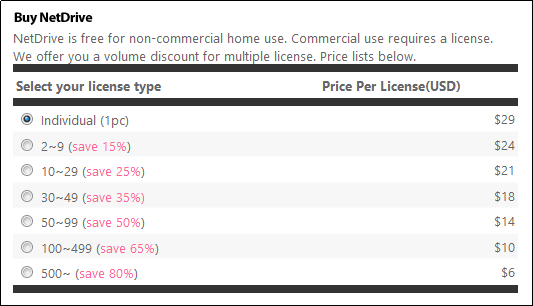
Related Posts: