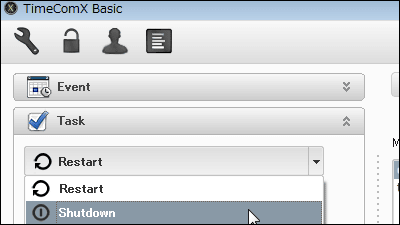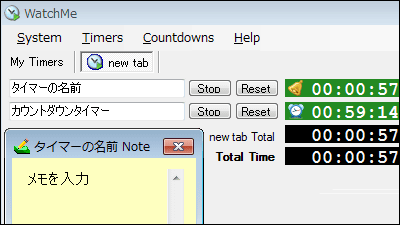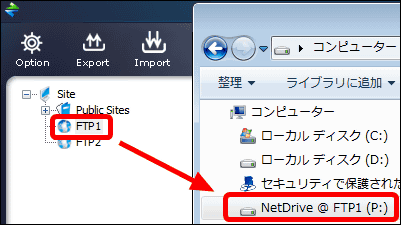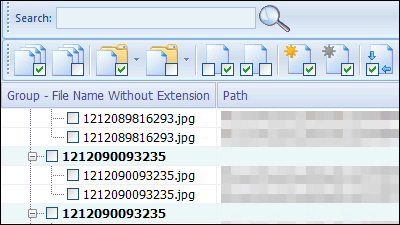"Batchrun" free software that makes it easy to create files that execute multiple commands and applications at once
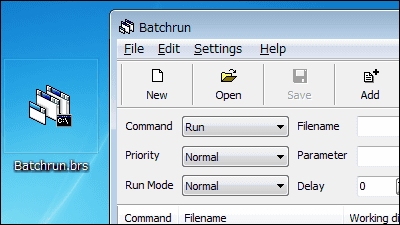
Free software that allows you to start multiple commands and applications with a time lag, to make it impossible to start another application until a certain application is finished, or to create something like a batch file that can copy and delete files "Batchrun"is. Can be started on Windows XP, Vista, 7, 8. Installation and functions are described below.
Create Batch File with Batchrun
http://www.outertech.com/en/batch-file
Click "Download Batchrun for Windows 7, XP, Vista, and Windows 7 | 8 (32 and 64 bit)" on the above site.
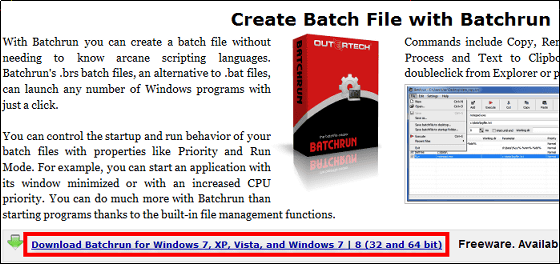
Run the downloaded installer.

Click "Next"

Click "I Agree"
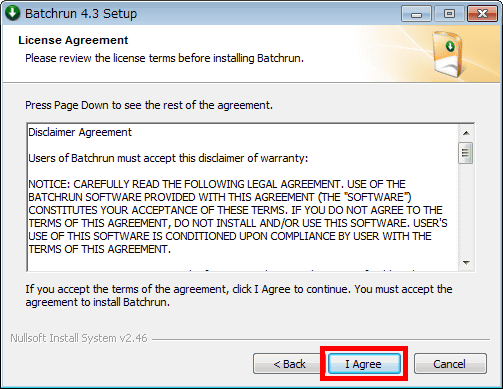
Since BitsDuJour URL is unnecessary, uncheck the second check from the top and click "Next".

Click "Install"

Click "Finish"

The setting screen will be displayed.

First, click "Add" to display New Item.

If you want to run cmd.exe, select "Run" and pass to confirm that the settings are reflected.

When multiple settings are completed, click "Execute" to check the operation.

Click "×" when it works without any problem.

To save, click "Save".

A file is created. To execute this file, double click on the file and execute it.

Selectable commands are "Run" "Copy" "Rename" "MakeDir" "Delete" "DelTree" "End Process" "Kill Process" "Text to Clipboard".

The choices of Priority are "Normal", "Idle", "High", "RealTime".

Run Mode allows you to select the screen size to display "Normal (normal)", "Maximized (maximum)" and "Minimized (minimum)".

Execution of the application with Delay time interval. If Wait until end is checked, the next application caisson will not run until the application execution is completed. Working dir setting working directory.

When executing the Copy, Rename command (Rename in this case), enter the change name in Filename as the original file and Parameter.

Running the above setting Rename, test.jpg ......

It was changed to test.jpg.

Related Posts: