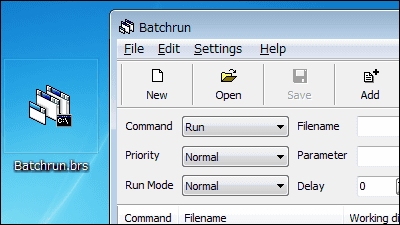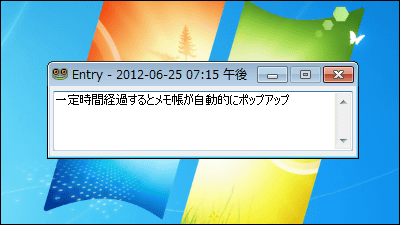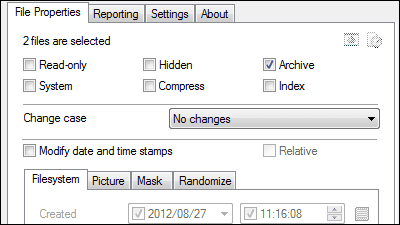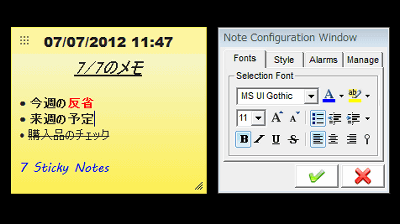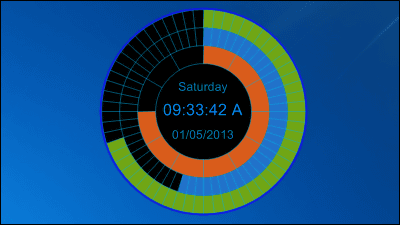"WatchMe" free software that can easily manage multiple timers for specific tasks on each tab
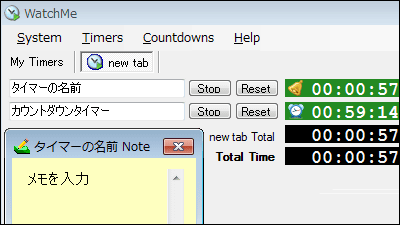
A free software that allows you to create tabs to manage multiple timers, to sound an alert when the specified time has elapsed, or to activate a specific application is "WatchMe"is. Download and operation method is as follows.
Flamebrain Technologies - Download WatchMe
http://www.flamebrain.com/download-watchme/
◆ Download
Click "DOWNLOAD" on the above site.

Download the downloaded ZIP fileExplzhExtract it with etc and start the executable file.

The operation screen is displayed.
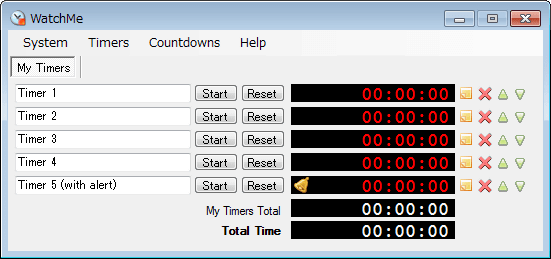
Operation method
To create a tab, click "Add New Tab" from "System".
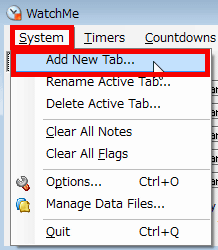
Enter the Name (tab name) and click "OK" to add the tab.
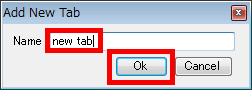
Click the created tab to display the following.
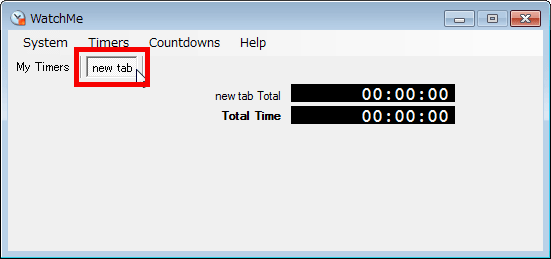
To create a timer, click "Add Timer" from "Timers".
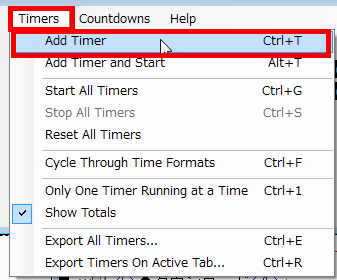
A timer is created.
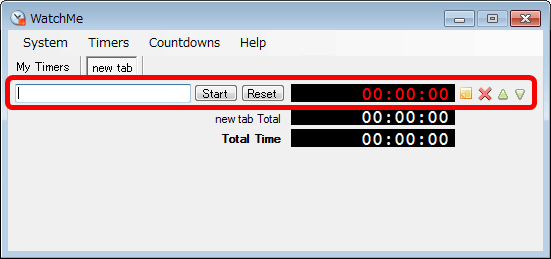
To add a name to the timer, simply enter the name in the input form.
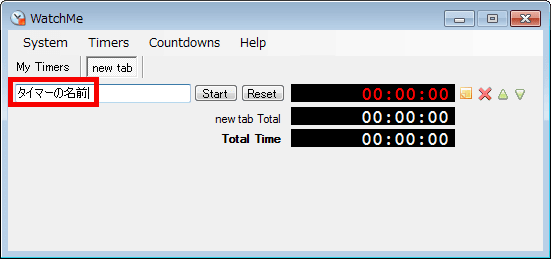
You can add notes to the timer and click on the leftmost icon.
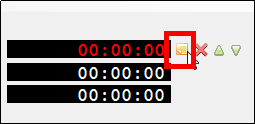
Since the memo pad is displayed, enter the memo and click "Close" to complete.
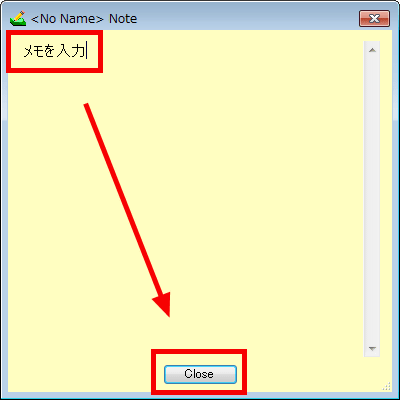
To set an alert, right click on the numerical part of the timer and click "Add Alert".
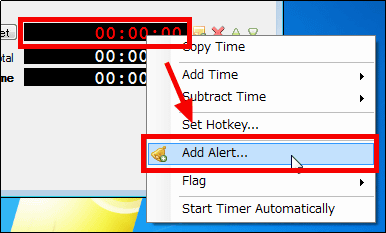
To set beep tone and stop the timer after 10 minutes have elapsed, set the numerical part to 10 m (minutes), check "Beep" and "Stop the timer" and click "OK" .
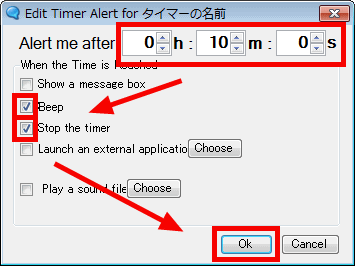
To execute the timer, click "Start" if it is OK.
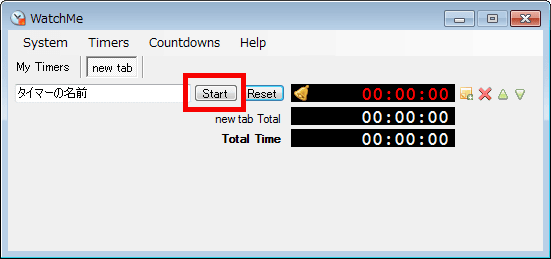
To create a countdown timer, click "Add Countdown" from "Countdowns".
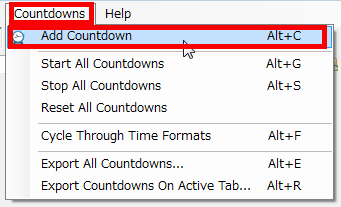
This will create a countdown timer.
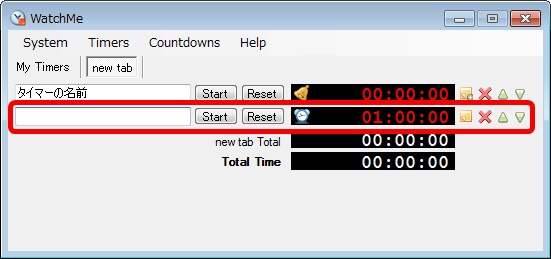
In addition, it is also possible to change the color / display of the numerical part of the timer, set the shortcut key, save the setting information, and so on.
Related Posts: