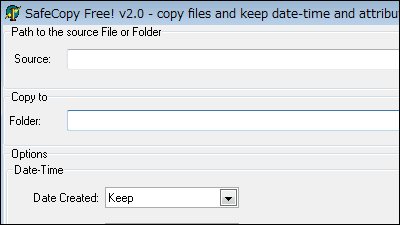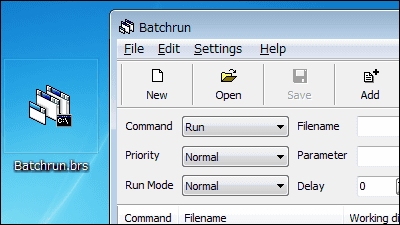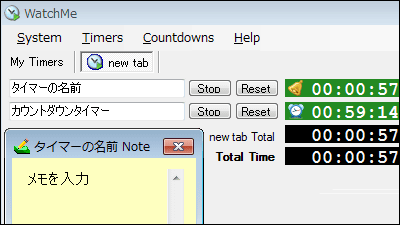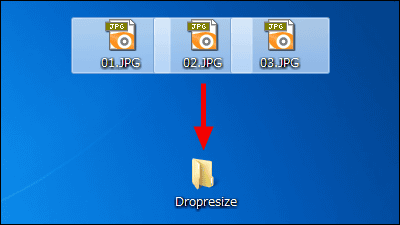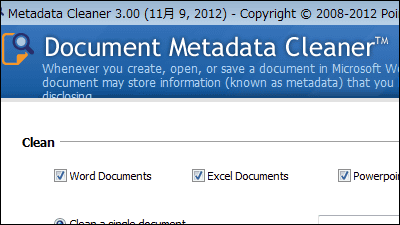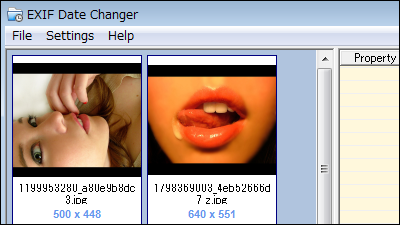"Attribute Changer" which can change the date and time and attributes of multiple files / folders at once from right clicking
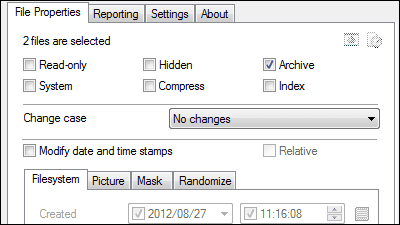
When you want to change the attributes of multiple files / folders (read, hidden files etc), creation date / time / update date / time / access date / time stamp at once, free software which can change setting easily from right click is "Attribute Changer"is. It can be started on Windows XP · Vista · 7.
PETGES.LU - Download
http://www.petges.lu/download/
Click the icon surrounded by the red frame on the above site.
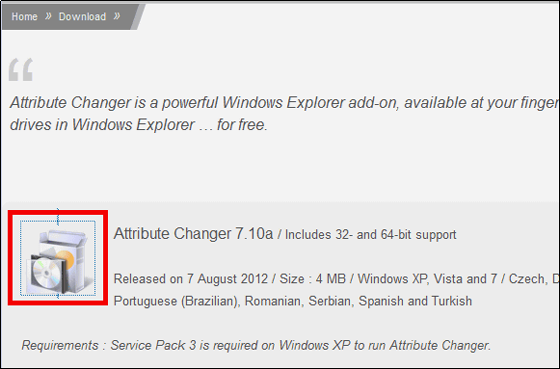
Launch the downloaded executable file.
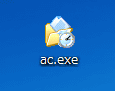
Click "OK".
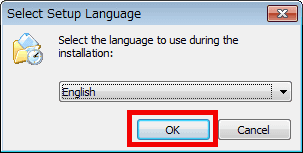
Click "Next"
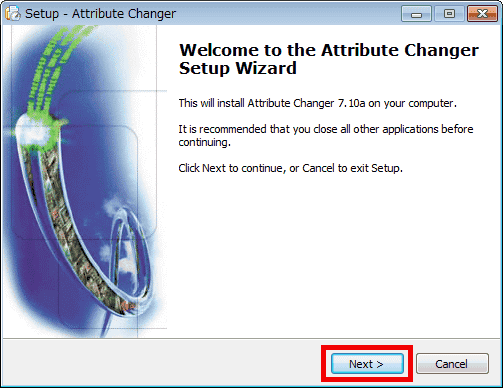
Please check above and click "Next"
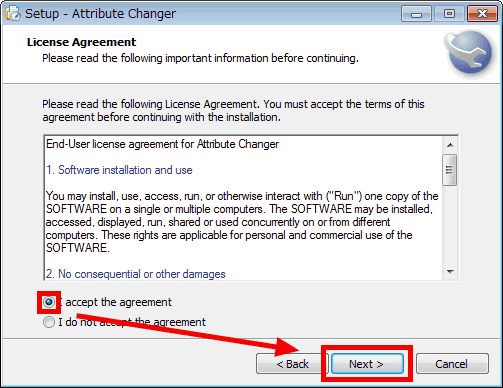
Click "Next"

Click "Next"

Click "Install"

Click "Finish".

To use the "Attribute Changer" function, right-click the file whose attribute you want to change, and click "Change Attributes ...".

The setting screen will be displayed. To change the attribute (change to read only here), just check the "Read-only" part and click "Apply".

To change the creation date / time / modification date / time / access date / time (date of creation date / time here), put a check in "Modify date and time stamps", click the date reference button in "Created" If you click "Apply" it is OK.

To select multiple files / folders and change attributes etc., select multiple files · folders ... ....

Try changing the setting of the date ......

In this way, we were able to change it at once.

On the "Settings" tab of the setting screen, you can save the contents set in the file / folder.

In addition, it is also possible to set creation date and time at random, and to specify conditions for changing settings.
Related Posts: