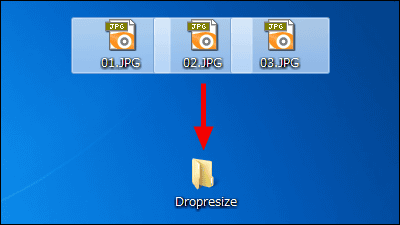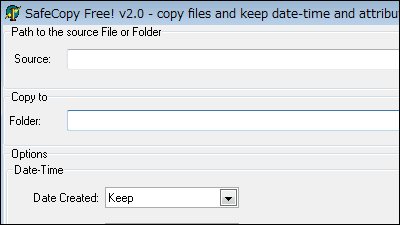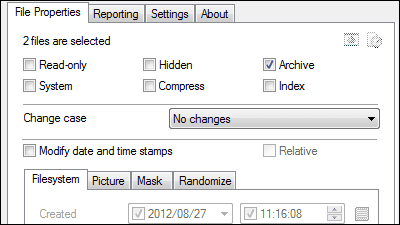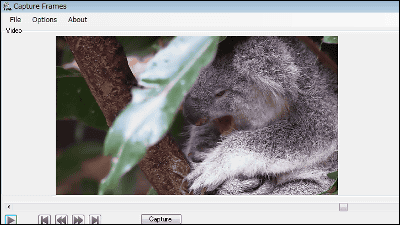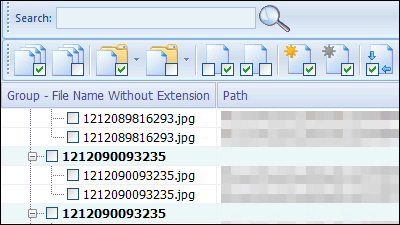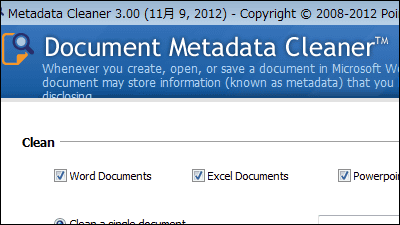"EXIF Date Changer" which allows you to change the shooting date and time of photo Exif information for free
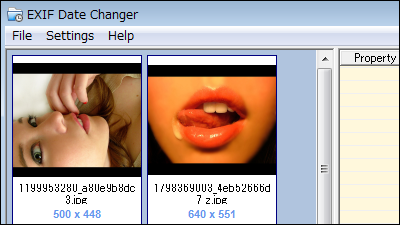
Digital camera photosExifI'd like to keep the shooting time of information, but it is convenient when I want to change a bitEXIF Date Changer"is. Added photographing time of Exif information · Automatic backup function and so on. Operations such as downloading / changing shooting date and time are from the following.
EXIF Date Changer - IT Samples
http://www.itsamples.com/exif-date-changer.html
◆ Download
Click "download program" on the above site.
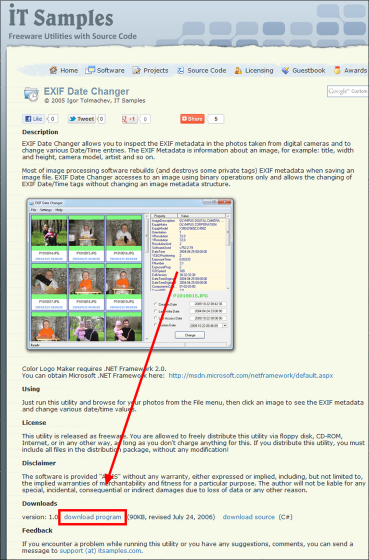
Download the downloaded ZIP fileExplzhExtract it with etc and start "ExifDatachanger.exe".
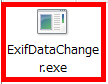
Display operation screen
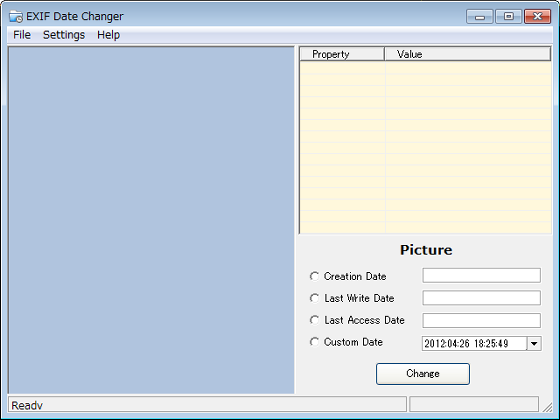
Operation method
First, let me display a picture to change the shooting date and time. Click "File" here, click "Open Folder" to open the folder where the photos are gathered, and select that folder. Click "Open File" if you want to display only one photo.
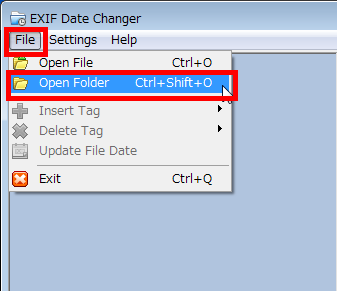
Display photos

Let's change the shooting date and time displayed like this.

Click on the photo you want to change, click "Display date part", enter the shooting date and time to change, check "Custom Date" and click "Change". "Creation Date" is the creation date / time, "Last Write Date" is the modification date / time, "Last Access Date" is the access date and time, and if you check these, you can change that time to the shooting time.

DateTime · DateTimeOriginal · DateTimeDigitized display time is changed.

Shooting time was changed from "10: 13" to "12: 21".

If you want to return to the shooting date and time before the change after changing the shooting date and time, use the backup file with the extension ". Bak".

Delete the changed file here, then delete the part ".bak" in the backup file.

The backup file changes to a photo file.

It is possible to return to the original shooting time with this.

Also, pictures that do not have shooting time information do not have a green display. To add a shooting time to the picture, click on the picture and check "Custom Date" here.

Click "File" and click "DateTime Original" from "Insert Tag".

Added a green display above and below the photo.

The shooting date and time will be added.

Related Posts: