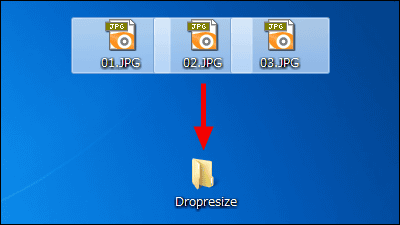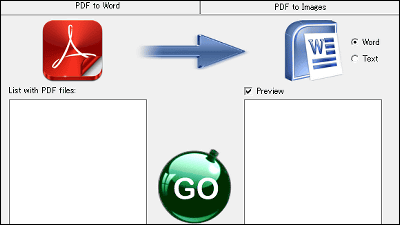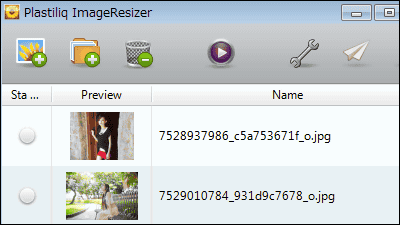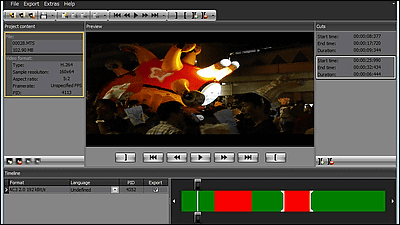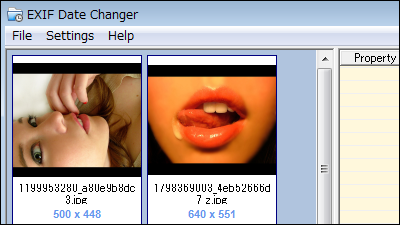"Capture Frame" free software that can capture images at designated intervals
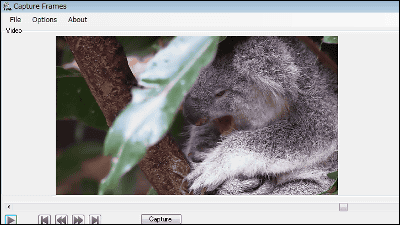
Software that can save one scene of the movie you want to save as a JPEG image at specified frame / second / minute intervals is "Capture Frame"is.
Download & install, how to operate from the following.
Www.seiz.ch: Frame extractor program for Windows - extracts frames from video files
http://www.seiz.ch/en/projects/CaptureFrame
◆ Download & Installation
Click "Download CaptureFrameInstaller.exe" on the above site.
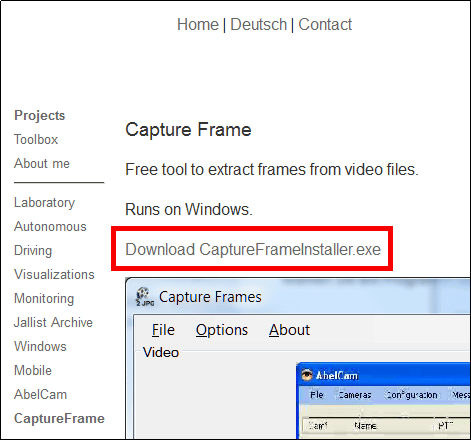
Launch the downloaded installer.

Click "Next".
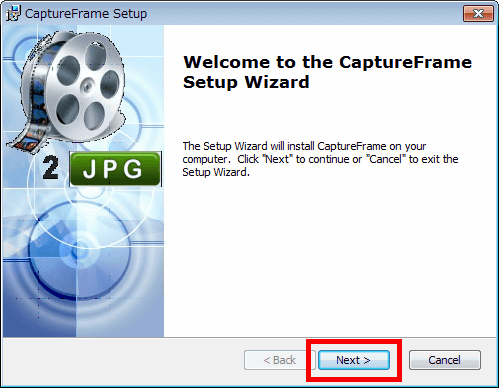
Click "Next".
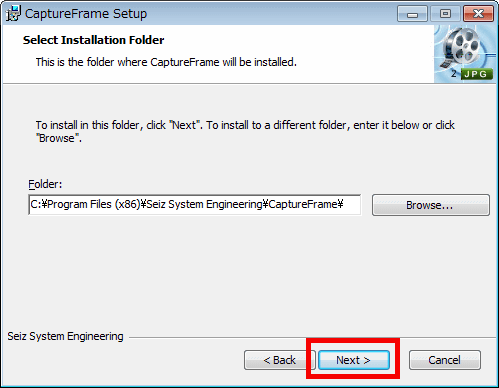
Click "Install".
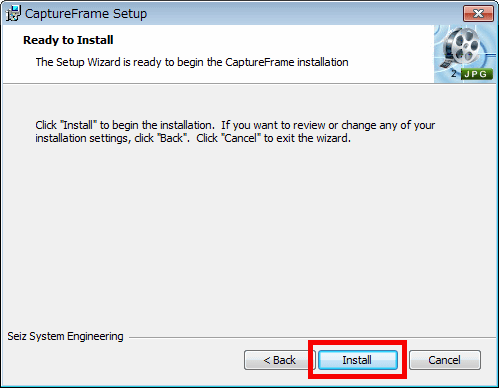
Click "Finish" to complete the installation.
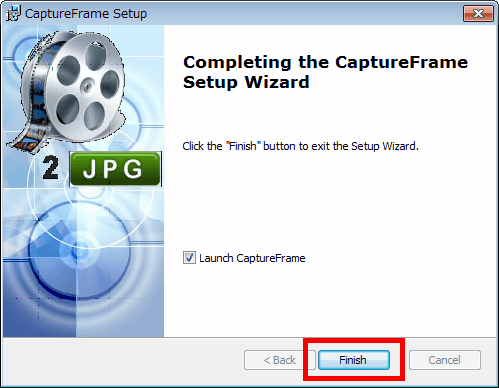
Operation method
First, select the movie file to capture, so click "Open" from "File".
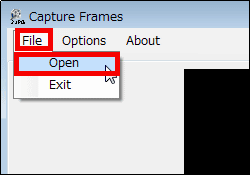
Select the file and click "Open".
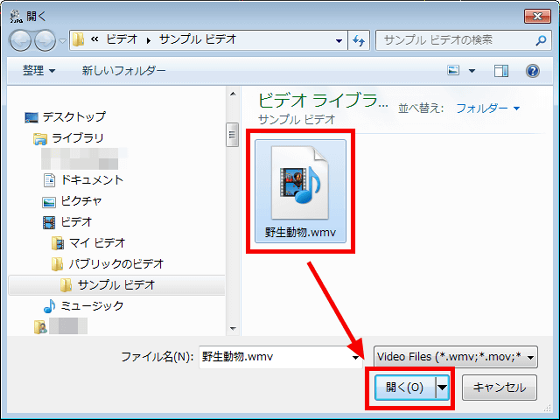
To play the movie, click the play button.

To manually capture the movie you are playing, click "Capture" and it's OK.
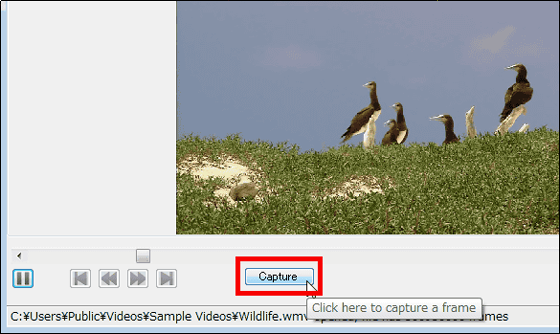
If you want to automatically capture at even intervals, select "Capture Mode" from "Options" and click "Timed".
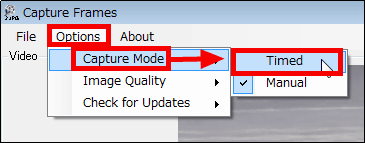
In this example, I want to capture automatically at 1 second intervals, so enter 1 in "capture every" item, click "second" and select second (second).
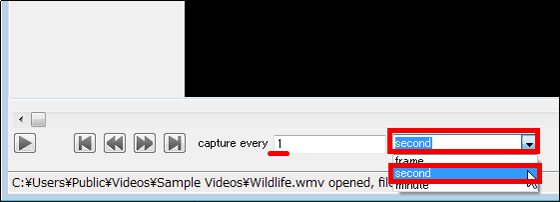
To start automatic capture, click the play button.

The place where the image is saved is displayed at the lower left of the operation screen.
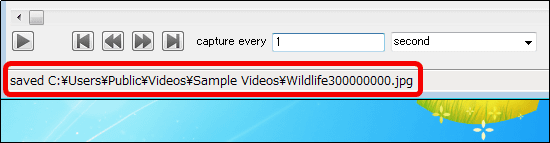
Related Posts: