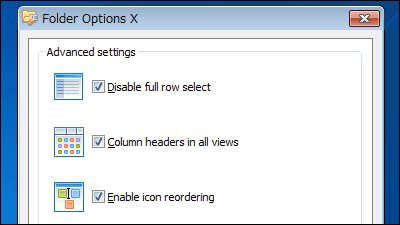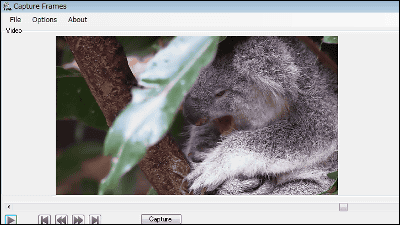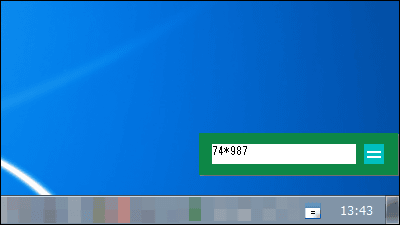"HiFiTo" free software to switch display / non-display of hidden files and extensions with one button

Opening the control panel etc. from the start button and setting hidden file · extension displayed can be easily displayed / hidden by simply pressing the hot key is "HiFiTo"is. Downloading and operating methods are as follows.
Hifito | Free software downloads at SourceForge.net
http://sourceforge.net/projects/hifito/
◆ Download
Click "Download" on the above site.

I started downloading "HiFiTo.exe". You are ready.

◆ Operation
To display / hide hidden files, press "Ctrl + Alt + H".
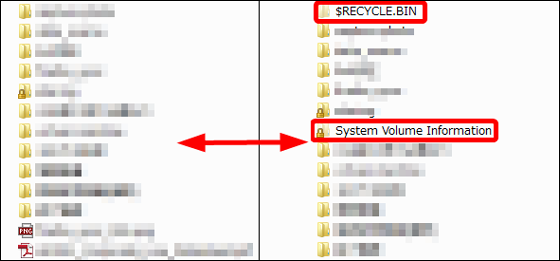
To display / hide the extension, press "Ctrl + Alt + E".

◆ Change hot key
Hot keyIf you want to change, right-click "Hi" displayed in the task bar.
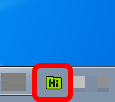
Click "Setup".
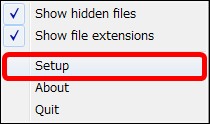
Since the top is "Hidden file display / non-display hot key" and the bottom is "Extension display / non-display hot key", select each and press the hot key combination with the keyboard at the same time Click on "OK" to complete the setting.
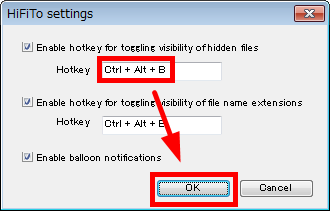
Related Posts: