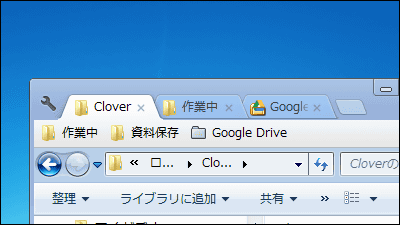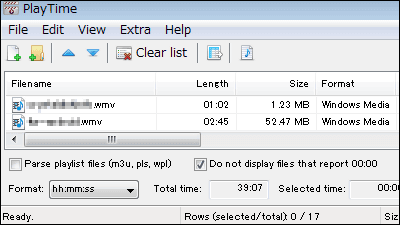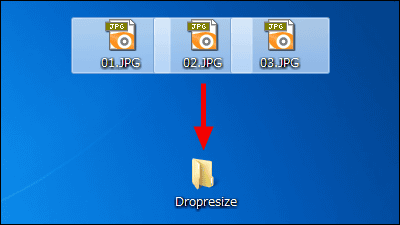"CalcuTray" free software which can be calculated immediately from the task tray
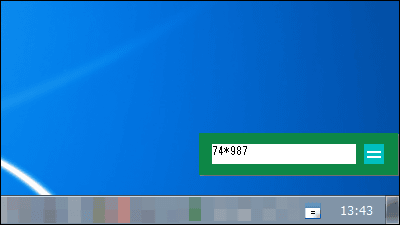
By clicking the icon in the task tray, you can calculate immediately, the calculation result is saved on the clipboard, and free software to be easily pasted is "CalcuTray"is. Calculation of square root, conversion of decimal and fraction, etc. are also possible, it is possible to start on Windows.
For downloading, installing, operating method from the following.
CalcuTray
http://www.calcutray.co.uk/
Click "Download V 2.3" on the above site.
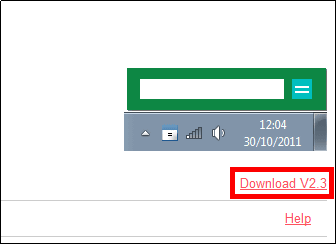
Download the downloaded ZIP fileExplzhExtract it with "CalcuTray - 2.3 - Setup.exe"
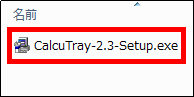
Click "Yes"
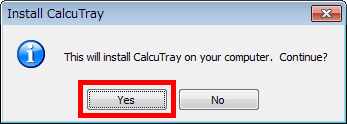
Click "Next"

Click "Next"
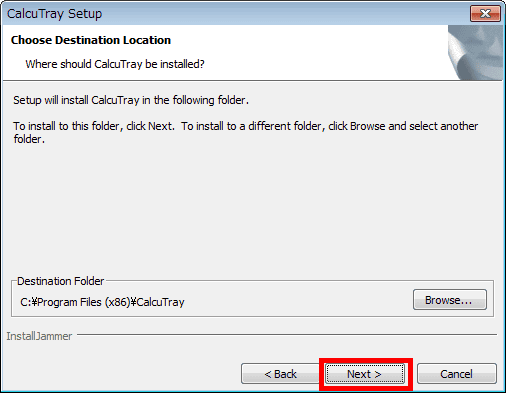
Click "Next"
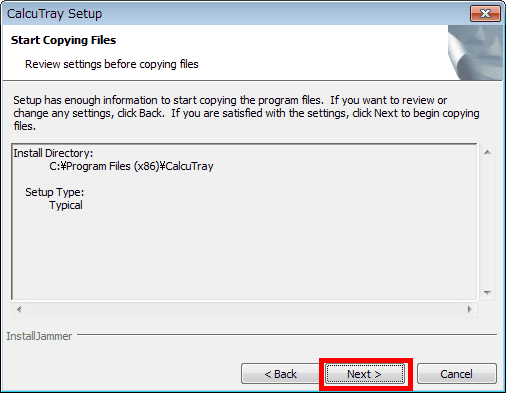
Click "Finish"
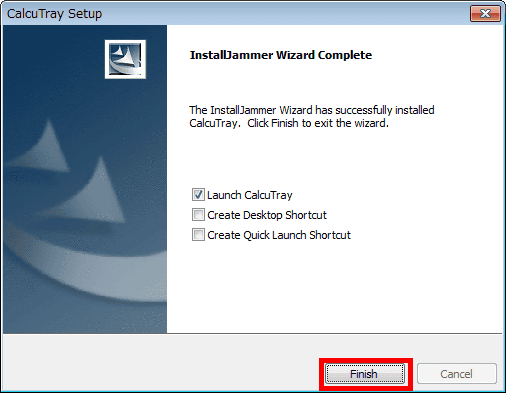
Click the CalcuTray icon displayed in the task tray to display the calculation screen.

To do the calculation, enter the calculation formula and click "=".
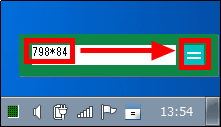
The calculation result is displayed and the calculation result is saved on the clipboard. To delete the display, click "OK".
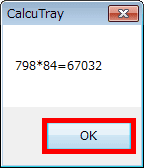
It is also possible to calculate the square root. To calculate, enter a value and press "Ctrl + S" on the keyboard ... ....
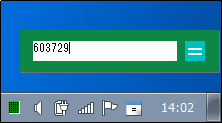
The calculation result of the square root is displayed.
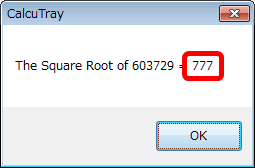
To convert a decimal to a fraction, enter the value to be converted and press "Ctrl + F" on the keyboard.
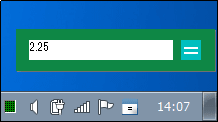
The conversion result is displayed. It is also possible to convert fractions to decimal numbers.
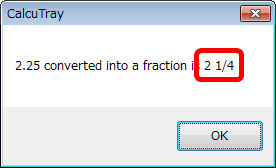
To check the calculation history, right-click CalcuTray in the task tray and click "History".
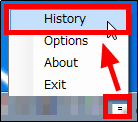
In this way, it is possible to check, copy and delete history.
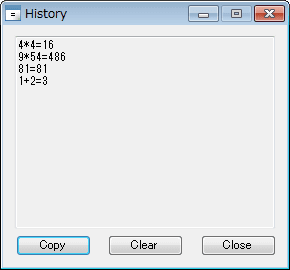
Related Posts: