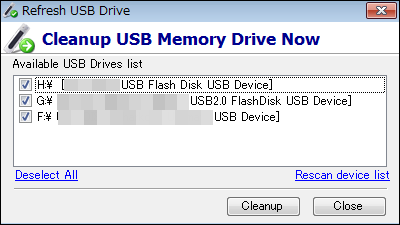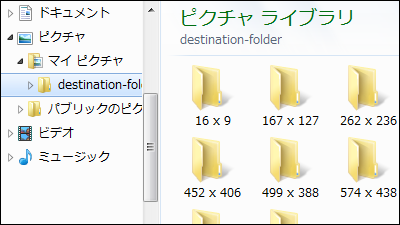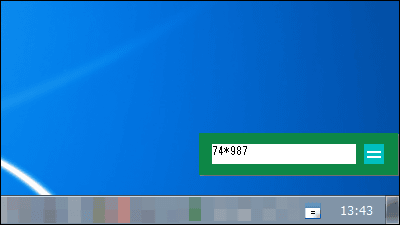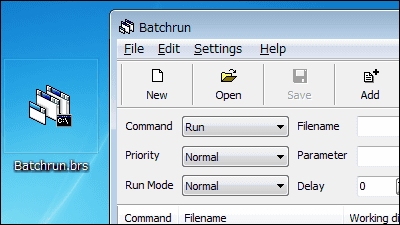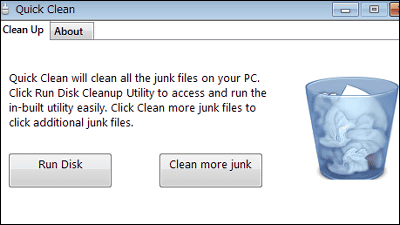Free software "PlayTime" which can calculate the total playing time of various media files in folder / drive
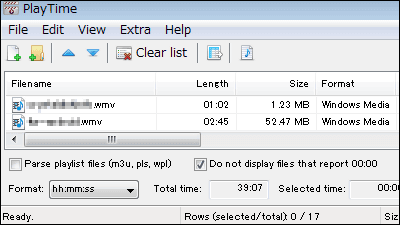
When you want to check the playing time of a music / movie file which is not put in a portable music player such as iPod, etc., free software which calculates playing time of a media file in a folder etc is called "PlayTime"is. It is also possible to calculate the total playing time by specifying only a specific file format. It works on Windows XP or later.
About the operation method etc. from the following.
Skwire Empire PlayTime
http://skwire.dcmembers.com/fp/?page=playtime
Click "Portable.zip" on the above site.
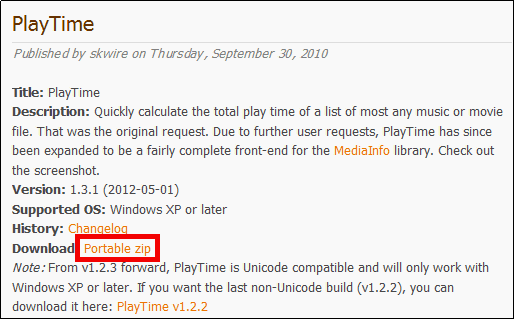
Download the downloaded ZIP fileExplzhExtract it with "PlayTime.exe".
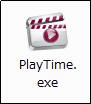
The operation screen is displayed.
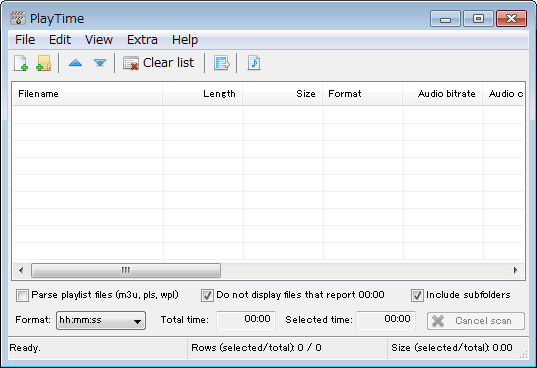
To calculate the total playing time of the media files in the folder, click "Add folder" from "File".
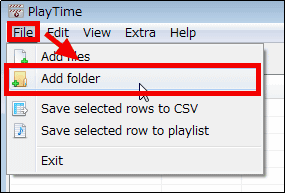
Select the folder ("My Documents" in this example) for calculating the total playing time and click "OK".

Various media files in the folder and total playing time are displayed.

To clear the list, click "Clear list" and you will be empty like this.

To display the total time only for a specific file format, click "Video extensions to scan" from "Extra".

Enter only the file format that displays the total time and click "OK" to complete the setting.

To save the list in CSV format, click "Save selected rows to CSV" in "File" and it is OK.

If you check "Parse playlist files", the playlist (M3U, PLS, WPL) playing time will not be added.

Related Posts: