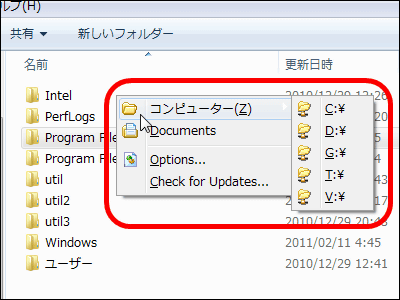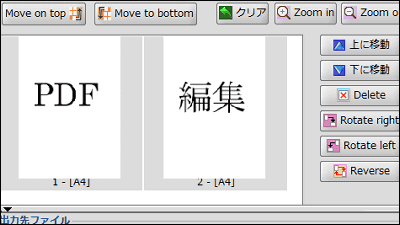"Clover" free software that allows operations like adding tabs to Explorer and manipulating the browser
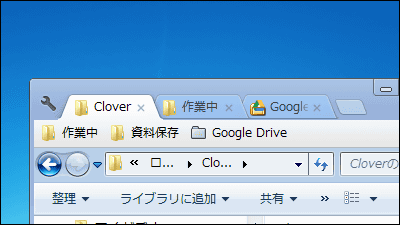
Free software that adds tab function to Explorer and can operate multiple folders at once with one explorer is "Clover"is. Can be started on Windows XP, Vista, 7, 8. About downloading from the operation method from the following.
EJIE Technology. (Clover Brings Chrome - Style Tabs to Windows Explorer)
http://ejie.me/
Click the part surrounded by the red frame of the above site.
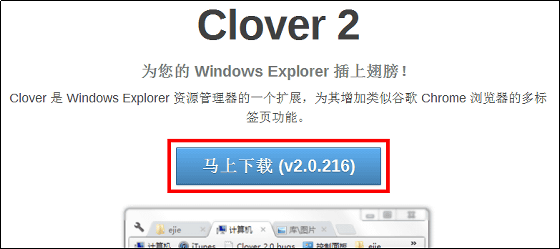
Download the downloaded ZIP fileExplzhExtract it with "Clover_Setup.exe".
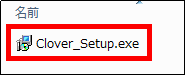
Click "Next"
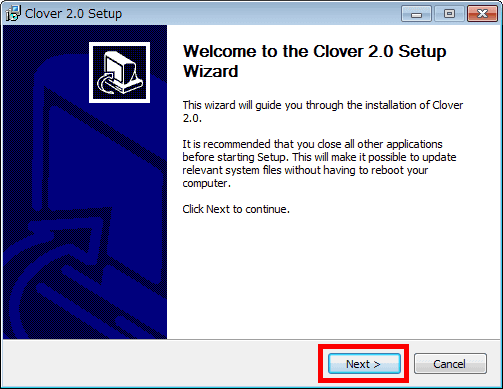
Click "Install"
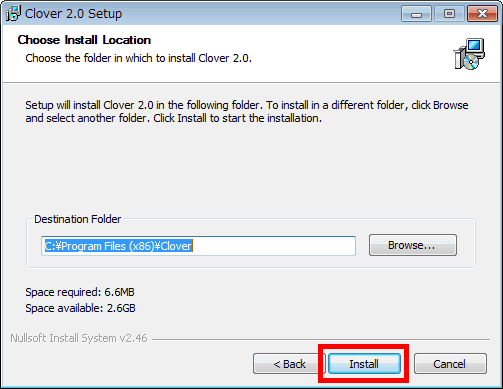
When the installation is completed, the explorer with the tab function added will be displayed.

Click on the one on the right ... ...

The tab of the computer is displayed.

It is possible to change the order of tabs by dragging and dropping tabs.

It is also possible to move tabs with the shortcut keys Ctrl + Tab, Ctrl + Shift + Tab, Ctrl + numbers (1 to 9).

If you move the tab outside the explorer by dragging and dropping as follows ...

You can display the moved tab on the new explorer.

To open another Explorer, click the icon created on the desktop or press Ctrl + N OK.

Another one is opened like this.

To close the tab, click on the x displayed on the tab or press Ctrl + W OK.


When bookmarking a folder, it is ok if you move the folder by drag & drop to "You can easily access the page when adding bookmark to this bookmark bar" at the top of Explorer.

In this way the folder will be bookmarked. Clicking this bookmark ......

You can move to the bookmarked folder immediately.

Related Posts: