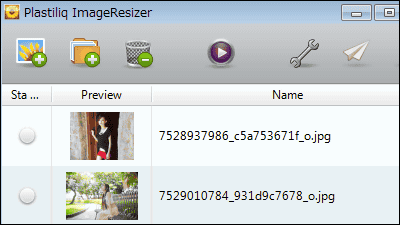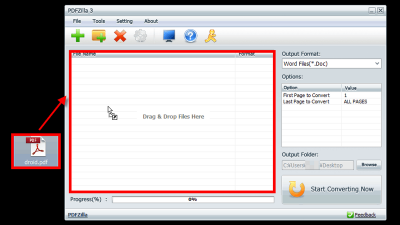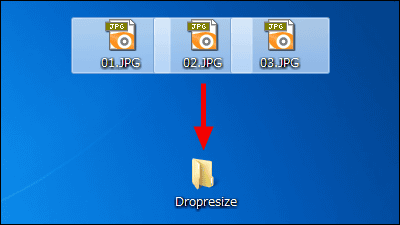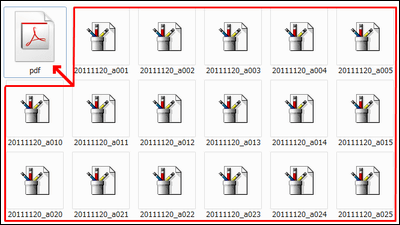"First PDF" that can convert PDF files to Word files and various image files
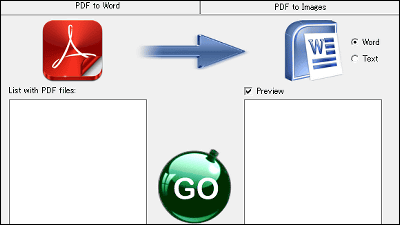
When you want to edit a PDF file, you can convert it to a Word file, and the free software that can be used to change the PDF file imported by the scanner to a JPEG file is "First PDF"is. The format of the image file that can be converted is DOC / RTF / TXT / BMP / GIF / PNG / TIF.
Download and install, the operation method is from the following.
Free First PDF | free fully functional PDF to Word Converter
http://www.sautin.com/products/desktoptools/pdftoword/free-pdftoword-convert.php
◆ Download & Installation
Click "DOWNLOAD" on the above site.
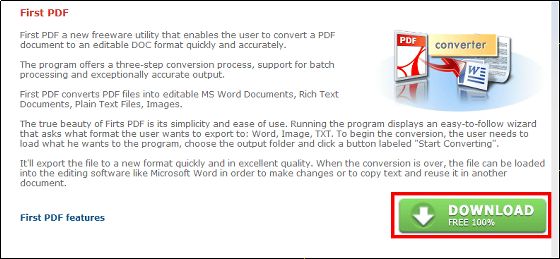
Download the downloaded ZIP fileExplzhExtract it with, etc, and start "Setup.exe".

Click "Next"
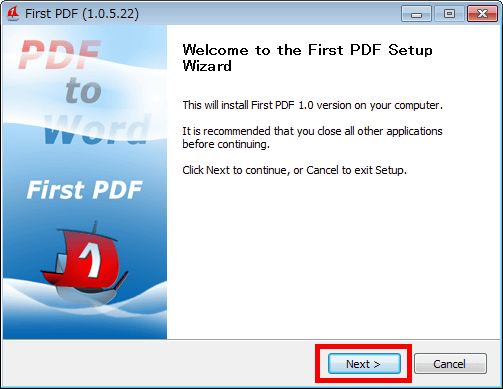
Click "I Agree"
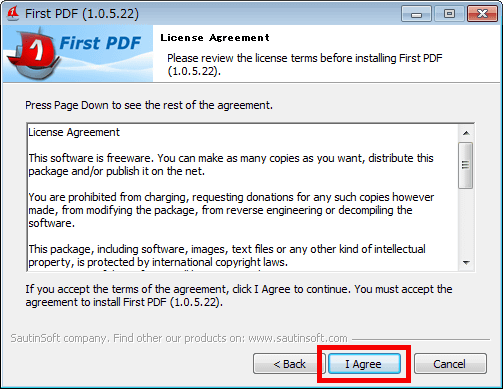
Click "Install"

Click "Next"

Click "Finish" to complete the installation.

The operation screen is displayed.
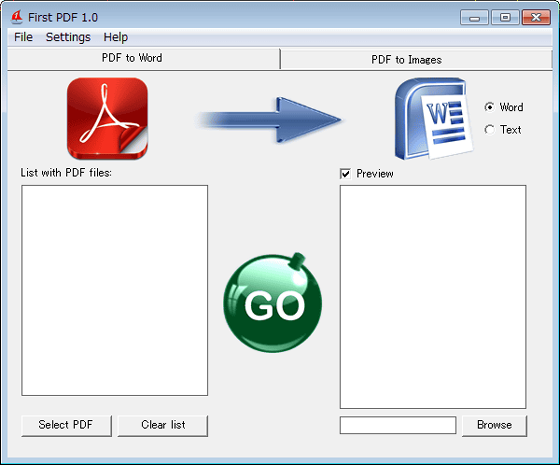
Operation method
Click "PDF to Word" to convert PDF file to Word file.

Click "Select PDF" to select the PDF file to convert.

Select the PDF file to convert and click "Open".

The converted preview of the selected PDF file is displayed on the right screen.

To specify a storage location, click "Browse".

Select the storage location and click "Save".

Just click on the "GO" icon to execute the conversion.

It took about 20 seconds to convert the PDF file of about 7 MB.
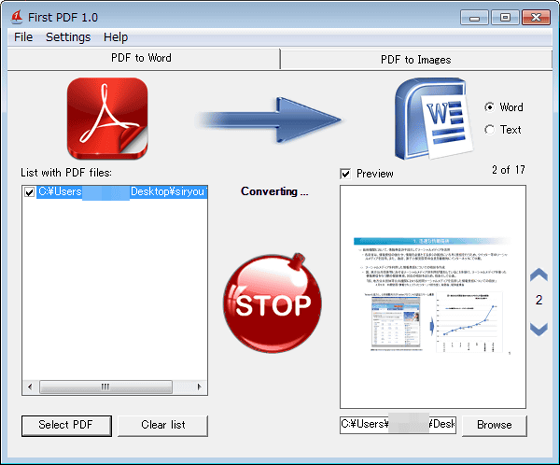
The PDF file before conversion is now ... ....

It converted to Word file as follows, but the top is not reflected. In this way, conversion of all PDF files may not be possible.

To convert a PDF file to an image file, select "PDF to Images" and decide the format of the image file to be converted and "Dpi (resolution)". The operation after this is the same as converting a PDF file to a Word file.

Related Posts: