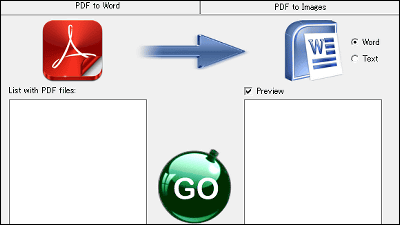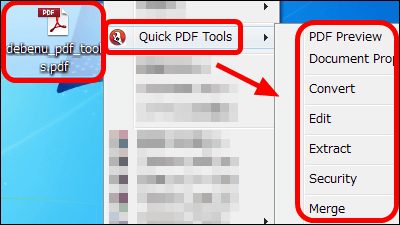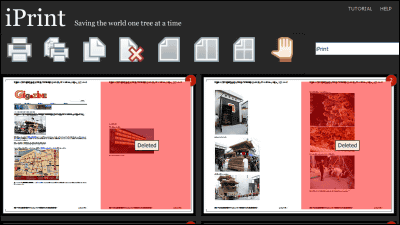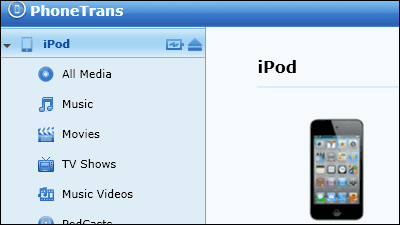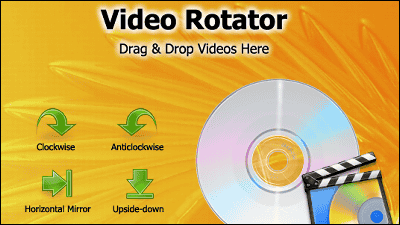I tried using "PDFZilla Version 3" which can convert PDF to Word, Excel, JPEG etc. for free
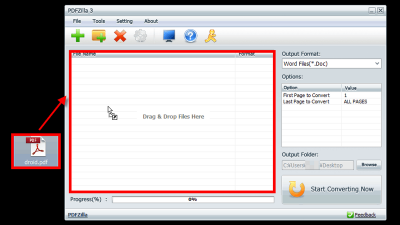
PDF, which is sold for 49.95 dollars (about 5000 yen) for a limited time until July 7, 2013, such as Word, RTF, TEXT, JPEG, BMP, GIF, PNG, TIF, HTML, Flash, Excel etc. Can be converted to "PDFZilla Version 3It is said that it is made available for free, so I tried to check what kind of software it really installed and installed.
PDFZilla - Download PDFZilla Free Trial
http://www.pdfzilla.com/download.html

download pageClick "DOWNLOAD NOW!" Above to start downloading.

Next, launch the installer saved on your PC.
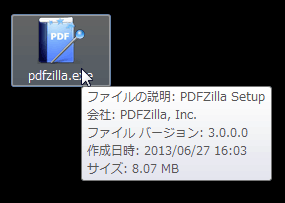
Hold down "Next" and proceed forward.
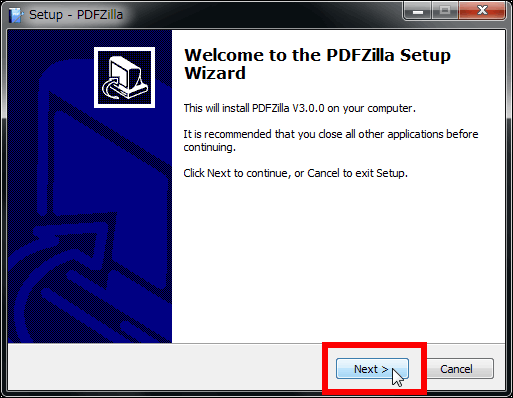
Since you do not need to change the installation folder, just click "Next".
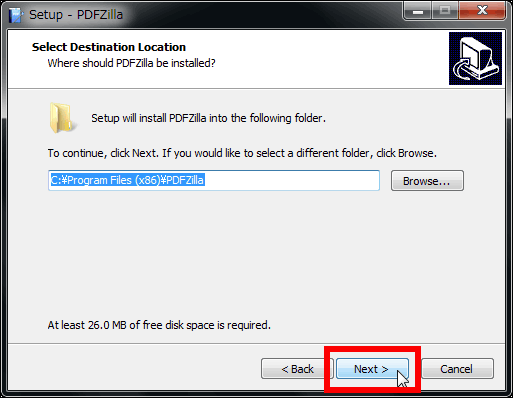
By default, a desktop icon and a quick launch icon will be created. Click "Next".
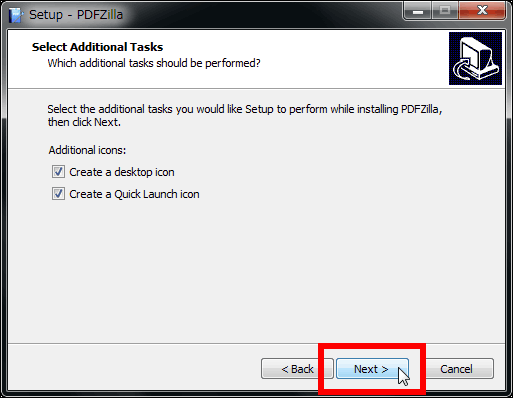
Click "Install".
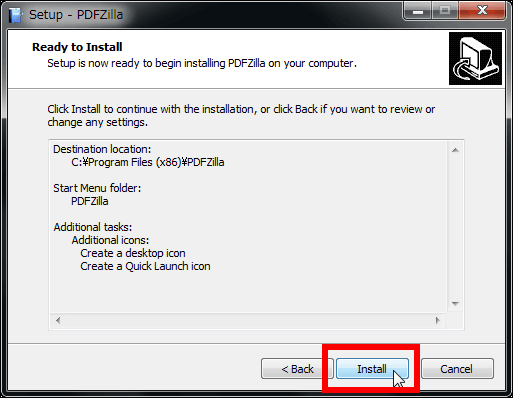
When installation is completed, let's click "Finish".
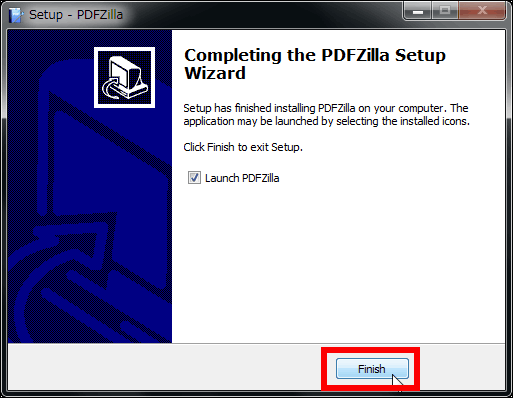
Then the software started automatically after the installer finished. It is the main menu that is arranged side by side.
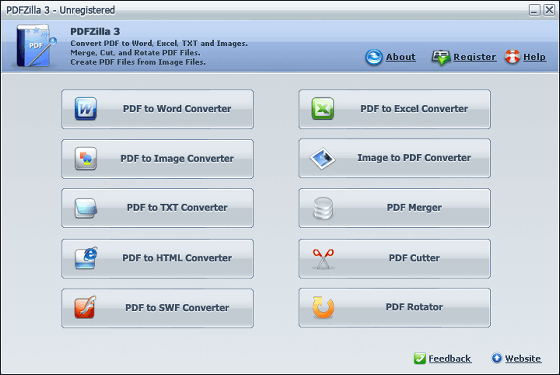
First, let's convert the PDF file to Word. Click "PDF to Word Converter" at the top left.
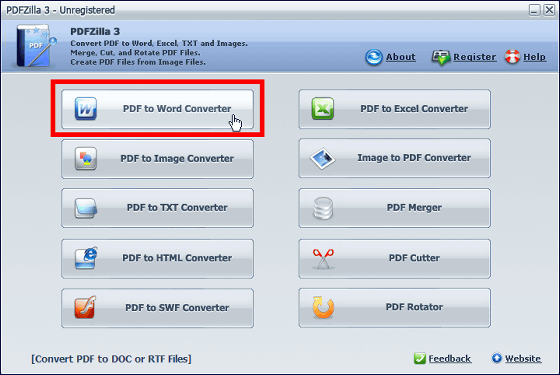
The method is simple. Drag and drop the desired PDF file into "Drag & Drop Files Here".
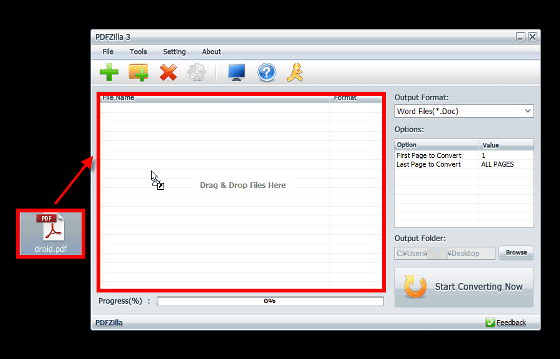
Then select the converted file type and output destination folder and click "Start Converting Now" ......
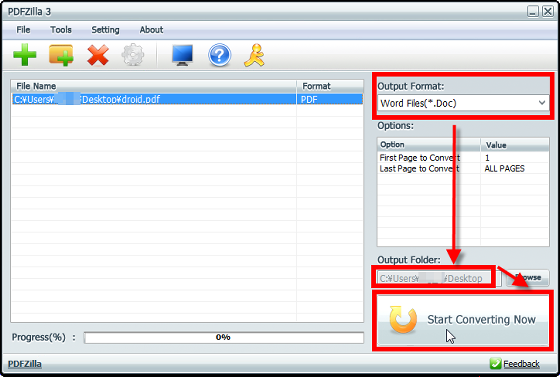
Since "Trial version can only convert 50% per PDF file, will you buy?", Click on "OK" and proceed to checkout.
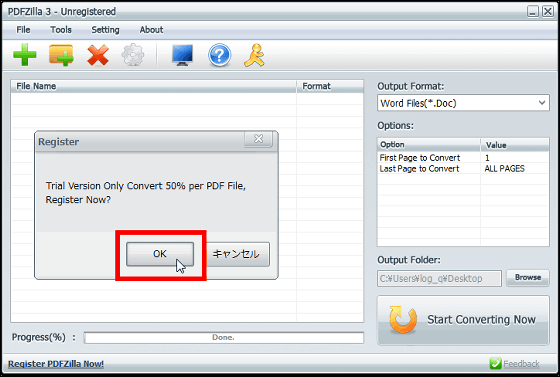
On the websiteSince serial code is distributed for a limited time, copy the code on the site.

Paste it into the code entry field and press OK.
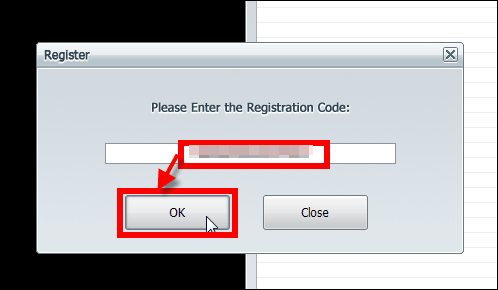
It is complete. If you do "Start Converting Now" in the same way as before, the work is over.
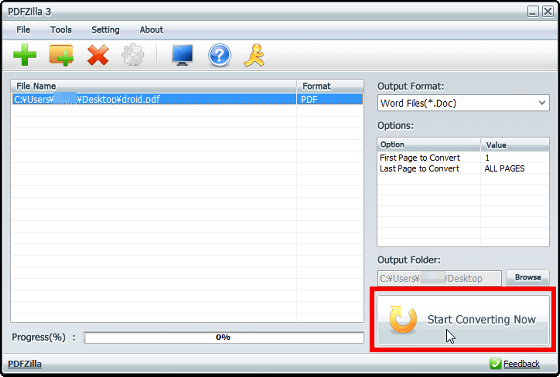
The PDF file is displayed as Word like this.
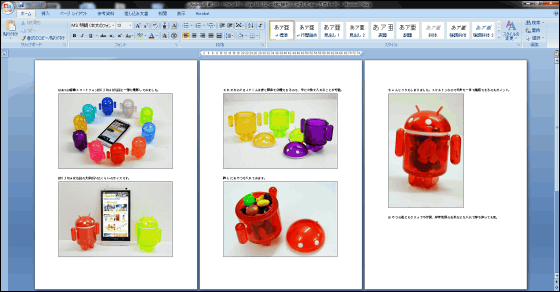
You can also easily edit sentences.
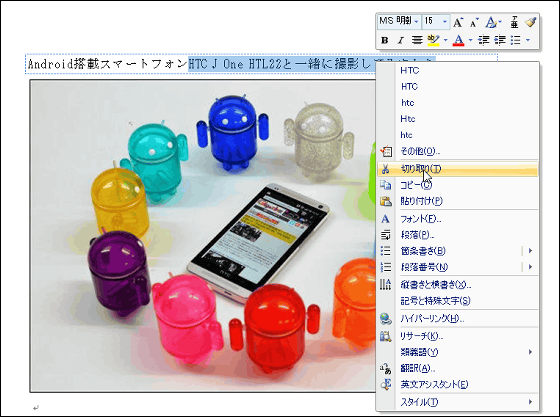
The type of file that can be converted from a PDF file can be selected from "Output Format" in the upper right. Besides Word, there were RTF files, TEXT files, JPEG files, BMP files, GIF files, PNG files, TIF files, HTML files, Flash files, Excel files.
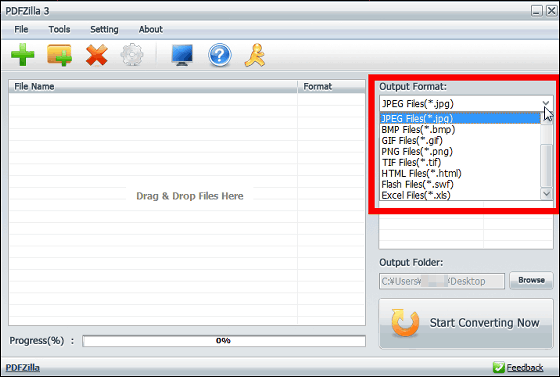
Conversely, you can convert the image file to PDF.
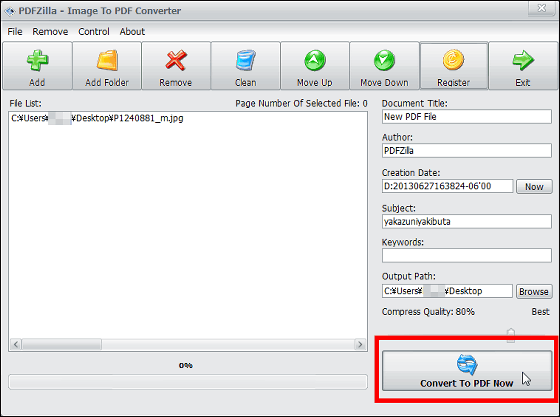
Besides file conversion, there is also a function to combine multiple PDF files, divide PDF files, and rotate the orientation.

Related Posts: