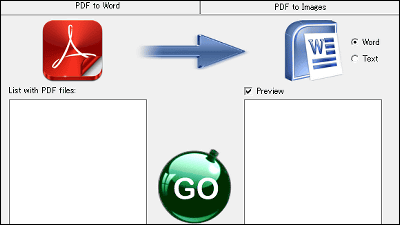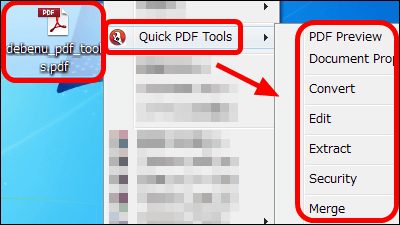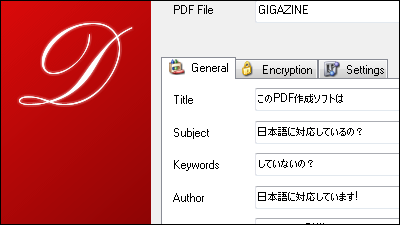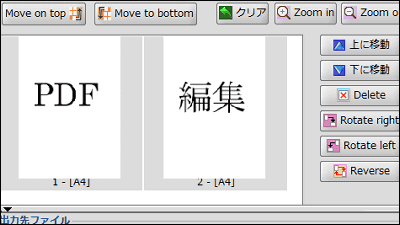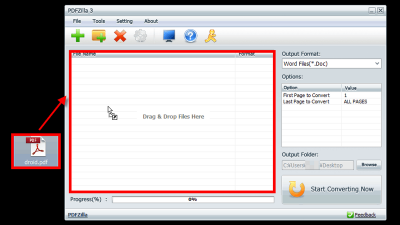"I2pdf" to convert to a single PDF file simply by dragging and dropping the image
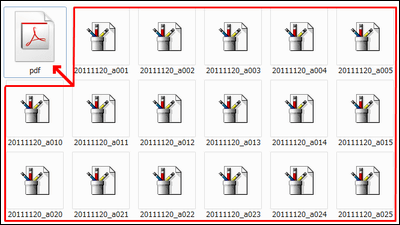
Compatible with JPEG / PNG / BMP / TIFF / GIF images, free software which makes PDF files easily by simply dragging and dropping files together as a "I2pdf"is. It does not need any special settings or preparations in advance, you can start the software and create a PDF file in a flash.
I2pdf
http://web.newsguy.com/lmgava/i2pdf/
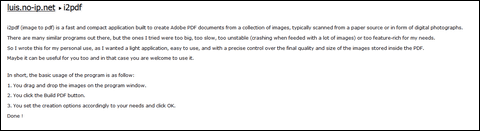
This is a super simple design that just wrote "Soft start screen," Drop your files here ".
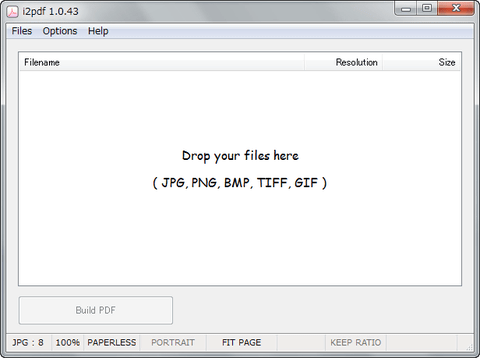
Just drag & drag JPEG, PNG, bitmap, TIFF, GIF images here. I decided to insert about 2 images on a trial. Just confirm that the checkmark is placed at the beginning of the file name you want to include in PDF and press "Build PDF".
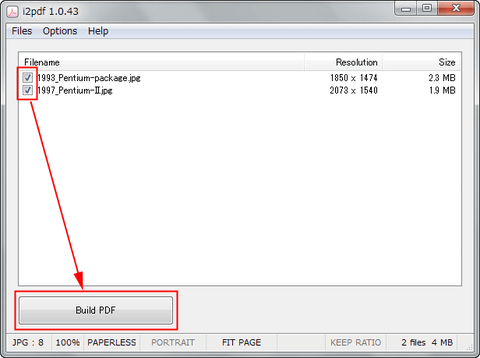
Click "OK" in the lower right.
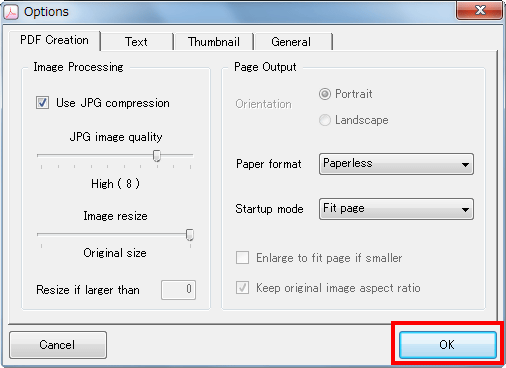
As you are asked where to save it, enter the appropriate file name and click "Save".

The PDF file is completed.

When I opened it, the PDF file using the previous image was completed. I do not think about anything, the work is completed in less than 1 minute.

Inside of "Files" menu.

Inside of "Options" menu. "More Options" is the same setting screen that comes up when creating PDF files.

When you want to increase the image quality of the PDF file, please adjust the setting in detail.

Related Posts: