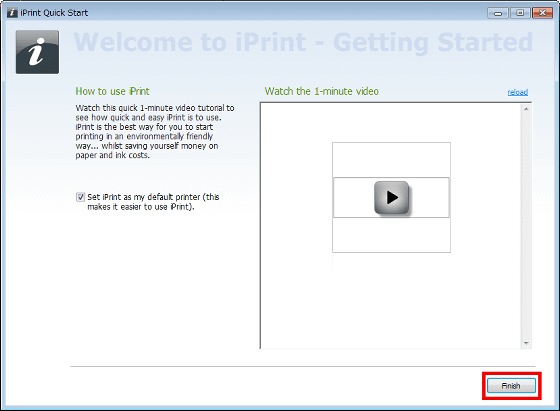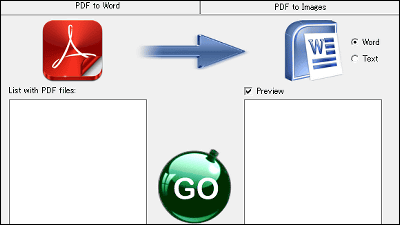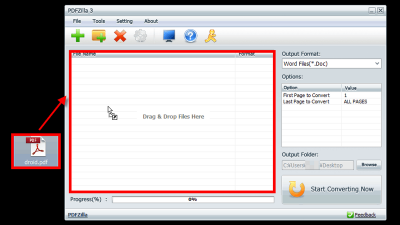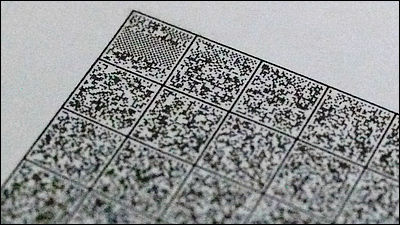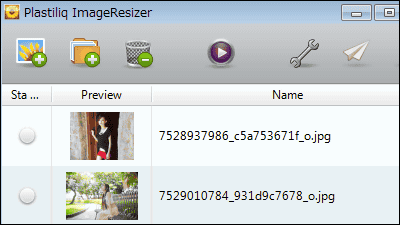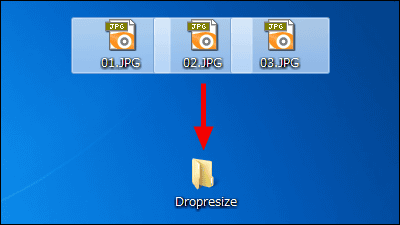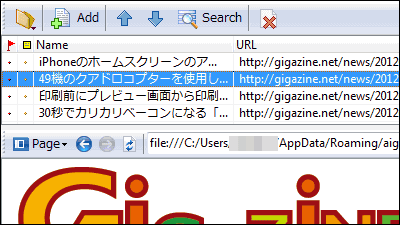'IPrint' free software that allows you to select pages to be printed from the preview screen before printing
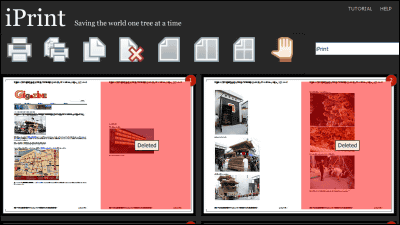
If you try to print only some pages from a file with many pages, you may print unnecessary pages, but you can delete pages by displaying them on the preview screen before printing, reducing printing errors. The free software is “ iPrint ”. It can be started on Windows XP / Vista / 7.
About installation and operation method from the following.
Click to Convert Download Center | Free PDF Toolbox 6 | Click to Convert 6
http://www.clicktoconvert.com/download/download.html
Click 'Download Now' from the top of the above site.
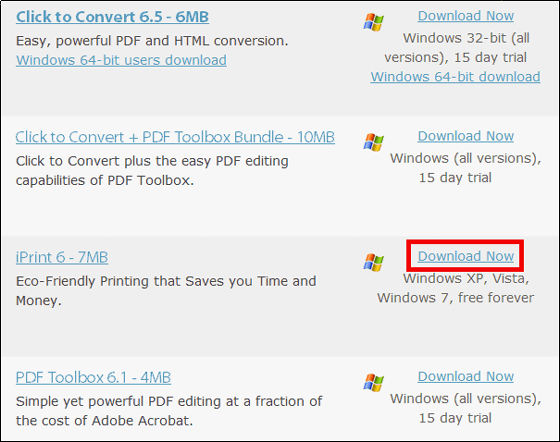
Start the downloaded “iPrintSetup.exe”.

Click “Next”
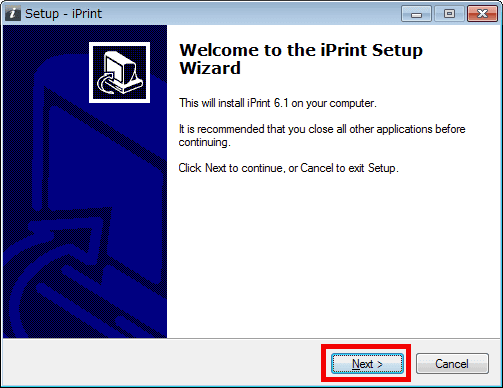
Check above and click “Next”.
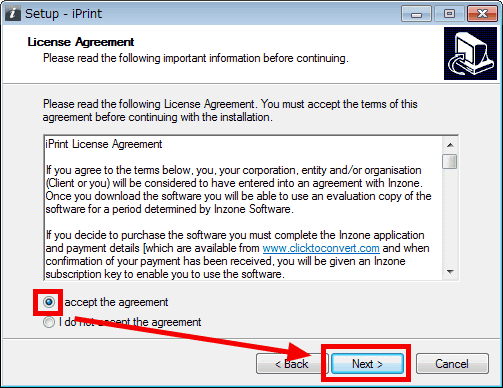
Click “Next”

Click “Next”

Click “Install”

Click “Finish”

When using it, first print the file or web page as usual.

When the setting screen is displayed, confirm that the printer selection is “iPrint” and click “Print”.

The iPrint preview screen is displayed.

To set a page that is not to be printed, double-click the page that is not to be printed and the page will turn red.

If you want to return from a page that you do not print to a page that you want to print, double-click it.

When printing every 2 or 4 pages (here, every 4 pages), click the second icon from the right on the top to change the display to every 4 pages.

To actually print, click the leftmost icon at the top.

Select the printer to be printed and click “OK” to print.

Related Posts: