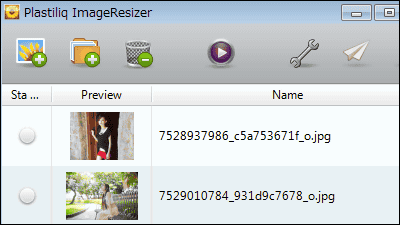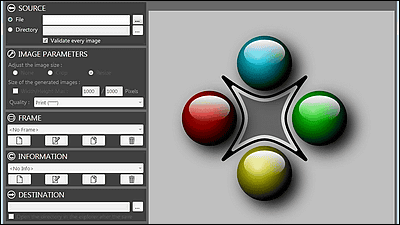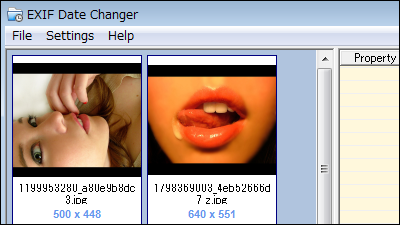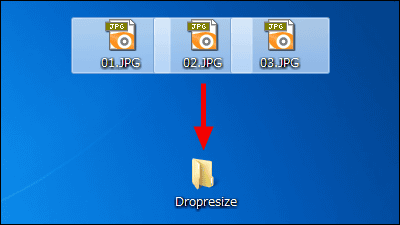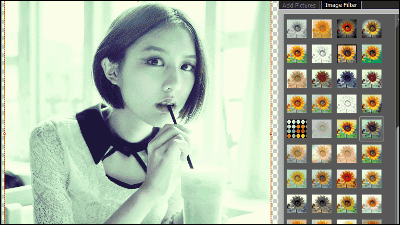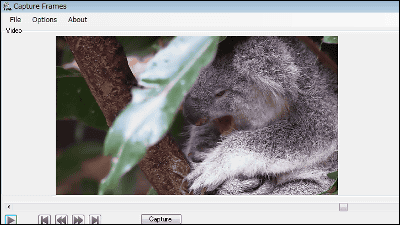Free software "Photo Black & Color" leaving only the color that you specified easily, the other can be monochrome sepia

ByNeilalderney 123
For example, if you want to change the photo on hand to a slightly different impression, free software that allows you to easily leave only specific colors "Photo Black & Color"is. It corresponds to Windows XP / Vista / 7.
Download and operation method is as follows.
Photo Black & Color
http://www.photofiltre-studio.com/freeware/photobc-en.htm
Click "Photo Black & Color 1.0 (english)" on the above site.
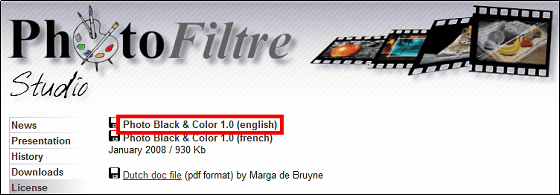
Download the downloaded ZIP fileExplzhExtract it with etc and start "PhotoBC.exe".

The operation screen is displayed.
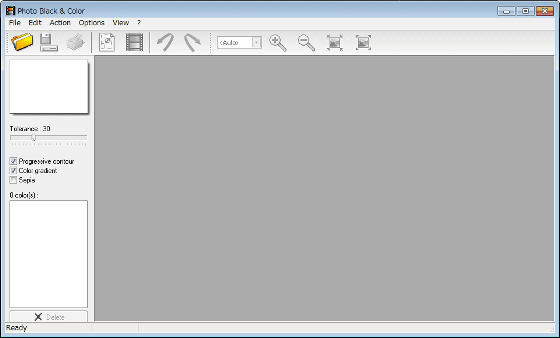
First of all, to display the image to be processed, click the icon on the leftmost toolbar.
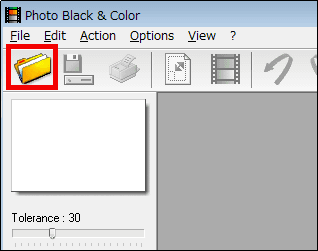
Select the image to be processed and click "Open".
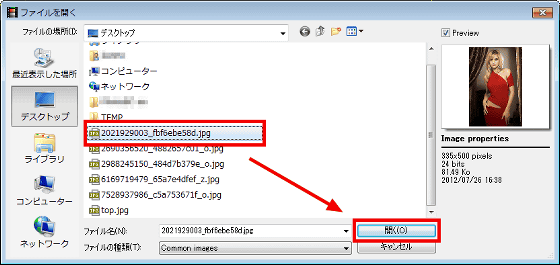
The image is displayed.
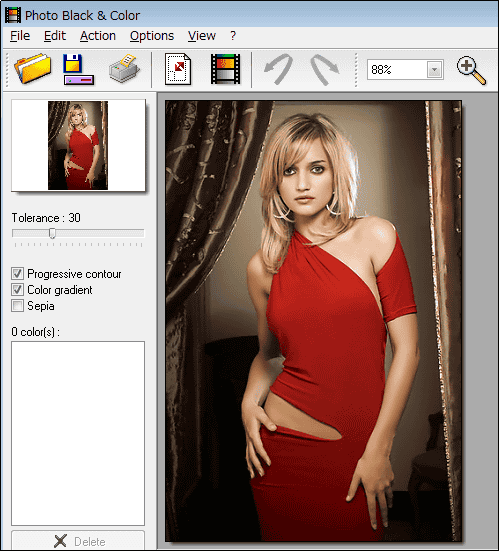
ByWaldo_swiegers
Next, do the operation to leave the specified color. Since I want to leave only the red color of the dress here, click the red part.
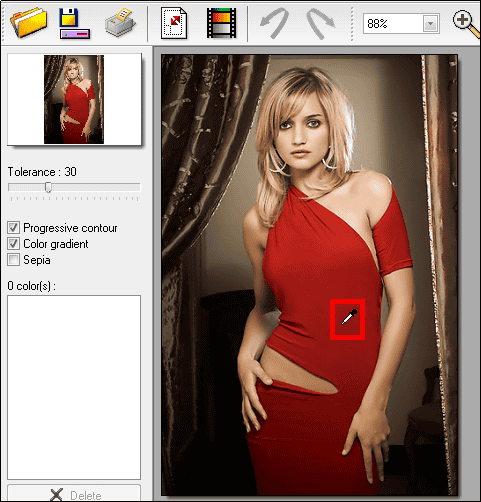
The color of the clicked part is displayed on the left side.
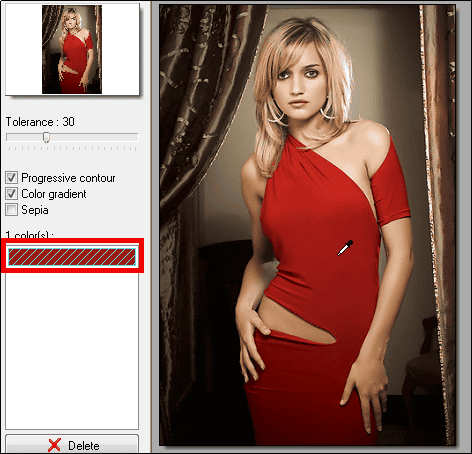
Click the fifth icon from the left in the tool bar.
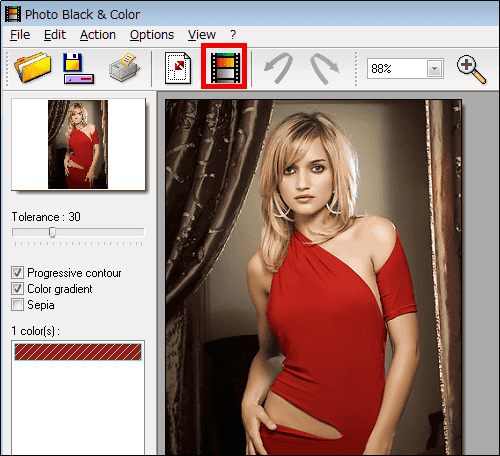
Only the clicked color remained, and the other part became monochrome. However, because I can only leave the color of the dress sparsely, I click on the part that became monochrome.
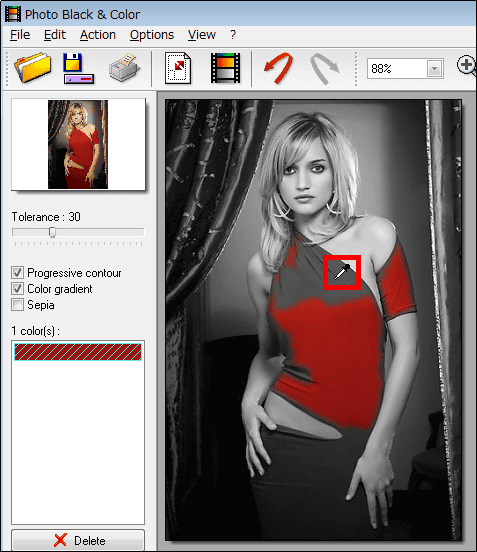
Since the selected color is displayed on the left side, click the fifth icon from the left in the tool bar again.
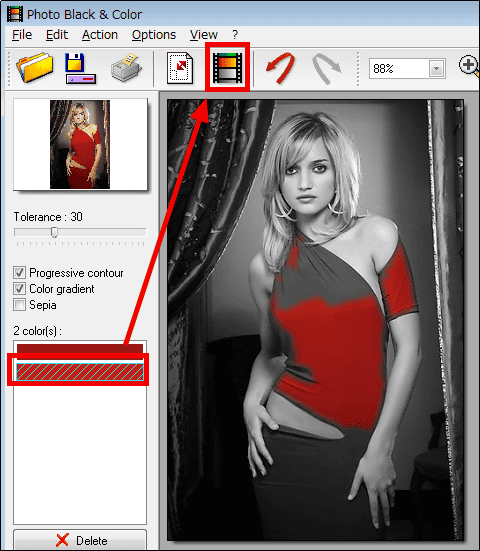
Repeat the above operation to some extent, you can process like this.
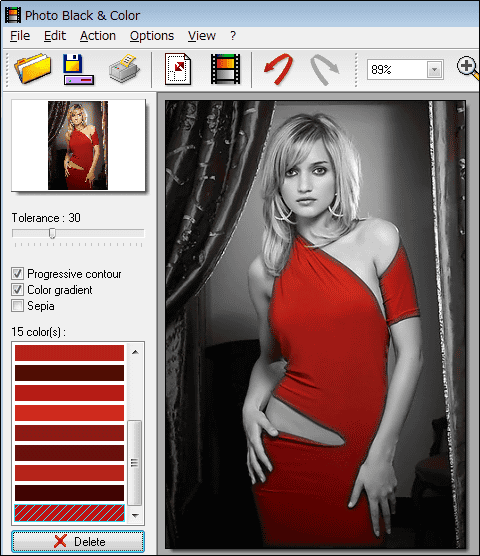
To save the image, click the second from the left in the tool bar.
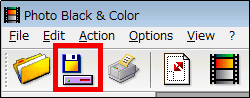
Click "Save".
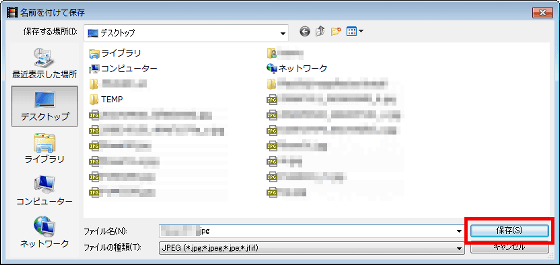
Click "OK" to save it.
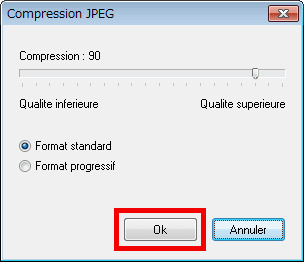
The working time to leave the specified color so far can be completed in about 2 minutes if you get used to the operation. The image to be processed needs to be selected to some extent, but the operation is very easy.
In addition, by checking "Sepia" on the left side, you can change the part of color that does not leave from monochrome to sepia.

Related Posts: