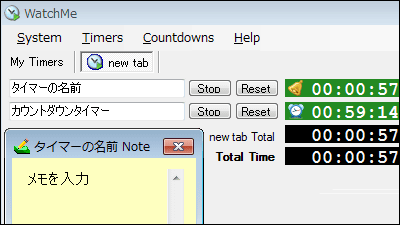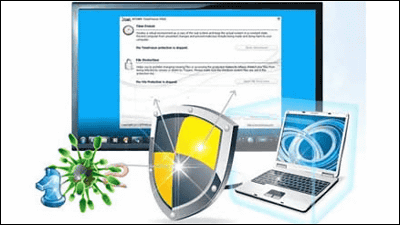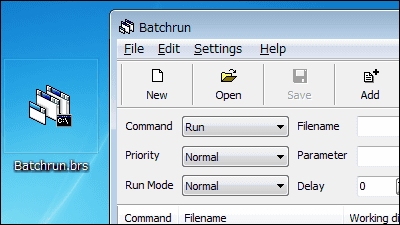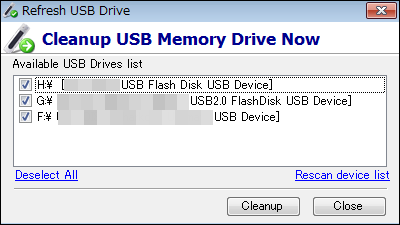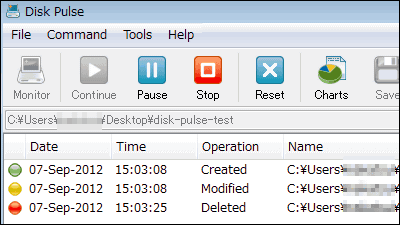"Free FolderMonitor" which monitors operations in specified folder

Even if inadvertently deleting an important file that was put in a folder, it notifies us that it operated, so free software that can immediately return to the original state is "FolderMonitor"is. It is also possible to monitor the creation / editing / renaming / deletion of the foil folder in the folder and to execute the specified command simultaneously with the notification.
Nodesoft Folder Monitor
http://www.nodesoft.com/foldermonitor
Click "DOWNLOAD NOW" on the above site.
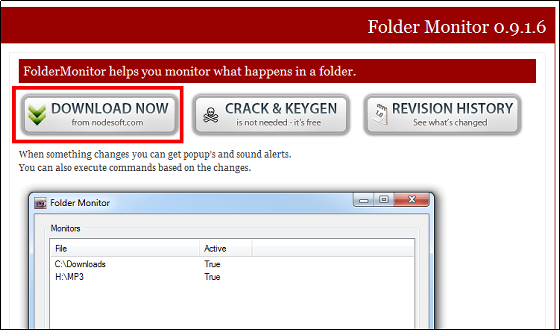
Download the downloaded ZIP fileExplzhExtract it with etc and start "FolderMonitor.exe".
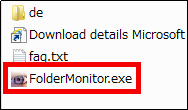
First, select the folder to be monitored, right-click the FolderMonitor icon in the task tray and click "Add folder".
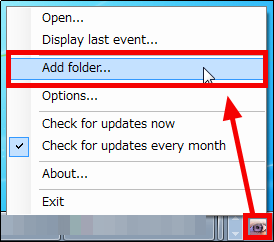
Select the folder to be monitored, and click "OK".
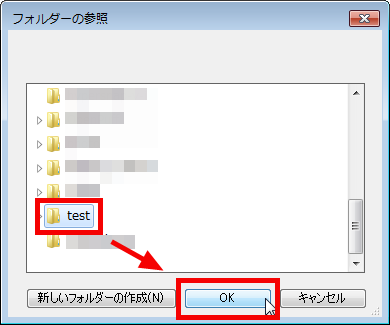
When creating / editing / renaming / deleting files and folders in the folder to be monitored with this, it notifies as follows.

To stop monitoring, click "Open" from the icon in the task tray.

Right-click the folder you want to stop monitoring and click "Remove".

To change the setting to be monitored, right-click the icon in the task tray and click "Options".

On the "Events" tab, you can select the operation method to be notified.

On the "Visual notification" tab, you can set visual notifications.

On the "Sound notification" tab, set the notification sound.

On the "Execute command" tab, you can set commands to be executed simultaneously with notification.

Related Posts: