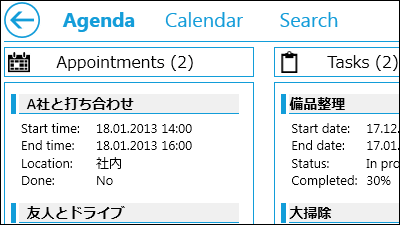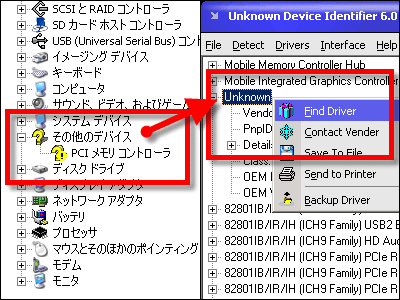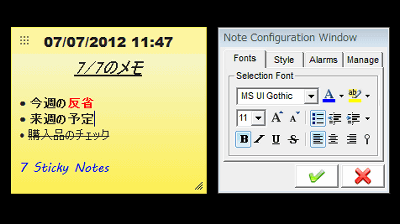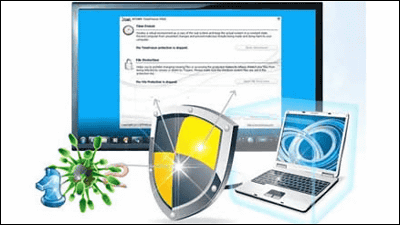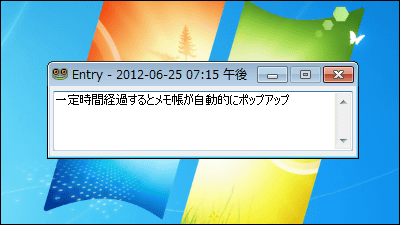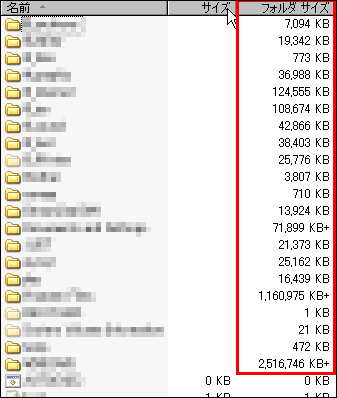Free software "FileNotes" to easily add notes to files and folders

Although you may have neglected files and folders that you do not know for what purpose you are using a PC, add concrete rules etc. as notes in the foil folder so that there is not such a thing You can free software "FileNotes"is. You can add notes from the right click menu, and you can start up on Windows.
For installation and operation method, refer to the following.
Downloads - JMSoftware
http://jmsoftware.webs.com/downloads.htm
Click "Download" on the above site
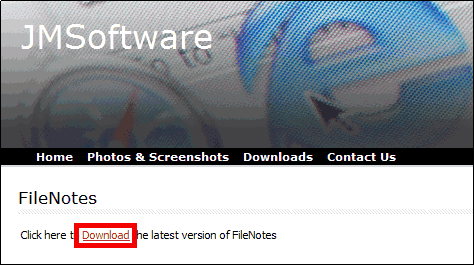
Run the downloaded installer.
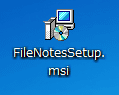
Click "Next"
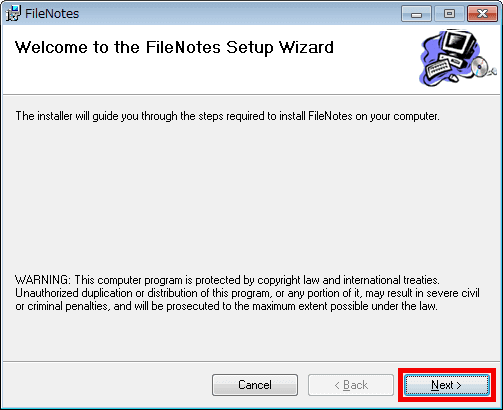
Click "Next"
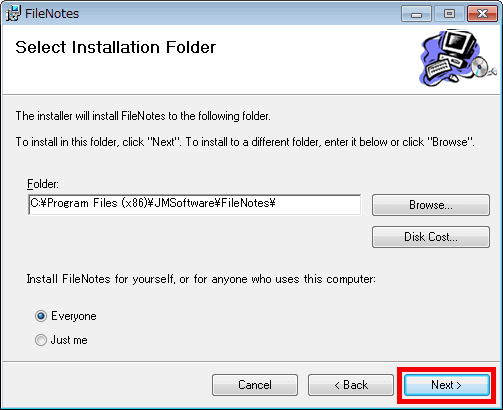
Click "Next"
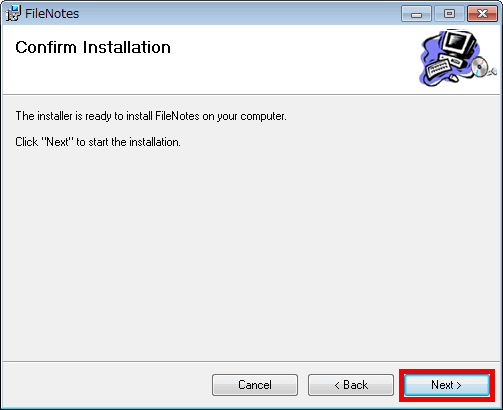
Click "Close" to complete the installation.
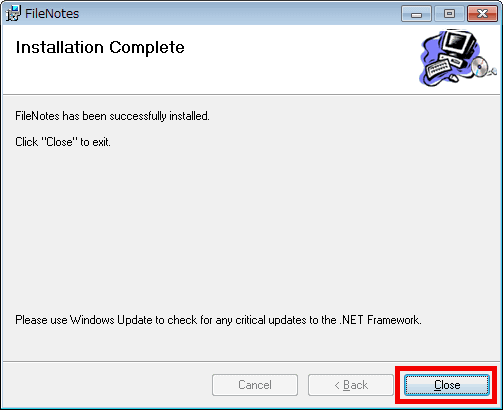
To make a memo, right click on the file (PDF file in this case) to memo and click "Notes".
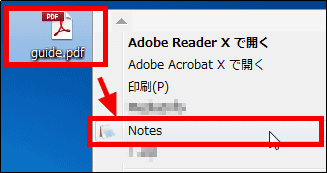
Since notepad is displayed, enter the content to write down.
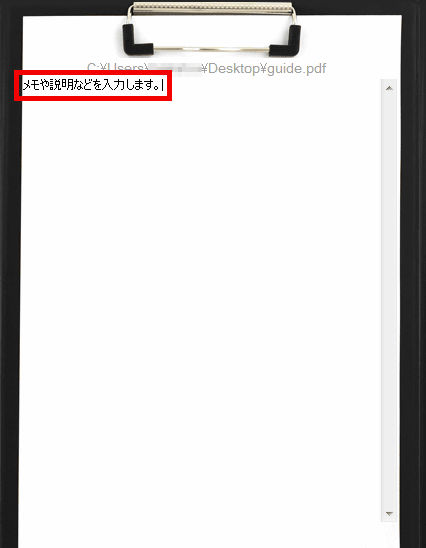
To hide Notepad, click anywhere other than Notepad.
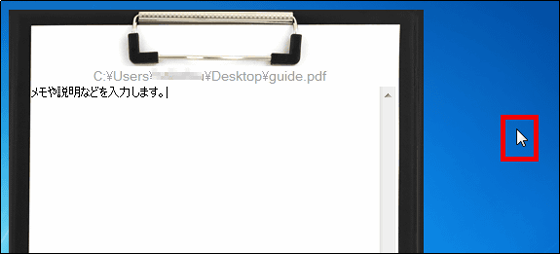
If you want to display notepad again, right click on the memo file and click "Notes" OK.
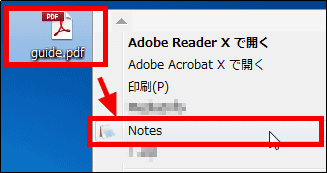
Related Posts: