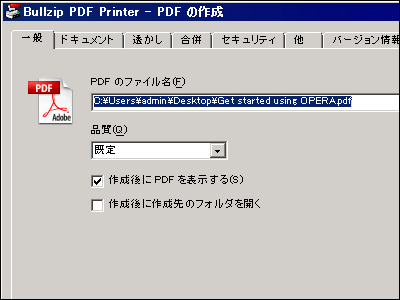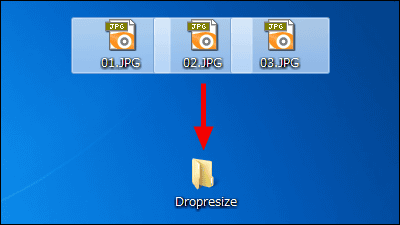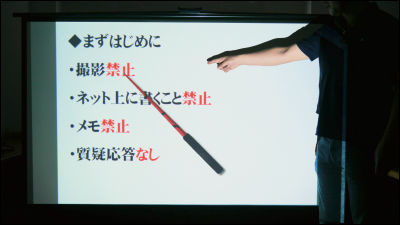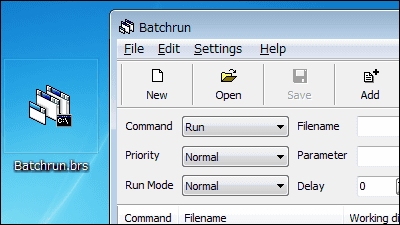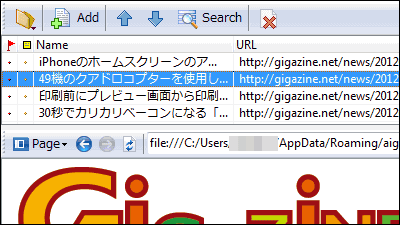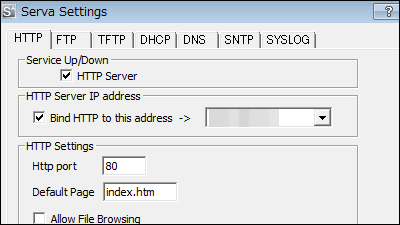"WebShot" free software that inputs the URL and saves the whole site and some screen shots

When you want to take a screenshot of the entire site, you can operate on the command line, enter the URL of the site, specify the size of the screen shot and the size when saving it, JPG · GIF · PNG · BMP Free software that can be saved in "WebShot"is. It can be started on Windows XP · Vista · 7 · Server 2008.
For downloading, installing, operating method from the following.
WebShot
http://www.websitescreenshots.com
Click "DOWNLOAD" on the above site.

Launch the downloaded executable file.

Click "Next"
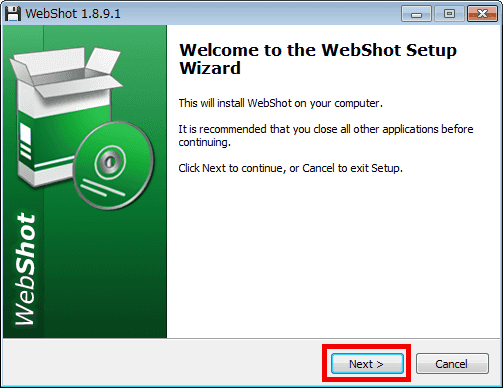
Please check above and click "Next".
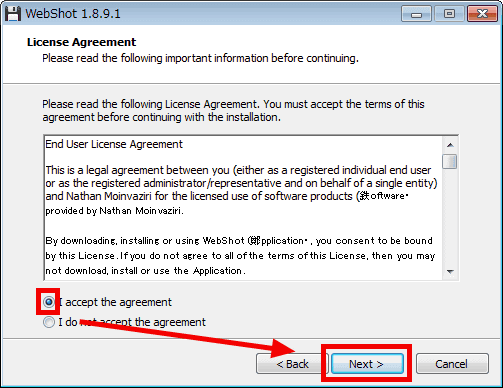
Click "Next"

Click "Next"

Click "Next"

Click "Install"

Click "Finish".

The operation screen is displayed.

HereThis siteLet's save it.

To take a screenshot of the site, paste the URL of the site you want to save, click the next icon, the URL of the site will be displayed, so click "Start".

Once "Start" can be pressed again ...

In this way the whole site was saved in JPEG.

To specify the size to shoot the screenshot and the size to save in the image file, click "Settings".

Since the setting screen is displayed, please check, enter the size and click "OK" to complete the setting.

From 55 dollars (about 4400 yen)Paid versionIf you purchase, you will be able to set maximum / minimum designation of width / height of browser, quality of image file to save, cancellation of IE's cache, save link and so on.
Related Posts: