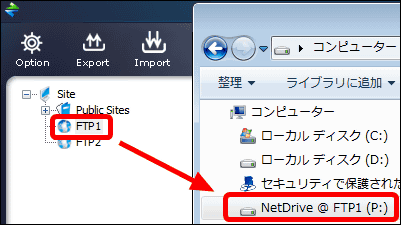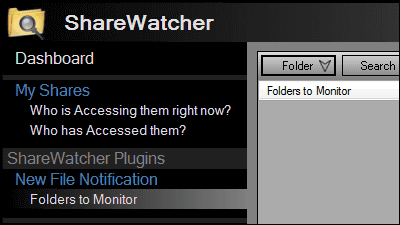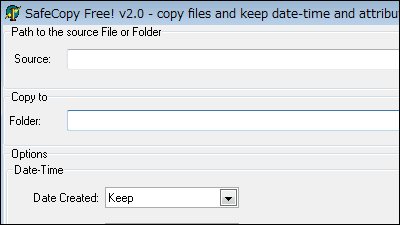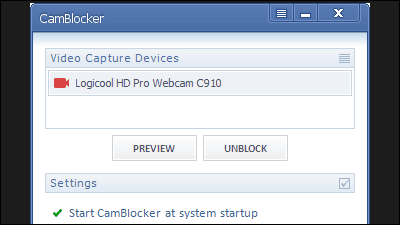Free software "Serva" that moves high-speed HTTP / FTP / DHCP server etc. with USB memory
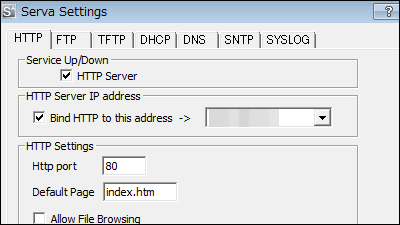
Easy to boot from USB memory without installation or registry change, software which can be used as HTTP / FTP / TFTP / DHCP / DNS / SNTP / SYSLOG server is "Serva"is. It is easy to use when you want to use the function of a specific server temporarily.
For each setting screen, download & setting method from the following.
Serva Non - Supporter _ 64 - v 2.0.0.0
http://www.vercot.com/~serva/download.html
◆ Each setting screen
Items that can actually be set can be confirmed from the following.
HTTP

FTP
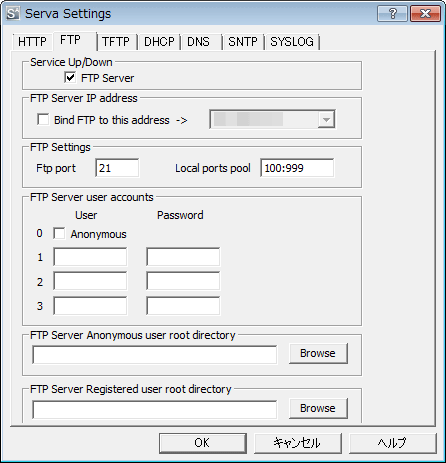
TFTP
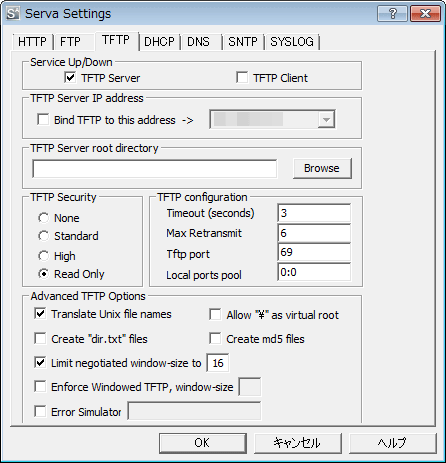
DHCP

DNS

SNTP

SYSLOG

◆ Download & Setting Method
Official siteAnd click on "Serva_Non - Supporter _ 64 _ v 2.0. 0" in order to use it in the 64 bit version of Windows.

Download the downloaded ZIP fileExplzhUnzip it with "Serva64.exe" launched.

I do not purchase a paid version with support but want to use it free, wait 7 seconds and click "Thanks, not today".

Click "Settings" to set.

The setting screen will be displayed.

Since SNTP is set this time, click "SNTP" tab.

Check "SNTP server", then check "Bind SNTP to this address", select the IP address to use as the SNTP server, and click "OK".

Since it is necessary to close once, click "×" in the upper right.

Start "Serva64.exe" again.

Then SNTP function can be used.

It is like this when actually used.


Related Posts: