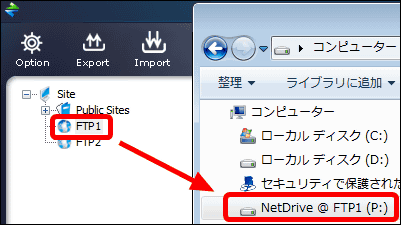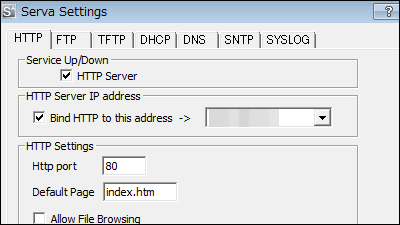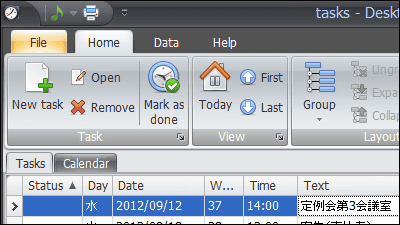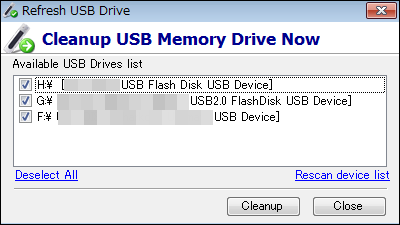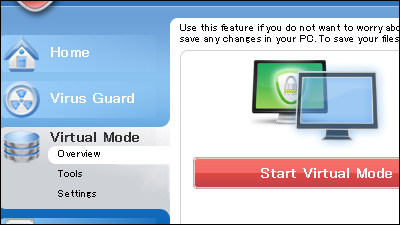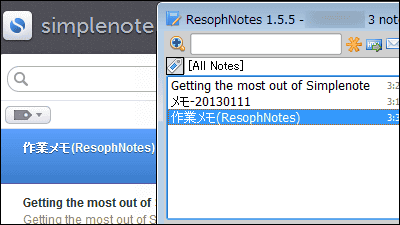FTP server · Free software "ShareWatcher" to detect and notify the operation of folders in the LAN
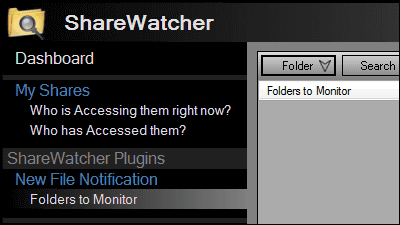
When checking the photo uploaded to the FTP server immediately or when accidentally changing the file in the shared folder, the operation of creating / changing in the specified folder is automatically detected and the alarm sound is outputted Free software that will ring is "ShareWatcher"is. It corresponds to Windows Vista / 7.
From the download to the operation / setting method are as follows.
ShareWatcher | CodeLine
http://www.thecodeline.com/wp/products/sharewatcher
Click the "Download" part of the above site.
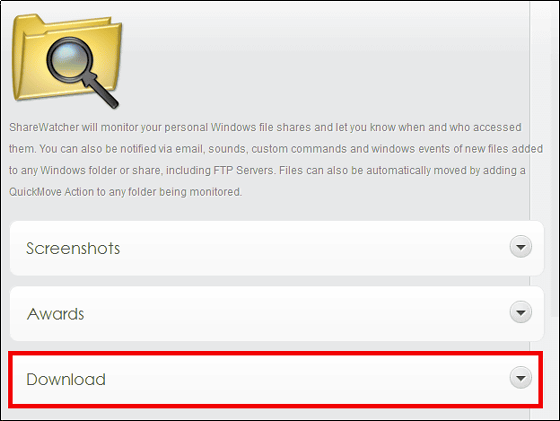
As the downloadable site is displayed, click somewhere (select "CodeLine" here).
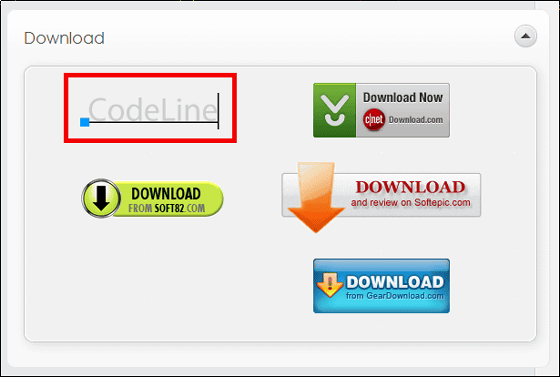
Download the downloaded ZIP fileExplzhExtract it with "setup.exe".

Click "Next"
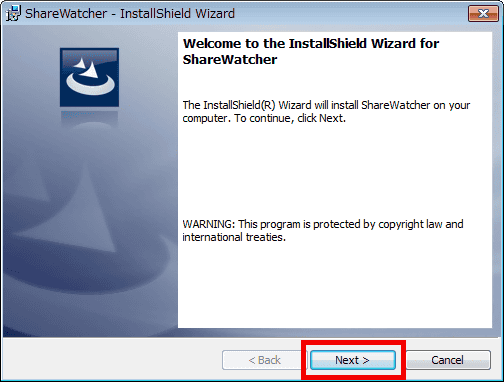
Click "Next"

Click "Finish"

I will ask you to use a paid version, but since I use the free version, click "No, thanks.Continue with Free Version".

The operation screen will be displayed.

In order to make settings, click "Folders to Monitor" and click "Add" from "Folder".

In this case, since it monitors up to the subfolder of the shared folder in the LAN, check "Include Sub-Folders" and click the folder reference button.

Select the shared folder and click "OK".

Next, in order to sound an alarm when an operation in the folder is detected, click "Sound" from "Add". In the free version, you can only select "Sound".

Since we will use the default warning tone, click "Use Default", enter the action name to set up, click "OK".

Click "OK".

To confirm that the connection to the shared folder in the LAN is normal, click "Seach" and if the green check is displayed, the setting is completed.

If there is an operation in the folder, by default the alarm tone will be emitted after about 5 minutes and the history will be retained.

You can check how the warning sound actually sounds at about 1 minute and 48 seconds of the movie below.
"ShareWatcher" warning tone - YouTube
Also, clicking the path portion of the set folder ... ...

It is possible to open the folder being monitored.

Otherwise, if you want to make detailed settings, click "Settings".

"MY Shares" allows you to set files and so on that do not monitor.

With "Application", you can set the status at the time of PC startup and update.

"Connectivity" is the setting of Proxy.

"ShareWatcher Plugins" allows you to set the interval to monitor and timeout.

If you purchase a paid version of $ 4.99 (about 390 yen), you can add functions such as e-mail notification and file movement automatically when detecting folder operation.
Related Posts: