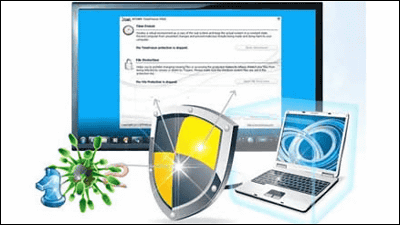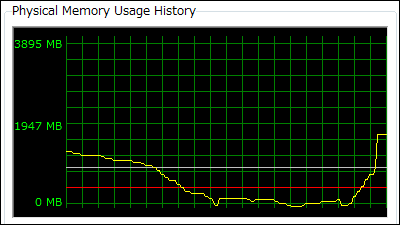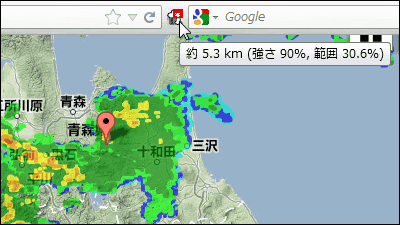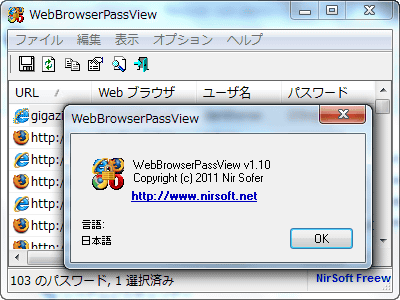"CamBlocker" that enables you to enable / disable webcams connected by one click
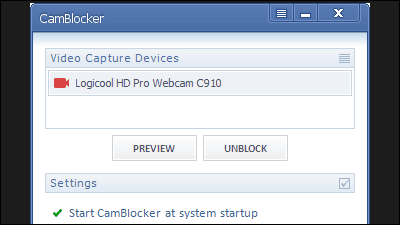
Because we do not operate webcam when we do not need it, because information is not gathered in spyware, software which can easily invalidate the function of webcam is "CamBlocker"is. It can be started on Windows XP, Vista, 7.
For downloading, installing, operating method from the following.
WOLFCODERS CamBlocker
http://www.wolfcoders.com/camblocker/index.php
Click "Download" on the above site.
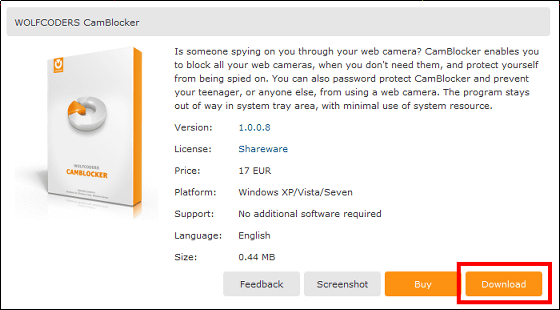
Run the installer.

Click "Next"
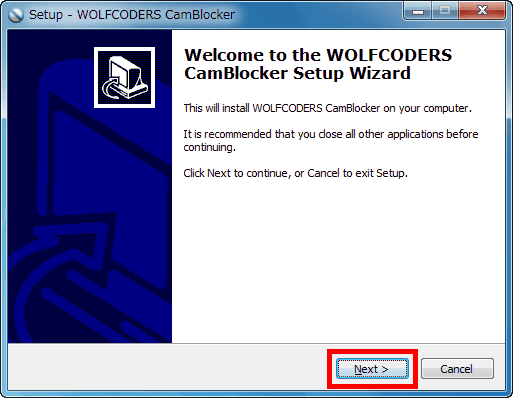
Please check the above and click "Next"
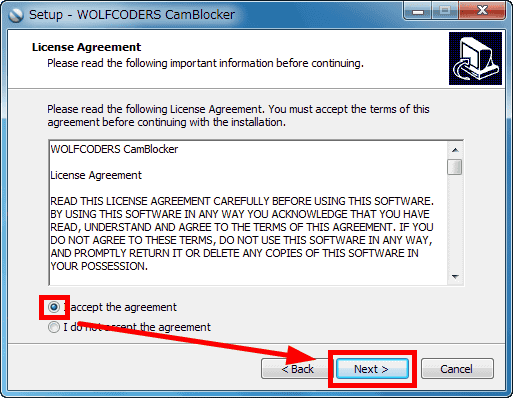
Click "Next"

Click "Next"

Click "Next"

Click "Install"

Click "Finish"

Click "CONTINUE"

After the installation is completed, the setting screen will be displayed and the function of the web camera will be invalidated.

As usual, webcam works like this ... ...

When disabled, it does not function as follows.

To cancel invalidation, click "UNBLOCK" and OK.

To disable the function of the web camera again, click "BLOCK".

In addition, it is possible to set it as resident, use restriction of the camera, notification, and alert by setting at the bottom.

Since CamBlocker is shareware, webcam invalidation is automatically canceled after a certain period of time, but if you pay 17 euros (1900 yen), you can use it without being automatically canceled.
Related Posts: