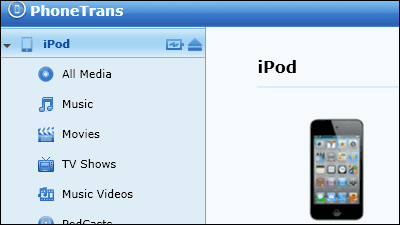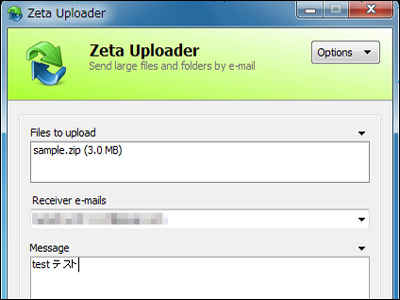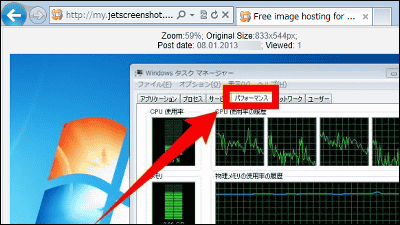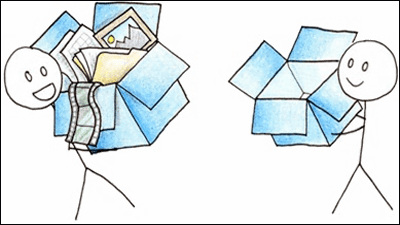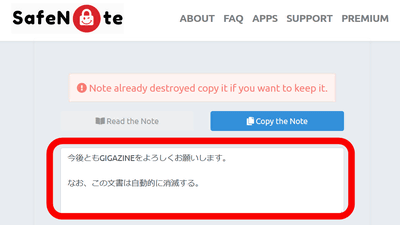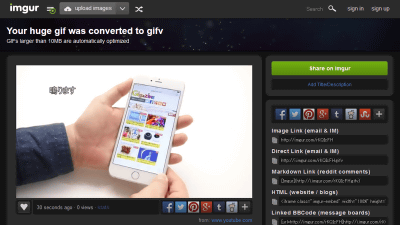More than 200 types of correspondence files - "Jumpshare" which can be easily uploaded and can share up to 2 GB for free
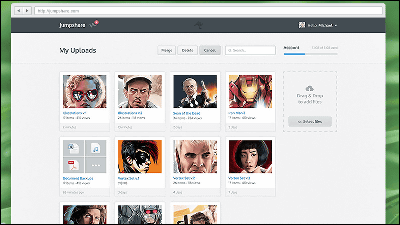
File sharing service "Jumpshare"Image files such as jpg · bmp · gif · png · ico, audio files such as mp3 · wma · raw, animation files such as mp4 · avi · wmv · mkv, and more than 200 kinds including fonts · documents · ebooks · CAD It corresponds to the file format ofdoing. Also, I can upload just by dragging and dropping a file, it is possible to save up to 2GB for free, so I actually tried using it.
Jumpshare | Free File Sharing, Send Big Files, View Files Online
https://jumpshare.com/
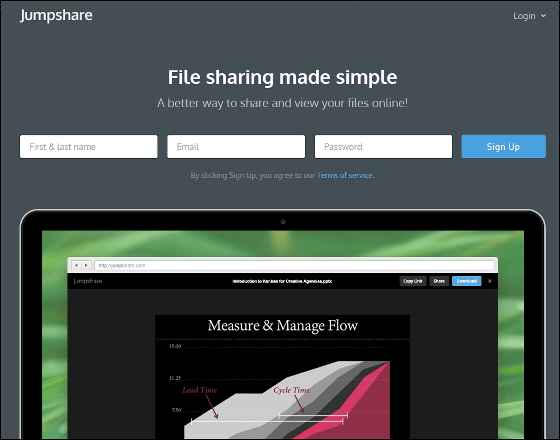
First of all access the above URL. Please enter your name, email address, password in order from the left and click "Sign Up" to create an account.
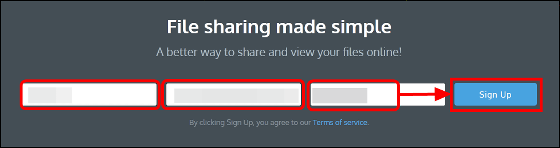
When you create an account, the following screen will be displayed. To upload files Just drag and drop files to the specified location.
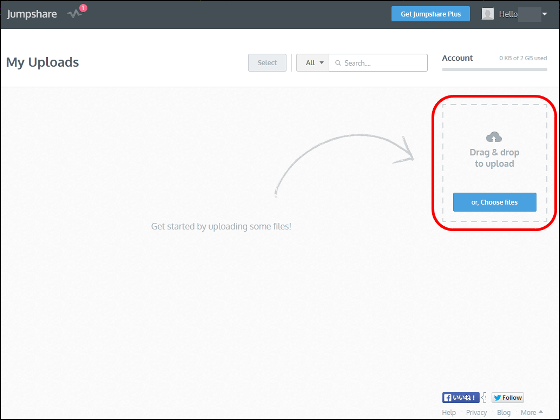
Upload the image file of "JPEG" format by drag & drop.
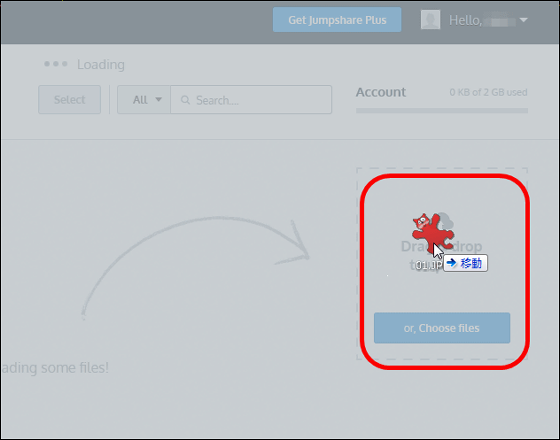
When the upload is completed, a thumbnail of the image file is displayed. Click the thumbnail to see the details of the image.

The uploaded image will be displayed as below.

If you click "Copy Link" at the top right of the image and "File Link copied to clipboard" is displayed, copying of the link of the uploaded file is completed.

When I opened the link copied by another browser, I was able to access the page on which the image was displayed without any problems.

Also, click "Share" to send the file link destination by e-mail, share it on Facebook and Twitter.

Enter your e-mail address and memo and click "Send" to share the file with e-mail.

Mail received from Jumpshare looks something like this, click "View Files" to view the file.

I moved to the page where the image file is saved. It is very comfortable to browse the details of the file without having to bother downloading it.

Next, I will upload 6 different files of the format mp3 · png · ppt · xls · doc · mp4 at once.

Dragging and dropping and transferring files.

The upload is over and the thumbnail of the file is displayed.

To create a link for all uploaded files click "Copy Link" and it will be OK if "File Link copied to clipboard" is displayed.

When accessing the copied URL with another browser, I moved to the page displaying the thumbnails of all 7 uploaded files.

Click the thumbnail of the doc format file and check the details.

The shared doc format file was displayed as follows.

The mp4 format movie looks something like this.

Confirm that the ppt file is also displayed correctly. To download the shared file, just click "Download" at the top right of the screen.

Jumpshare has a maximum file size of 100 MB that can be uploaded at one time, but since it is easy to upload and share files, it is quite convenient to say that it is a little big to send by email. If you pay 10 dollars a month (about 1000 yen) or 108 dollars a year (about 10,600 yen), you will be given the key to each file, the ability to automatically delete the file if you specify the time, upload You can use a paid version of Jumpshare, which makes the upper limit of the file unlimited.
Related Posts:
in Web Service, Review, Posted by darkhorse_log