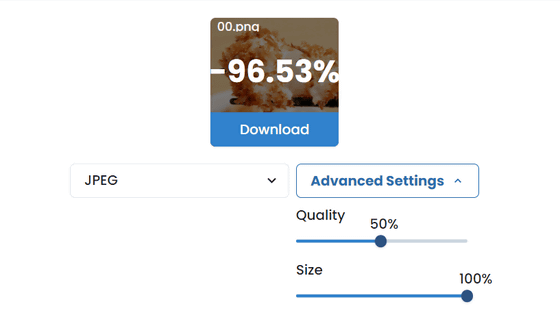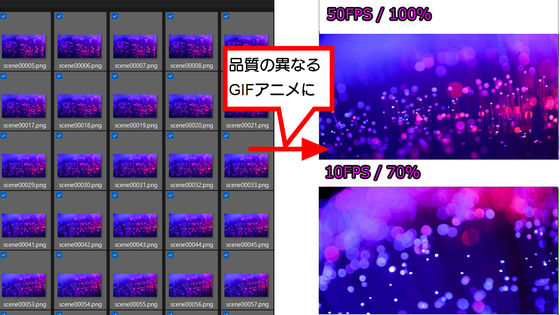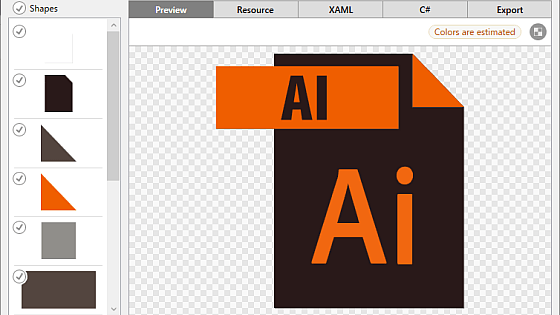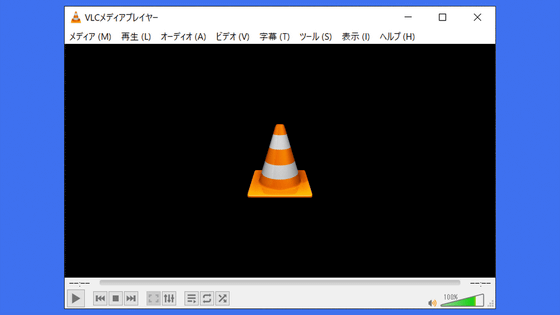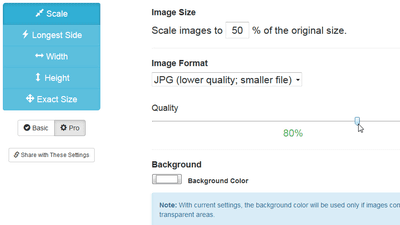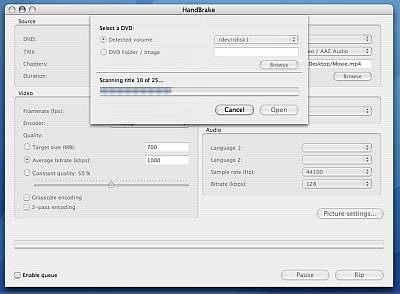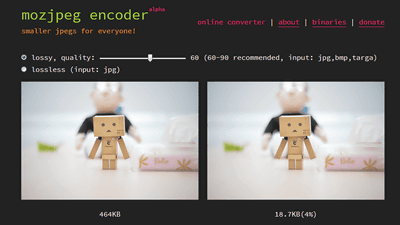'Video2 WebP' that allows you to easily convert video files to animated WebP on your browser for free
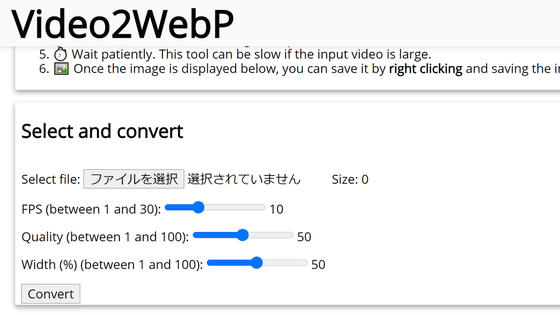
Video2WebP
https://video2webp.mattj.io/
This time, I will convert an MP4 format movie of grilling meat to animation WebP. The movie file size is 4.59MB, the frame size is 560 x 420 pixels, the bit rate is about 1.5Mbps, and the frame rate is 29.97fps.

Click 'Select File' in 'Select and convert' of Video2WebP and select the file you want to convert. Next, select FPS (frame rate), Quality (quality), Width (%) (compression ratio of the frame), and click 'Convert'.
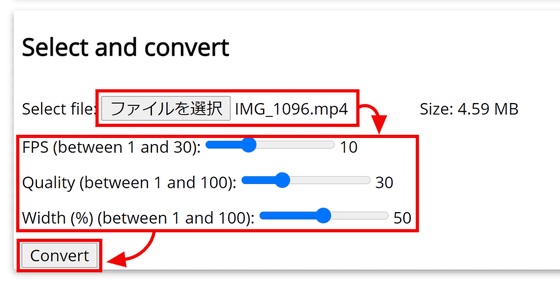
Then, the specified file will be converted to WebP on the browser. The work log being converted can be viewed by clicking the ▼ icon in 'Status'. In addition,
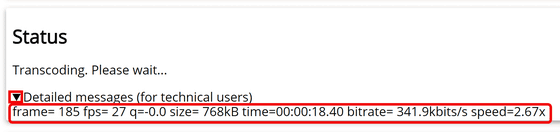
When the conversion is completed, the animation WebP will be displayed in 'Output', so right-click and save it.
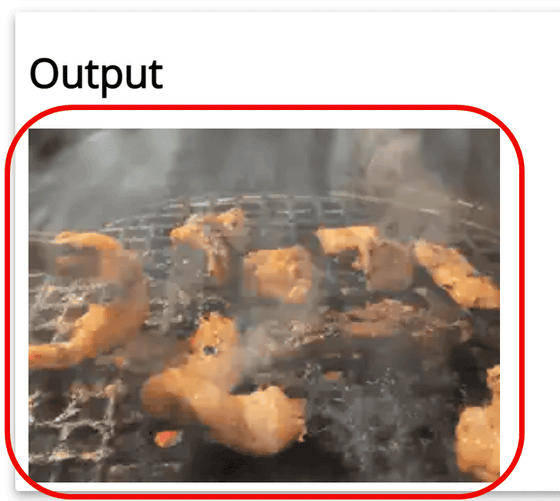
You can see the animation WebP that was actually converted by clicking the thumbnail below. The file size is 1.14MB, so please be careful if you are browsing from a smartphone and are concerned about the amount of communication.
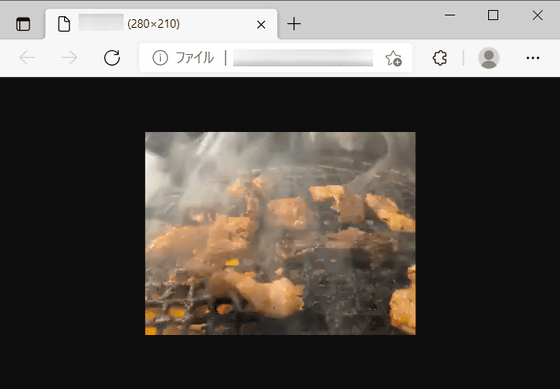
Video2WebP is developed as open source, and the source code is available on GitHub.
Related Posts:
in Video, Review, Web Application, Posted by log1i_yk