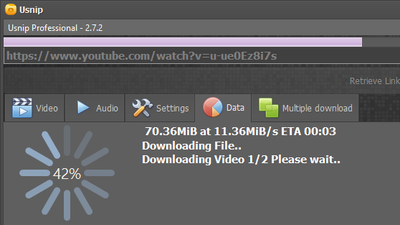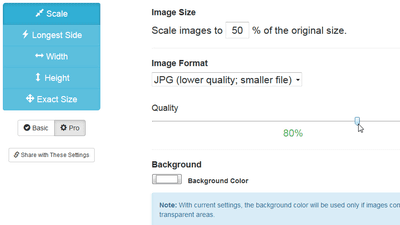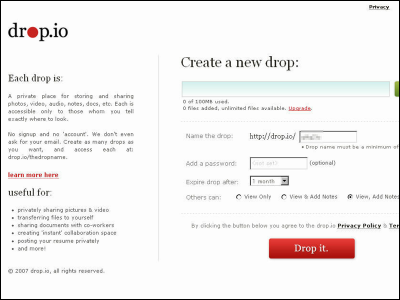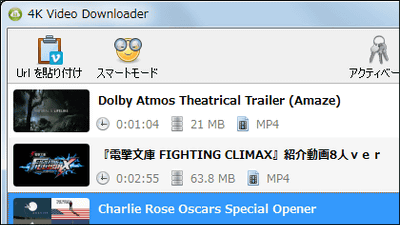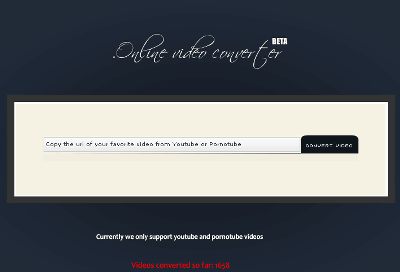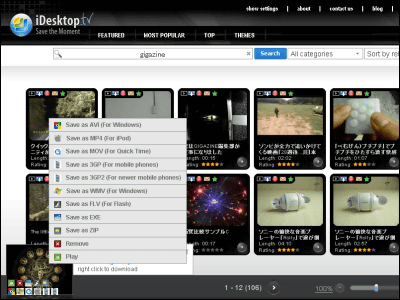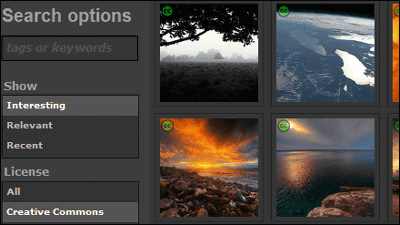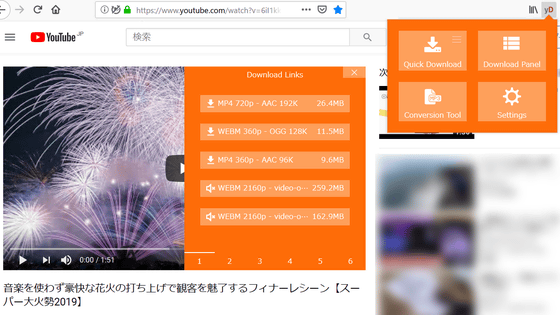YT Pics is a free web app that allows you to download cutouts and thumbnails of YouTube videos.

' YT Pics ' is a web application that allows you to cut out scenes from YouTube videos as images. YT Pics can be used not only on PCs but also on smartphones, and it is said that you can easily download your favorite parts of videos as images, so I actually tried using it.
Youtube Pictures Downloader
For example, suppose you are playing the video below on your iPhone's YouTube app and think, ``I want to save this scene as an image.''
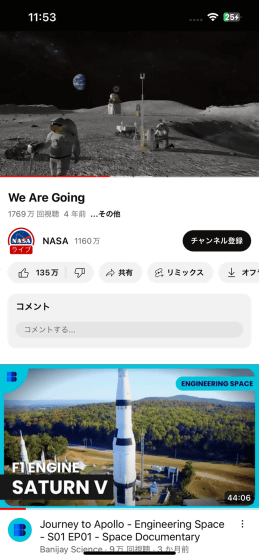
You can also save an image using the method of ``Screenshot by displaying the video in full screen'', but depending on the aspect ratio of the video, a black frame may appear around the image, and the image resolution may change depending on the display resolution of the smartphone. There is also the problem of putting it away. In such cases, if you use YT Pics, you can save high-quality images with the same aspect ratio as the original video.

To save an image with YT Pics, first tap 'Share' on the video playback screen of the YouTube app.

Tap 'Copy' to copy the video URL.
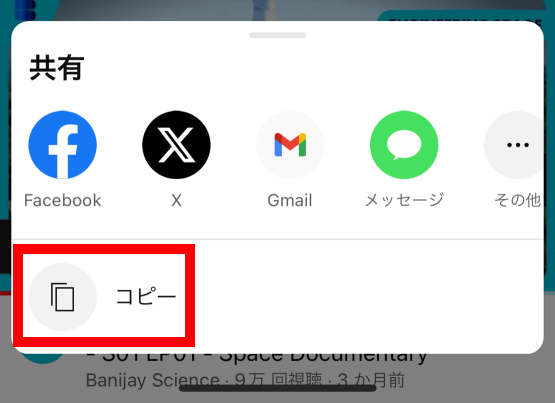
Then tap the link below to access YT Pics in your browser.
Youtube Pictures Downloader
https://www.ytpics.com/
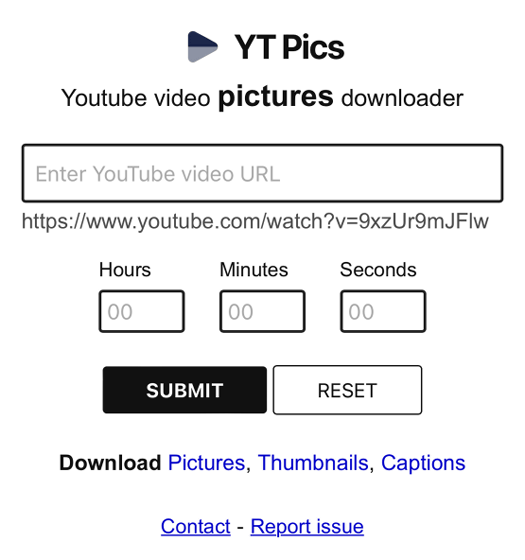
Paste the copied video URL in the input field at the top of the screen, specify the download timing in hours, minutes, and seconds, then tap 'SUBMIT'.
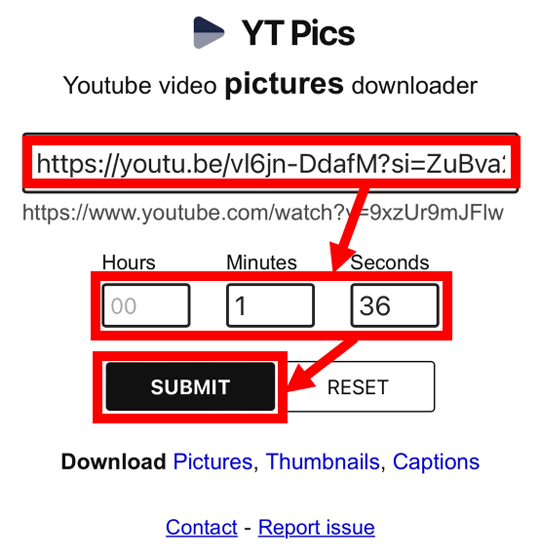
Wait 10 seconds when the screen below appears.
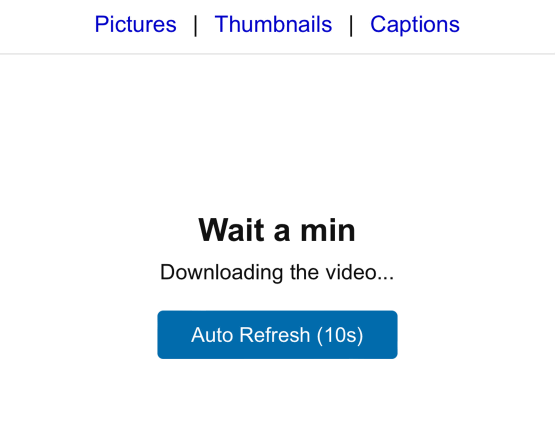
If you wait 10 seconds, multiple frames within the specified number of seconds will be displayed.
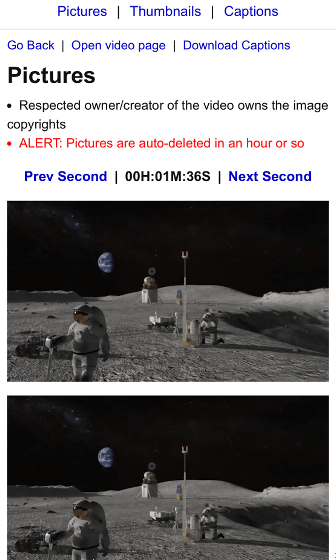
Select and tap the frame you want to save.

When one image appears, press and hold the image.

Tap 'Save to Photos'.
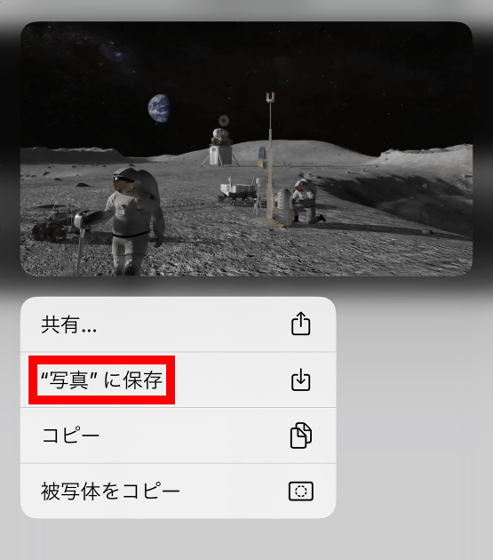
Now you can save a scene from the video as an image.
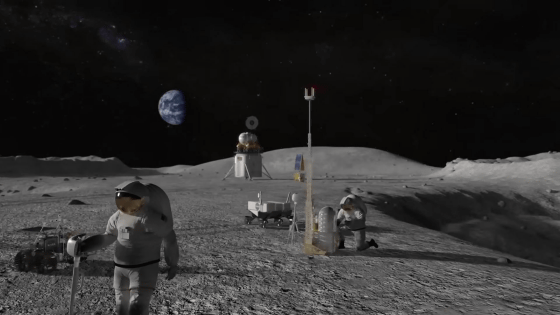
Tap 'Thumbnails' at the top of the YT Pics screen to use the thumbnail saving function.
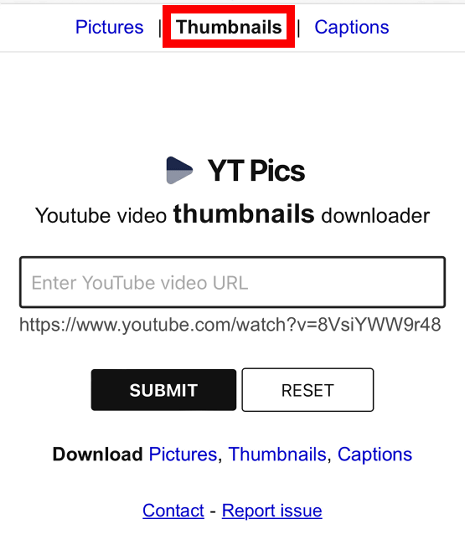
To save a video thumbnail, enter the video URL in the input field and tap 'SUBMIT'.
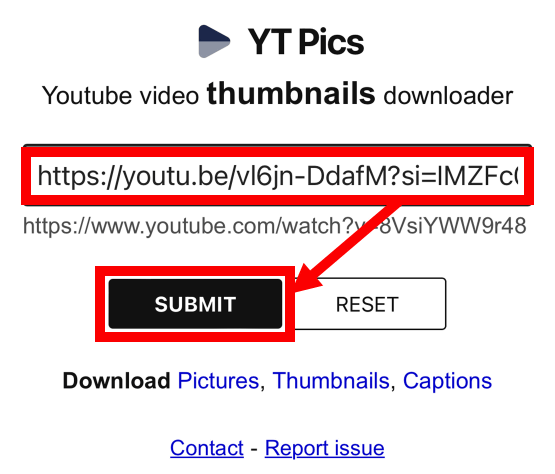
A list of thumbnails of different sizes will be displayed, so you can save the thumbnail of your choice.
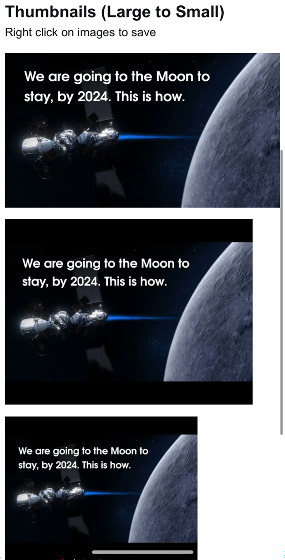
You can also use subtitle save mode by clicking 'Captions'.
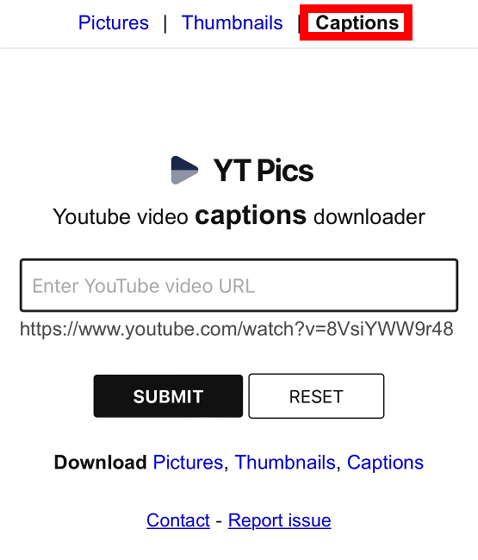
Enter the video URL in the input field and tap 'SUBMIT'.
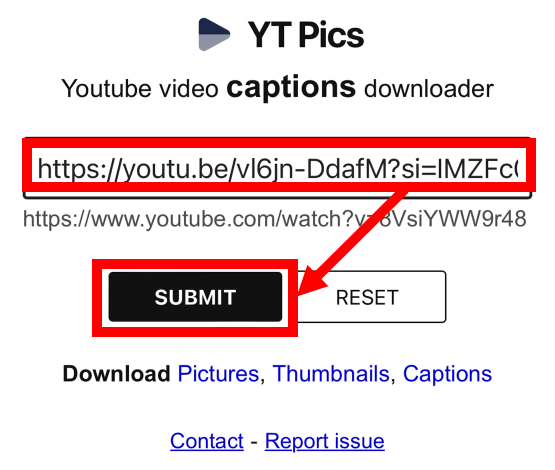
Then, a series of links will be displayed where you can download the subtitle file. Subtitle files can be downloaded in the following formats: JSON3, SRV1, SRV2, SRV3, TTML, and VTT.
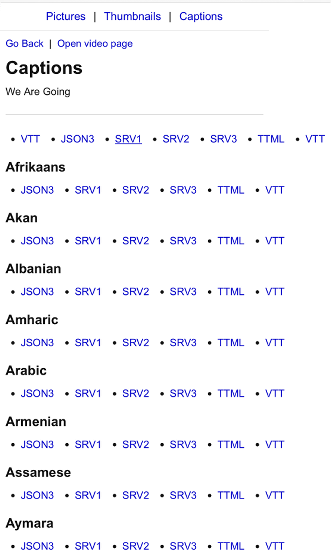
Related Posts:
in Review, Mobile, Web Application, Posted by log1o_hf