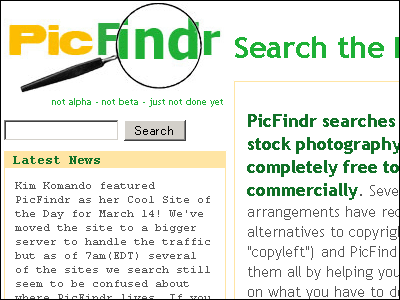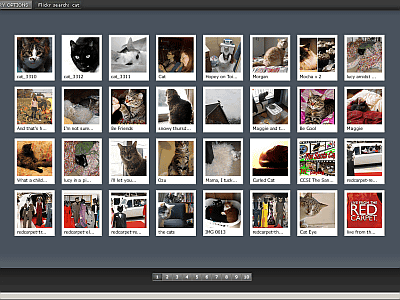"Bulkr" that allows you to quickly search and download images of CC licenses that you can use for free from Flickr
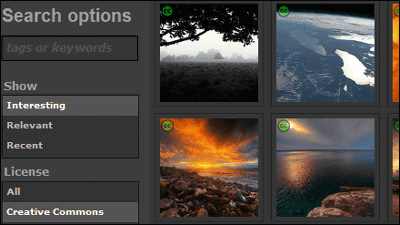
As a material of images put on the homepageCreative Commons License (CC license)Image ofFlickrFree software that searches from and downloads multiple images simultaneouslyBulkr"is. It corresponds to Windows, Mac and Linux. Installation, CC license image search method etc. from the following.
Bulkr: Backup, download flickr photos, videos, sets & amp; more
http://clipyourphotos.com/bulkr
Click "INSTALL NOW" on the above site
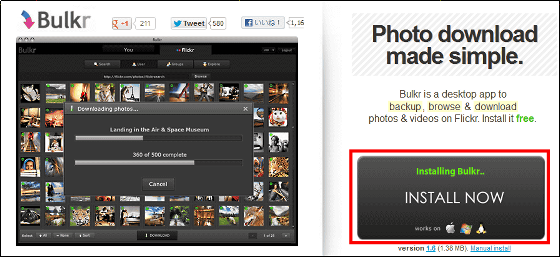
Execute the downloaded "bulkr - 1.6.air".
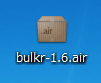
Click "Install"
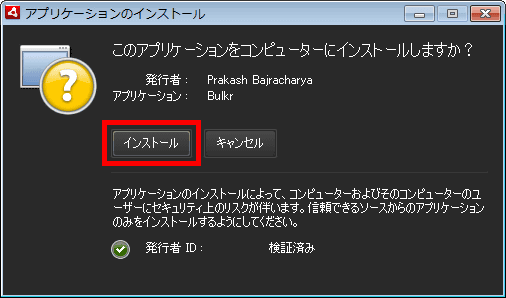
Click "Continue"
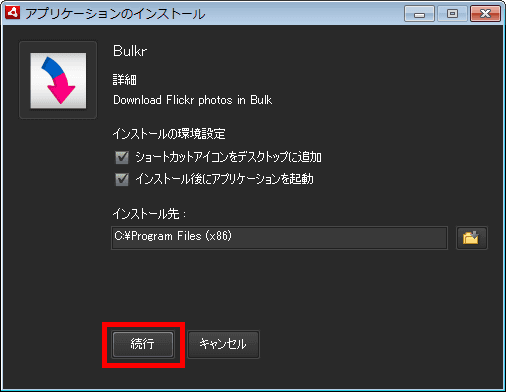
The operation screen is displayed.
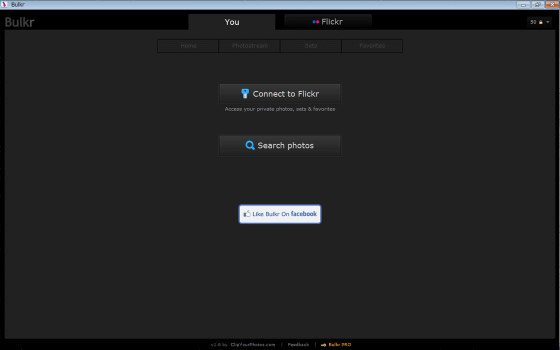
To search images of CC licenses, click "Flickr" in the upper center.
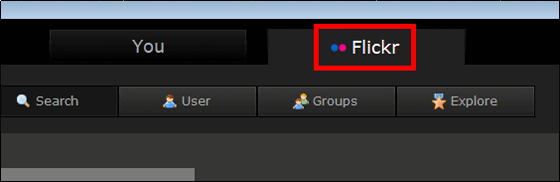
The screen switches to the search screen.
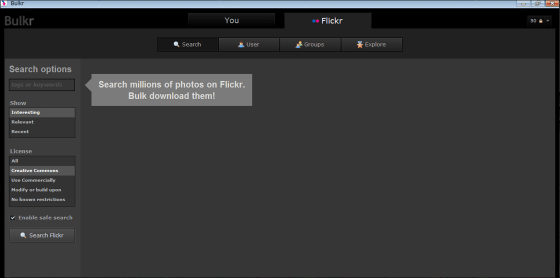
Enter the word ("dog" in this case) you want to search on the search form on the left side, select the search condition and license for "Creative Commons" and click "Search Flickr".
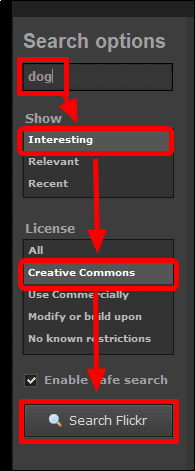
The search result is displayed.
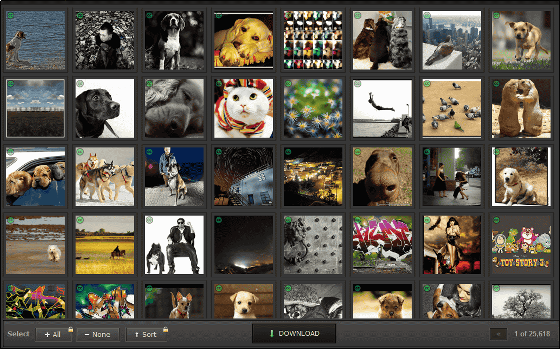
To enlarge and view the image, move the mouse cursor to the image you want to view and click the icon displayed in the lower left.
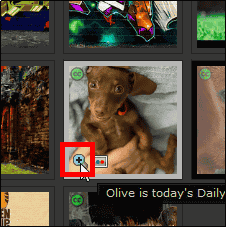
You can enlarge like this.

ByBrian Hathcock
To browse with the browser, move the mouse cursor to the image and click the second icon from the left displayed in the lower left is OK.
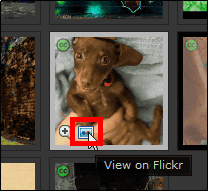
To proceed to the next page, click ">>" in the lower right.
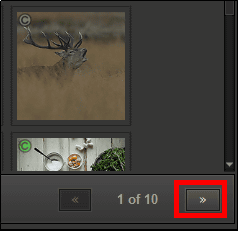
However, in the free version, the page can only be advanced by 2 pages.
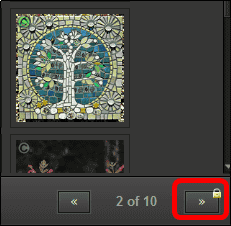
To download the image, click the image and click "DOWNLOAD". It is also possible to select multiple images.
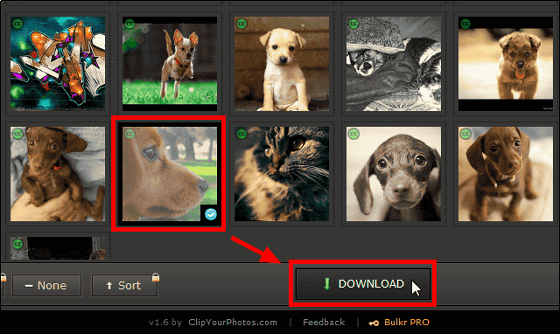
Select the size of the image to download and the place to save and click "Start Download".
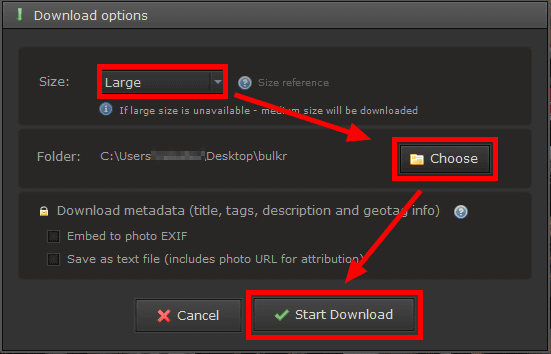
You can check the image by clicking "View folder" after the download is completed.
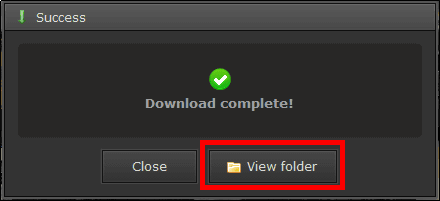
Downloaded images.

ByDarwin Bell
Also, to display the image of User who knows the URL, click "User" at the top center, paste the URL, and click "Browse".
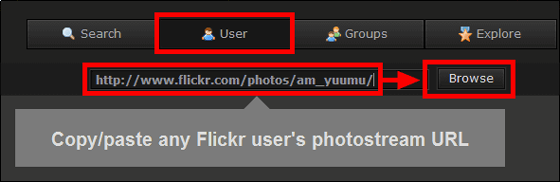
The image of User is displayed like this.
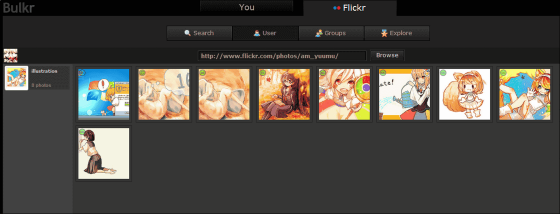
ByMera
In addition, for $ 22.99 (about 1800 yen)Paid version, You can download original images and videos, add EXIF information at the time of downloading, display images every 500 sheets, select and rearrange images at once, and so on.
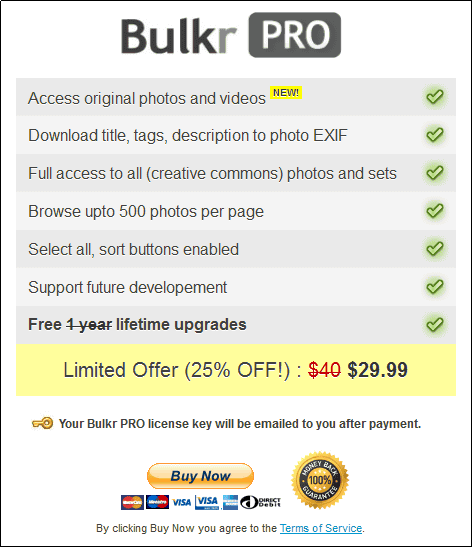
Related Posts: