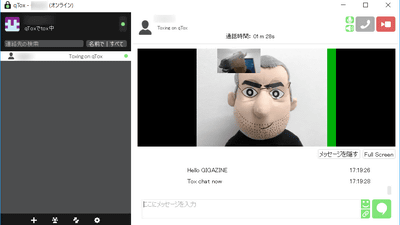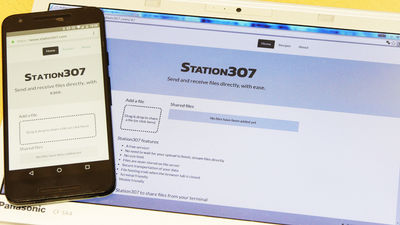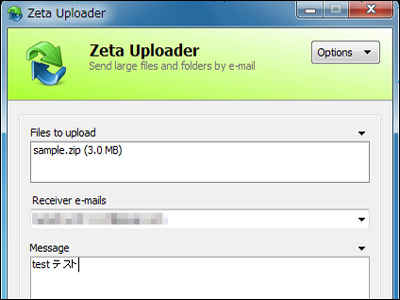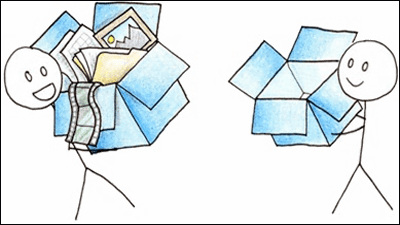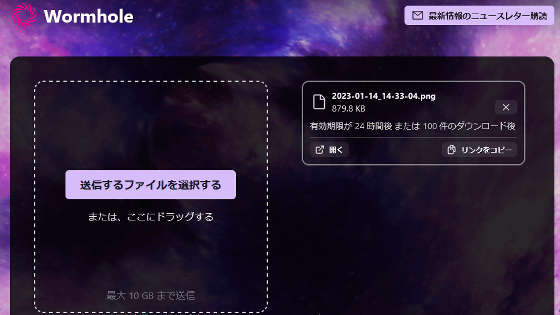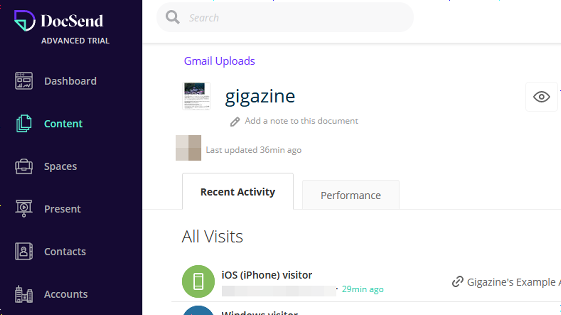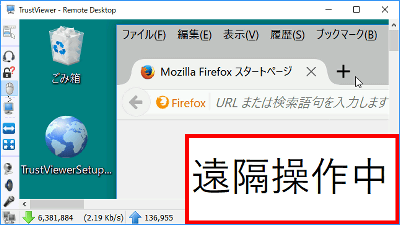I tried using 'CryptBoard.io' which can encrypt text and files between multiple devices and send and receive them safely
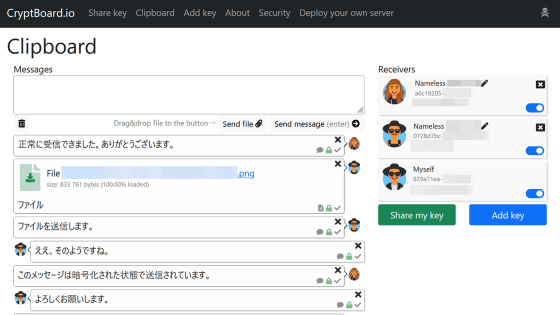
When exchanging texts and files between multiple devices, we usually use email, SNS, etc., but some people may be concerned about the safety of these tools. ` ` CryptBoard.io '' can securely send and receive encrypted text and files between multiple devices and does not require account registration, so I actually used it to see what kind of service it was. .
CryptBoard.io - encrypted web clipboard and anonymous chat
GitHub - MihanEntalpo/cryptboard.io: Web clipboard and simple messanger with end-to-end RSA+AES encryption
https://github.com/Mihan Entalpo/cryptboard.io
CryptBoard.io generates private and public keys used in the encryption/decryption process for each user, and securely sends and receives encrypted text and files to and from users or devices that share the user ID and public key. It is a service that can be done. Since the user ID is automatically generated for each device, account registration is not required, and the data is encrypted / decrypted on the client side, so the server side cannot read the data.
When you access the CryptBoard.io URL on your PC or smartphone, server authentication is automatically performed and a user ID is given. The screen also displays an automatically generated avatar based on the hash of the user ID and public key, and a QR code for exchanging text and files.
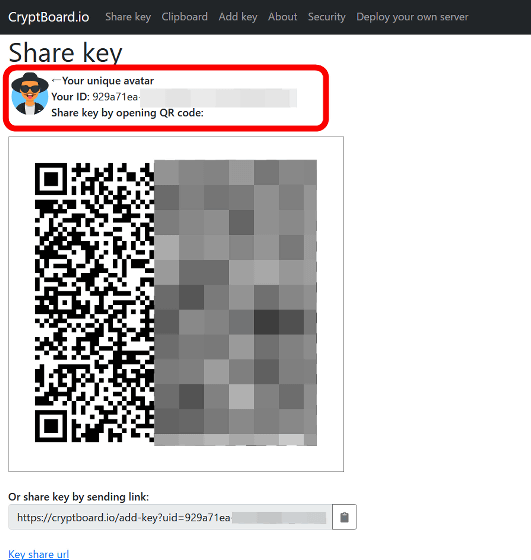
If you want to share text or files with other users (devices), click 'Add Key' and enter 'Name (appropriate user name)' 'Uid (user ID)' 'Public key (public key) must be entered.
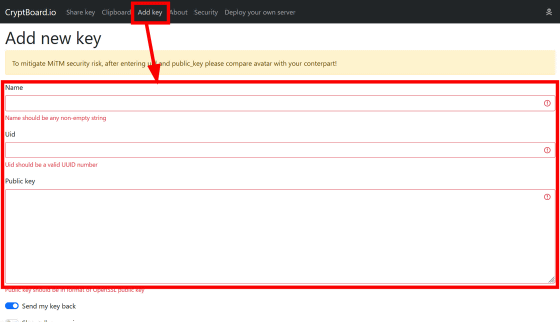
Click the user icon to check your public key.
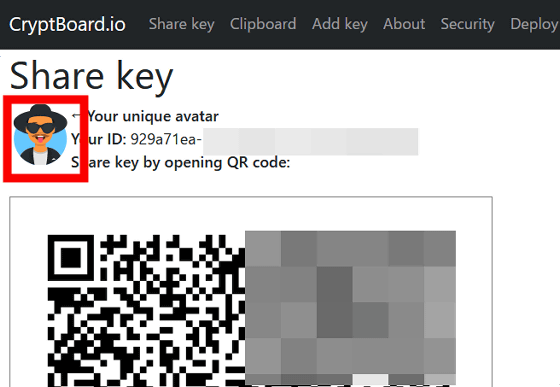
You can add a user by sending their user ID and public key via email or SNS.
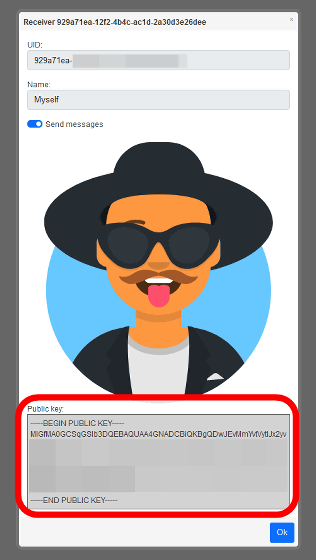
You can also read the QR code with a smartphone or send and receive the sharing URL at the bottom of the screen by e-mail.

This time, I will read the QR code of CryptBoard.io created on the PC with my smartphone. Then, the user ID and public key were automatically read as follows.
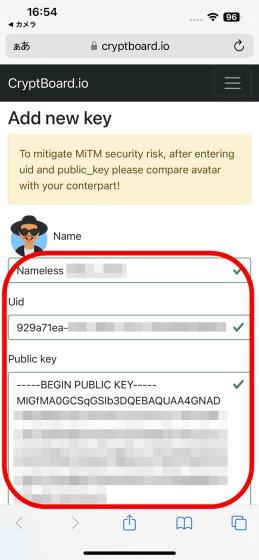
By default, 'Send my key back' and 'Share all my receivers' are checked on smartphones. If you tap 'Add key' in this state, the user ID and public key on the smartphone side will be automatically sent to the other party, and all members who share the contact information on the smartphone side will also be able to read it. It is a mechanism in which the user ID and public key are sent. Tap 'Add key'.
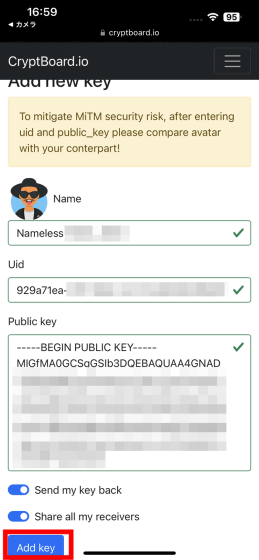
The user's avatar created on the PC was displayed on the 'Clipboard' on the smartphone side.
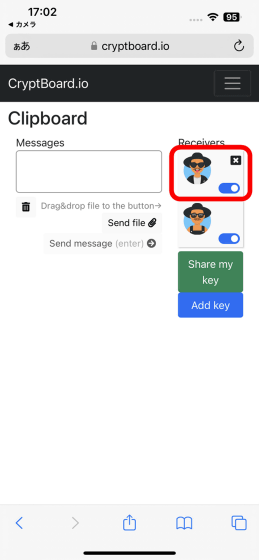
Also, when you open the clipboard on the PC side and refresh the page, the user on the smartphone side who read the QR code earlier was added to the contact information. The avatar is automatically generated based on the user ID and public key, and if the user ID is different even by one letter, a different avatar will be generated, so it is recommended to check the avatar to see if the correct user has been added. matter.
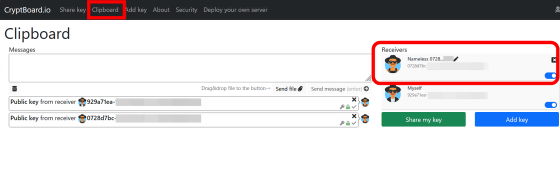
To send a message, enter the text in the clipboard frame and press the enter key, or click 'Send message'.
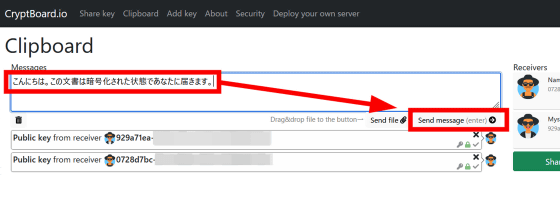
You can also send messages on the smartphone side as well.
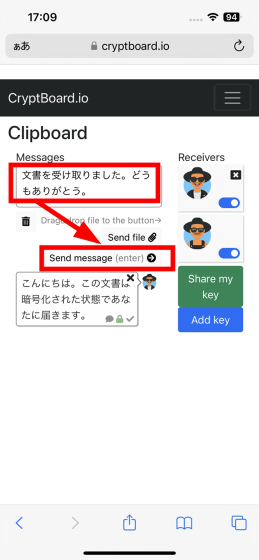
You can also send and receive files with CryptBoard.io. Tap 'Send file'.
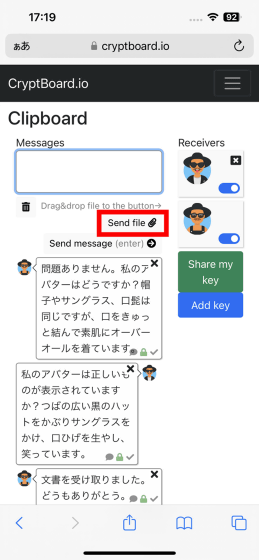
Then you can select a file to send from Photos or Library, or select data to send from the Files app. This time, tap 'Photos or Library'.
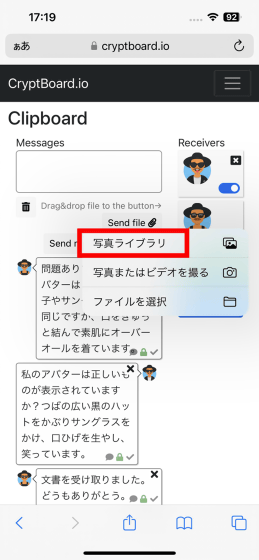
Tap the photo you want to send and tap 'Add'.
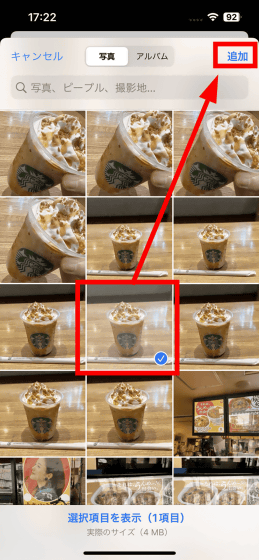
Attach the message to the file and tap OK and the file should be sent.
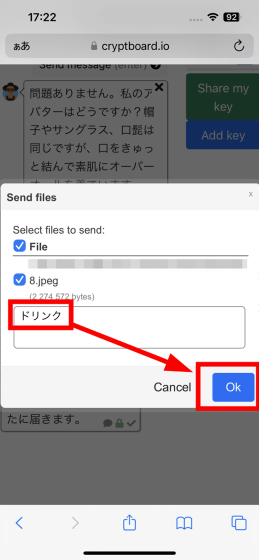
However, the file transmission stopped at 92.91%, and the transmission was not completed even after several minutes.

As a trial, try sending a test with another PDF file this time.
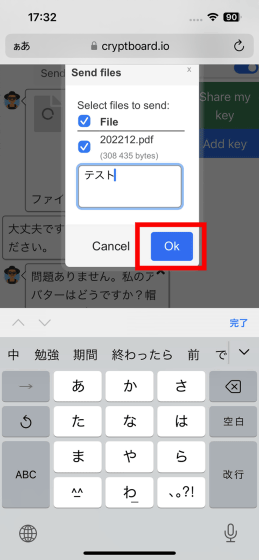
The file has been successfully sent.

When I tested it again with a photo file, it took about tens of seconds to complete sending a file of about 2.3 MB, but this time I succeeded in sending it. If it fails, you may want to wait a while and try again.

At the point when we have already exchanged to some extent with the clipboard, we will read the QR code from the smartphone and add a new user.
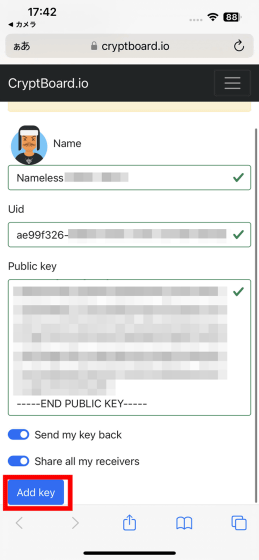
Then, the clipboard participants were added on the PC as well.
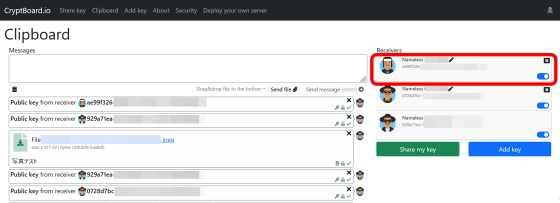
However, when I looked at the new user's clipboard, the messages and files that had been exchanged on the clipboard so far were not displayed. If you want to let them know about your previous exchanges, it seems that you need to send the message or file again.

To delete user data, click the skull icon at the top right of the screen. However, messages and files posted to the clipboard remain.

CryptBoard.io can be used not only as a secure clipboard for multiple people, but also for sharing text and files between multiple devices you own, and for sending text and files to remote desktops where the clipboard is disabled. It can also be used for copying and pasting. Developer Mihan Entalpo originally developed CryptBoard.io for when clipboard sharing was disabled in the desktop virtualization tool VMWare Horizon .
Related Posts:
in Software, Web Service, Review, Posted by log1h_ik