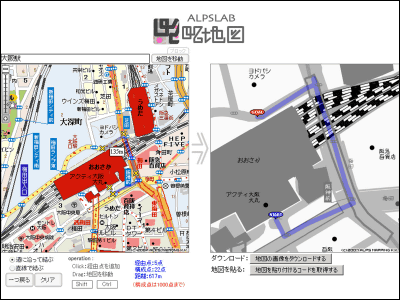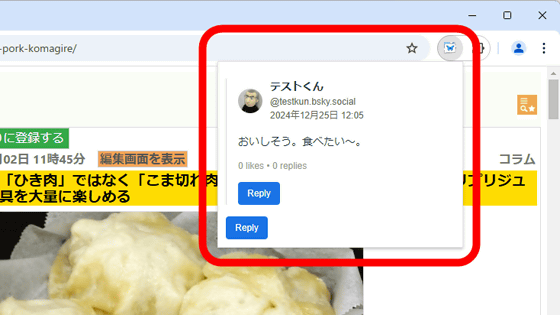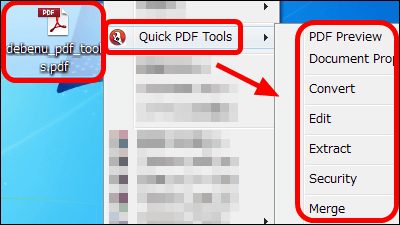Bookmarklet "OpenSpritz" to make "Spritz" available on web pages, which makes it possible to read sentences at a great speed

ByPaul Watson
The word comes into your eyes and you will be able to read sentences at a great speed "Spritz"The bookmarklet developed by Rich Jones who focused on the technology is to display the text of the web page by the Spritz method"OpenSpritz"is.
Announcing OpenSpritz - A Free Speed Reading Bookmarklet - Gun.io
https://gun.io/blog/openspritz-a-free-speed-reading-bookmarklet/
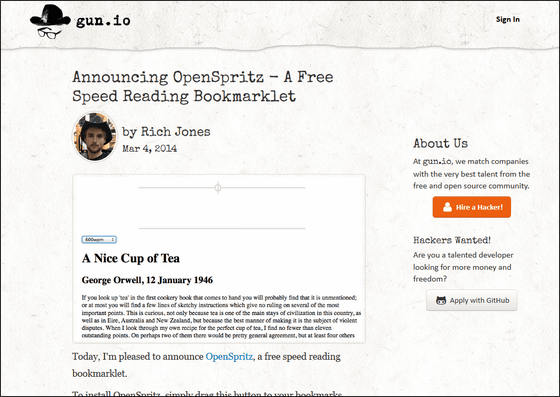
If you read the following article you can tell what kind of technology Spritz is.
"Spritz" - the word will jump into your eyes and you will be able to read sentences at a great rate - GIGAZINE
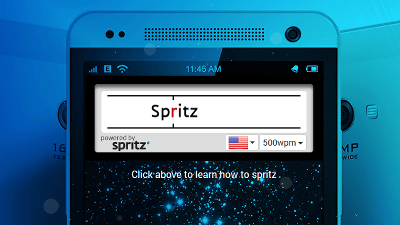
"OpenSpritzIn order to useThis page, You need to drag and drop the icon labeled "OpenSpritz this!" Onto the browser's bookmark bar.
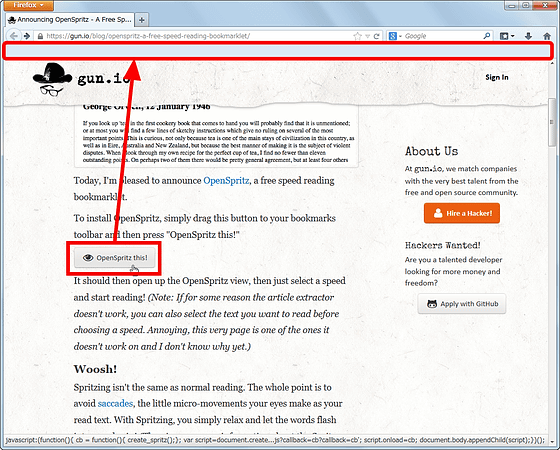
If you drag and drop here, OK.
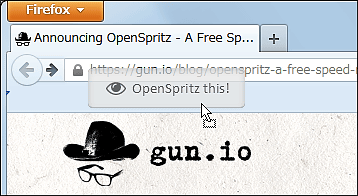
Succeeding to save bookmarklet in bookmark bar with this.

After that, on a web page you want to use OpenSpritz ......

Click OpenSpritz on the bookmark bar.

Then this screen appears at the top of the page.

If you select your favorite number from "Select WPM" of this, the word will be displayed in the part written in "Choose a WPM to start.". Note that WPM indicates how many words are displayed per minute.

It is like this when displaying text at the lowest speed of 200 wpm (200 words per minute).

This speed is about the fastest 950 wpm.

When sentences are not displayed, it is OK if you drag the text of the part you want to display.

When using this bookmarklet on a Japanese page, the display order of the text becomes messed up or only the alphabet is displayed and it can not be used well. In addition, the producer Rich Jones says OpenSpritz source code at GitHubReleasedoing.
Related Posts:
in Web Service, Review, Posted by logu_ii