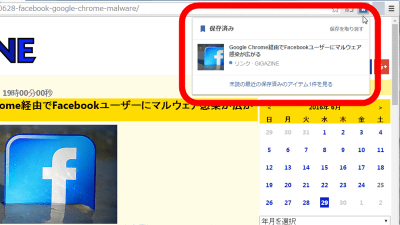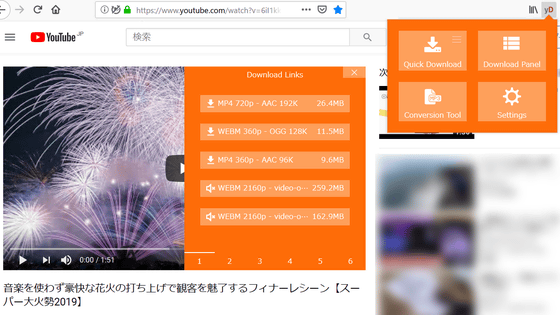Chrome extension "Save to Drive" to save images / videos etc. in the page from the right-click menu to Google Drive
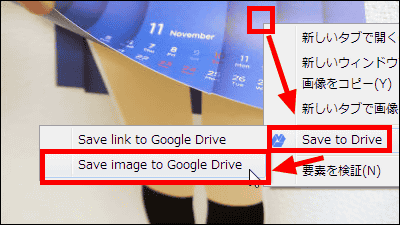
It is Chrome's extended function that you can save links, images, and HTML5 music / videos you care about while viewing the page from right-click menu to Google DriveSave to Drive"is. Installation and operation method is as follows.
Chrome Web Store - Save to Drive
https://chrome.google.com/webstore/detail/save-to-drive/deoibeabfchdpckcmamaadeccohilbkp
Scottcheng / save2drive. GitHub
https://github.com/scottcheng/save2drive
Using ChromeChrome Web StoreClick on "Add to CHROME" in "Add to CHROME".
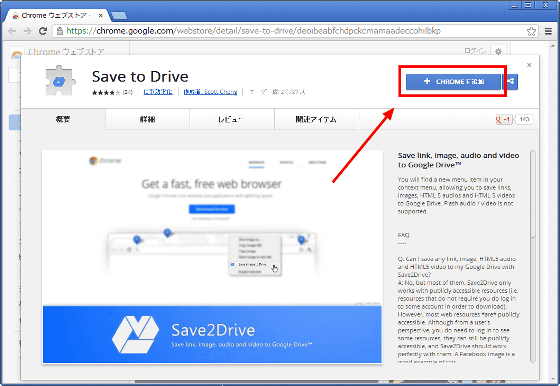
Click "Add"
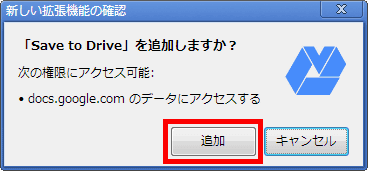
Ready when it gets "added to CHROME".
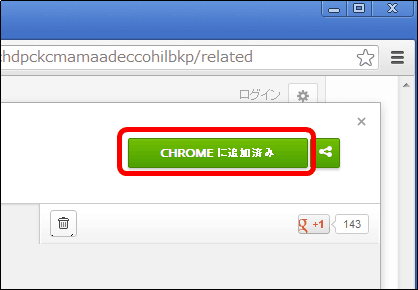
Right click on what you want to save (link here) and click "Save link to Google Drive" from "Save to Drive".
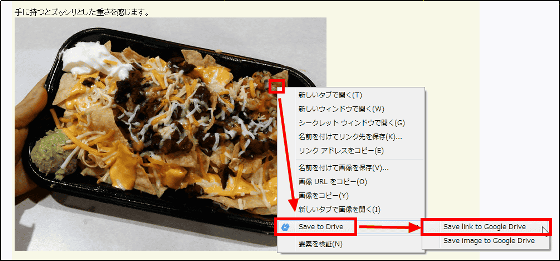
When saving is started, the following screen is displayed at the lower right.
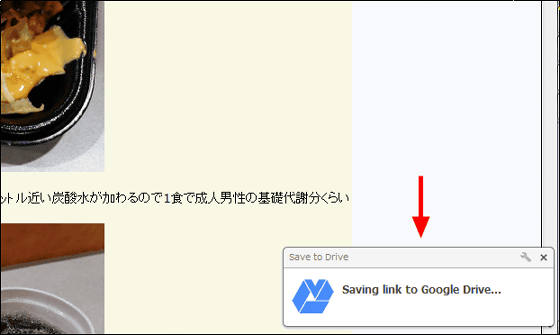
After saving it checked Google Drive, the link destination was saved properly.

It is preserved in the local Google Drive folder naturally.
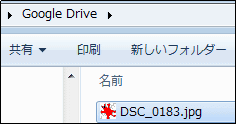
If you want to save the displayed image, right click on the image and click "Save to Drive" and "Save image to Google Drive" OK.
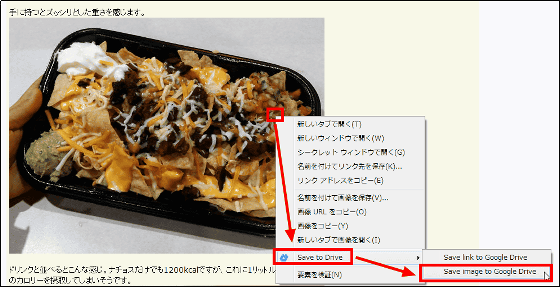
Also, HTML5 music and movies can be saved as follows.
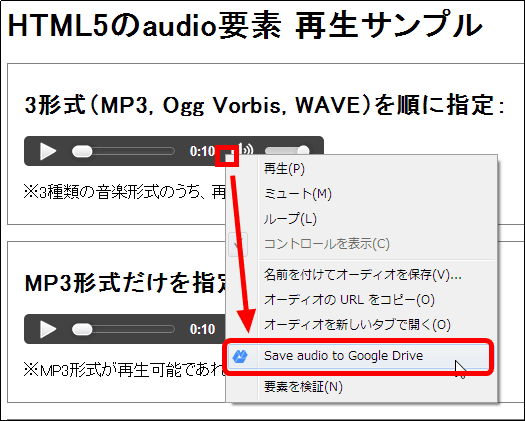
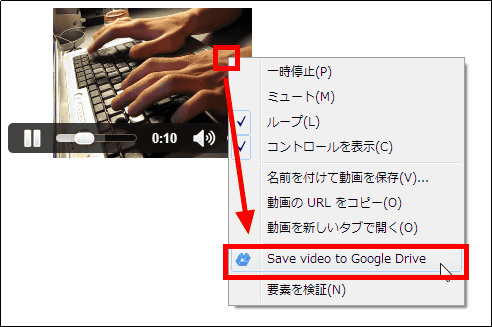
Note that Save to DriveMIT LicenseIt's open source software.
Related Posts: