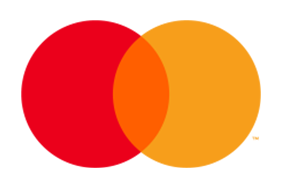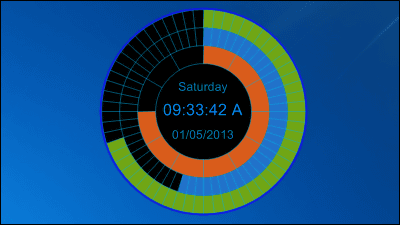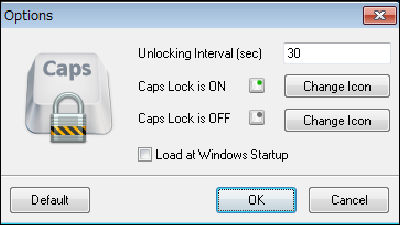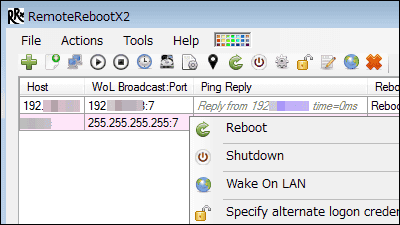Google Calendarでパソコンの電源を切る「gdShutdown」
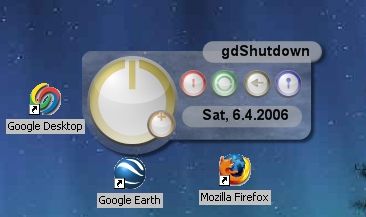
「gdShutdown」自体はGoogle Desktop 4のガジェットとして機能するようになっています。
で、Google Calendarの予定のタイトルを取得してシャットダウン、スタンバイ、ハイバネート、再起動、ログオフ、ロックなどが可能になるというわけです。
ダウンロードは下記サイトから。
gdShutdown | powered by dL.am Free Subdomains
http://www.gdshutdown.dl.am/
使うにはこの「gdShutdown」から自分の指定したGoogle Calendarを読み込むように設定し、あとはタイトル部分に「shutdown」「standby」「hibernate」「restart(reboot)」「logoff(logout)」「lock (lock workstation)」と書くだけ。これで指定した時間に指定したアクションを取らせることができるというわけです。
・関連コンテンツ
in ソフトウェア, ネットサービス, Posted by darkhorse_log
You can read the machine translated English article Turn off the computer with Google Calend….