I thoroughly verified the storage speed and graphic performance of the stylish PC 'XPS 13 Plus' equipped with the 12th generation Intel CPU

The ' XPS 13 Plus ' released by Dell for Japan in July 2022 is a notebook PC featuring an advanced design equipped with touch-type function keys and a palmrest-integrated trackpad. It also features height. Since I had the opportunity to touch such 'XPS 13 Plus', I tried to verify the performance by executing various benchmarks following
The New XPS 13 Plus Offers A Simple, Superior Sensory Experience Japan
https://www.dell.com/ja-jp/blog/new-xps-13-plus/
'XPS 13 Plus' is a notebook PC with a distinctive appearance that there is no boundary between the trackpad and the palm rest, and the function keys are touch type. The appearance of 'XPS 13 Plus' is observed in detail in the following article.
I carefully observed the PC 'XPS 13 Plus' that was refined to the limit with the palm rest integrated track pad & touch function key - GIGAZINE

As mentioned above, the 'XPS 13 Plus' has a distinctive appearance, but the processor is equipped with an Intel 12-core CPU, and it is said that it achieves 'high speed, good response, and high computing power'. thing. Therefore, this time, we ran various benchmarks and thoroughly verified the processor performance and storage performance of the 'XPS 13 Plus'. The hardware configuration of 'XPS 13 Plus' can be customized at the time of purchase, and the hardware configuration of 'XPS 13 Plus' used this time is 'Intel Core i7-1260P' for CPU, 32 GB for memory capacity, and 512 GB for storage capacity. , OS is 'Windows 11 Home'.
◆ Contents
・ 1: Measure the processing power of CPU and GPU with 'Geekbench 5'
・ 2: Verify game performance with 'FINAL FANTASY XV WINDOWS EDITION Benchmark'
・ 3: Measure performance with 'PassMark PerformanceTest' and compare with various notebook PCs
・ 4: Verify high load resistance with 'PassMark BurnInTest'
・ 5: Measure storage performance with 'CrystalDiskMark'
◆ 1: Measure the processing power of CPU and GPU with 'Geekbench 5'
Before running various benchmarks, I first disabled the automatic sleep function from the settings and switched the power mode to 'optimal performance'. In addition, the thermal mode is set to 'ultra high performance' from the PC management application 'My Dell' provided by Dell.
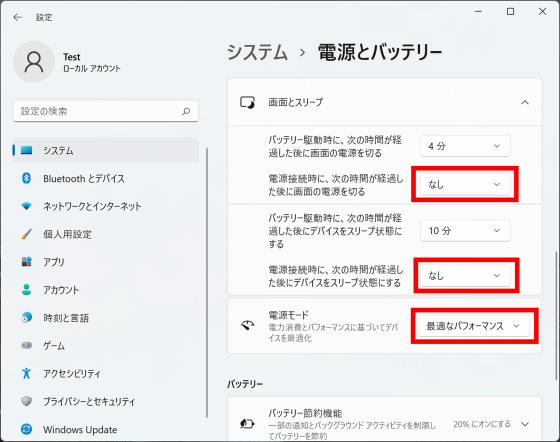
The first benchmark software to run is '
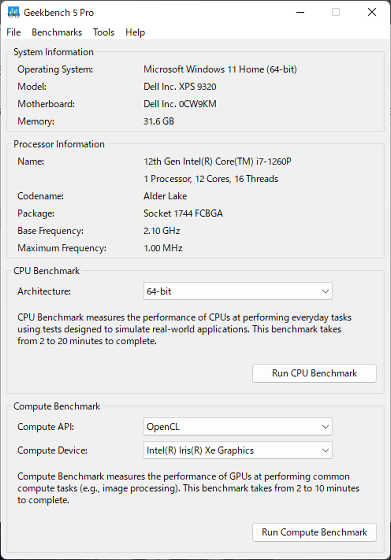
The results of the CPU benchmark are as follows. It had a single-core score of 1706 and a multi-core score of 10010.
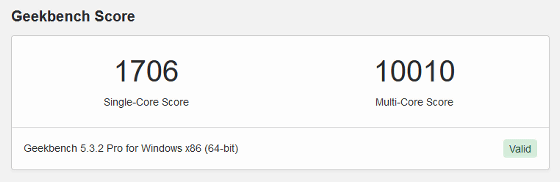
The calculation processing performance of GPU (Iris Xe graphics) is 20399 in OpenCL ......
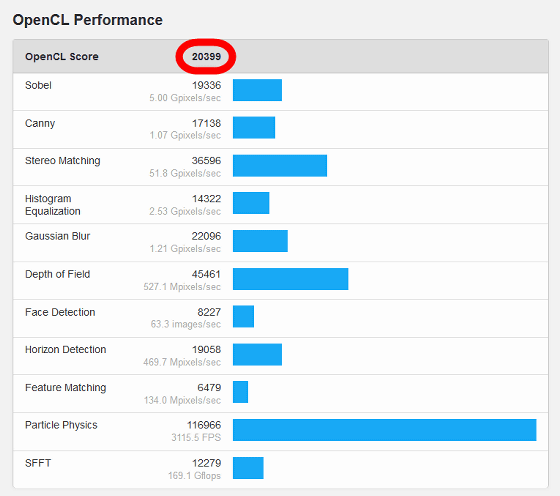
In Vulkan it was 19099.
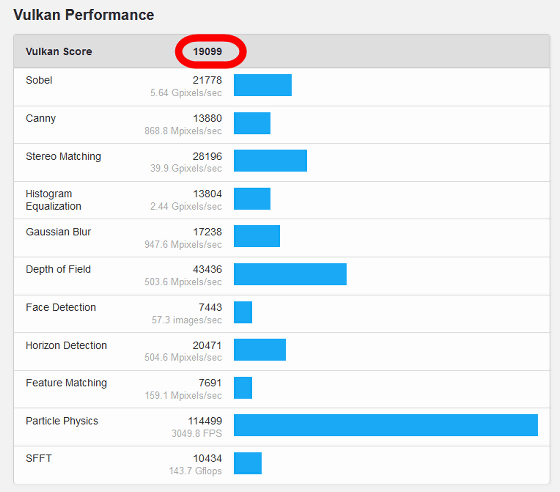
◆ 2: Verify game performance with 'FINAL FANTASY XV WINDOWS EDITION Benchmark'
Next, in order to check the gaming performance, I ran '
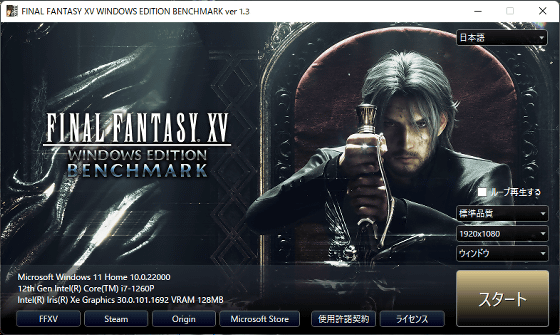
The benchmark results are as follows. With the 'XPS 13 Plus', even heavy games can be played by lowering the drawing resolution and graphic quality, but it seems better to give up high image quality and comfortable gameplay.
| drawing resolution | graphic quality | Score | evaluation |
| 1920×1080 pixels | High quality | 1753 | difficult to operate |
| 1920×1080 pixels | standard quality | 2354 | heavy |
| 1920×1080 pixels | lightweight quality | 3016 | usually |
| 1280×720 pixels | High quality | 2291 | heavy |
| 1280×720 pixels | standard quality | 3500 | usually |
| 1280×720 pixels | lightweight quality | 4400 | usually |
◆ 3: Measure performance with 'PassMark PerformanceTest' and compare with various notebook PCs
' PassMark PerformanceTest ' is a benchmark software that measures the performance of a PC in 5 items: CPU, 2D graphics, 3D graphics, memory, and disk, and compares it with the measurement results of other PCs.
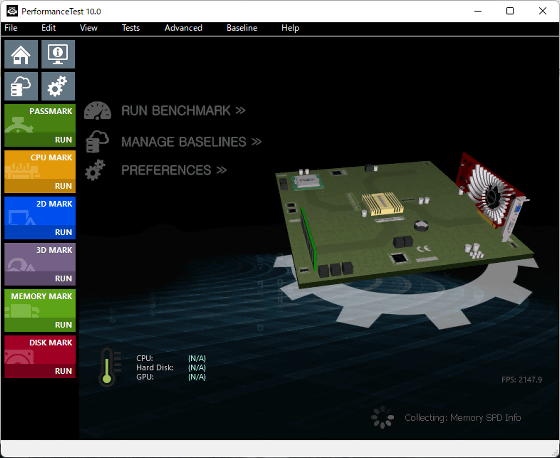
As a result of running PassMark PerformanceTest on 'XPS 13 Plus', the overall score is 3851.8 points, the CPU score is 20925.5 points, the 2D graphics score is 367.7 points, the 3D graphics score is 3322.5 points, the memory score is 3159.6 points, and the disk score is 26420.4 points. It was a dot.
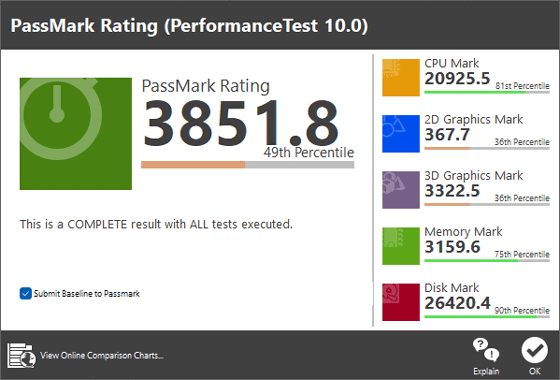
Compared to '
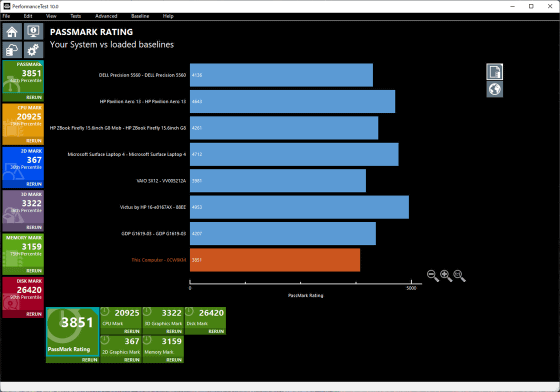
When checked by item, the CPU score shows performance close to that of large PCs over 15 inches, such as 'Dell Precision 5560' and 'HP ZBook Studio 15.6 inch G8'.
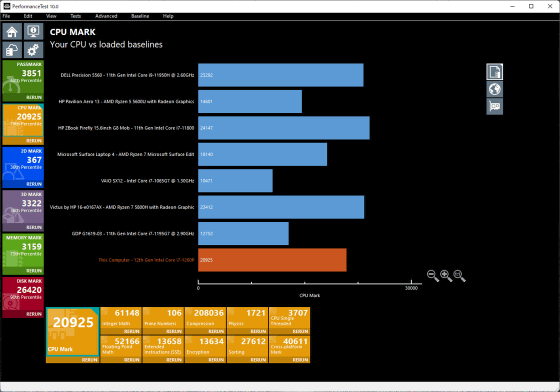
Lowest 2D graphics score.
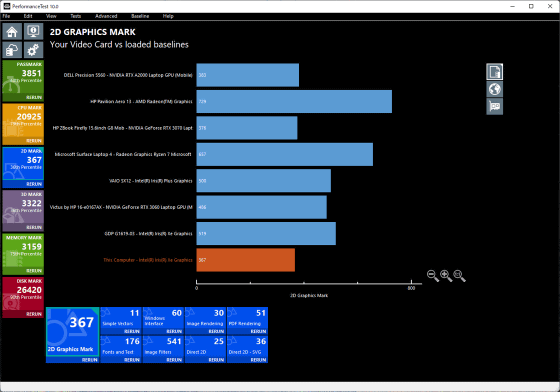
The 3D graphics score is greatly different from the PC equipped with NVIDIA's RTX series GPU, but it recorded the top score among the models equipped with the CPU's built-in GPU.
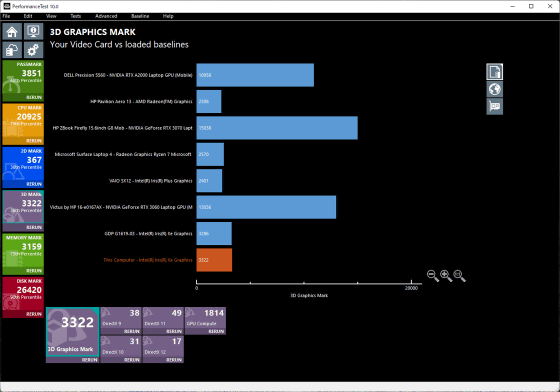
Highest memory score.
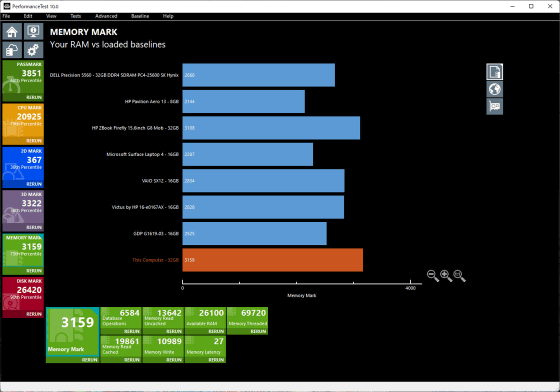
The disk score recorded the second highest score following the mobile notebook PC 'VAIO SX12', which is appealing for its high-speed SSD.
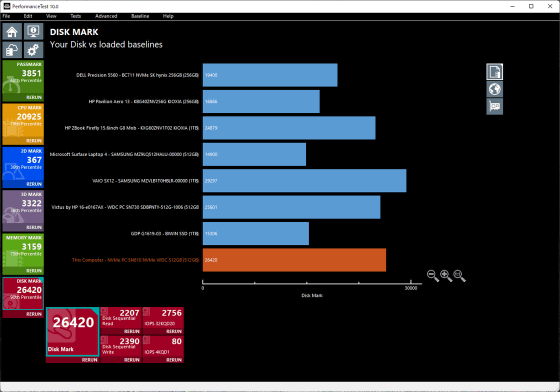
◆ 4: Verify high load resistance with 'PassMark BurnInTest'
Next, I tried running the software ``
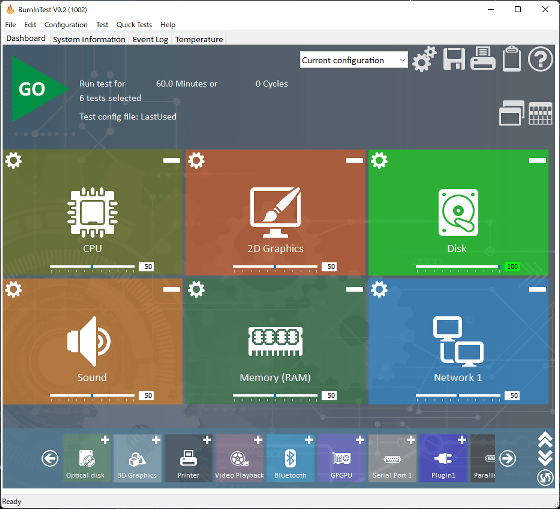
As a result of running 'PassMark BurnInTest' for 1 hour in a room with a room temperature of 27 degrees, there were 0 errors. 'XPS 13 Plus' seems to be able to perform high-load work with peace of mind.
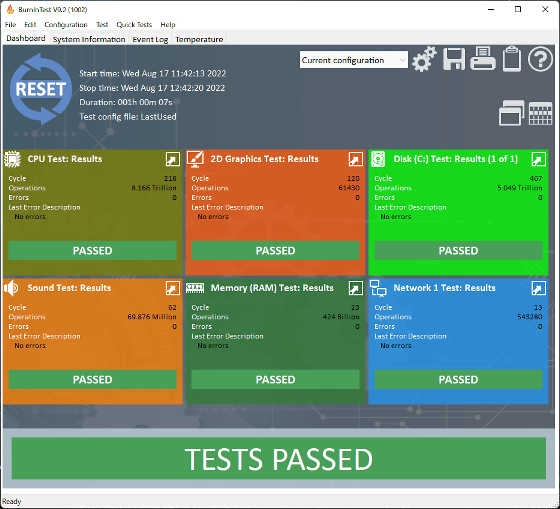
◆ 5: Measure storage performance with 'CrystalDiskMark'
As a result of running the standard storage benchmark software '
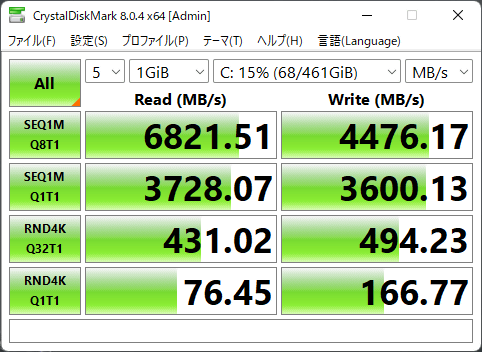
In order to measure the storage speed in the actual usage environment, I measured the copy time of a folder with a total of 26.6 GB in which 1506 files were saved with a stopwatch.
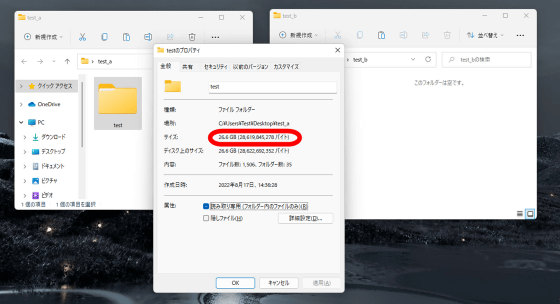
The measurement result is 17.90 seconds. We were able to copy about 1.5GB of files per second. If you can copy files at this speed, it seems that you can comfortably handle large-capacity movies and the like.

In addition, 'XPS 13 Plus' can be purchased by customizing the OS and hardware configuration on the following page. In the case of the minimum configuration, it can be purchased for 214,971 yen at the time of article creation.
XPS 13 Plus Laptops: Dell XPS Laptops | Dell Australia
https://www.dell.com/en-us/shop/dell laptop/xps-13-plus-laptop/spd/xps-13-9320-laptop
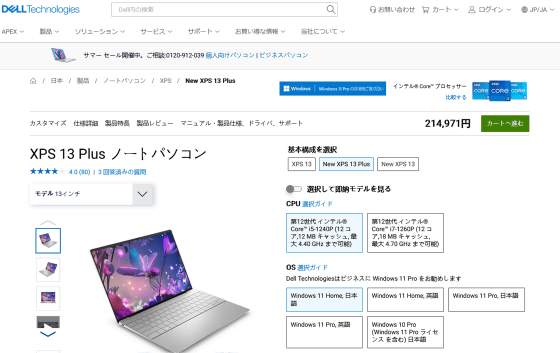
Related Posts:







