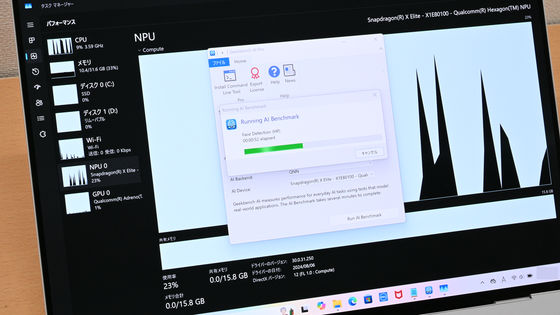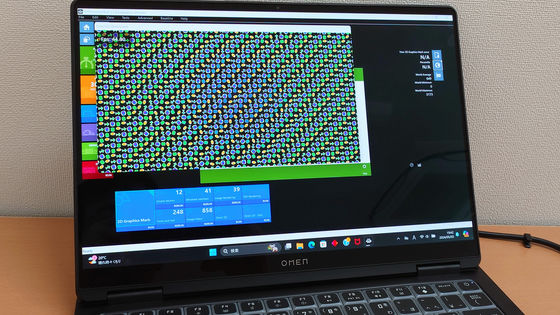We benchmarked the power of the 'HP OmniBook Ultra 14-fd', which packs powerful AI performance into a slim body

In the previous
HP OmniBook Ultra 14-fd Product Details - Notebook PCs | HP Japan
https://jp.ext.hp.com/notebooks/personal/omnibook_ultra_14_fd/
◆Specifications
First, let's review the specs of the device with CPU-Z. The CPU is a 12-core, 24-thread AMD Ryzen AI 9 HX 375, with 4 performance cores and 8 efficient cores.
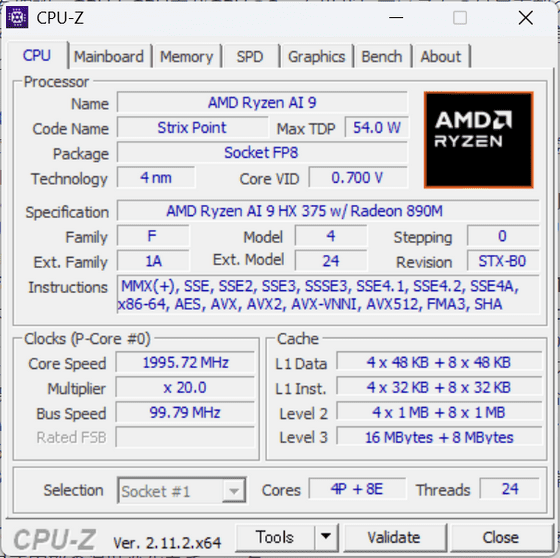
According to GPU-Z, the GPU is an AMD Radeon 890M graphics card built into the processor with a memory size of 512MB.
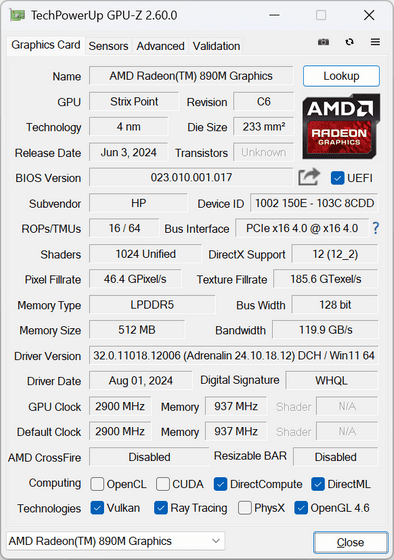
The storage is SK hynix PC801, a 1TB SSD with PCIe Gen4 x 4.
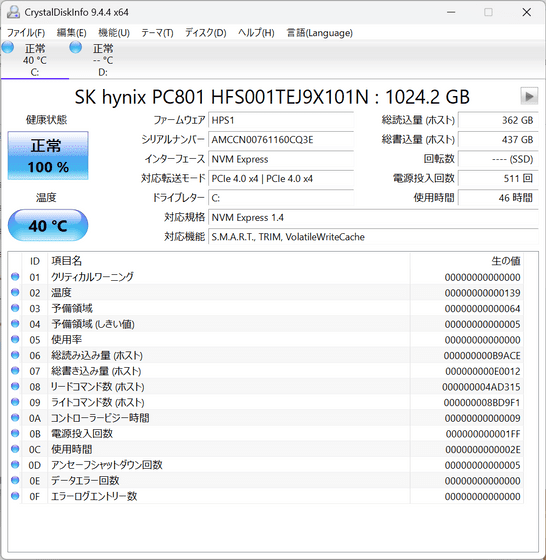
◆Benchmark
When we checked the storage transfer speed using 'CrystalDiskMark', the sequential read speed was 7073.68MB/s, the sequential write speed was 6003.32MB/s, the random read speed was 316.32MB/s, and the random write speed was 391.59MB/s.
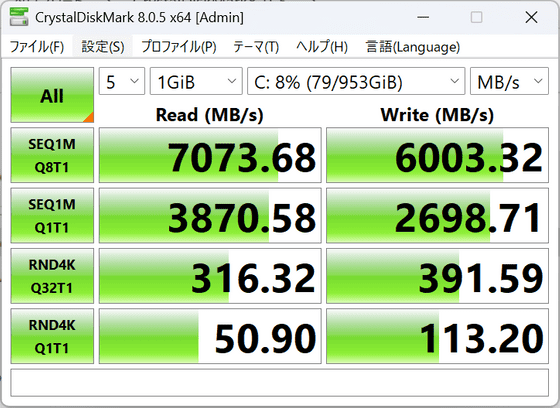
When measured using 'CrystalMark Retro', the overall score was '19661', the CPU single-core score was '12057', and the multi-core score was '154280'.
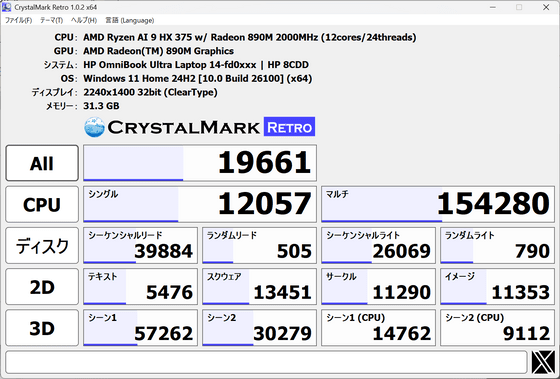
Next, we ran a CPU and GPU benchmark using Geekbench 6 Pro, which resulted in a single-core score of 1887, an integer score of 1803, and a floating-point score of 2055.
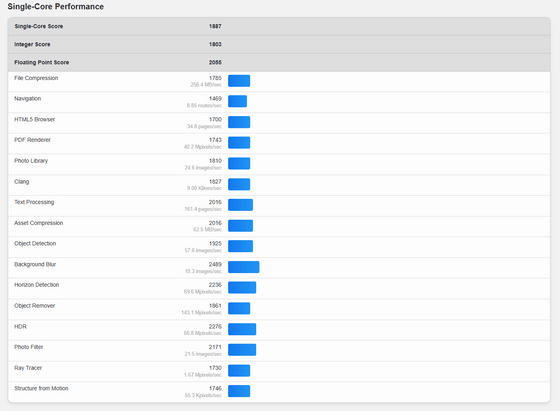
The multi-core score is 11345, the integer score is 10738, and the floating-point score is 12565.
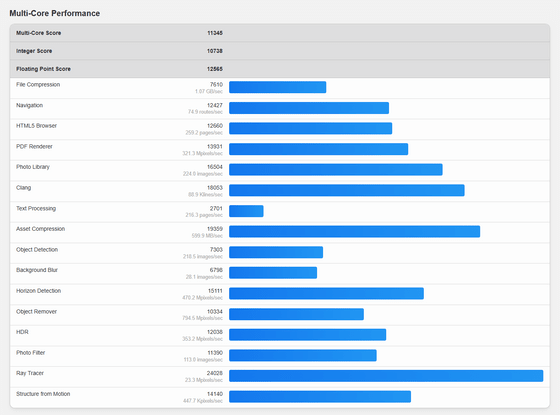
The results of testing the GPU with OpenCL are below. The score was 33466.
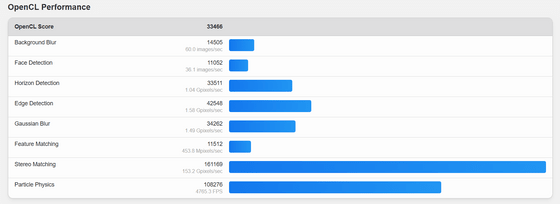
On the other hand, the result for Vulkan was '40183'.
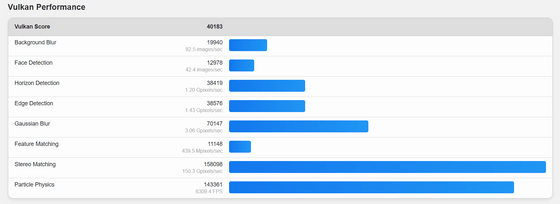
Next, we will look at the performance of AI workloads using Geekbench AI, the AI version of Geekbench. First, we measured the CPU's single-precision floating-point score of 1571, its half-precision score of 833, and its quantization score of 2666 using the Open Neural Network Exchange (ONNX), a highly versatile index.
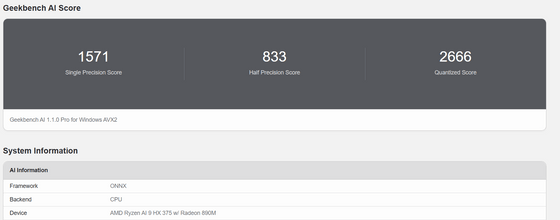
Using DirectML, i.e. AMD Radeon 890M graphics, the scores were '7064', '9577', and '5076' respectively.
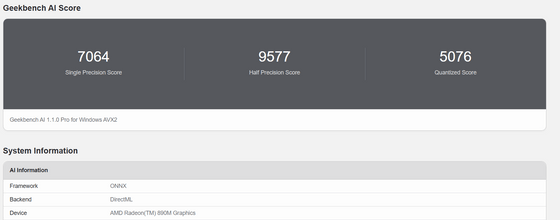
Intel's AI model optimization and inference toolkit, OpenVINO, allows you to check the AI performance of the CPU. The results were '2606', '2586', and '6579', respectively.
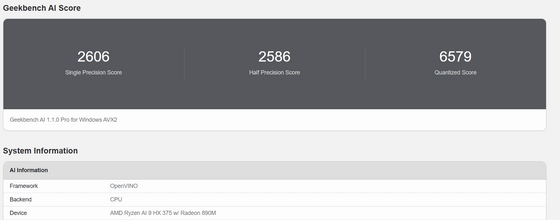
'Passmark PerformanceTest V11' performs five tests - CPU, 2D and 3D graphics, memory, and disk - to calculate an overall score, which was then compared with the results of previous tests.
The overall score was '8355', which is the percentile of the overall benchmark results using this software, which is 82%. In other words, it is in the top 20%, which is a very high score.
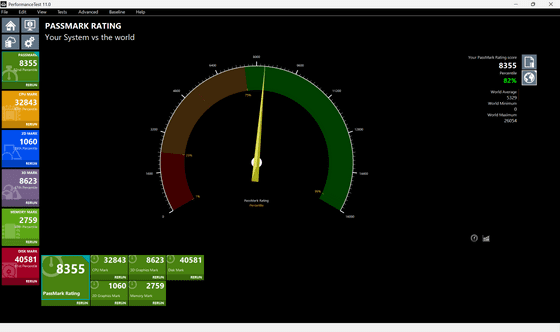
Here's a comparison with Dell's Copilot+ PC '
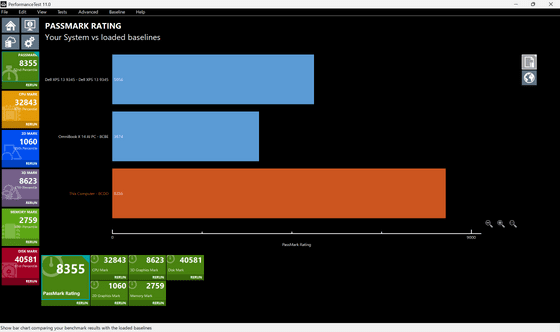
The CPU score was 32843, which is in the 87th percentile.
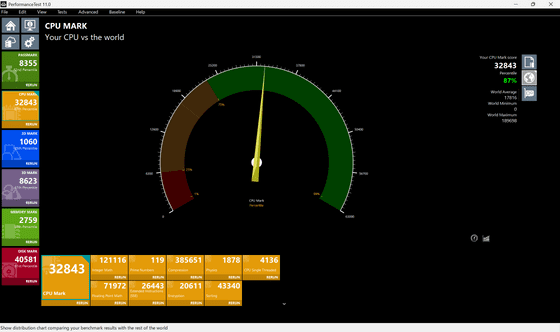
It still outperforms the other two models.
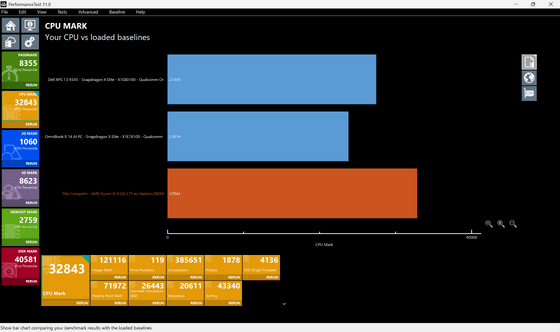
The 2D graphics score was '1060', which is in the 85th percentile.
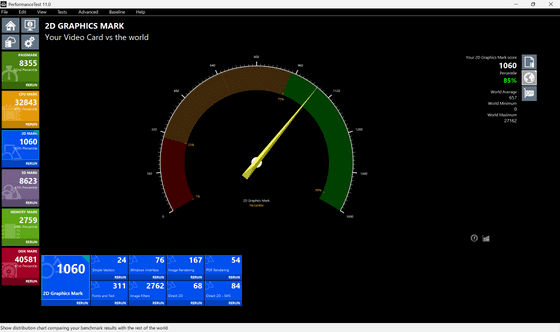
It still remains the best of the three models.
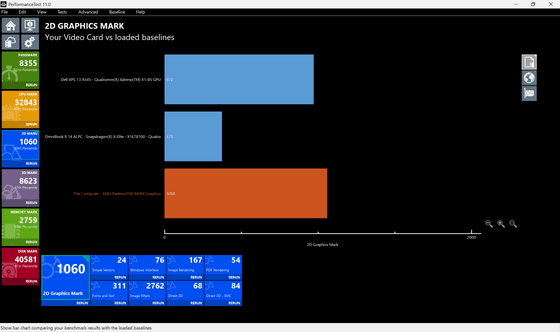
On the other hand, the 3D graphics score was 8623, which was in the 47th percentile, meaning it didn't make it into the top 50%.
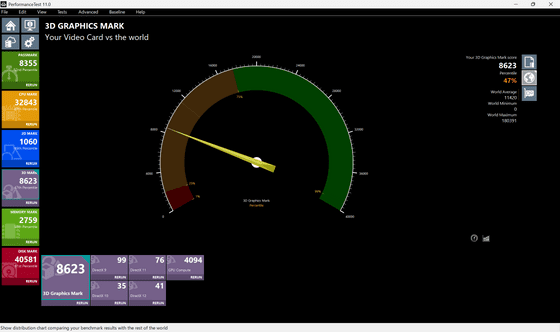
Still, it outshines the other two models.
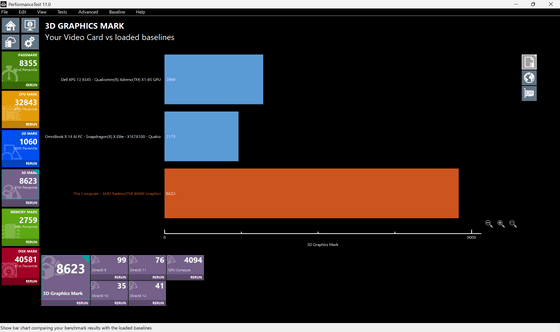
The memory performance score was 2759, which is exactly in the 50th percentile.
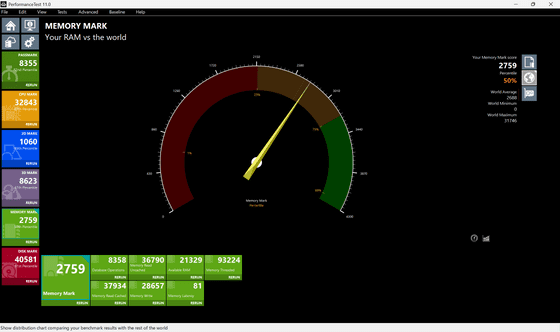
This was the first time that it fell behind among the three models.
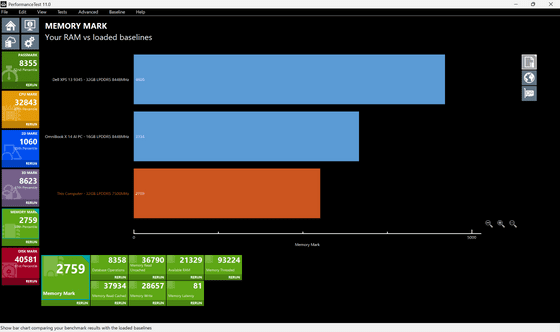
The final storage score was 40581, which was in the 91st percentile, putting it in the top 10.
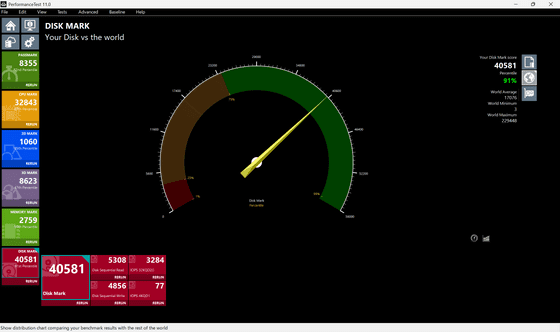
However, it was left behind by the XPS 13 9345.
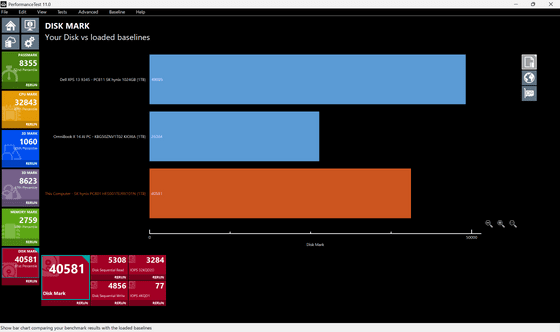
Next, we will check the gaming performance with the 'FINAL FANTASY XV WINDOWS EDITION Benchmark'.
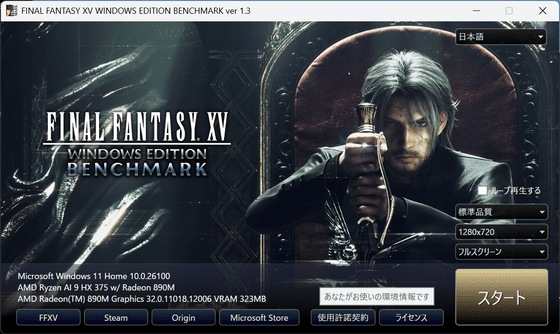
The results of measurements at three qualities and four resolutions are below. The resolution of the OmniBook Ultra 14-fd is 2240 x 1400, and the closest resolution of 2560 x 1440 works 'normally' at lightweight quality. If you compromise on the resolution, it's 'comfortable' up to standard quality.
| Quality/Resolution | 3840×2160 | 2560×1440 | 1920×1080 | 1280×720 |
|---|---|---|---|---|
| Lightweight quality | 1985 (difficult to operate) | 3762(Normal) | 5559 (somewhat comfortable) | 7559(comfortable) |
| Standard Quality | 1531 (Difficult to operate) | 2895 (slightly heavy) | 4234(Normal) | 6619(comfortable) |
| high quality | 1340 (Difficult to operate) | 2247(heavy) | 3065(Regular) | 4229(Normal) |
We also tried the 'Final Fantasy XIV: Golden Legacy Benchmark.'
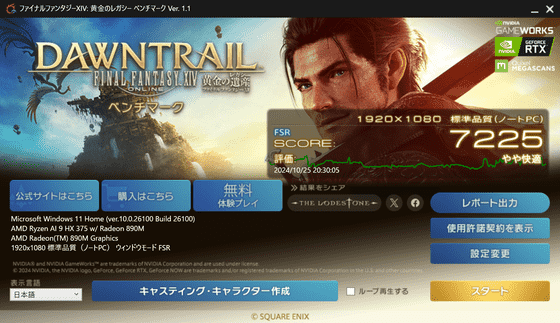
We set the resolution to the default of 1920 x 1080 and ran the benchmark at five quality levels. The results showed that it performed 'somewhat comfortably' up to high quality, and 'normally' at the highest quality.
| Quality/Resolution | 1920×1080 |
|---|---|
| Standard Note | 7225 (somewhat comfortable) |
| Standard Desktop | 7154 (somewhat comfortable) |
| High Quality Notes | 3065 (somewhat comfortable) |
| High Quality Desktop | 6244 (somewhat comfortable) |
| Best Quality | 4445(Normal) |
◆Other things I noticed
When the OmniBook Ultra 14-fd is under load, the fan spins and exhausts air from the bottom vents, but the noise doesn't exceed 50 dBA even when running graphics-related benchmark software. The editorial staff who reviewed it felt that the noise was hardly noticeable.
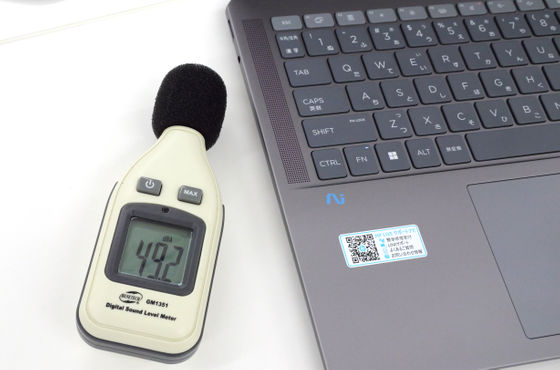
The temperature of the keyboard under high load is around 40 degrees, and when you touch it you can feel the heat transferring to the pads of your fingers, but the slight contact when typing does not cause much discomfort.
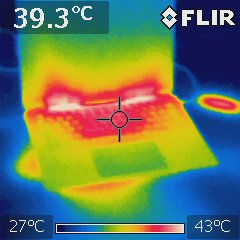
The hottest part was 46.1 degrees.
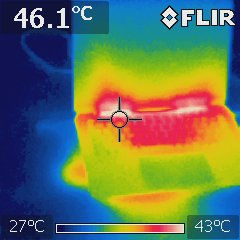
Below is a graph showing the power usage when the battery was on and the screen brightness was set to maximum, while using the Internet via Wi-Fi for about half a day, output by the Battery Report function of Windows. Since the power consumption decreased by 20% in the 1 hour and 15 minutes from 14:30 to 15:45, we can see that the OmniBook Ultra 14-fd can run for at least 5 to 6 hours on battery power.
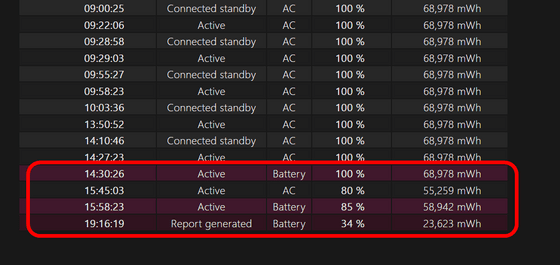
One thing that bothered me was the feel of the touchpad. There was no problem with the touch accuracy itself, and the wide size made it easy to perform gestures such as pinching in and out with two fingers, but the click sensitivity when pressing the bottom was low. There were frequent cases where I heard a click but couldn't click, I only clicked once when I intended to double-click, and dragging operations failed, which was frustrating. If you're someone who always taps the touchpad when clicking, this probably won't bother you, but if you're more used to pressing the click button or touchpad to click, you might want to try the actual device out before buying it, or get a separate mouse.

Summary
The OmniBook Ultra 14-fd has high specs overall, and is at a high level except for the standard memory performance. The graphics performance is also high considering that it is an iGPU, that is, a GPU built into the chip, and it has a generous 1TB of storage, so it can be used for a wide range of purposes, from general tasks to AI workloads and gaming.
Related Posts: