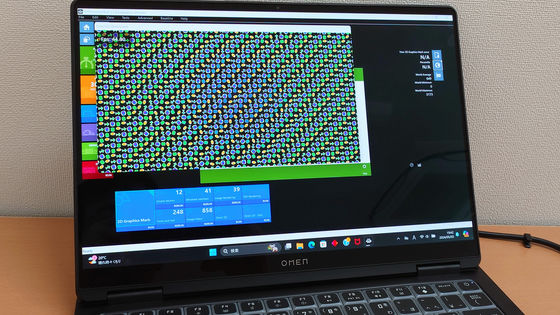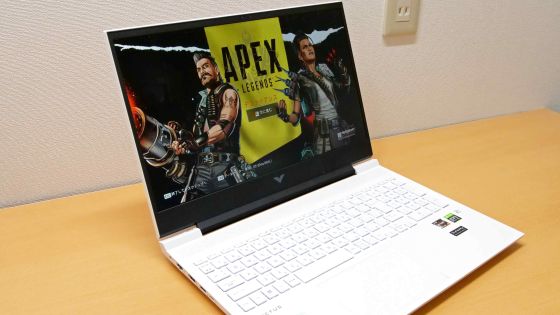We tested the gaming performance of the GeForce RTX 4090 Laptop equipped gaming notebook PC 'Razer Blade 16' and various performance such as noise and temperature under high load. There are also methods to improve the performance.

Razer's 16-inch gaming laptop '
Fastest 16' Gaming Laptop with OLED Display | Razer UK
https://www.razer.com/jp-jp/gaming-laptops/razer-blade-16
The Razer Blade 16 is a gaming laptop equipped with a 240Hz OLED display. The appearance and weight of the Razer Blade 16 are summarized in detail in the following article. This time, we will actually test the performance of the Razer Blade 16.
I checked the ports and weight of the gaming notebook PC 'Razer Blade 16' equipped with 'RTX 4090 Laptop' and '240Hz OLED display' in detail Review - GIGAZINE

·table of contents
◆1: Check CPU and GPU information
◆2: Verify storage performance
◆3: I ran various benchmarks
◆4: Measure noise under high load
◆5: Measure the temperature under high load
◆6: Measure battery life
◆1: Check CPU and GPU information
Below is the result of displaying the CPU information installed in the Razer Blade 16 using the CPU information display tool ' CPU-Z '. The CPU installed is 'Core i9-14900HX', which has 24 cores and 32 threads.
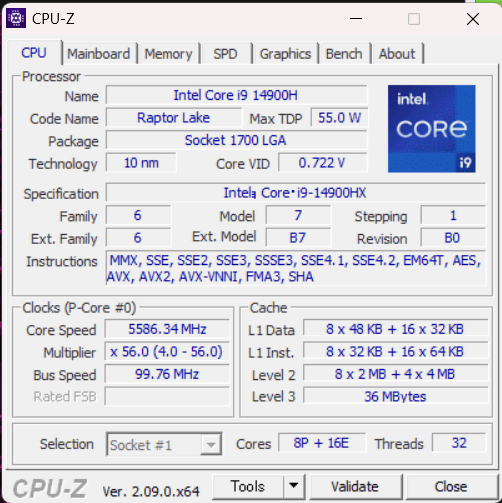
When you view the CPU usage in Task Manager, it looks like this. You can see that a 32-thread CPU is running on the laptop.
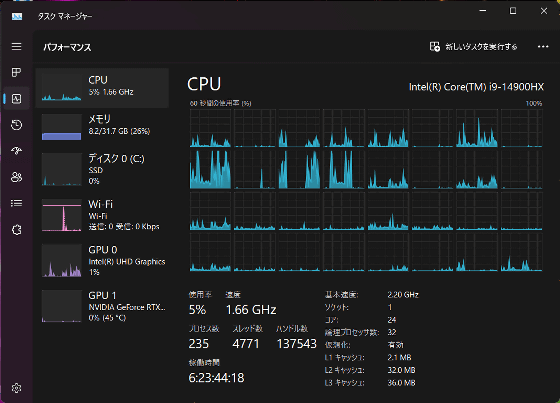
Below are the results of checking the GPU information installed in the Razer Blade 16 using the GPU information display tool '
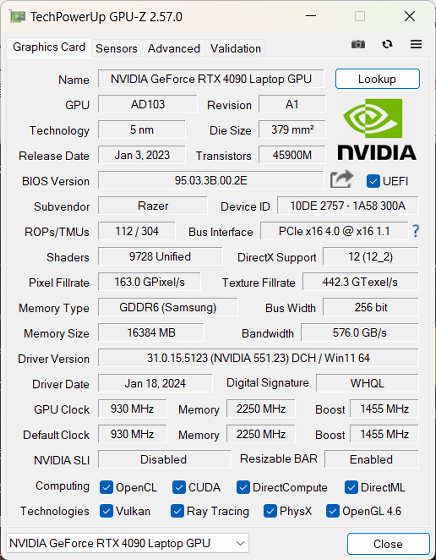
It also comes equipped with a CPU-integrated GPU, Intel UHD Graphics.
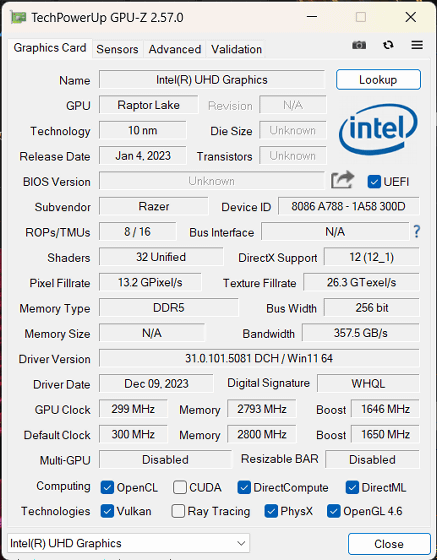
◆2: Verify storage performance
The storage information displayed by '
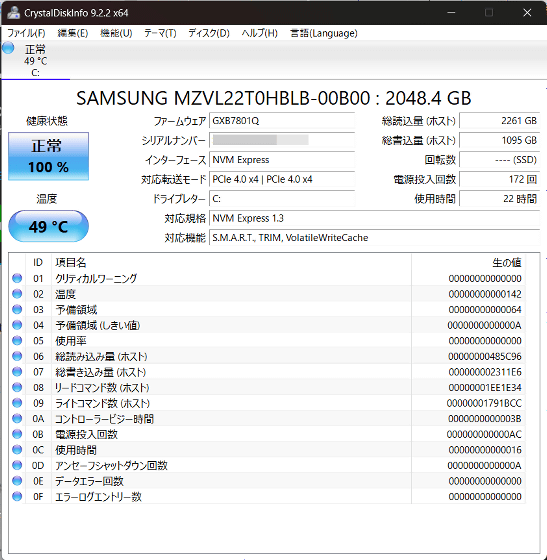
I used
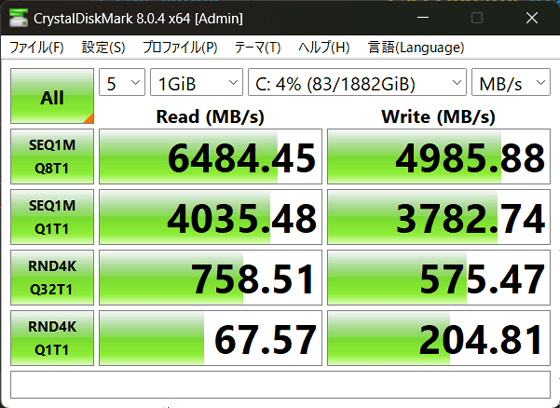
◆3: I ran various benchmarks
・About performance mode
The Razer Blade 16 management tool '
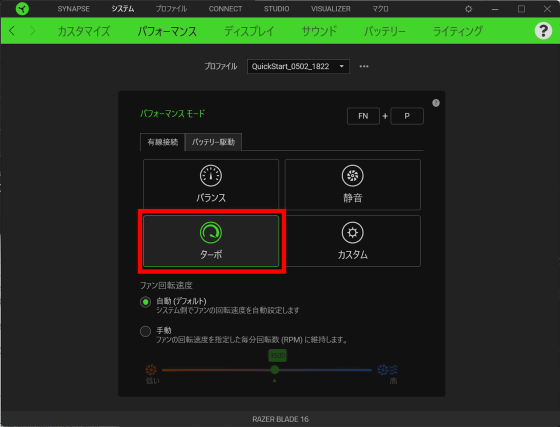
When running on battery power, the only performance mode available is 'Balanced,' so we ran the benchmark in 'Balanced.'
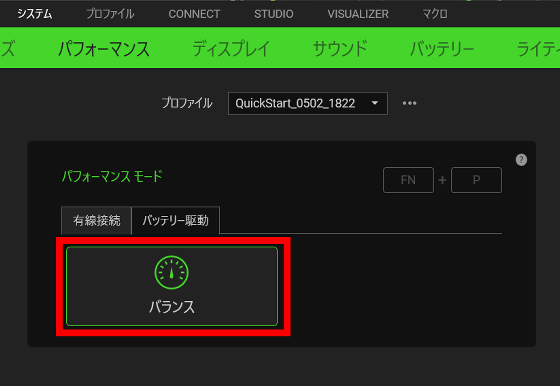
Also, the Windows power mode is set to 'Optimal Performance'.
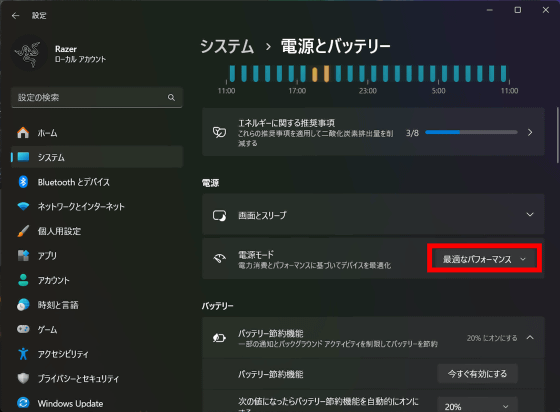
・FINAL FANTASY XV WINDOWS EDITION Benchmark
When
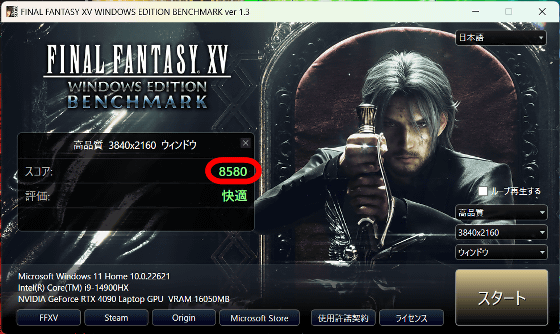
When running on battery power, the score dropped to 3487. The Razer Blade 16's gaming performance drops drastically when running on battery power, so it's not suitable if you're planning on playing games on battery power.
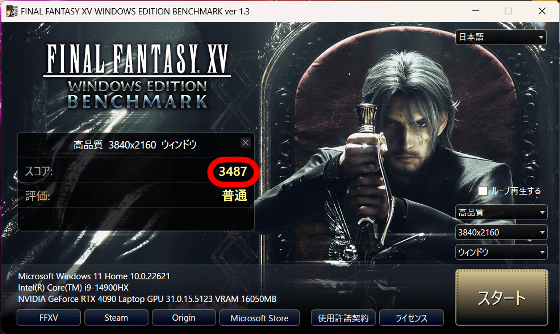
Blender benchmark
Next, we ran
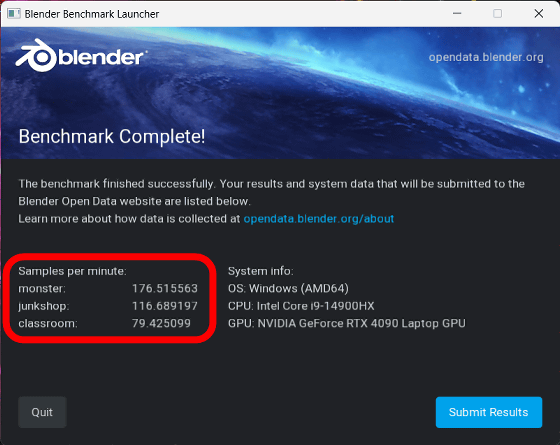
The number of samples per minute when processed by GPU was 3684.207940 for 'monster', 1798.477260 for 'junkshop', and 1795.910038 for 'classroom'. The number of samples per minute for machines equipped with 'AMD Ryzen 5 7600X' and 'GeForce RTX 4070 SUPER' was 3213.820106 for 'monster', 1516.286973 for 'junkshop', and 1599.431612 for 'classroom', so the Razer Blade 16 outperformed in all items.
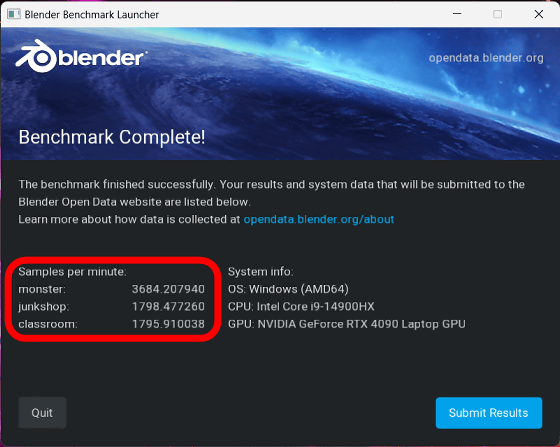
・Geekbench 6
Below are the results of running the CPU benchmark using the benchmark software '
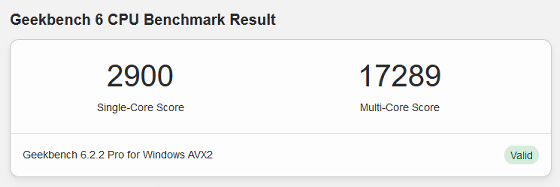
The single-core performance details are as follows:
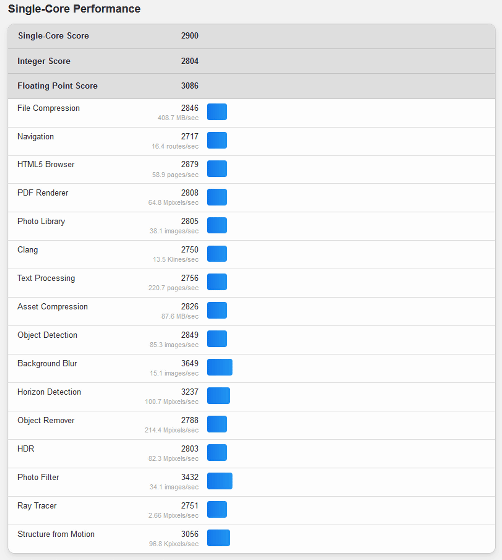
Details of multi-core performance are as follows:
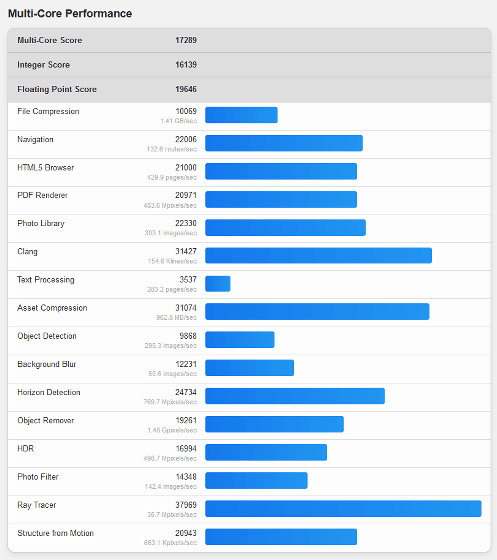
The Razer Blade 16 is equipped with two GPUs: the GeForce RTX 4090 Laptop and the CPU-integrated GPU. When running game-related software such as FINAL FANTASY XV WINDOWS EDITION Benchmark, the GeForce RTX 4090 Laptop is automatically used preferentially.
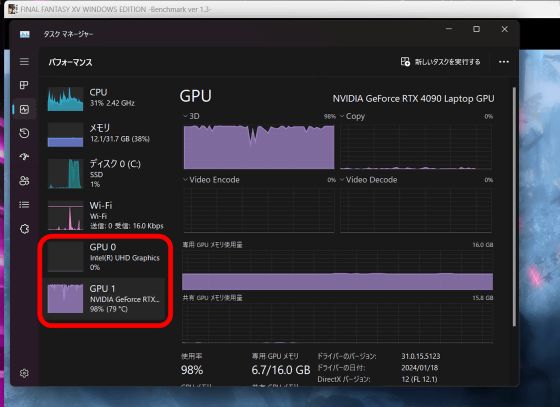
However, in the Geekbench 6 GPU test, processing is performed not only by the GeForce RTX 4090 Laptop but also by the CPU's built-in GPU.
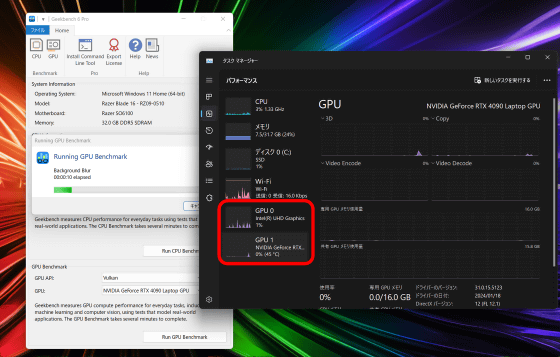
By setting the GPU mode in the Razer Blade 16 BIOS to 'Discrete GPU only', it is possible to disable the GPU built into the CPU.
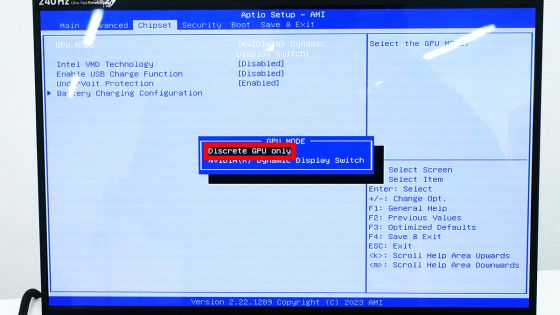
By disabling the CPU's integrated GPU, the OS will only recognize the GeForce RTX 4090 Laptop and you will be able to use the GeForce RTX 4090 Laptop for all GPU-based tasks.
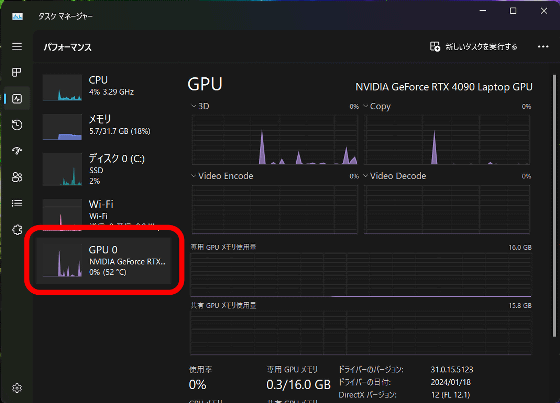
Below are the results of running the Geekbench 6 GPU test while enabling and disabling the CPU's built-in GPU. Disabling the CPU's built-in GPU resulted in a higher score.
| CPU built-in GPU enabled | CPU built-in GPU disabled | |
| OpenCL | 181,851 | 191,289 |
| Vulkan | 186,163 | 179,115 |
・PassMark Performance Test
Below is a chart comparing the results of the Razer Blade 16 with and without the GPU enabled using the benchmark software PassMark PerformanceTest and the results of gaming laptops and workstations reviewed in the past. From top to bottom, the scores are ROG Zephyrus M16 GU603 , Dell Precision 5560 , HP ZBook Studio 15.6 inch G8 , MSI GF65-10UE-258JP , Razer Blade 15 (2021 model) , Razer Blade 16, and Razer Blade 16 with the GPU disabled. When the GPU was disabled, the Razer Blade 16's overall score increased from 8386 to 9345.
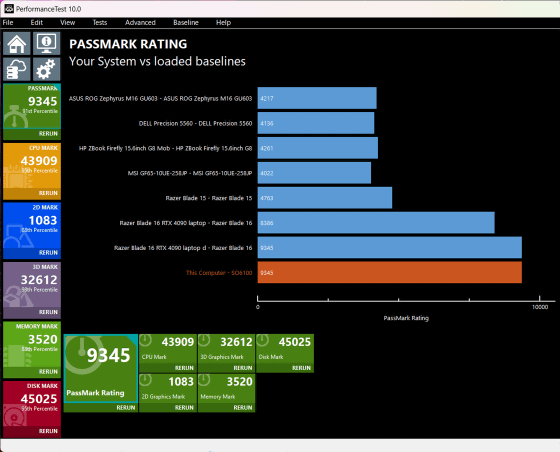
The CPU score is slightly higher when the CPU's built-in GPU is enabled.
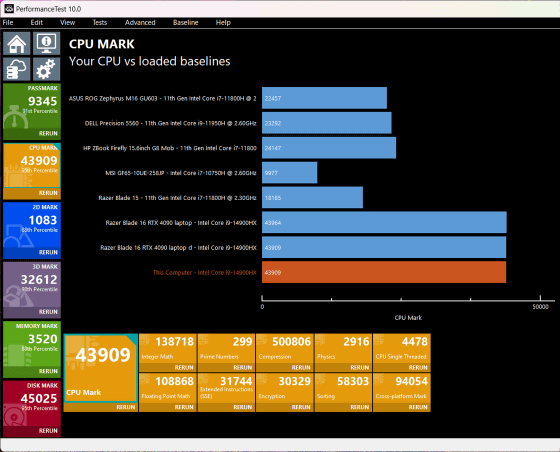
The 2D graphics score was 895 when the CPU's built-in GPU was enabled and 1083 when it was disabled.
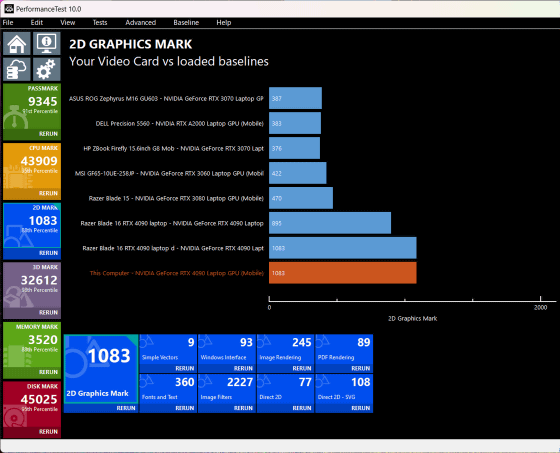
The 3D graphics score is 30,114 when the CPU's built-in GPU is enabled, and 32,612 when it is disabled.
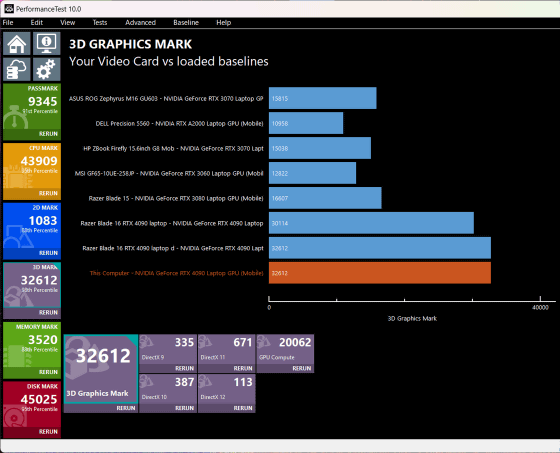
There is no significant difference in memory scores.
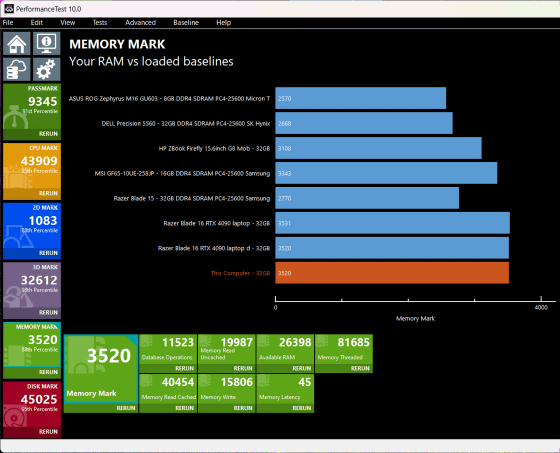
There was no significant difference in the disc scores.
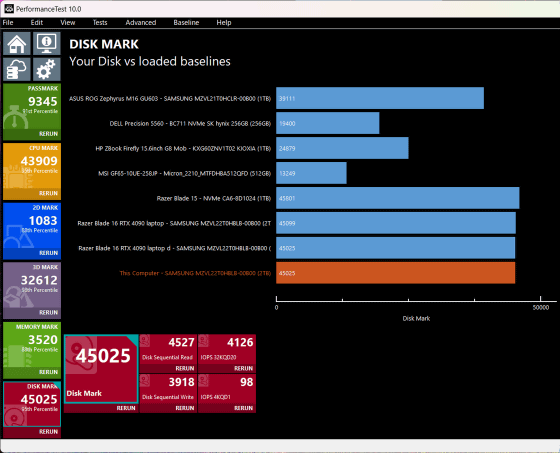
The Razer Blade 16's performance can be improved by disabling the GPU built into the CPU in the BIOS, so if you want to maximize performance, we recommend disabling the GPU built into the CPU.
◆4: Measure noise under high load
When running FINAL FANTASY XV WINDOWS EDITION Benchmark for 15 minutes continuously with the power plugged in, the noise was 63.4 dBA. This is quite loud for a laptop fan, but it's not too loud if you turn up the speaker volume or wear a headset.

When running on battery power, the fan barely rotated and noise was 39.0dBA.

◆5: Measure the temperature under high load
After running FINAL FANTASY XV WINDOWS EDITION Benchmark for 15 minutes with the power plugged in, we measured the temperature of each part with an infrared thermography. The top of the keyboard rose to 39.0°C, but it didn't feel that hot.
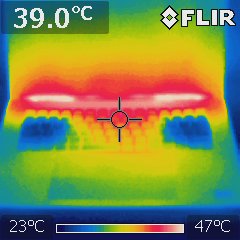
The screen hinge is at 49.6 degrees.
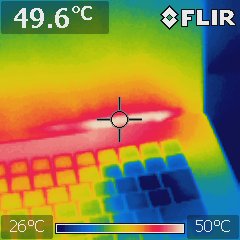
Warm air was coming out from the back, and the temperature of the desk rose to 46.1 degrees.
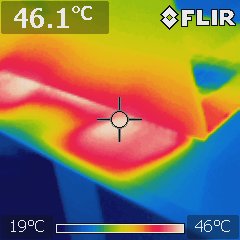
The bottom was 47.9 degrees.
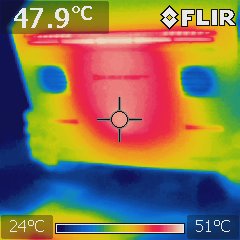
When running the FINAL FANTASY XV WINDOWS EDITION Benchmark continuously for 15 minutes on battery power, the keyboard temperature was 39.6 degrees.
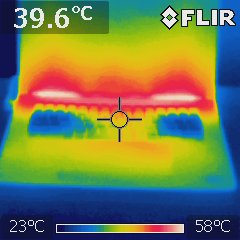
The hinge is 59.8 degrees.
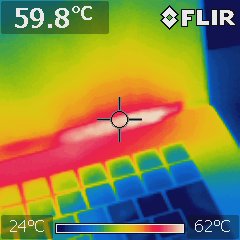
The rear is 57.4 degrees.
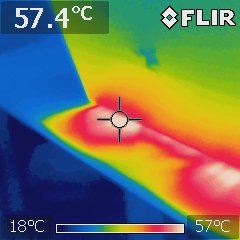
The bottom surface was 54.2 degrees. The temperature around the keyboard is kept low whether it is plugged in or on battery, so it should not interfere with gameplay.
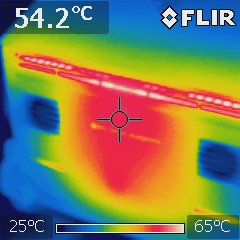
◆6: Measure battery life
To measure the battery life, we left the Razer Blade 16 in an idle state with no apps running, took pictures of the screen with the camera at one-minute intervals, and measured the time until the power ran out. The room temperature was 25 degrees and there was no wind.

When idle, the battery shut off after 3 hours and 34 minutes.

Next, we ran the FINAL FANTASY XV WINDOWS EDITION Benchmark in a loop to measure the time until the power was turned off.

The battery went from 100% to dead in 1 hour and 8 minutes, and the phone shut off.

When connected to a power source, the Razer Blade 16 delivers gaming performance comparable to a high-performance desktop PC. On the other hand, when running on battery power, gaming performance drops significantly, and the battery only lasts about an hour under heavy load, so it is basically necessary to use it connected to a power source.
The Razer Blade 16 can be ordered from the official online store below. The price of the base model is 559,800 yen including tax.
Razer Blade 16 | PC
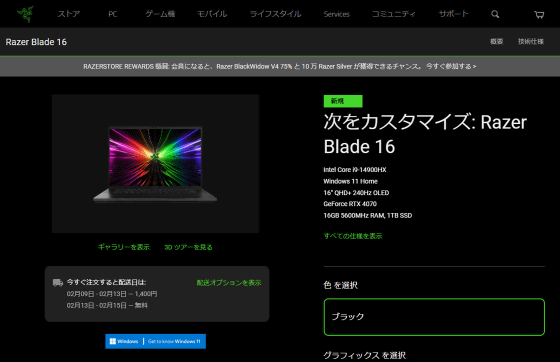
Continued
Check out the article below to see how the image generation AI works with the Razer Blade 16.
How fast can image generation AI be run on a laptop? We actually tried it out on the 'Razer Blade 16' with 16GB VRAM 'GeForce RTX 4090 Laptop' Review - GIGAZINE
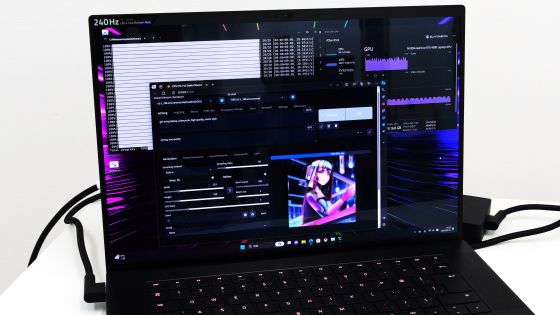
◆Tell us what you would like us to review about the Razer Blade 16!
Please tell us at the links below what you would like us to try, such as 'Try doing this and see what happens!', 'Can you do this?', or 'What happens in this situation?', as you will actually be using the product. It's okay if the content overlaps with that of other people, in fact the more we hear the more helpful it is, because it lets us know 'So these are the points that people are concerned about after all'. This will be reflected in the next review article, which will be helpful! Various things have been reflected in this review article! Now is your chance!
• Discord | 'What would you like us to review about the gaming laptop 'Razer Blade 16'?' | GIGAZINE
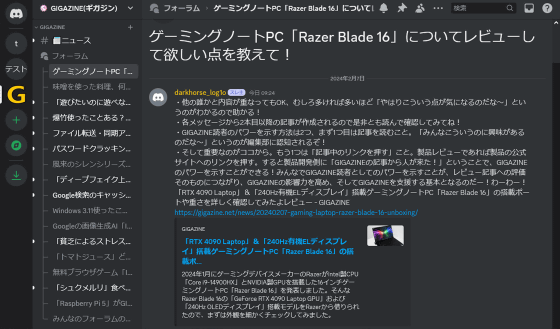
Related Posts: