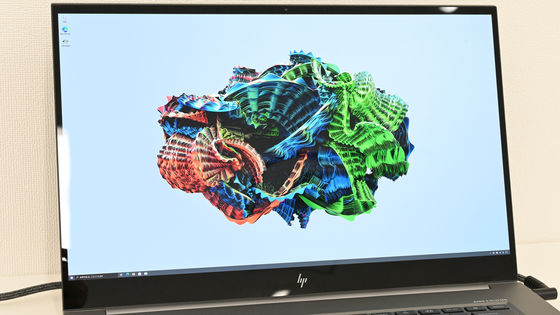HP gaming notebook PC 'Victus 16' review of 150,000 yen cut with 'Ryzen 7' 'RTX 3060' '144Hz display'
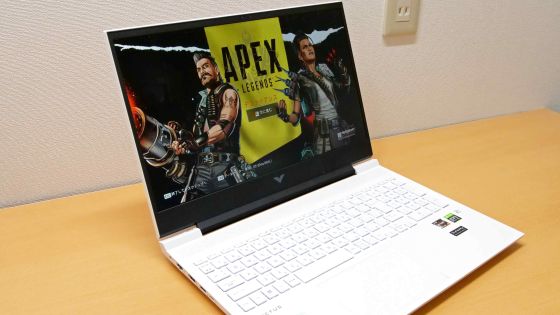
Of the HP gaming notebook PC ' Victus 16 ' equipped with a full HD 144Hz display, I got the opportunity to touch the advanced model that adopted '
Victus 16.1 inch gaming laptop
https://www.omen.com/jp/ja/laptops/2021-victus-16-1-amd.html
·table of contents
◆ 1: Appearance check of Victus 16
◆ 2: Detailed keyboard check
◆ 3: Detailed display check
◆ 4: Various benchmark results
◆ 5: Check for heat generation under high load
◆ 6: Fan noise check under high load
◆ 7: Battery duration & charging speed
◆ 8: Impressions of playing the game
◆ 9: Summary
◆ 1: Appearance check of Victus 16
In Victus 16, the outer box doubles as a shipping box, and the slip is directly attached to the box.

Inside the box was the Victus 16 main unit, explanatory documents, AC adapter, and power cord.

The top of Victus 16 has a logo similar to the letter 'V'.
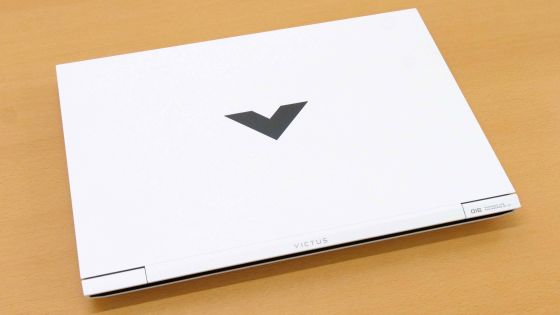
There is nothing in front.

The power terminal, wired LAN port, HDMI 2.1 terminal, USB Type-A terminal, USB Type-C terminal, headphone output / microphone input terminal, and SD card slot are mounted on the left side.

There is a slit for heat exhaust on the right side, and there are two USB Type-A terminals next to it.

There is nothing on the back.

There is a large slit on the back for heat exhaust.

When you open the screen, it looks like this.

There is also a slit between the display and the keyboard.

The Victus 16 weighs 2.5 kg actually ...

The total weight of the AC adapter and power cable is 619g. This means that when you carry the Victus 16, you need to carry a total weight of at least 3.1 kg.
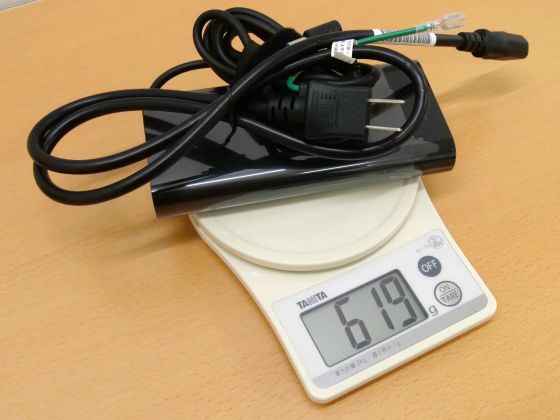
◆ 2: Detailed keyboard check
The keyboard has a Japanese layout and a numeric keypad.
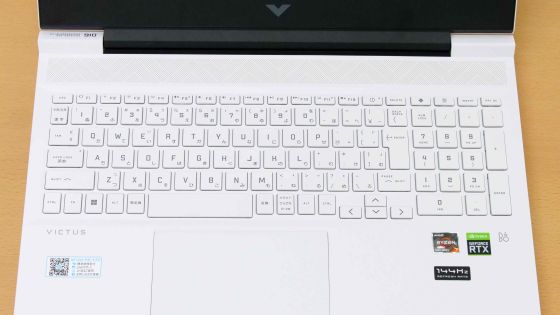
The keyboard is equipped with a backlight, and the area around each key and the printed area glow white. The color and brightness cannot be changed.
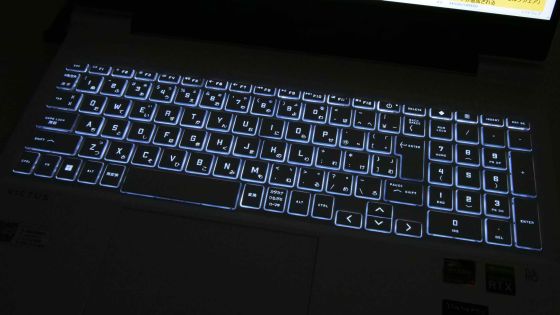
The width of the alphabet keys is about 16 mm, and the distance between the keys is about 2 mm.

The Ctrl key located at the bottom left is smaller than the alphabet keys, so I felt cramped in games that make heavy use of the Ctrl key.

◆ 3: Detailed display check
The display is 16.1 inches in size, has a resolution of 1920 x 1080 pixels (Full HD), and has a refresh rate of 144Hz. The surface is non-glossy, making it difficult for your face and surrounding objects to be reflected.

The maximum brightness is 250 nits. When placed side by side with the mobile notebook PC '

In the following movie, you can see the viewing angle of the display installed in Victus 16. If you look at the display from the side, it will be quite dark, so it is not suitable for multiple people to see the same display.
The Victus 16's display is pretty swaying, and a little movement will cause the display to sway. If you just hit the keyboard, it won't shake, but if you use a desk-mounted peripheral such as an arcade controller, the display may shake.
The display of HP's gaming notebook PC 'Victus 16' shakes-YouTube
◆ 4: Various benchmark results
In order to explore the performance of Victus 16, we first benchmarked the CPU and GPU with the standard benchmark application ' Geekbench 5 '. There are multiple models of Victus 16, but this time I am using an advanced model that uses 'AMD Ryzen 7 5800H' for the CPU and 'NVIDIA GeForce RTX 3060 Laptop' for the GPU. In addition, the power mode selects the highest performance 'optimal performance'.
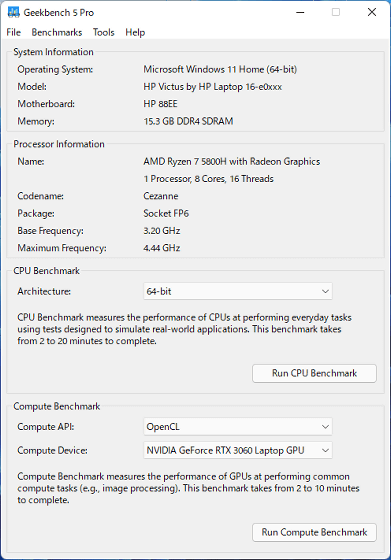
The CPU benchmark score was '1435' for single core and '8244' for multi-core.
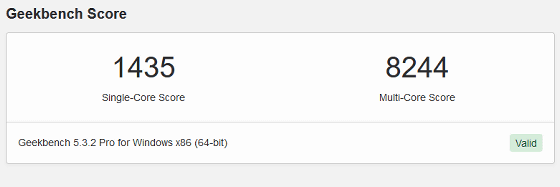
The results of the GPU benchmark are as follows.
| NVIDIA GeForce RTX 3060 Laptop | AMD Ryzen 7 5800 H built-in GPU | |
| CUDA | 102218 | 100634 |
| OpenCL | 99751 | 17193 |
| Vulcan | 19654 | 19484 |
We also ran the benchmark on the PassMark Performance Test . The overall score is '4953', which is the highest score among the notebook PCs reviewed so far by GIGAZINE.
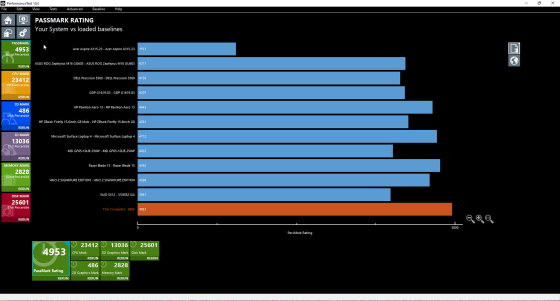
The CPU score is '23412', which is one step short of the score (24147) of HP's notebook PC '
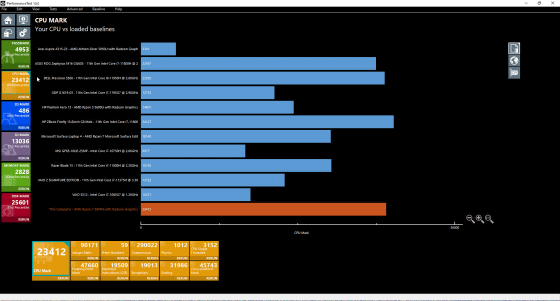
The 2D Frafix score is '486'.
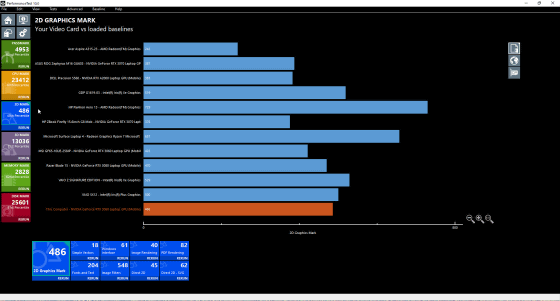
The score of 3D graphics is '13036', which is slightly higher than the score (12822) of MSI notebook PC '
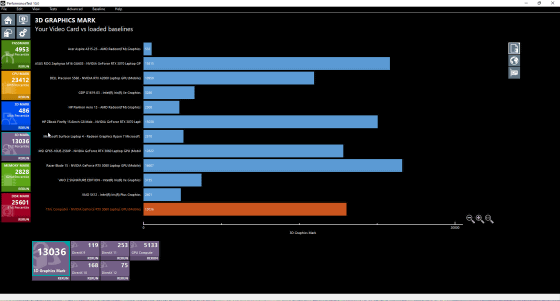
The memory score is '2828'.
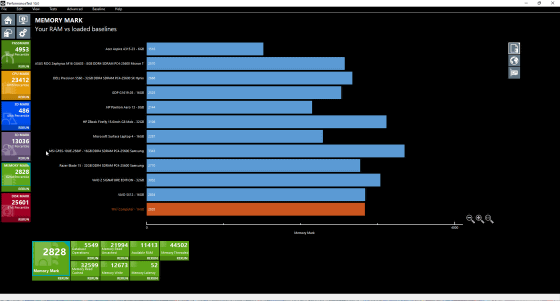
The score of the disc is '25601', which is much higher than the score of GF65-10UE-258JP (13249).
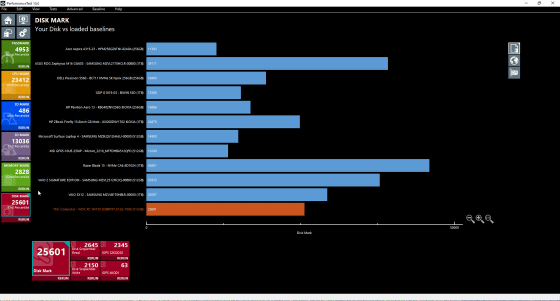
Next, I ran the '
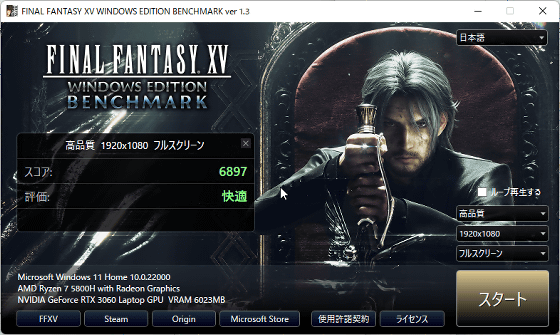
The battery-powered score was '2439' and the rating fell to 'heavy'. It seems that GPU performance is considerably suppressed when running on battery.
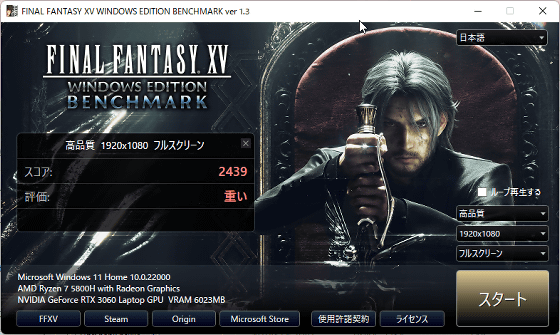
Even if I changed the setting to full HD and lightweight quality, the score was '2902' and it was evaluated as 'slightly heavy'. When playing games on Victus 16, it seems better to connect to a power source.
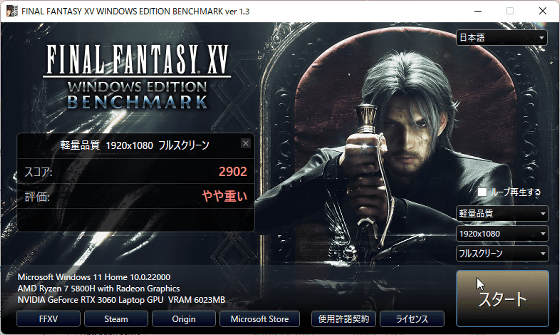
Finally, when I ran the load test application '
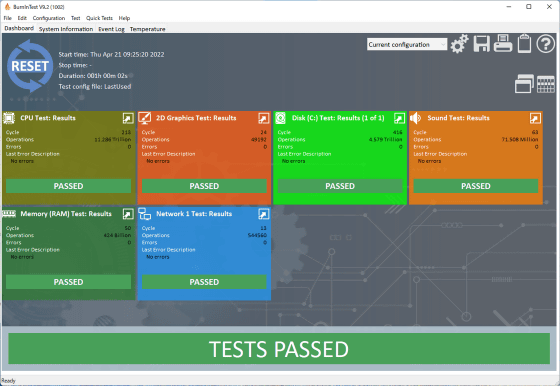
The temperature transition of CPU (red) and GPU (green) when the load test is performed is like this. The CPU temperature was stable around 72 degrees, and the GPU temperature was stable between 54 and 60 degrees.
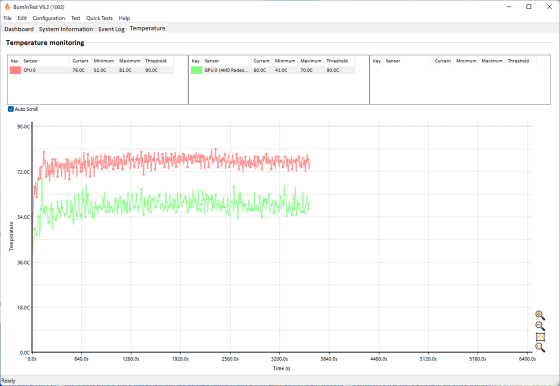
◆ 5: Check for heat generation under high load
The temperature was measured using the infrared thermography '
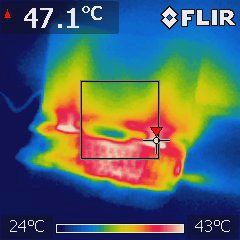
The temperature of the central part of the keyboard has risen, and the temperature of the hottest part is 44.3 degrees. The temperature around the touchpad is kept low.
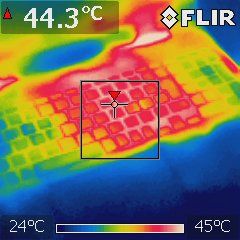
Warm air of 51.8 degrees was coming out from the slit on the right side.
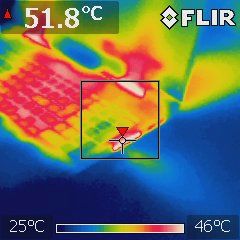
The left side, which has many ports, is kept cold.
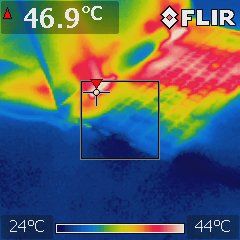
The slit part on the back side is hot, and the maximum temperature is 58.1 degrees.
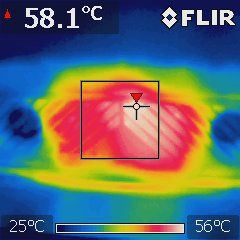
Warm air with a maximum temperature of 41.0 degrees is discharged from the back.
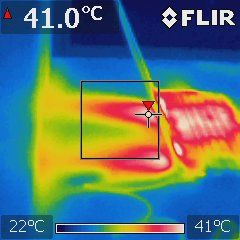
The temperature of the AC adapter under high load was 46.6 degrees.
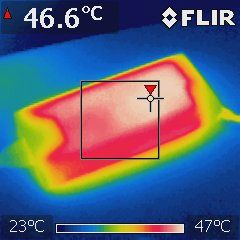
◆ 6: Fan noise check under high load
When I measured the loudness of the fan sound when the idle state and 'FINAL FANTASY XV WINDOWS EDITION Benchmark' were executed using a sound level meter, it maintained 33dBA to 38dBA in the idle state and increased to 59dBA at high load. bottom. The fan sound under high load interferes with the sound emitted from the speaker, but it is a level at which you can judge what kind of sound is being produced. With the headset on, you won't notice the fan noise.
◆ 7: Battery duration & charging speed
Battery life was measured under two conditions, high load and low load.
When I unplugged the power cord and ran the 'FINAL FANTASY XV WINDOWS EDITION Benchmark' in a loop with full HD and high quality, the battery level dropped from 99% to 8% in 1 hour and 20 minutes.

When I left it under the low load conditions of minimum screen brightness, airplane mode, and Windows power saving function, the battery level dropped from 99% to 8% in 18 hours and 25 minutes. The Victus 16 can last a long time depending on the conditions, but it is recommended to connect it to a power supply for gaming applications.

When I connected it to the power supply with the remaining battery power of 8%, the remaining battery power recovered to 97% in 1 hour and 40 minutes. If you check the log recorded by the battery monitoring application '
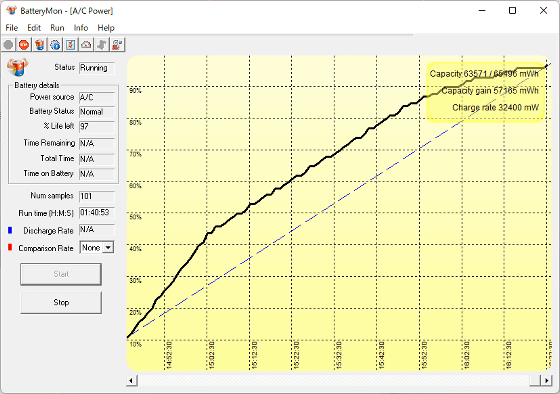
◆ 8: Impressions of playing the game
When I played

◆ 9: Summary
When I actually used Victus 16, there are some concerns such as 'the screen tends to shake' and 'the performance of the GPU drops considerably when running on battery', but if you connect it to a power supply, you can maintain a safe temperature and achieve high performance. It was a gaming notebook PC to demonstrate.
Some gaming laptops have a shiny body, but the Victus 16 only has a keyboard backlight that can be turned on and off. In addition, the exterior is also a calm design with a white tone, so it seems to be easy to use as a notebook PC equipped with a high-performance CPU & GPU other than gaming applications.
The advanced model of Victus 16 used this time is sold at the HP official online store for 149,900 yen including tax at the time of writing the article. It is also available on Amazon.co.jp for 178,000 yen including tax.
Amazon | HP Victus by HP 16-e0167AX 4Q971PA # ABJ AMD Ryzen 7 Memory 16GB SSD 512GB 16.1 inch IPS Full HD 144Hz Windows10 GeForce RTX | | Laptop mail order

Related Posts: