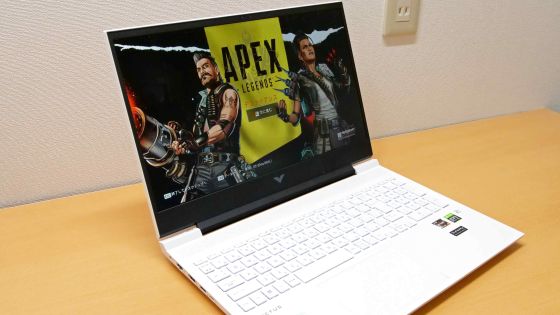GTX 1070 Guitar notebook PC "ASUS ROG ZEPHYRUS" compatible with the super-thin MAX-Q

Developed by NVIDIAMAX-Q Design"Is a technology for mounting a high-performance GPU in a notebook PC, it achieves thinness and high quietness that can not be achieved with conventional gaming notebook PCs. High-end gaming notebook PC using MAX-Q Design equipped with high-performance GPU called GeForce GTX 1070 "ASUS ROG ZEPHYRUSSince I was able to use it before the launch, I tried to experience the world of gaming note PCs with different dimensions from the past.
ROG ZEPHYRUS (GX501) | Laptop computer | ASUS Japan
https://www.asus.com/jp/Laptops/ROG-ZEPHYRUS-GX501/
◆ Appearance check
ROG ZEPHYRUS is in a black dressing box.

A laptop PC appeared when opening the box.

Inside besides ROG ZEPHYRUS body, it was rubber armrest, AC adapter, USB hub for wired LAN, sticker, simple instruction.

ASUS Familiar hairline It is a top board that makes three-dimensional directing by laminating two aluminum plates processed in another direction.

ROG logo is included in the accent.

The ROG logo is designed to stand erect when the display is opened.

Because ROG ZEPHYRUS is a 15.6-inch laptop PC, the footstamp is a 12-inch mobile notebook PC "MacBook"It is about two times larger.

Nonetheless, a considerably thin housing of 17.9 mm, coupled with a flat design while working with edges, is a sharp image like a "razor blade". Since the weight is 2.2 kg, it is possible to carry around.

On the left side, power jack, HDMI port, USB 3.0 port × 2, headphone jack mounted.


On the right side, Type-C Thunderbolt 3 port, USB 3.0 x 2, Kensington lock mounted. I am dissatisfied with no SD card slot.


The orange-colored exhaust side is a strange rear part.

The recessed part has an indicator lamp.

The display opens to about 135 degrees.

The characteristic feature of ROG ZEPHYRUS is the gimmick "Active Aerodynamic System (AAS)" on the back. At the same time as the display opens, the cooling slits are opened wider under the exhaust slit to improve the cooling performance.


To make NVIDIA 's high - performance GPU "GeForce GTX 1070" fit in an extremely thin housing, it is a unique gimmick that lifts the entire PC including the keyboard to increase cooling efficiency.

The bottom is a mat plastic material, and it has a non-slip rubber stand at the four corners. ROG ZEPHYRUS which can be said as "a huge plate" is extremely rigid against twisting, so worrying that the rubber stand moves with a desk is useless.

There is a suction slit on the far side of both sides, you can check the internal heat sink.

When I open the display, I notice that it is a characteristic arrangement where the keyboard is gathered to the near side. This is a layout that emphasizes gaming performance, aiming to enhance the key operability in the game and to provide the same experience as the desktop PC.

Touch pad and mouse button on the right side of the keyboard. It has become a division of living with key operation with the left hand, touch pad & mouse operation with the right hand. In addition, we will install speakers on both sides in front.
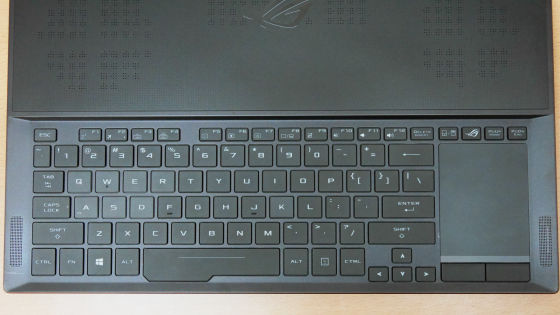
Keystroke shallow. It can not be helped from the thinness of the enclosure. However, there is no impression which is pecopeco, and there is almost no sound when entering a key with moist feeling of a keystroke. According to ASUS, it is designed to withstand 20 million key inputs.


It seems to be a gaming notebook PC, and the key is equipped with an LED light. You can customize with the "RGB AURA" function, such as letting only the "WASD" key frequently used in games shine.

The top surface of the dot design behind the keyboard has a partial hole. This is a cooling outlet, a secret idea that enhances cooling performance even in order to pursue high gaming performance.
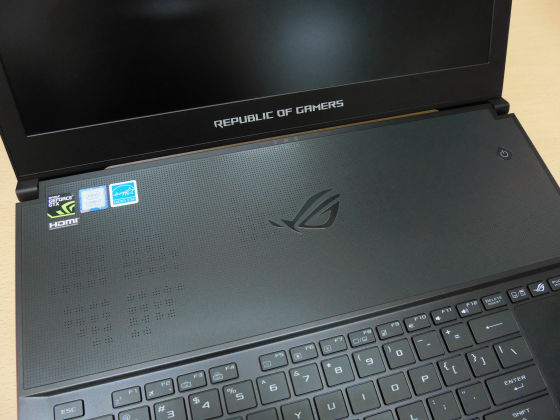
Gaming PC with GTX 1070 installed, the AC adapter is huge. An adapter that occupies a larger footstamp than the iPhone 6s is about the size you want to put under the desk if possible.

It was a 230 W power supply of 19.5 V × 11.8 A.

◆ I tried using
·spec
ROG ZEPHYRUS (GX501) adopts Windows 10 Home as OS, NVMe-compatible SSD with CPU as "Core i7-7700 HQ" of Intel 7th generation core processor Kaby Lake-H, memory is 16 GB, storage is 512 GB. And with NVIDIA 's MAX - Q technology, we will install the full - featured "GeForce GTX 1070" in an extremely thin housing.

As for the secret of "MAX - Q" how to install a high - performance GPU in a notebook PC, you can understand it with a single shot if you look at the following article.
How can NVIDIA's new GPU technology "MAX - Q" move GTX 1080 on a vastly thin notebook PC? I asked NVIDIA - GIGAZINE

·benchmark
In order to confirm the gaming performance, I first measured various benchmarks.
As standard GPU benchmark software "3D Mark"Time Spy" 4758 "
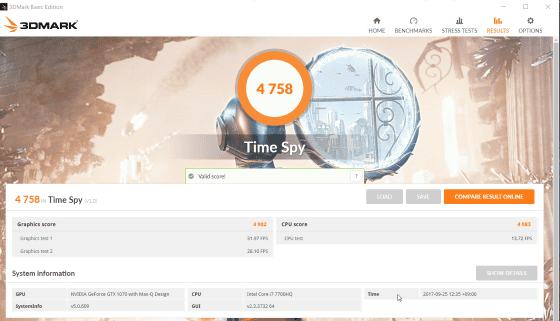
"10681" at Fire strike. It was a high performance to maintain about 80% of the score of the full size GTX 1070 for desktop PC.
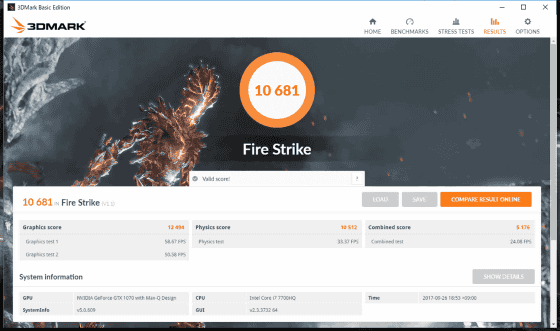
"Final Fantasy XIV: Crimson's LiberatorIn the benchmark, the score at 1920 × 1080 resolution (highest quality) condition is "11460" and the evaluation is "very comfortable".

"Fantasy Star Online 2"The score is" 36792 "in the benchmark, and we got a pleasant movement certificate.
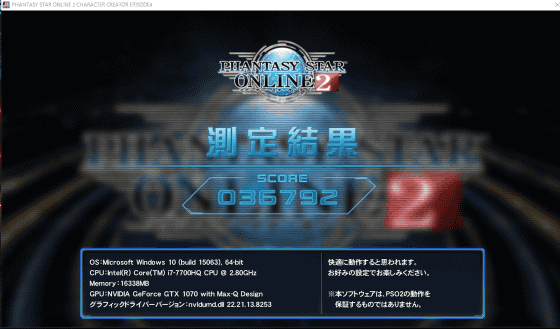
ASUS ROG ZEPHYRUS with high-performance GPU by MAX-Q Design seems to have high performance that can play almost all 3D games released today without problem.
·temperature
In high-spec gaming notebook PC, fight against fever is inevitable. The popular FPS "Grand Theft Auto 5 (GTA 5)", which is a popular FPS, "ASUS ROG ZEPHYRUS", a MAX-Q compliant notebook PC that has its own setting that allows high-performance GPUs to be used in a low heat generation condition, Play for about an hour and check the heat generation to the thermo camera for smartphonesFLIR ONEI measured it with.
With net browsing in a room with a temperature of 25 degrees, the top board at the back of the keyboard with the highest temperature is about 30 degrees and almost no fever is felt.
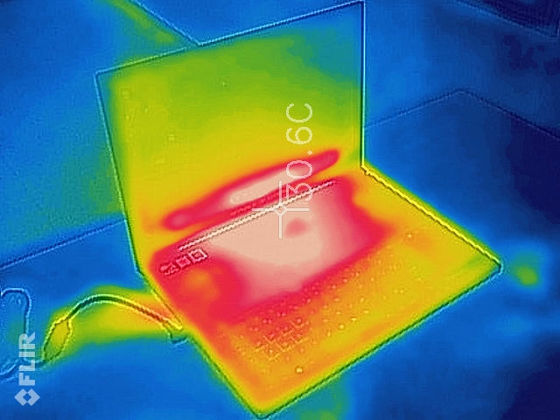
Approximately 1 hour, when playing GTA 5 the top board at the back of the keyboard rose to about 45 degrees.
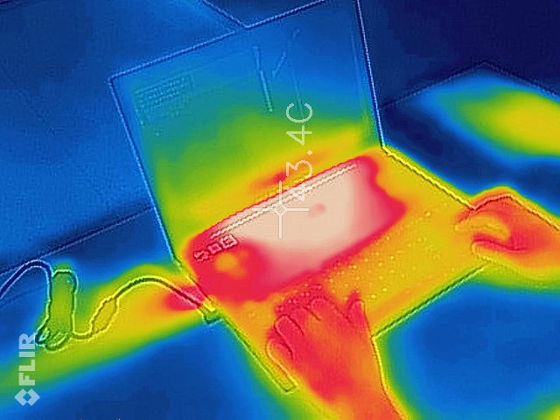
0 payrence twentality robibi twanality twelality twelality twelality twelality twanality twanality payrence twe payrence twanality payrence twainality payrence twainality payrence twainality payrence twainality payrence twainality payrence twainality payrence twainality payrence twainality payrence twainality payrence payrence payrence hourality payrence
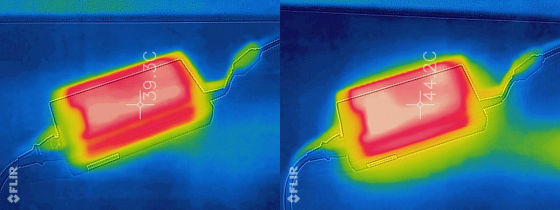
In the thermography during game play, you can see that the temperature range is split up and down to a splendid level. As you can see in the picture most of the keyboard does not generate heat, so there is absolutely nothing to worry about temperature during the game, enjoying comfortable play.

ASUS's unique hinge part rises up The power of AAS is obvious from the thermography. I succeeded in sending the heat from the CPU & high-performance GPU to the left and back.
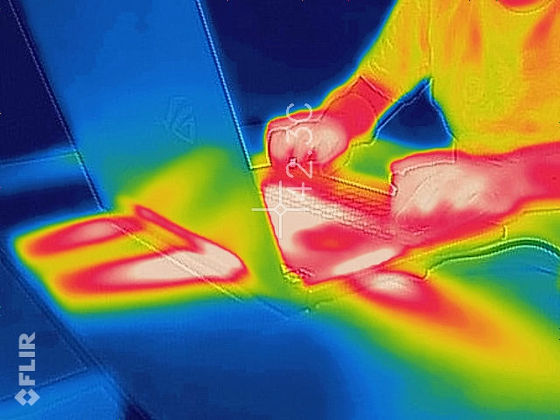
Thanks to AAS, for gaming PCs that "exhaust heat can not catch up and the performance declines," the cooling performance is so high that it is almost impossible to come across fatal scenes.

· Operation sound
MAX-Q Design has great attention to "sound" as well. In general gaming notebook PCs, it is common for fans for cooling to raise the beat, but then it can frustrate the gaming experience.
Therefore, MAX - Q Design has established standards up to operating sounds and imposes notebook PC makers under 40 db even in full power state. In other words, all the MAX-Q compatible laptop PCs that come out are those that have cleared the quality standards that have obtained NVIDIA's certification.

You can check the operation sound of ASUS ROG ZEPHYRUS playing GTA 5 in the following movie.
The operating sound of the full power state of the extremely thin, high performance gaming PC "MAX-Q Design" ASUS ROG ZEPHYRUS "is like this - YouTube
As expected, when the fan is fully open, the wind noise sounds. However, the game BGM from the dual speaker mounted on the main unit was never lost, and when using headphones, the sound of the fans was not heard at all.
Impression
ROG ZEPHYRUS is a gaming notebook PC that has high gaming performance by loading full specification GTX 1070 and can play 3D games comfortably. A 120 Hz driven liquid crystal display is compatible with G-SYNC. By synchronizing the screen output and the refresh rate, we realize a smooth game rendering that is free from flickering and flickering.
ROG ZEPHYRUS, which has different graphic performance from conventional gaming notebooks, adopts its own gimmick AAS, but also does not feel the instability as it interferes with game play. The rigid feeling that does not rigidly push the top board lifted by AAS strongly supports stable game play.

The only complaint is the touchpad placed next to the keyboard. The touch pad that is too smooth is small in area, so it can not be said to be practical for games. However, since it is ROG ZEPHYRUS which has four USB 3.0 ports, it does not matter at all if you attach the mouse externally. It is even possible to attach a keyboard externally, but as an impression I tried to play, the key that is moist but firm, is a satisfactory texture.

ROG ZEPHYRUS of a very thin edge casing that is totally different from traditional gaming PC / thickness thickness has a level of beauty that can be said that raised "gaming PC" to another dimension. For high-end users who are not gamers but high performance laptops, we can assert that they have satisfactory performance, texture and functional beauty.

ROG ZEPHYRUS GX501VS is accepted for reservation at ASUS Shop with a tax of 291,384 yen. It is scheduled to be released after late October 2017.
ROG ZEPHYRUS GX 501 VS (GX 501 VS - GZ 058 T) - ASUS Shop

Related Posts: