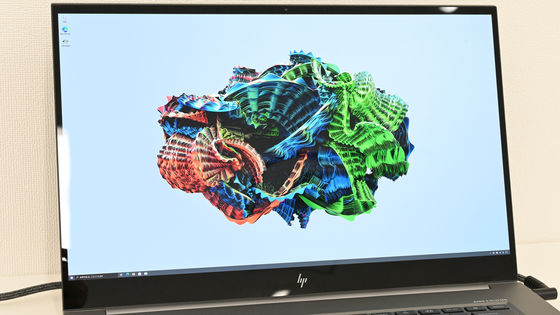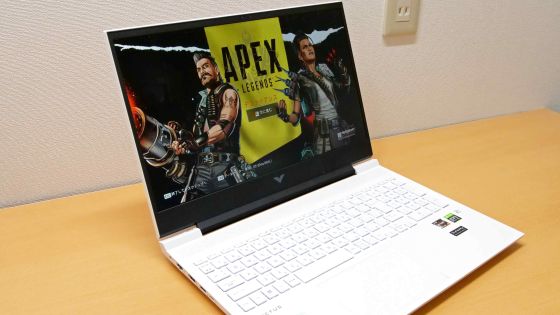Review of heavyweight gaming notebook PC 'Razer Blade 15' equipped with 11th generation Intel Core H & GeForce RTX 30 in 2 kg body

From gaming device maker Razer (laser), the new notebook PC 'Razer Blade ' that realized 'the strongest graphics in the history of gaming notebook PC' equipped with 11th generation Intel Core H series processor and GPU of NVIDIA GeForce RTX 30 series 15 'has appeared.
This time, I had the opportunity to touch the 'advanced model' of this 'Razer Blade 15' with particularly enhanced functions, so I tried various things.
Always the best gaming laptop-Razer Blade 15
The outer box of the 'Razer Blade 15' looks like this.
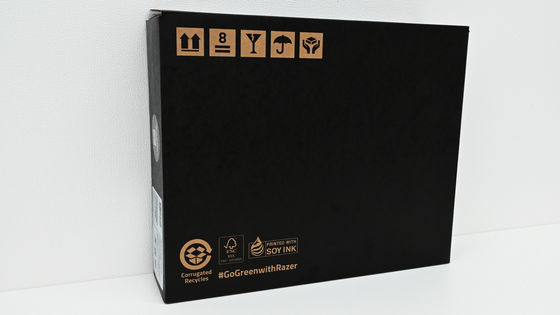
Inside, there is an AC adapter wrapped in a solid cushioning material, and one box.

The inner vanity case and the AC adapter and power cable wrapped in cushioning material.

When you unpack it, it looks like this.

On the left side of the main unit, there are a power port, two USB Type-A ports, a Thunderbolt 4 (USB Type-C) port, and a 3.5mm headset terminal.
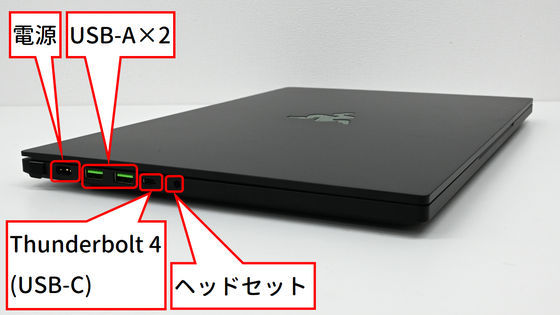
There is an indicator on the front of the main unit near the right end, and it glows green when the power is turned on.
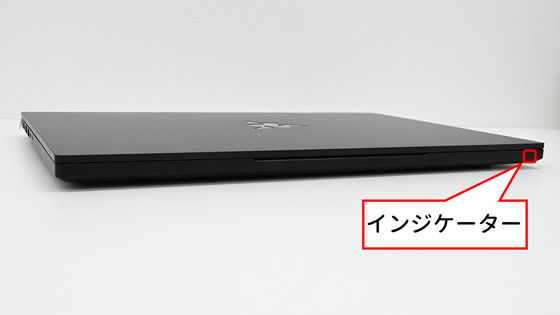
There is an SD card slot, Thunderbolt 4 (USB Type-C) port, USB Type-A port, and HDMI port on the right side of the main unit. Only the 'advanced model' of the 'Razer Blade 15' has an SD card slot, and the 'base model' has an Ethernet port instead.
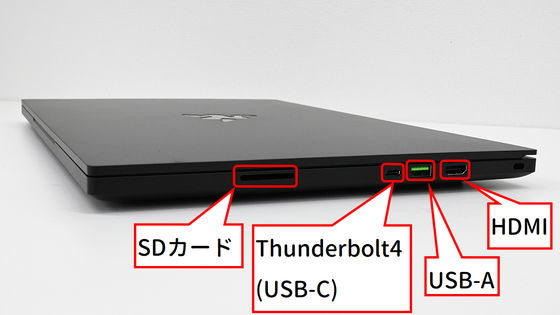
The back side looks like this.

On the bottom, you can see the fan that realizes high-speed airflow on the left and right.

It weighs about 2.05 kg.

The total weight of the AC adapter and power cable is 804g. A little less than 3 kg in total.

When you open the top plate, it looks like this.

There are 3 choices for the display: '360Hz / Full HD', '240Hz (

The CPU is the 11th generation Intel Core i7-11800H processor, and the GPU is the NVIDIA GeForce RTX 3080.
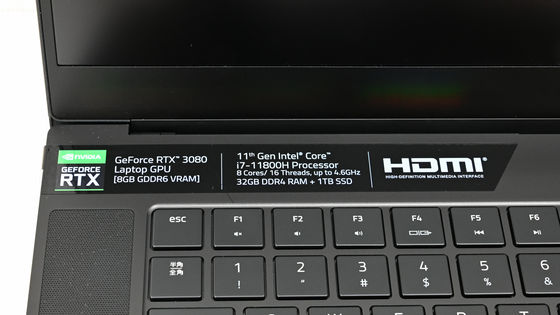
The key layout is a rather orthodox 6-row type.
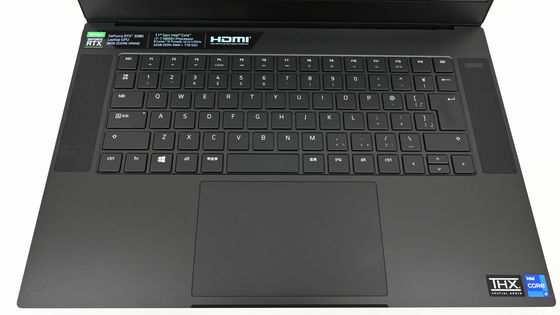
The key pitch is 19mm, which is also orthodox.

The power button is on the right speaker.
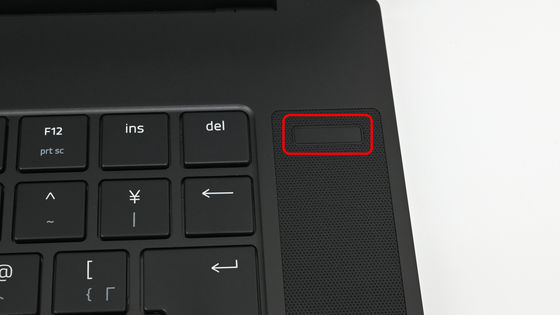
Like a gaming PC, the keyboard emits light with a gentle gradation at startup.
The way it shines can be changed in a wide variety of ways with the 'Razer Chroma RGB' software. The base model is 'single zone RGB' and you can apply lighting effects selected from 16.8 million colors to all keys. The advanced model is 'key unit RGB', and each key can be assigned a color individually.
The logo on the top plate also glows green during startup.
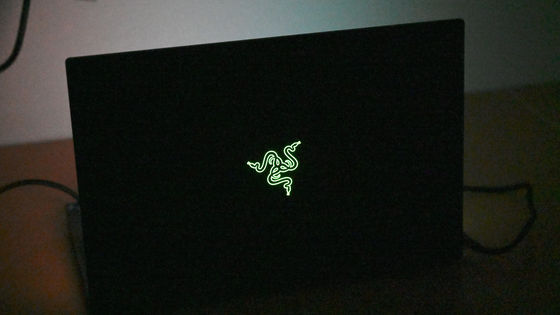
First of all, I tried benchmarking with
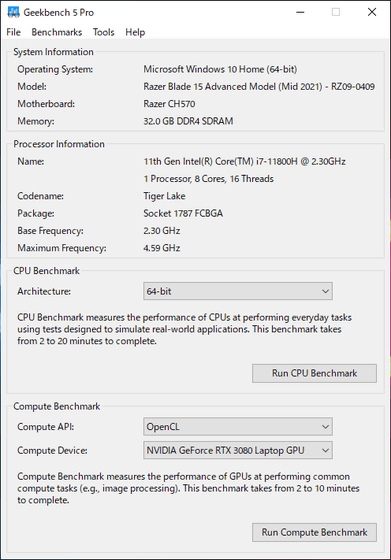
The CPU benchmark result is '1588' for single core.
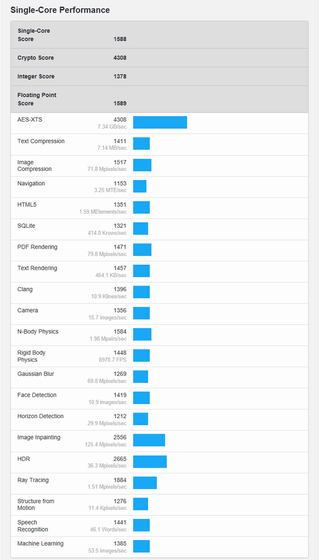
The multi-core was '6666'.
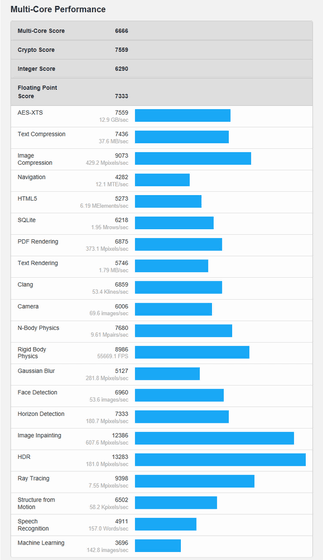
The GPU benchmark result has an
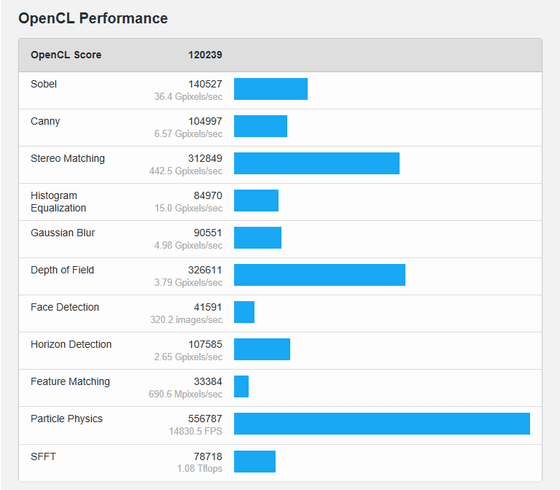
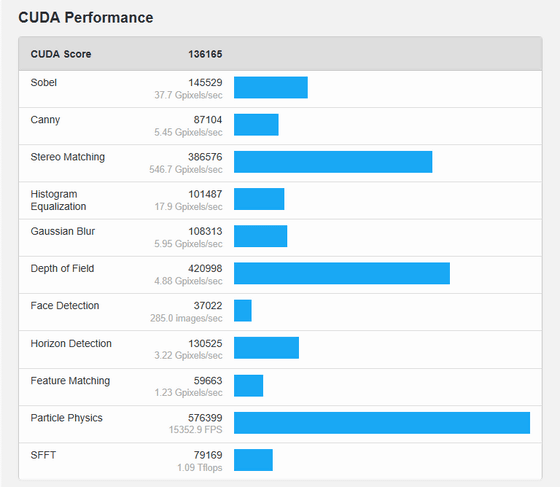
Next, I benchmarked with
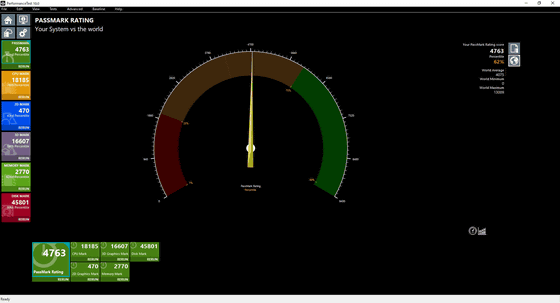
It has higher performance than various gaming notebook PCs and business notebook PCs of the past year.
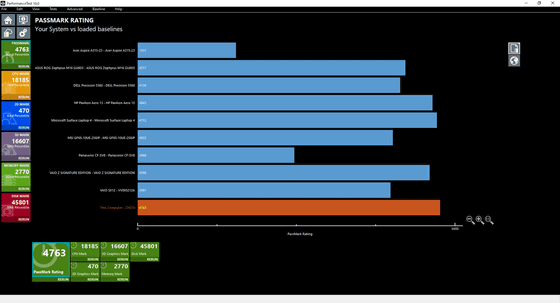
The CPU score is '18185'.
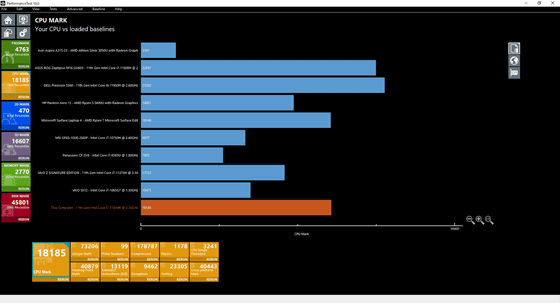
The score of 2D graphics is '470'.
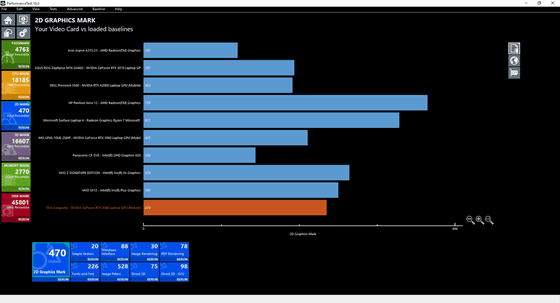
The score of 3D graphics is '16607'. The GeForce RTX 30 series tends to be particularly good at 3D graphics, but the RTX 3080 installed in this machine has a certain score only for the top model.
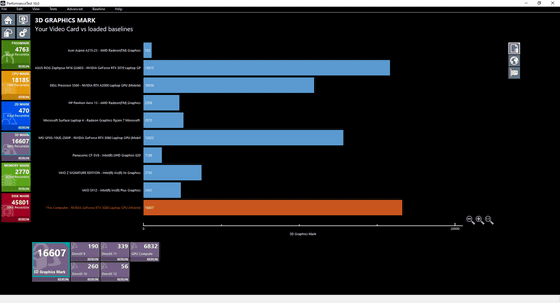
The memory score is '2770'.
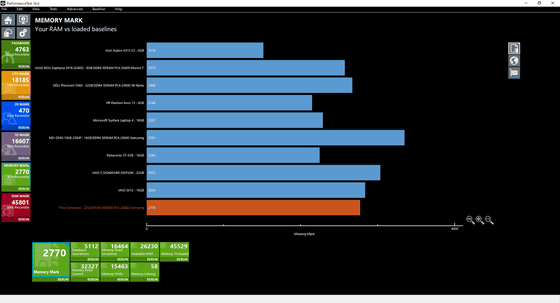
The score of the disc is '45801'.
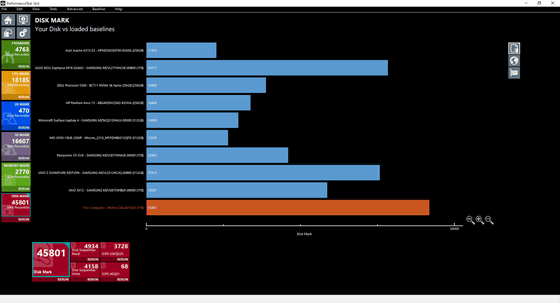
The percentile shows that it has a score of 99%, or the top 1%. The world average is '10584' and the highest is '85006', so it seems that there is a considerable score difference among the top 1%.
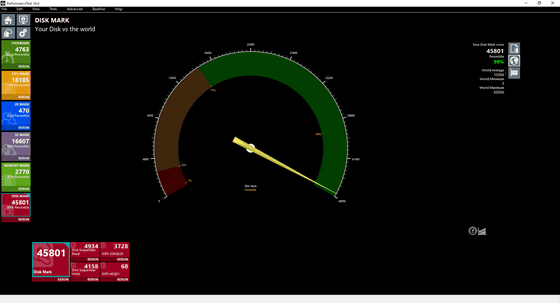
A 60-minute load test using '
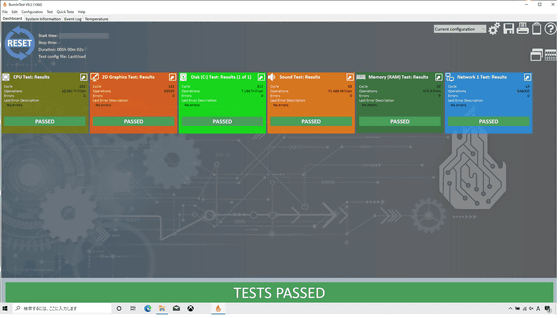
I measured the temperature with
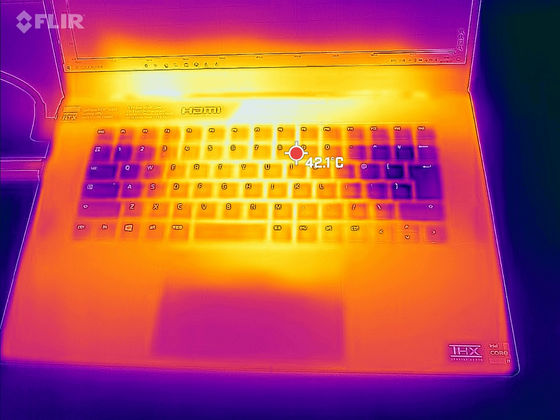
It feels like hot air of about 42 degrees is rising from the hinge part.

However, there is no hot air blown to the left and right of the main unit.
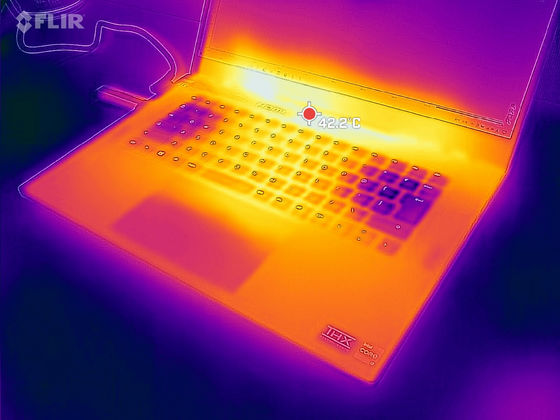
The back side looks like this, and hot air that is slightly higher in temperature than the keyboard part is coming out at about 44 degrees.
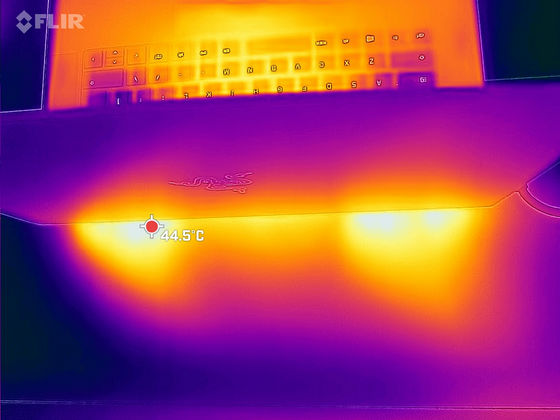
The highest temperature was about 52 degrees at the downward exhaust port near the rear of the bottom. Since it is a heavyweight body, you should not use it directly on your lap, but if you have a chance to put it on, be careful of low temperature burns.

The AC adapter was just under 44 degrees.
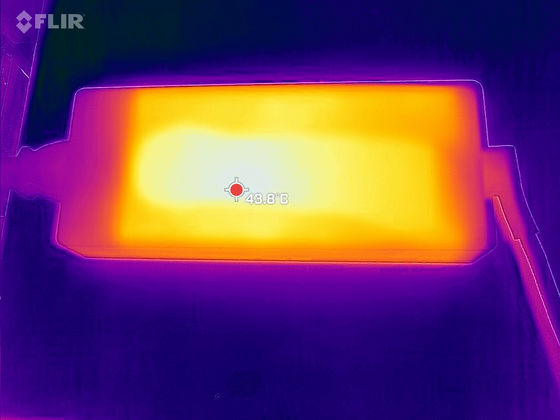
The fan noise at high load is less than 60dbA. You can hear the sound clearly when it is working. When the outside temperature is over 30 degrees, the air conditioner set at 25 degrees is 40-41dbA. Even if you are playing a YouTube video at a volume of about 20, when the sound in the video is low, you can clearly feel the fan sound behind it.
However, when it is cooled by such a fan noise and the performance is fully exhibited, it is unlikely that you will feel the dissatisfaction derived from the PC in the operation of the software. Even when I played the game, although there was a catch due to the communication environment, the quality setting was the best and the graphics and sound did not cause any problems.
Portability is another drawback other than fan noise. Due to its high performance, the battery life is short, especially when connected to the net with a high load, the battery lasts just over an hour. In the first place, the total weight including the AC adapter is less than 3 kg, so I would like to fix it somewhere and use it without moving it.
The price of 'Razer Blade 15' varies depending on the configuration, and it is sold from 319,800 yen including tax (240Hz (G-SYNC), QHD, RTX 3060 equipped model) to 478,800 yen including tax (4K OLED, RTX 3080 equipped model) During. The model equipped with Full HD 360Hz / RTX 3080 used in this review is 492,800 yen including tax.
The New Razer Blade 15
https://www2.razer.com/jp-jp/store/razer-blade

Related Posts: