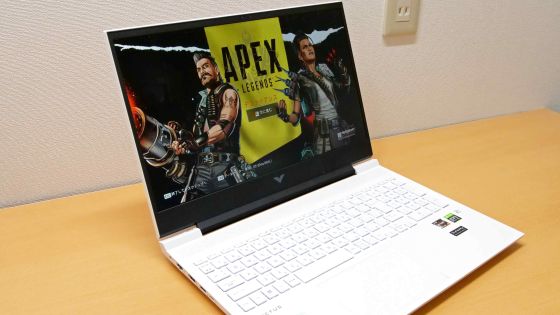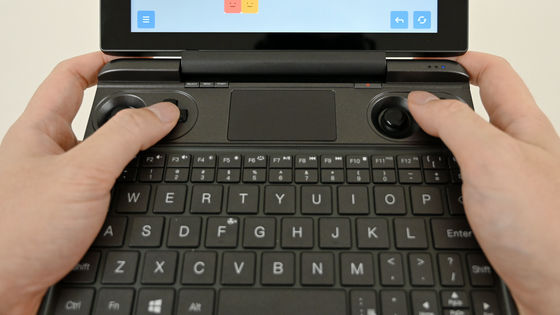I tried touching the 'HP ZBook Studio 15.6 inch G8 Advanced Creator Model' that can fully demonstrate creativity with the high expressive power of 4K organic EL display
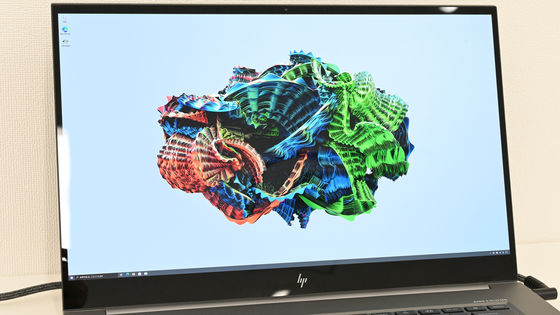
Among HP's 'ZBook Studio 15.6 inch G8 ', which is said to be lightweight and compact as a workstation, but designed to stably demonstrate high performance for a long time, the 'advanced' model for creators equipped with the NVIDIA GeForce series I touched 'Creator model'.
HP ZBook Studio 15.6 inch G8 Product Details / Specifications --HP Workstations / PC Mail Order | HP Japan
There is no Japanese audio or subtitles, but you can see how creative professionals are using it in the promotional video below.
Z By HP --Creative Pros and the ZBook Studio | Westcoast Ltd --YouTube
◆ Appearance
The outer box looks like this.
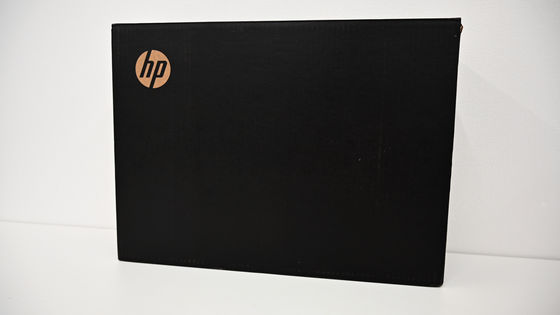
Inside is a cosmetic box with the 'Z' logo on a pure white top surface.
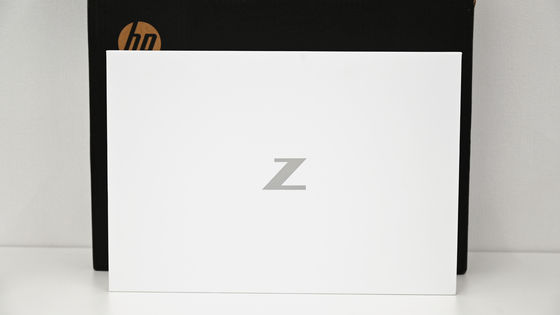
The main body looks like this. The same 'Z' logo as the vanity case is placed in the center of the top plate.
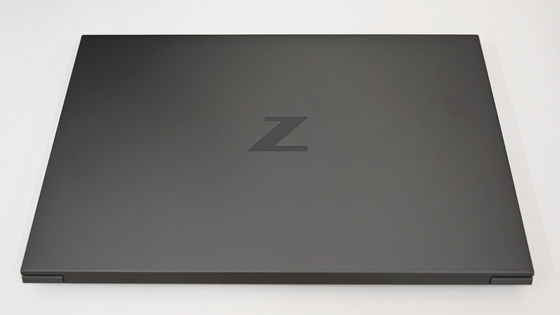
Included AC adapter and power cable.

Kensington lock, USB 3.2 Gen 1 port (with charge function), microphone input / headphone output combo port with a slit for exhaust heat on the left side of the main unit.

There are no switches or indicators on the front of the main unit.

On the right side of the main unit, the SD card slot, Mini Display 1.4 port, USB Type-C (Thunderbolt 4) port x 2, and AC power connector are lined up from the front side.

A spacer is inserted in the SD card slot, so there is no risk of dust getting in when not in use.

The back side looks like this.

Bottom.

When you open the top plate, it looks like this. The screen size is 15.6 inches, and since this model is a 4K UHD touch display, the surface is quite shiny.

Built-in 720p HD camera and Windows Hello compatible IR camera at the top of the bezel.

The keyboard looks like this. The lower left is the Ctrl key, and the power button is to the left of the Delete key in the upper right. The Backspace key, Enter key, and right Shift key are quite large. As you can see in the upper right corner, 'Bang & Olufsen', the speaker is equipped with a 150Hz roll-off bus compatible high-performance speaker that has been custom-tuned by Bang & Olufsen, a well-known luxury brand.
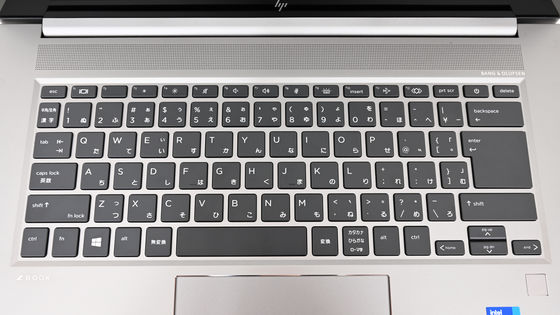
The actual weight of the main body is 1938g.

The AC adapter + power cable weighs 619g. It weighs about 2.5 kg when all are carried.

The indicator next to the AC power connector lights up while the power is connected and power is being supplied.

When you start it, it looks like this. The bezel is quite thin. Since the resolution was set to 4K and the display was set to 100% on a 15.6-inch screen, the desktop icons and taskbar were minimized.

◆ Various benchmarks
First of all, I measured the performance with
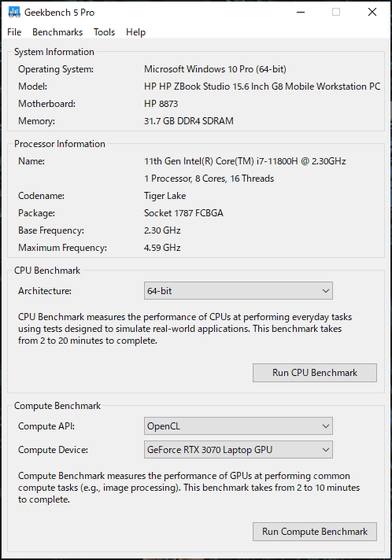
The single core result is 1594. The encryption processing score is 4296, the integer operation score is 1377, and the floating point operation score is 1613.
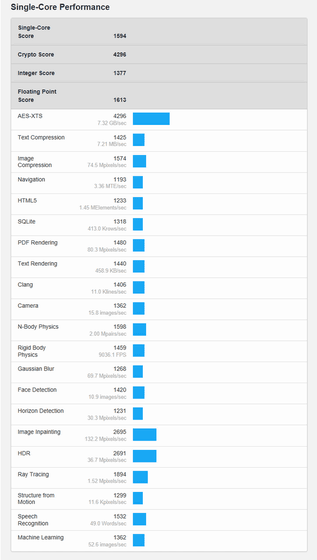
The result of multi-core is 9291. The encryption processing score was 6580, the integer operation score was 9126, and the floating point operation score was 10099.
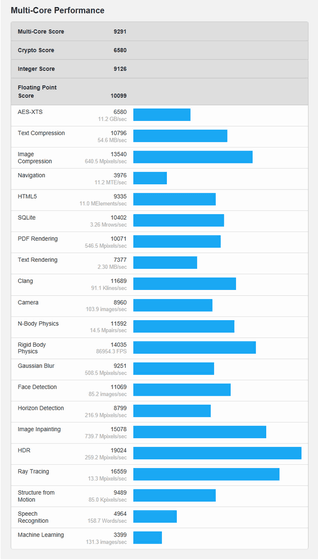
Next, we benchmarked the GPU for each API. The OpenCL score is 112726.
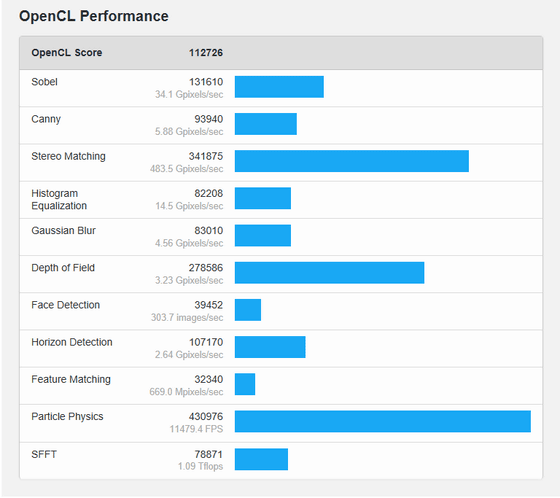
The CUDA score is 123416.
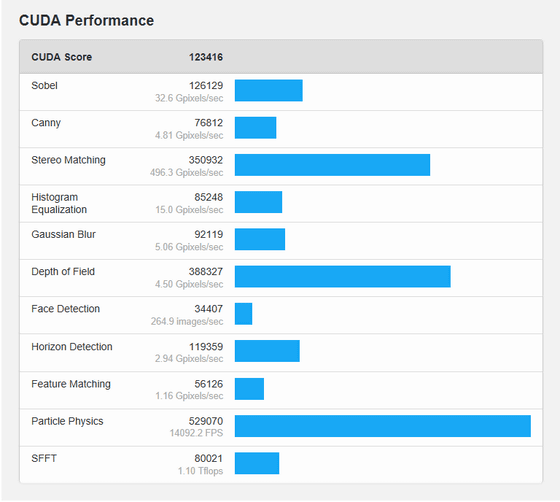
Vulkan's score was 79936.
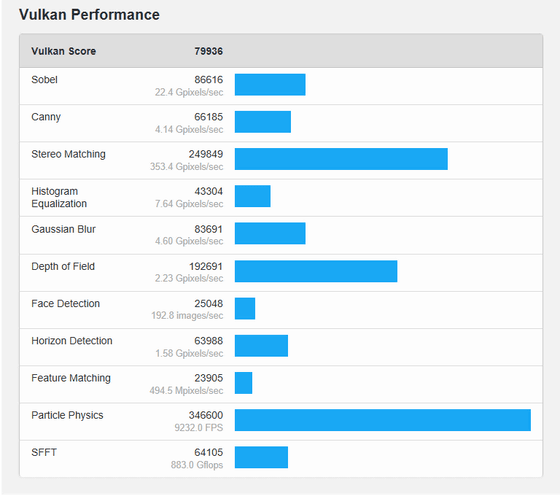
In '
The overall score is '4261' and the percentile is 56%. It's just above the world average of 4076.
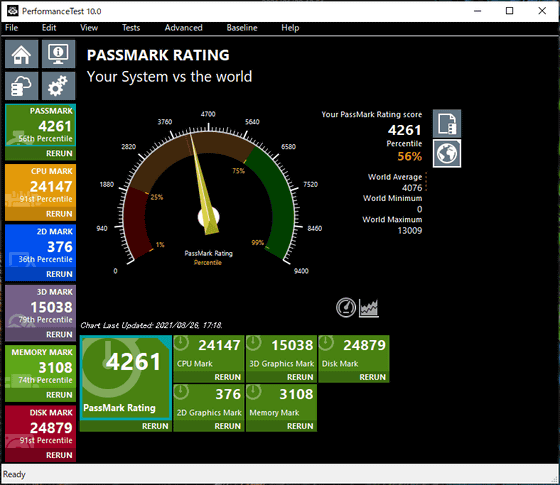
The CPU score is '24147' and the percentile is 91%. The power of the i7 family H series of 11th generation Intel Core processors is fully demonstrated.
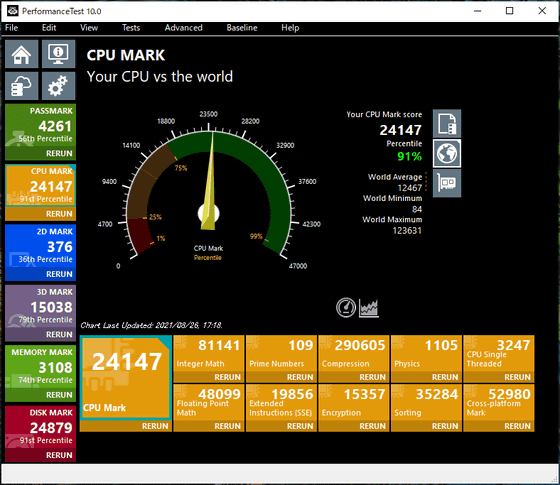
The 2D graphic score is '376' and the percentile is 36%. The only point is that this is a little lower than the others.
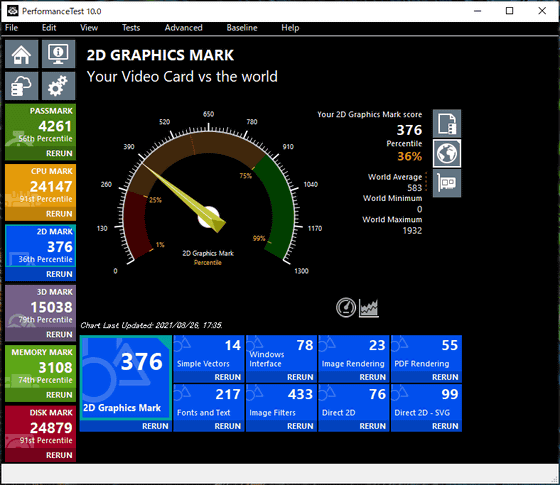
On the other hand, the score of 3D graphic is '15038'. The percentile ranks high at 79%.
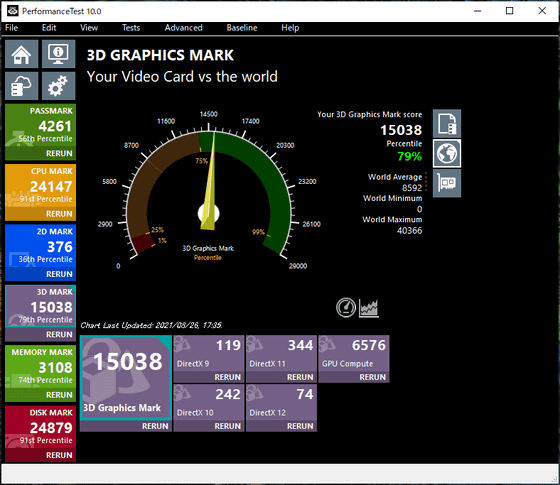
The memory score is '3108' and the percentile is 74%. On the upper and middle borders.
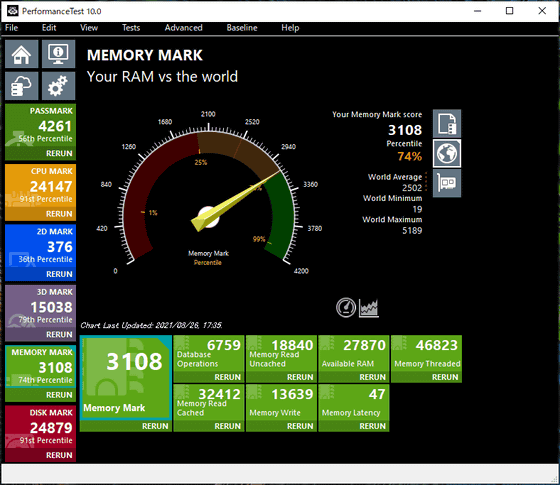
The score of the disc is '24879' and the percentile is 91%. This was also quite high.
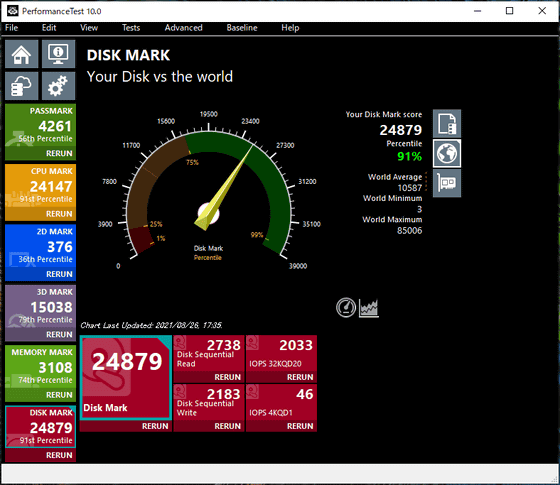
The
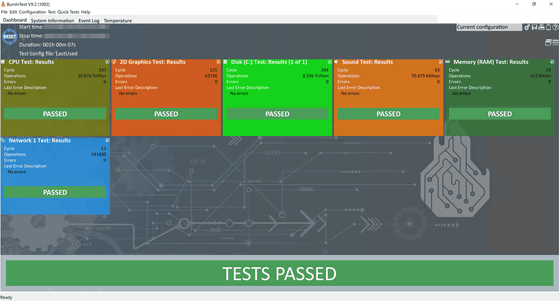
However, the temperature acquisition of CPU / GPU did not go well, and I did not know what kind of temperature control was used.
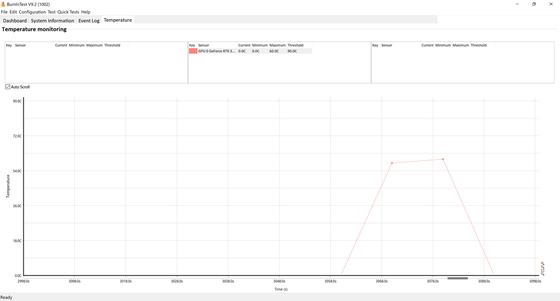

Hot air of about 50 degrees is emitted near the hinge.

It felt like the heat was spreading evenly, and I couldn't see any part of it being extremely hot or cold.
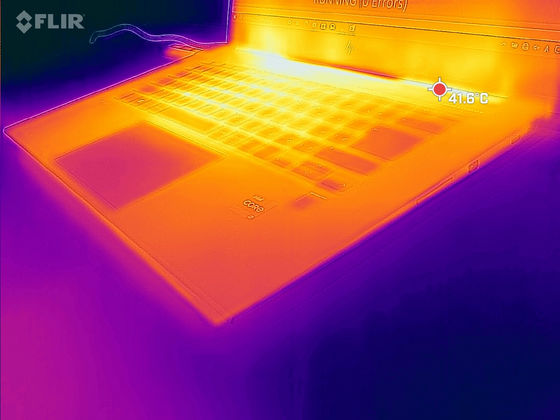
About 43 degrees of heat was released toward the back side.
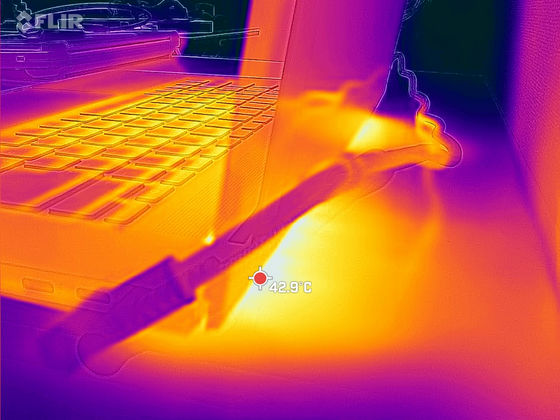
The AC adapter was a little over 48 degrees, which was a little hot.

In order to demonstrate its performance, HP has adopted a 'vapor chamber' that vaporizes the liquid to promote heat conduction from the CPU / GPU and disperse it in the chamber to optimize cooling. Moreover, in order to realize a thin body, cooling is performed by a liquid crystal polymer fan and a three-sided vent. As a result, proper heat is exhausted without degrading the performance of the PC, but the fan noise is a little loud. Especially at a big timing, it went up to near 65dbA.
Regarding the battery, I tried to verify how many hours it can be used when it is fully charged with three patterns. First of all, in the case of 'when the heavyweight software is continuously operated at the maximum screen brightness' (Example 1), the battery starts to decrease steadily immediately after switching to battery operation, and it consumes 12% in 10 minutes. After that, the pace increased further, and finally after 1 hour and 8 minutes, it decreased to 7.0% and went to sleep.
With a light load of 'Keep watching YouTube with a screen brightness of 3 and a volume of 20' (Example 2), it will decrease by a little over 1% in about 10 minutes for 6 hours and 27 minutes. It was driven.
In addition, in the pattern aiming for the longest drive of 'minimum screen brightness, no communication' (Example 3), it was driven for 14 hours and 16 minutes. It exceeds the 'maximum 9 hours 30 minutes' that is the drive time of the spec sheet, but since this is 'a state where no software is used', on the contrary, 'no matter how much power is saved and used, it will be used for 14 hours or more. Think of it as 'impossible'.
It was like this when I made a graph.
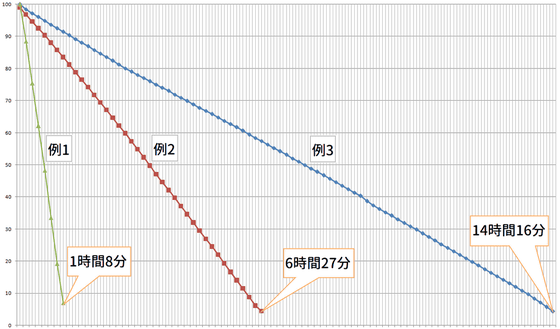
In addition to having sufficient machine power, the resolution is 4K, so it is suitable for video editing where you want to check the preview in real time while editing, and for design applications where you want to mess with details. Of course, it's also easy to do other work while browsing. It's a little wasteful, but it is also possible to 'play PC games while looking at information.'

As the weight clearly shows, it is not a mobile PC, so it is not suitable for frequent carrying, but because it is a thin and stylish design, when you say 'you need to work a little on the go', a cafe or a station bench etc. Even if it is open with, there is no sense of discomfort.
However, since there is only one USB Type-A port, it was necessary to devise a little when 'I want to use a mouse while inserting a USB memory'.
The 'HP ZBook Studio 15.6inch G8 Mobile Workstation' advanced creator model reviewed this time is on sale at a price of 327,800 yen including tax.
HP ZBook Studio 15.6 inch G8 Product Details / Specifications --HP Workstations / PC Mail Order | HP Japan
https://jp.ext.hp.com/workstations/zbook_studio15_g8/
Related Posts: