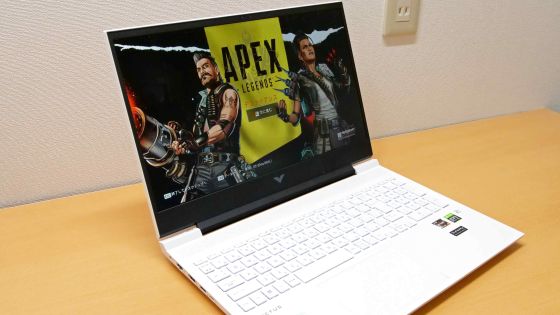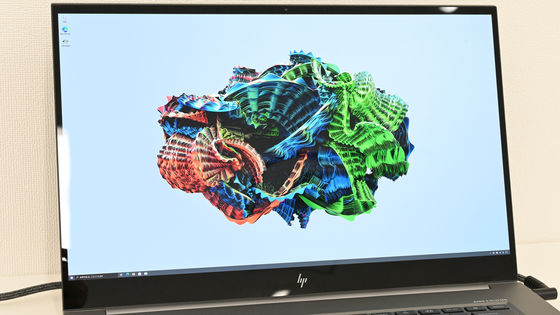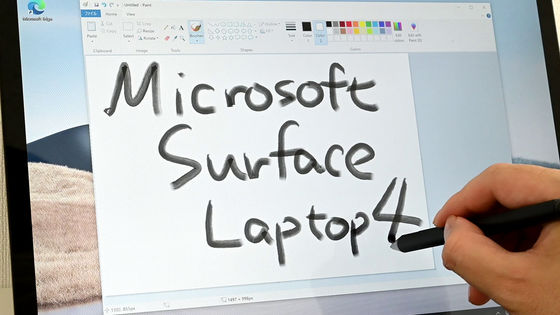I tried touching 'GPD WIN Max 2021' where the game pad is integrated with the gaming PC and you can play the game carefully anywhere
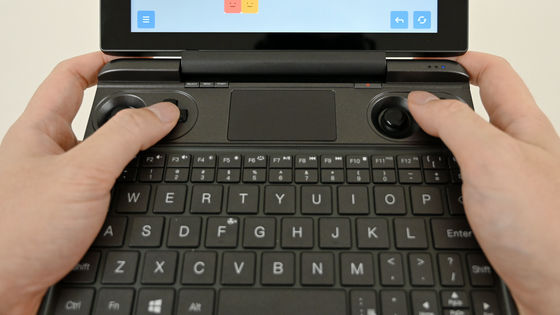
Speaking of gaming PCs, we are pursuing performance so that we can play any game without stress, so there are many things that do not consider portability so much, but 'GPD WIN Max' is gaming as a handheld gaming PC. It was developed with the concept of being portable while maintaining the performance as a PC.
I had a chance to touch the latest model of this series ' GPD WIN Max 2021 ', so I tried a lot of handheld.
GPD WIN Max 2021 (1195G7) | Links International Co., Ltd.
GPD WIN Max 2021 (4800U) | Links International Co., Ltd.
https://www.links.co.jp/item/gpd-win-max-2021-4800u/
◆ Terminal appearance & impression
'GPD WIN Max 2021' came in such a blue vanity case.
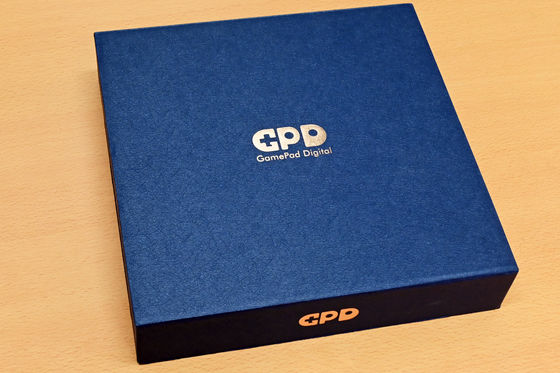
In addition to the main unit, a power adapter, USB Type-C cable, and instruction manual are included.

The cover of the instruction manual is in Chinese, so I'm a little impatient, but it's okay because it supports 3 languages, including the English version and the Japanese version behind the Chinese version.
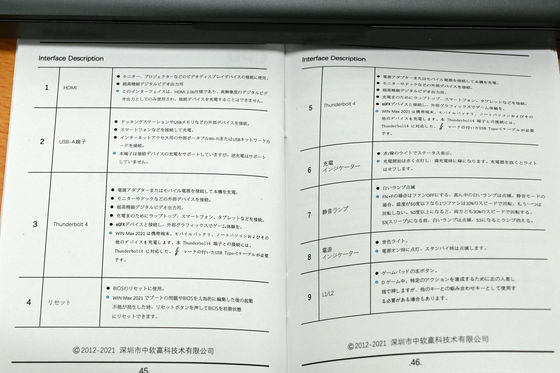
The dimensions of the main body are 207 mm x 145 mm x 26 mm.

The actual weight is 881g. In addition, although the dimensions are the same for the spec sheet, the weight was '790g', so there is a difference of about 90g. The battery is a non-removable specification, so it's unclear what led to this difference.

I put it on

There is such a difference if the upper left corners are aligned and overlapped.

The difference in thickness is that 'Let's note is a little thicker'. Compared to thin notebook PCs that do not have an Ethernet port, there is a considerable difference.

Earphone jack on the right side when facing the front.

On the left side is a switch for switching between gamepad mode and mouse mode.

Ethernet port and microSD card slot on the right side.

There are R1 and R2 keys in the left corner of the back, followed by an HDMI port, two USB Type-A ports, and two Thunderbolt 4 compatible USB Type-C ports in the center. The right corner is the L1 and L2 keys.

The bottom has four rubber legs. The pattern that spreads slightly to the rear (upper part of the photo) is a slit for intake, and the fan can be seen faintly on the other side.

The included power adapter and USB Type-C cable weigh 166g in total.

When charging, connect to the USB Type-C port on the back. Both ports can be charged.

The adapter is a large vertical type that is large in the same direction as the hole in the outlet. Since the plug is slightly above, if you have two outlets lined up vertically, you will not be able to use the lower outlet like this if you set it up. If you set it in the lower outlet, the upper outlet can be used without any problem.

When you open the display, it looks like this. The trend is to make the bezel narrower, but as if going against it, there are bezels that can be used to attach sticky notes on the top, bottom, left, and right. The screen size is 8 inches, the screen resolution is 1280 x 800 (16:10), and the number of pixels is 189 PPI. It uses Corning's Gorilla Glass 5, which is known to be scratch resistant, and supports 10-point multi-touch.

The keyboard part looks like this, and the touch pad and game pad are arranged above. Although the touchpad has no division in appearance, it is a type that allows left-click and right-click on the lower left and right parts, respectively. The keyboard is arranged in English, and the alphabet keys are 14 mm x 14 mm, which is the same size as a general notebook PC, but the function keys and number keys are 11 mm x 7 mm, which is quite small.

It also has a backlight. I tried to make it possible to compare the keyboard when it was turned off and when it was turned on, which was taken in a dark place.
The way you hold it when you actually play the game is like this.

Since the main body weighs more than 800g and the arm becomes dull when lifted, I settled on a style that puts the front of the main body on the floor or desk, lifts the back, and puts it on the middle finger.

Hold the R1 and L1 triggers in both corners with your fingers, so it is stable.

The back is like this.

◆ Various benchmarks
First, I measured the performance with

The CPU single core score is 1640. The encryption score was 4006, the integer arithmetic score was 1437, and the floating point arithmetic score was 1686.

The CPU multi-core score is 5396. The encryption score was 9806, the integer arithmetic score was 4942, and the floating point arithmetic score was 5645.

The GPU benchmark has a score of 20081 for the
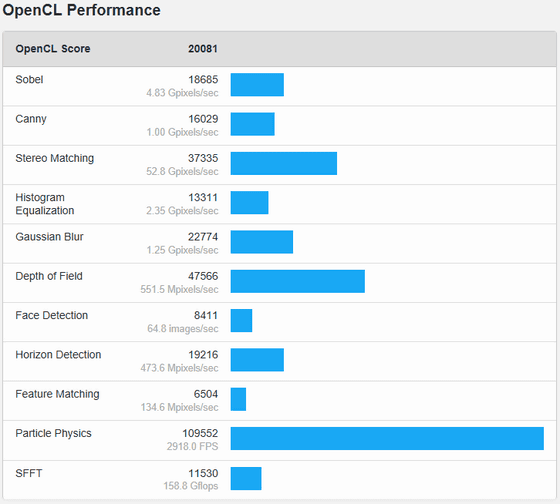
The '

We also benchmarked the

Specifically, the

The CPU score is '12752' and the percentile is 59%.

The 2D graphics score is '519' and the percentile is 46%.

The 3D graphics score is '3286' and the percentile is 35%.

The memory score is '2525' and the percentile is 48%.

The disc score is '15306' and the percentile is 68%.

'

The score at the time of high quality is '2398', and the evaluation is 'heavy'.

The standard quality score was '3830' and the rating was 'normal'.

In addition, the load test software '

When I checked, it seemed that the 2D graphics test failed because of 'Video memory corruption'.

Clear 2D graphics without any problem if you remove it from the test items. Originally I wanted to know if it would be cooled properly even if a load was applied, but I could not get the temperature.

The following movie shows how much the fan's sound is annoying when a load is applied, measured with a sound level meter.
Generally, with a light load, the 40 dBA level is almost unnoticeable, but when a heavy load is applied, the latter half of the 60 dBA range comes out, and it feels like 'the fan is spinning, hot air is coming out'. I don't have the impression that it's particularly noisy as a gaming PC, but because the main unit is small, there was a gap as to 'Is there such a fan noise?'
◆ Temperature measurement by FLIR
So, I measured the temperature using FLIR i3. After starting the PC, if nothing is done, the temperature above the keyboard and around the touchpad will be around 32 ° C.

It rises to 42 ° C under high load conditions such as benchmarks.

Seen from the side, the inside of the Ethernet port is about 34 ° C.

You can see that hot air is blowing out behind.

The temperature near the waste heat slit on the back is over 50 ℃, especially when it is hot, it is 58.8 ℃.

This is the inside out. You can see that the temperature around the waste heat slit is close to 50 ° C.

However, the trigger parts at both corners that you will have to hold by hand are about 26 ° C.

In addition, the temperature is low because the air is also taken around the fan where you put your finger when supporting the main body, so even if it is in a high load state, it did not mean that the main body could not be held. Be careful only in the direction of the exhaust.

The AC adapter was around 35 ° C.

◆ Summary
At first glance, I had the impression that 'a game pad is built into the PC? The ultimate illusion?', But when I touched it, I realized that I was only used to it after all. Of course, it is not as comfortable to hold as a gamepad designed to be easy to hold, but it is a big advantage that you can fully enjoy the game with this main body without having to prepare a separate gamepad. felt.

Also, since it is a gaming PC equipped with Windows, you can freely play games distributed on Steam as well as games that can be downloaded on other distribution platforms, and you can install from DVD or CD via USB connection. It is even possible, so it is also a point that the assets of the game for Windows that you have are not wasted.
Although the main body is thick, it is so portable that it can be called a handheld gaming PC, and it can be gently sneaked into a small bag. It should be helpful for some people to be able to do it.
In addition, it is the battery life that is worrisome because of portability, but if you continue to apply a high load with the maximum screen brightness and volume 10, it takes about 1 hour and 30 minutes to reduce from 95% to 10%. It lasted about 6 hours and 40 minutes with a light load that kept watching YouTube under the same conditions. On the other hand, the charging speed was less than 1 hour and 20 minutes from 10% to 95% with the attached adapter.
Related Posts: